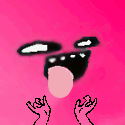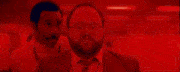|
Zenostein posted:You can set a given application to open in a specific space, ctrl+click the dock icon > options > and under assign to select "this desktop" (when you're on the right desktop). Yeah that works. I could move to using random Chromium based browsers besides Chrome but that's a lot of effort. Also, forgot to mention if your university is a Microsoft university they give you a O365 account while you are a student. So using Word is still "free" but temporarily.
|
|
|
|

|
| # ? May 31, 2024 00:41 |
|
If thereís something that doesnít change with time, itís my utter hatred of Office and the new ways they constantly find to ruin my day. Hey thanks Microsoft for killing the ability to open macro enabled workbooks from untrusted sources, despite said untrusted source is my own OneDrive account and I wrote the goddamned file.
|
|
|
|
EL BROMANCE posted:If thereís something that doesnít change with time, itís my utter hatred of Office and the new ways they constantly find to ruin my day. 
|
|
|
|
EL BROMANCE posted:If thereís something that doesnít change with time, itís my utter hatred of Office and the new ways they constantly find to ruin my day. Isnít there a way around this? You have to add the file to a trusted list or something? I helped someone with this, itís stupid as hell.
|
|
|
|
Yeah thereís a bunch of guides and the first step in them all involves going to the properties panel on the file and clicking a button in there, and for whatever reason that button simply is not there for me on any file. Iím on the most recent version of w10 on that machine. Then thereís a bunch of Ďif that doesnít work try thisí stuff which naturally doesnít work. In the end I just run the files outside of OneDrive and copy them over when I need them shared or accessible to myself on mobile etc. Naturally, auto save now does not work because they disabled that outside of OneDrive for reasons. I donít tend to use my Macs for office-y kinda stuff so Iím sure this experience would actually be worse in macOS, but given this is the one thing that windows is kinda meant to do wellÖ
|
|
|
|
E: probably wrong
|
|
|
|
can a keybind be setup in mission control (I think that's what it's called) to move all my windows on one monitor to another? in this case from an external display to my m2 air. or do i have to drag them each time basically i want to mimic the effect of simply unplugging the display from the m2 air, which results in all of them going to the m2 air automatically
|
|
|
|
I somehow have got it setup that my left Command key (but not the right Command key) is bound to "Show Desktop". This happens on both my Apple bluetooth keyboard, as well as my wired 3rd party keyboard. In the Keyboards > Shortcuts > Mission Control settings, the Show Desktop shortcut still shows as "F11". I'm not sure where else I could've set this. I've probably had this set for a while, as for some reason on my old keyboard right Command is what was triggering this, but I almost exclusively use left Command, so I didn't notice this. Any ideas? I use BetterSnapTool as well as LinearMouse for some custom input settings, but again, nothing appears to be set to bind left Command to "Show Desktop" any ideas? e: solved this. This was from the Mission Control settings, rather than the Keyboard settings. Weirdly, the "Show Desktop" shortcut there was set to a blank option (not the "-" icon which is what is supposed to represent the shortcut being unset). Setting it back to "-" fixed the problem. Splinter fucked around with this message at 03:00 on Jan 18, 2023 |
|
|
|
unknown posted:Nope. It's because of templates. They built tonnes of legal documents into templates and they want to keep using them because no one wants to pay for them to be redone. (that being said, most wp offices are gone and no one actually uses it any more except for the 90yo neighbourhood lawyer who hasn't changed in 30 years.) This is correct. There was also a certain level of mystique that persisted for longer than it should have surrounding the Reveal Codes functionality, which people adopted as some kind of Rosetta Stone for understanding what the word processor was really doing instead of a feature adopted to let you manually work around WordPerfectís janky formatting tags that werenít possible to see and fix otherwise. I remember WP being on the way out in law firms all the way back in 2005, so as unknown says itíd only survive on a rare and willfully obstinate basis now.
|
|
|
|
every so often my dock moves from my external display (which is my main display) to my (m2 air) laptop monitor (secondary display). any idea why?
|
|
|
|
So I just spent an inordinate amount of money for a M2 Max MBP to replace the min spec decade old model I for SECG and from the Mrs. a few questions if you all will humor me: Would you recommend just doing a fresh install of the OS or doing a restore from a Time Machine backup? I have a NAS and the HDD on my current model is laughable so I donít have documents I care about local on the machine. At most Iíd just want to move over my zsh dot files and so on, but thatís no big deal to get taken care of. Additionally, and ďmust haveĒ bits of software I should know about? Iíve looked through a few listicles and picked up this and that around Black Friday but Iíd be open to any general suggestions. Finally, while I have been using OSX as a personal daily for a bit now I wouldnít be surprised if I wasnít missing some important bits or the other. Is there a must read onboarding guide that would be worth looking through or is the usual method of just googling whatever whenever something comes up sufficient?
|
|
|
|
Return it and get a Pro.
|
|
|
|
Howís that?
|
|
|
|
Warbird posted:So I just spent an inordinate amount of money for a M2 Max MBP to replace the min spec decade old model I for SECG and from the Mrs. a few questions if you all will humor me: you're just gonna love it. i wouldn't personally bother restoring from a time machine backup.
|
|
|
|
Just purchased a m1 air, anyone have recommendations for word processors that aren't office 365? I used to use word perfect 3.5 a lot on my grandad's hand-me-down Mac and loved it.
|
|
|
|
actionjackson posted:every so often my dock moves from my external display (which is my main display) to my (m2 air) laptop monitor (secondary display). any idea why? Is it when you move the cursor to the bottom of your MBP display or just randomly?
|
|
|
|
Joyboy posted:Just purchased a m1 air, anyone have recommendations for word processors that aren't office 365? I used to use word perfect 3.5 a lot on my grandad's hand-me-down Mac and loved it. I just use Google Docs, very handy. There's TextMaker if you're after a single purchase with an Office look (although not sure how good the Mac version is), Pages is included and LibreOffice is the most popular open-source option.
|
|
|
|
Joyboy posted:Just purchased a m1 air, anyone have recommendations for word processors that aren't office 365? I used to use word perfect 3.5 a lot on my grandad's hand-me-down Mac and loved it. If you donít need to be certain documents will look the same on someone elseís computer viewed in Word, then just use pages which comes with your Mac. Itís nice. Otherwise; or if you donít like pages (it can take some getting used to if youíre used to MS office) use Libreoffice.
|
|
|
|
Joyboy posted:Just purchased a m1 air, anyone have recommendations for word processors that aren't office 365? I used to use word perfect 3.5 a lot on my grandad's hand-me-down Mac and loved it. What do you need the word processing software for? If you are like most people who use personal computers and donít really need to use word processing software very much outside of work, then the default Mac word processor or Google Docs should be good enough. Personally, I just Remote Desktop into my desktop PC which has an old copy of the MS Office suite installed. silence_kit fucked around with this message at 13:08 on Jan 20, 2023 |
|
|
theflyingexecutive posted:Is it when you move the cursor to the bottom of your MBP display or just randomly? Yeah this drove me crazy until I realized it was a screen-edge gesture triggering it.
|
|
|
|
|
Data Graham posted:Yeah this drove me crazy until I realized it was a screen-edge gesture triggering it. which gesture is that? and can i disable it? it seemed to be pretty random. it's only happened a couple times in the last week.
|
|
|
|
I think it's drag down from the bottom on the screen you want to switch it to? I don't have a multi-display setup handy to test on right now but that seems like what it was.
|
|
|
|
|
Data Graham posted:I think it's drag down from the bottom on the screen you want to switch it to? I don't have a multi-display setup handy to test on right now but that seems like what it was. ok that did work, thank you
|
|
|
|
Joyboy posted:Just purchased a m1 air, anyone have recommendations for word processors that aren't office 365? I used to use word perfect 3.5 a lot on my grandad's hand-me-down Mac and loved it. Libreoffice: https://www.libreoffice.org/get-help/install-howto/macos/
|
|
|
|
   Apple macOS updates have dropped Apple macOS updates have dropped    Big Sur goes to 11.7.3 Monterey goes to 12.6.3 Ventura goes to 13.2 Safari goes to 16.3 as separate update for BS/Monterey Firmware updates for all Apple Silicon Macs and Intel T2 equipped Macs Dick poo poo for anything below Intel T2 Macs Binary Badger fucked around with this message at 01:04 on Jan 24, 2023 |
|
|
|
Joyboy posted:Just purchased a m1 air, anyone have recommendations for word processors that aren't office 365? I used to use word perfect 3.5 a lot on my grandad's hand-me-down Mac and loved it.
|
|
|
|
Joyboy posted:Just purchased a m1 air, anyone have recommendations for word processors that aren't office 365? I used to use word perfect 3.5 a lot on my grandad's hand-me-down Mac and loved it. Why not Pages? It's included with your Mac (through the mac store?) and free.
|
|
|
|
Real basic bitch question: Is there a way to boot from a Time Machine backup? My laptop (2018 MacBook Air)* has been VERY slow and sluggish lately, to the point where I want to wipe it and start fresh. I have a Time Machine backup, but Iím worried about forgetting something that I need on the old install. It would be great if I realized I needed something on the old install to just be able to temporarily boot it back up from the Time Machine. I know it used to be possible to boot from an external back in the day, but I havenít done it in so long and I donít know whatís changed. * possible itís also just time for a new laptop I suppose
|
|
|
|
Hi I work in a small and relatively informal company where the users run MacBook Airs, of various vintages. For these, my users will either run their private Apple ID or a specific company one they created, both are fine. Recently we've had some hiccups during offboardings where users didn't decommission their MacBooks before leaving, essentially leaving me with bricked MacBooks. Luckily, we've been on good terms and the ex-employees have been able to come in and punch in their password, but this is clearly not sustainable. Is there a way to prevent this? It is correctly understood that modern MacBooks with modern macOS are essentially bricked if the "sale" to the next owner is not endorsed by the previous one?
|
|
|
|
bolind posted:Hi Use managed apple id with apple business manager and supervision on macs. Since the accounts are owned by the firm and not the user, you have full access on those.
|
|
|
|
SlowBloke posted:Use managed apple id with apple business manager and supervision on macs. Since the accounts are owned by the firm and not the user, you have full access on those. Also, to take this one step further apple now has IT management features that will let you manages these devices. You can do all this from one panel with apple.
|
|
|
|
Managed Apple ID federated to Azure AD is the only way to go
|
|
|
|
Thanks Ants posted:Managed Apple ID federated to Azure AD is the only way to go Sadly google workspace is also supported.
|
|
|
|
I would lie to people and say it isn't
|
|
|
|
Why did apple abandon Aperture?
|
|
|
|
teraflame posted:Why did apple abandon Aperture? I dont know but a decade later I'm still salty about it.
|
|
|
|
I do work from home stuff on my 14book using a macOS VM in UTM. I've got the 'book hooked up to two monitors and the VM runs in fullscreen on one of them. For the most part this works well. But there's a few annoyances I'm not sure what's the best way to handle. For one, I have to be super precise using the top menubar, otherwise the banner with the traffic light dots comes in and won't go away until I move well away from it. Second, I don't seem to have any particularly good way to use Mission Control or Spaces or really anything involving hot corners in the VM, because even in fullscreen the host machine's hot corners or Mission Control or Spaces kicks in instead and I don't think UTM is capable of sending the commands from eg a Magic Trackpad through to the VM (it just sees a generic keyboard and mouse). I can live without the F keys on my keyboard working flawlessly in the VM (besides I want to control music etc on the host) but is there at least a way to make the fullscreen window behave a bit more naturally? Finally, I figure this is probably beyond UTM but I'd like it if the mouse-over focus worked for windows in the VM if I've been using something on the host without me having to click into the VM first.
|
|
|
|
Dunno if I should put this in hardware or the macos thread, Iím having a huge issue just to get my old 2018 MacMini to show the boot picker. Itís on the latest version of Ventura Iíve tried so many times and managed it like once. Even then it wouldnít let me boot from usb because I had to go back into recovery to turn on allowing bootable usb media. Iíve tried the apple bluetooth keyboard, my keychron using bluetooth/wired and my logitech media keyboard which has one of those usb wireless dongles. The only one which has worked at all was the logitech one and it has to be in one specific usb port. Like I can just about get it into recovery mode semi consistently I have to press the power button and like press command r after like a second and like one time in 10 it will goto recovery mode. The boot picker is somehow impossible to get to. I didnít have this problem a few months back when I wiped this machine and did a clean install. Couldíve sworn I was just able to hold down option, power the machine on and it went straight to the boot picker. Am I gonna have to steal a lovely usb keyboard from work? Did they change something in the firmware with the last update?
|
|
|
|
Did you ever boot to Recovery mode and use Startup Security Utility to disable Secure Boot? I faintly remember trying to debug someone's desktop via Apple Remote Desktop and I kept getting stuck at a system prompt; for some reason it was refusing to let me push the Return / Enter key on some doodly clone keyboard I had to borrow; I remember doing some research and someone said in a post (not here) that I had to use a genuine Apple keyboard before it would accept the keypress; I dug out an old wired Tragic Keyboard and poof I was able to proceed.. and yes this was over a remote connection Maybe you do have to borrow an old OG Apple keyboard? Also, in Ventura 13.2 they did issue a T2 firmware update for both iBridge (the T2's internal firmware) and the laptop itself; Apple rarely documents whatever they changed in the firmware though. Binary Badger fucked around with this message at 19:49 on Jan 27, 2023 |
|
|
|

|
| # ? May 31, 2024 00:41 |
|
Binary Badger posted:Did you ever boot to Recovery mode and use Startup Security Utility to disable Secure Boot? Not previously, when I finally managed to get into recovery today I changed the setting to allow booting from removeable media. Also yeah Iím going to have to find my old 5,1 keyboard which is sitting around in the office to see if that makes any difference.
|
|
|