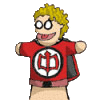|
nexus6 posted:I'd much rather select my media dir, pick some output formats and just press 'go'. That's what happens once you set up Tdarr (the one where you have to set up a controller and at least one node). If you don't have a computer with a decent GPU that can transcode (or I guess quicksync?) don't even bother. It will take too long and burn too much power to be worth it all in CPU. All you need is one machine. The controller and node can both be run on it. That's how mine is set up. I just followed their instructions on setup and config and made everything transcode into h.265. Now it checks every......I dunno, few hours? Grabs anything new and transcodes it. I don't touch it anymore. It just works. E: it's saved an absurd amount of space: 
|
|
|
|

|
| # ? Jun 8, 2024 13:51 |
|
Motronic posted:If you don't have a computer with a decent GPU that can transcode (or I guess quicksync?) don't even bother. It will take too long and burn too much power to be worth it all in CPU. The asterisk to this is that software based encoding will be of a higher quality at a given bitrate versus the quicksync/nvenc version so if you're an archival snob and the rate of acquisition will support a slow but steady transcode process that tradeoff may be worth it.
|
|
|
|
nexus6 posted:So my drive containing my media is getting close to full again and I'm getting tired of picking & deleting shows I don't want around anymore just to make space. I've heard about transcoding my files to smaller file sizes - is there a 'set it and forget it' guide to this? Last time I looked you had to install this thing with a bunch of nodes and install plugins etc etc. I'd much rather select my media dir, pick some output formats and just press 'go'. Motronic posted:That's what happens once you set up Tdarr (the one where you have to set up a controller and at least one node). After this thread reminded me of tdarr I did some googling on setup and someone suggested this guide. Haven't run through it yet myself though. https://www.youtube.com/watch?v=U6UMjTlwrxs Dr. Poz fucked around with this message at 00:25 on Jan 26, 2023 |
|
|
|
Dr. Poz posted:After this thread reminded me of tdarr I did some googling on setup and someone suggested this guide. Haven't run through it yet myself though. This is definitely the vid to use. I tried setting it up before and gave up. This walked me through and got me all up and going. Itís a little outdated now but you should be able to still use it. Hereís my current tdarr stats. itís a little off due to rebuilds but basically accurate. 
|
|
|
|
nexus6 posted:So my drive containing my media is getting close to full again and I'm getting tired of picking & deleting shows I don't want around anymore just to make space. I've heard about transcoding my files to smaller file sizes - is there a 'set it and forget it' guide to this? Last time I looked you had to install this thing with a bunch of nodes and install plugins etc etc. I'd much rather select my media dir, pick some output formats and just press 'go'. E: I somehow missed several hours of posts. The main thing I want to do is repackaging anything that has trueHD or DTS stream listed first to put an English AC3 track at the top of the list and not delete the original if it does an audio transcode. Mostly because Plex is stupid as poo poo and will chose to transcode even when it doesn't have to. CopperHound fucked around with this message at 03:32 on Jan 26, 2023 |
|
|
|
CopperHound posted:You're talking about tdarr and I'm trying to figure it out right now. It feels like the worst mix of simple and complex. There is an overwhelming number of plugins to pick, but also each plug in I have checked has very limited customization. I've used MKVToolNix to do stuff like this in the past. I don't know if you can automate it.
|
|
|
|
What qualifies as a 'good' GPU for this? For reference I have a Nvidia GTX 3080 in my main PC
|
|
|
|
That tdarr sounds pretty good. Quick stupid question I can't quite phrase properly in my mind: are there any loops or traps you could fall into with *arr profiles automatically wanting to download a larger version of a file as soon as you've reduced it? Will profiles still be happy with quality to avoid this?
|
|
|
|
Chubby Henparty posted:That tdarr sounds pretty good. Quick stupid question I can't quite phrase properly in my mind: are there any loops or traps you could fall into with *arr profiles automatically wanting to download a larger version of a file as soon as you've reduced it? Will profiles still be happy with quality to avoid this? Tdarr doesnít change the file name so the *arr programs donít see a difference. Iíve never gotten into a download- convert-redownload loop yet.
|
|
|
|
nexus6 posted:What qualifies as a 'good' GPU for this? For reference I have a Nvidia GTX 3080 in my main PC That should do great. https://www.elpamsoft.com/?p=Plex-Hardware-Transcoding (tdarr is also just using ffmpeg so the more "streams" you could do in plex the faster it should be transcoding things in tdarr - it's likely you will end up running out of disk i/o before you could max that GPU out for this purpose) Motronic fucked around with this message at 16:10 on Jan 26, 2023 |
|
|
|
Does TDarr work on intel quicksync CPUs worth a drat?Or is there any option for AMD/ATI stuff? I only have AMD/ATI stuff in my desktop and my server has an old intel cpu but thats it
|
|
|
|
|
Are there any good guides for setting up quality profiles. As for scene standards? I'd like to replace my files with 1080p h.265 when avail to minimize space. But of I drop the file size I'm worried I'll get old garbage rips. I mostly have 720 now and that's fine but if I could get better qual and save space. Win win
|
|
|
|
deong posted:Are there any good guides for setting up quality profiles. As for scene standards? Recyclarr can automate this for you. I haven't set it up myself but it's on my to do list.
|
|
|
|
deong posted:Are there any good guides for setting up quality profiles. As for scene standards? Trash guides is great for this https://trash-guides.info/Radarr/radarr-setup-quality-profiles/
|
|
|
|
Awesome. I'll check
|
|
|
|
Seconding using recyclarr to set up those trash guides. It can be annoying to wrap your head around but it works really well and automates updating them for you. Way better than setting them up manually. Just follow the flow chart on the site and youíll be fine.
|
|
|
|
That Works posted:Does TDarr work on intel quicksync CPUs worth a drat?Or is there any option for AMD/ATI stuff? I only have AMD/ATI stuff in my desktop and my server has an old intel cpu but thats it I got mine working with qsv tonight. Basically follow the installation and configuration from the video Dr. Poz linked. Only obviously skip asking the Nvidia stuff on docker and pass through /dev/dri then when you're setting your libraries plugin stack disable both the pre-installed transcode ones and grab a qsv one from the plugins tab (I'm using DrDD H265 MKV AC3 audio subtitles [VAAPI & NVENC] because I saw it mentioned on Reddit. Not sure if theres a better one though). Other than that, copy what the video says including only enabling GPU transcodes on the node. Edit: a cursory look over the plugins I can't see anything AMD/ATI specific. Tea Bone fucked around with this message at 00:30 on Jan 27, 2023 |
|
|
|
Tea Bone posted:I got mine working with qsv tonight. Basically follow the installation and configuration from the video Dr. Poz linked. Only obviously skip asking the Nvidia stuff on docker and pass through /dev/dri then when you're setting your libraries plugin stack disable both the pre-installed transcode ones and grab a qsv one from the plugins tab (I'm using DrDD H265 MKV AC3 audio subtitles [VAAPI & NVENC] because I saw it mentioned on Reddit. Not sure if theres a better one though).  This is the plug-in I use for intel qsv. Seems to rampage everything and Iíve never had an issue with it. My server doesnít have a dedicated video card so I canít speak as to amd.
|
|
|
|
Delzuma posted:
Thanks, I've switched to this and it seems to be doing the job. I don't really know what I'm looking at with transcodes but this should just change h264 codecs to h265 without any quality loss right? I just want to check before I let it loose on my full library and end up ruining everything.
|
|
|
|
There will always be quality loss, you're rencoding one lossy format into another lossy format. It will hopefully not too noticeable but that's what lossy compression does. Do you give a poo poo about minor quality loss for a long running TV show? Probably not. You may want to tell it to avoid Movies though.
|
|
|
|
I have it run on everything from old dvds to my newly ripped Blu-rayís and if there is a quality loss itís negligible to the point that Iíve never noticed it. It doesnít run on my 4k files so those stay massive as all hell. Still worth it to rip my discs though.
|
|
|
|
Tea Bone posted:Thanks, I've switched to this and it seems to be doing the job. I don't really know what I'm looking at with transcodes but this should just change h264 codecs to h265 without any quality loss right? If your target is under 6mbit, and you're using either, it's better to find someone who has made a small x.265 encode. It'll be smaller and look better and you're likely to be able to replace your library quicker with downloads than encodes. If you're just trying to smush a 264 blu-ray re-mux from 80mbit to something sane, these encoders will save you 85% disk-space for an entirely acceptable quality loss. * - it why twitch looks like trash at 6mbit
|
|
|
|
Khablam posted:I don't know what bitrate you're targeting here, but going for lowish bitrate with QSV or NVENC isn't a great idea most of the time*. I did some pixel peeping with qsv bringing a 15mbit show down to 8mbit. Even at very slow setting I did notice a little more artifacting, but it did look a lot better than normal speed.
|
|
|
|
My plan is to use it for older shows, where bad quality is part of the nostalgic charm (classic Dr Who especially). Or large collections like Looney Toons or SNL
|
|
|
|
If Iím running a plex server and give someone a shared account to watch some shows on, how is that data transmitted? Is it encrypted or anything? My friend has a paranoid boyfriend who is worried about getting in trouble, and I canít convince him that no one is watching for some random video data flowing point to point in a stream. Anything to know that might soothe his fears?
|
|
|
|
Enderzero posted:If Iím running a plex server and give someone a shared account to watch some shows on, how is that data transmitted? Is it encrypted or anything? My friend has a paranoid boyfriend who is worried about getting in trouble, and I canít convince him that no one is watching for some random video data flowing point to point in a stream. Anything to know that might soothe his fears? That said, plex isn't a great option for tinfoil hat types.
|
|
|
|
There's a support article on the topic that should help https://support.plex.tv/articles/206225077-how-to-use-secure-server-connections/
|
|
|
|
Enderzero posted:If Iím running a plex server and give someone a shared account to watch some shows on, how is that data transmitted? Is it encrypted or anything? My friend has a paranoid boyfriend who is worried about getting in trouble, and I canít convince him that no one is watching for some random video data flowing point to point in a stream. Anything to know that might soothe his fears? It's encrypted, it will look like any other video stream or zoom/teams, remote desktop session, steam streaming etc. The industry hasn't gone after end user pirates (uploaders / P2P users) in a long time due to bad PR. AFAIK they have never gone after an end user consumer (someone watching realfreemovies.ru, someone grabbing a megashare, etc, etc) at any point. He's as safe as anyone else who watches youtube and isn't verifying everything he's being shown is correctly licensed; the onus just isn't on the end consumer to do this.
|
|
|
|
This might not be the right place for this, but I am having issues streaming high bitrate 4K files over wifi to my Chromecast Ultra. I would normally blame the fact that I'm on wifi (which I can't do anything about in our current apartment) but the same files play fine to my Pixel 5 over the same network (all the files will direct play to both the CC Ultra and my phone so it doesn't seem to be a transcoding issue.) When playing to my phone Plex reports that it's reserving about 180 mbps for the file I'm trying to troubleshoot at the moment. Does the CC Ultra just have too weak of a wifi setup for this?
|
|
|
|
Khablam posted:I don't know what bitrate you're targeting here, but going for lowish bitrate with QSV or NVENC isn't a great idea most of the time*. Thanks. I don't know why it didn't occur to me that with modern fibre internet it's just quicker to grab a new copy rather than transcode it myself. I'm still stuck in the 2007 mindset of it taking a week to download a whole show.
|
|
|
|
RichterIX posted:This might not be the right place for this, but I am having issues streaming high bitrate 4K files over wifi to my Chromecast Ultra. I would normally blame the fact that I'm on wifi (which I can't do anything about in our current apartment) but the same files play fine to my Pixel 5 over the same network (all the files will direct play to both the CC Ultra and my phone so it doesn't seem to be a transcoding issue.) When playing to my phone Plex reports that it's reserving about 180 mbps for the file I'm trying to troubleshoot at the moment. I know my Chromecast with Google TV can only deal with media that spikes over 200mbps if I have it line of sight to the router, and I mean line of sight. I ended up getting pretty frustrated with Plex on it for a number of reasons and giving up. My most stable high bitrate streaming option now is a usb-to-ethernet adapter plugged into my tv (built-in LAN port isn't gigabit on a LG OLED, way to save a couple bucks LG), which connects via ethernet to a mesh network node I have in the room specifically for that purpose. I try not to think about the total dollar amount invested just to stream 4K bluray rips to my den tv.
|
|
|
|
So there's no way to filter by codec in Plex itself? I see HDR, resolution, etc. but I don't see a way to filter by things like h625 or anything. I'm seeing posts suggesting the easiest thing to do would be to install WebTools-NG (https://github.com/WebTools-NG/WebTools-NG) and then export a CSV that would include a format column?
|
|
|
|
shout out to whoever recommended infuse. this app is a godsend. works perfectly on my apple tv 4k whereas plex is a drat mess. happily upping to the lifetime sub soon.
|
|
|
|
Is there something like a plug-in that will display the MyAnimeList rating for various anime shows in my Plex library? It shows the TVDB rating now, but thatís not very useful for me since most non-mainstream shows/episodes some really get a rating from TVDB. Running straight on a Synology NAS if it matters, though I could do a Docker install of needed?
|
|
|
|
Linus did a Jellyfin comparison for those interested in maybe dipping your toes in alternative media servers. I'd love to see him try out Emby premium. https://www.youtube.com/watch?v=jKF5GtBIxpM
|
|
|
|
Corb3t posted:Linus did a Jellyfin comparison for those interested in maybe dipping your toes in alternative media servers. I'd love to see him try out Emby premium. drat it, I guess I need to look into why Jellyfin is so dog slow on my Raspberry Pi. e: ugh, I'm going to have to learn C# now. cruft fucked around with this message at 20:50 on Jan 31, 2023 |
|
|
|
Hopefully a channel as big as Linusí will actually cause the Plex people to do something because years of paid customers complaining hasnít done anything. Also, Jellyfin looks like dogshit garbage.
|
|
|
|
EL BROMANCE posted:Hopefully a channel as big as Linus’ will actually cause the Plex people to do something because years of paid customers complaining hasn’t done anything. Plex has more or less just worked. I'm hopeful for Jellyfins future but it ain't ready to compete with Plex yet.
|
|
|
|
SpartanIvy posted:I'm new to this stuff and tried jellyfin and it sucked. I'm not a Linux nerd so the barrier to entry was pretty high for many of my devices. Yeah, it's definitely in that phase where it's pretty solid, but it needs this special brand of nerd to come in and put serious time into making it easier to get into and a nice smooth user experience. It's not an easy thing to do, and there's no guarantee it will actually happen, but here's hoping!
|
|
|
|

|
| # ? Jun 8, 2024 13:51 |
|
EL BROMANCE posted:Hopefully a channel as big as Linusí will actually cause the Plex people to do something because years of paid customers complaining hasnít done anything. I don't know why Plex would care about us, they have your cash assuming you bought a lifetime membership. What other value do you provide? At best word-of-mouth. Plex now has more streaming users than media users. Which hopefully Jellyfin (or something else) gets better once Plex just sucks.
|
|
|