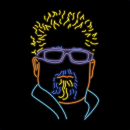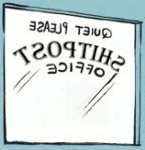|
some kinda jackal posted:I get hives any time troubleshooting steps involved signing out of, and back into my AppleID on an iDevice or Mac. Just wait til you change your Apple ID password when you have multiple HomePods. Prepare to be asked for your password every 4 hours for like a month on all of them. Itís absolutely loving infuriating and is the one reason why I wonít ever change my password.
|
|
|
|

|
| # ? May 15, 2024 17:16 |
|
Henrik Zetterberg posted:Just wait til youÖ have multiple HomePods. This is going to be a really long wait
|
|
|
|
I put this in the iPhone thread too, sorry if it belongs here more: Hi all, apologies but I read the FAQ and this seems a bit more than basic, and the searches Iíve done havenít yielded any useful fix. I am having an issue receiving a FaceTime call from one specific contact only since upgrading to the 14 Pro Max a couple of days ago. Iíve had other FaceTime calls come through fine, but this one person (12 Pro Max updated IOS) will try to reach me and I donít even get a ring or alert on my end. Weíve both tried rebooting our phones and have tried with other people and it works fine, the disconnect is with us. If it matters, this person is the only one in my phone with custom ringtone settings and is also set to bypass all my Do Not Disturb and is my emergency contact. Does anyone have any ideas?
|
|
|
|
sba posted:I put this in the iPhone thread too, sorry if it belongs here more: What happened to your old iPhone. Was it signed out of iCloud, removed from find my and otherwise wiped?
|
|
|
|
I would go to the FaceTime section of the Settings app and see whatís checked off under ďYou can be reached by FaceTime atĒ. Maybe this one person is trying to FaceTime your email address instead of your phone number (probably without even realizing it) because of the way they have your contact card set up or something.
|
|
|
|
What's the best option at this point for using an iPad as a second screen on a PC?
|
|
|
TOOT BOOT posted:What's the best option at this point for using an iPad as a second screen on a PC? Iíve always used Duet for that. Works just fine.
|
|
|
|
|
sba posted:I put this in the iPhone thread too, sorry if it belongs here more: This happened with my wife a few months ago, but it was phone calls and texts, not FaceTime. It was ultimately fixed when we both updated to iOS 16.1. Itís a nuclear option but try completely deleting the personís contact info from your phone and then creating a new contact. Same on your phone. From ancient forum threads I read at the time itís apparently an obscure iOS bug.
|
|
|
|
tuyop posted:Iíve always used Duet for that. Works just fine.
|
|
|
|
Is there a goon approved car expenses tracker app? I'm currently using simply auto but it hasn't received any updates in a while, with the website/social not posting since the last update.
|
|
|
|
SlowBloke posted:Is there a goon approved car expenses tracker app? I'm currently using simply auto but it hasn't received any updates in a while, with the website/social not posting since the last update. I use Fuelly to track mileage and services. It bugs you to pay most of the time you open it, which is probably the only thing I don't like about it, but it works just fine on the free plan.
|
|
|
|
SlowBloke posted:Is there a goon approved car expenses tracker app? I'm currently using simply auto but it hasn't received any updates in a while, with the website/social not posting since the last update. I have used Road Trip for ages, I thought it was by a goon too perhaps not idk. I use it for just tracking my mileage. I always forget to put my service stuff in, dammit.
|
|
|
|
priznat posted:I have used Road Trip for ages, I thought it was by a goon too perhaps not idk. I use it for just tracking my mileage. I always forget to put my service stuff in, dammit. Yeah same
|
|
|
|
priznat posted:I have used Road Trip for ages, I thought it was by a goon too perhaps not idk. I use it for just tracking my mileage. I always forget to put my service stuff in, dammit. Hmm if the app you refer to is https://apps.apple.com/us/app/road-trip-mpg/id298398207 I'm seeing that the last update was just two months after simply auto. I'll add it to my notes if simply auto croaks at the next major iOS update.
|
|
|
|
SlowBloke posted:Hmm if the app you refer to is https://apps.apple.com/us/app/road-trip-mpg/id298398207 I'm seeing that the last update was just two months after simply auto. I'll add it to my notes if simply auto croaks at the next major iOS update. yah that's the one. It just works, I dunno what new features would require an update though.
|
|
|
|
Road Trip is good. I used it for tracking my non-EV and my current EV for mileage and expenses. Itís worth the buy.
|
|
|
|
Henrik Zetterberg posted:Just wait til you change your Apple ID password when you have multiple HomePods. Prepare to be asked for your password every 4 hours for like a month on all of them. Itís absolutely loving infuriating and is the one reason why I wonít ever change my password. You just gave me PTSD flashbacks. It was the most frustrating thing.
|
|
|
|
SlowBloke posted:Is there a goon approved car expenses tracker app? I'm currently using simply auto but it hasn't received any updates in a while, with the website/social not posting since the last update. Not an app but the car fax website is actually pretty good at this
|
|
|
|
Buff Hardback posted:Not an app but the car fax website is actually pretty good at this Carfax expenses service is not available in Europe, only the US. Seems nice from the photos.
|
|
|
|
I sometimes do a bit of audio editing for podcasts via Audacity on my PC. I've got a bit of work coming up, but I'm going to be on the road lots - can anyone recommend good (and ideally cheap/free) audio editing software that I can get for my iPad Pro? This upcoming job is scripted, so there'll be lots of fine editing - stitching together successful takes, dropping in pick-ups (re-takes of individual words or lines), cutting out umms/ahs. I really just need something that I can use to chop up one or two vocal tracks, although bonus points if I can do any noise removal so we don't lose takes to passing police sirens or people's cats or whatever. Can do post-production once I'm back at the PC so I don't need anything too fancy in terms of EQ/compression/etc. Thanks in advance for any suggestions!
|
|
|
|
Cubasis might be overkill for what you're asking, but it will definitely do the job. Garage Band does okay at audio tracks, but I'm not sure it's the most comfortable for editing clips down. The upside to using a daw is you can hunt for auv3 plugins to do any processing you might need (such as the noise removal). I'm sure there's something specifically geared towards what you need but I can only recommend what I know.
|
|
|
|
xzzy posted:Cubasis might be overkill for what you're asking, but it will definitely do the job. Garage Band does okay at audio tracks, but I'm not sure it's the most comfortable for editing clips down. Thank you. Honestly a good DAW for the iPad is something I've been after for a while (no ableton on iPad, which is my go-to on PC  ), so it's tempting. A little expensive for this job though, and not something I'd be able to expense to the client. ), so it's tempting. A little expensive for this job though, and not something I'd be able to expense to the client. Really the most labour intensive part of the job is the editing, so so long as I can see waveforms and easily slice/drag bits and pieces around, that'd be great.
|
|
|
|
Well garage band is free for everyone so I'd at least give it a spin and see if it'll work for you.
|
|
|
|
I've never used it but I knew a guy who swore by Ferrite for editing his podcasts. https://www.wooji-juice.com/products/ferrite/
|
|
|
|
Best app to Remote Desktop from either an iPhone or iPad to control a Windows PC? Preferably free, or single purchase.
|
|
|
|
Remote Desktop, believe it or not.
|
|
|
Boris Galerkin posted:Best app to Remote Desktop from either an iPhone or iPad to control a Windows PC? Jump Desktop is a per-device license and free for Windows. My preferred option. Microsoft Remote Desktop (aka RDP) is also excellent if you can be on the same network as the host PC, otherwise donít expose its port to the network or anything. Easy enough to setup WireGuard or tailscale and use that. VNC viewer is free but I donít know what their cloud thing is like. Shouldnít be necessary with a similar vpn setup as RDP. TeamViewer is free for ďpersonalĒ use and one of the best options. Completely left field option: Steam link. You can setup a touchscreen control shortcut to win+d and just use your computer normally through the steam link.
|
|
|
|
|
I used to use Chrome Remote Desktop to access a windows desktop and chromebook and it worked fine on both iPhone and iPad. Havenít used it much since I got rid of the windows machine a while back.
|
|
|
|
Boris Galerkin posted:Best app to Remote Desktop from either an iPhone or iPad to control a Windows PC? Real VNCís free VNC Connect has served me well for many years now.
|
|
|
|
Boris Galerkin posted:Best app to Remote Desktop from either an iPhone or iPad to control a Windows PC? If the endpoint is a windows 10/11 pro machine use the official Microsoft one, otherwise use VNC or team viewer if you need to control the computer outside the house(if you are in the same network use streamlink or moonlight).
|
|
|
|
I also use Jump desktop with windows, iPhone, and my macs. Itís great and worth the money to me. TeamViewer can bite me.
|
|
|
|
Ok I didnít know windows had a built in Thing so Iíll try that first
|
|
|
|
i also have found steam link to be a surprisingly simple and capable remote desktop solution
|
|
|
|
IIRC you will also have to enable incoming RDC connections on the Windows machine
|
|
|
TACD posted:IIRC you will also have to enable incoming RDC connections on the Windows machine I think itís a pro feature, isnít it?
|
|
|
|
|
Iíve had amazing luck with Splashtop. I think itís like $10 a year but it just works every time for me.
|
|
|
|
tuyop posted:I think itís a pro feature, isnít it? Oh drat. Iím on 10 home. Iíll still check it out though when I get some time.
|
|
|
|
Did anyone ever release an app that does LiveNotifications for NHL games? I would have figured Apple would support this natively by now, but alasÖ
|
|
|
|
OldSenileGuy posted:Did anyone ever release an app that does LiveNotifications for NHL games? I would have figured Apple would support this natively by now, but alasÖ I really want a dynamic island widget for this so I can follow my team easier when I canít watch the game
|
|
|
|

|
| # ? May 15, 2024 17:16 |
|
iOS weather just seems so comically bad, wow. Today is the third time in the last month and a half itís predicted little to no rain around noon, only to have a downpour hours later
|
|
|