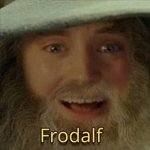|
necrobobsledder posted:Had to check again that the company wasn't ASRock for that It's Asus, so that chip isn't actually doing anything. 4x PCIe in, 4x PCIe out, nothing else. Literally just there to meet the "X670 has 2 of these chips" definition. That way they can sell a $$$$ X670 ITX board to rubes, while everyone else is only selling B650s. I can't think of anything more Asus than installing an utterly superfluous chip for marketing. If this was Asrock they'd make an X670 ITX board that actually uses the IO on the second chip. There'd be a giant breakout cable attached to it that ends in a squid of sata and USB connectors or something. ASrock: cocaine goes to the engineering department Asus: cocaine goes to the marketing department
|
|
|
|

|
| # ? May 29, 2024 23:38 |
|
Klyith posted:It's Asus, so that chip isn't actually doing anything. 4x PCIe in, 4x PCIe out, nothing else. Give them some credit, theyíre hanging one m.2 off it. 
|
|
|
|
hobbesmaster posted:Give them some credit, theyíre hanging one m.2 off it. Yes, but that m.2 does not need a chipset chip to exist. The riser thing with the chipset on it is plugged into a 4x PCIe slot. It's supplying a 4x PCIe m.2. You can do that with a plain PCB. Literally they could have thrown the extra chipset chip into the box as a keychain and gotten as much use out of it.
|
|
|
|
Itx tax
|
|
|
|
Klyith posted:If this was Asrock they'd make an X670 ITX board that actually uses the IO on the second chip. There'd be a giant breakout cable attached to it that ends in a squid of sata and USB connectors or something. So a custom Oculink cable with an inline mulitplexer/transciever?
|
|
|
|
You know ASRock already has you covered (this is for a full ATX board, but still)
|
|
|
|
That's true, but I just realized that this is the AMD thread, so not everyone may have seen this: I'm thinking Asrock doing a mashup between that and this: https://twitter.com/carygolomb/status/1620500996215697408 Achieved by an M.2 to Oculink adapter on a GPD Win Max 2 into its second M.2 slot.
|
|
|
SwissArmyDruid posted:That's true, but I just realized that this is the AMD thread, so not everyone may have seen this: https://www.youtube.com/watch?v=MQR2LxR7VdM
|
|
|
|
|
agesa 1208 bios updates are shipping out, but b650 boards have their own performance issue that needs to be separately https://twitter.com/HardwareUnboxed/status/1624895837502574592
|
|
|
|
BlankSystemDaemon posted:You don't even need M.2 to Oculink: You do not, but the point here is that doing eGPU with Oculink or raw PCIe lanes is far superior to doing it over Thunderbolt. https://www.youtube.com/watch?v=TkRXMizMAqE
|
|
|
SwissArmyDruid posted:You do not, but the point here is that doing eGPU with Oculink or raw PCIe lanes is far superior to doing it over Thunderbolt. And like Thunderbolt, OCUlink serializes two signals onto the same cable; it's just PCIe and SAS instead of PCIe and DP.
|
|
|
|
|
My Asus TUF B650-Plus seems to hang while doing DRAM training (the DRAM training LED on the board stays on forever and never progresses to the next LED for the CPU side of the POST) after a graceful reboot. Consistently. Hard power cycle works fine every time, so does a graceful shutdown and then power on. Running the latest BIOS, memory is on the QVL, happens at both stock 4800 MHz and DOCP 5600 MHz settings. Anyone encounter anything similar? Really don't want to have to send this board back because this is the only thing that's wrong with it.
|
|
|
|
Kazinsal posted:My Asus TUF B650-Plus seems to hang while doing DRAM training (the DRAM training LED on the board stays on forever and never progresses to the next LED for the CPU side of the POST) after a graceful reboot. Consistently. Hard power cycle works fine every time, so does a graceful shutdown and then power on. Running the latest BIOS, memory is on the QVL, happens at both stock 4800 MHz and DOCP 5600 MHz settings. it's been like that since I built it and the thing works perfectly fine after it does POST, so I've been using it as-is
|
|
|
|
Anime Schoolgirl posted:it might be related (but I haven't seen anything from the DRAM training LED), but my Asus x570-F doesn't POST half the time I turn the PC on so I have to power cycle in hopes it chooses to POST this time I had the same issue with my Asus x370 hero 6. Generations apart, but in my case it's caused by memory. I can either have stable 2666MHz RAM or deal with occasional freeze at boot with 3466 MHz. BIOS update helped, it used to be. 3200MHz max. Also in my case pressing Reset button instead of power worked better.
|
|
|
|
I know this is probably not applicable, but I had a socket 939 Asus board that did something very similar, although I think with that machine I sometimes had to unplug it from power and hold the power button down to clear it out. It's one of those things that make me have a slightly irrational bias against Asus motherboards.
|
|
|
|
My Asus x570-tuf has never given me issues, I'll hop off the anecdote train here, thanks! You did reseat the RAM though, yeah?
|
|
|
|
I had an asus board for my old 7700k that liked to fail to post too. I had to kill power at the wall for about 10 seconds to get it to boot half the time. Nothing I did in or to the bios seemed to affect it. Eventually it crapped out entirely and I replaced it with an asrock board. Never buying asus motherboards again if I can help it.
|
|
|
|
Kazinsal posted:My Asus TUF B650-Plus seems to hang while doing DRAM training (the DRAM training LED on the board stays on forever and never progresses to the next LED for the CPU side of the POST) after a graceful reboot. Consistently. Hard power cycle works fine every time, so does a graceful shutdown and then power on. Running the latest BIOS, memory is on the QVL, happens at both stock 4800 MHz and DOCP 5600 MHz settings. Ive mentioned it in the thread before but I'm having similar issues with my gigabyte x670 if I update the bios and I'm not the only one. The earlier bios have no issues, it always has to retrain the RAM on each post but it works without issue. The later AGESA 1.0.0.3 bios types on the site post without issue but eventually get really fucky with memory errors. 1.0.0.4 bios straight up never gets past training the ram. I genuinely dont know whats going on, it could be RAM issues or teething with EXPO. It could be lovely bioses or something wrong with the mobo. e- Goes without saying but check your mobos manual to see which channels it prefers. Gigabyte prefers a2/b2 configs for dual channel and my machine will straight up get stuck in that training problem if I only have ram in a1/b1. Cao Ni Ma fucked around with this message at 15:37 on Feb 13, 2023 |
|
|
|
Anime Schoolgirl posted:it might be related (but I haven't seen anything from the DRAM training LED), but my Asus x570-F doesn't POST half the time I turn the PC on so I have to power cycle in hopes it chooses to POST this time I have an Asus Strix X570-F Gaming that was fine for months, one day after a reboot would absolutely refuse to post/boot windows properly without having a full power cycle to the point I was swapping disks out thinking they were somehow broken, doing fresh windows installs and getting nowhere. And then magically it stopped doing that is now fine again, and I have no idea what fixed it or even caused it in the first place.
|
|
|
|
no pbo tuning for 5800X3D in the c7h x470 asus bios with agesa 1208, boo
|
|
|
|
It's possible the memory stayed at bios default 1.2v, mine did that. The xmp profile was supposed to make it 1.32v or whatever but it never did, and kept defaulting to 1.2v and would not boot until I manually set the correct figure.
|
|
|
|
Been playing around with the 1.2.0.7 AGESA, Ryzen Master, and the newly released Geekbench 6. This new version is supposed to be tuned for real world multi thread tasks (like games) instead of thread-spam tasks like older versions. I certainly seem to have better stability than i did on prior AGESA versions. Been able to push -29 all core offset and a synced 1900mhz FCLK, which I wasn't able to consistently do before on my 5950X. My current best score is a 2303 single and 13763 multi. Which I felt good about until I saw that there are 7600Xs scoring nearly 3000 single core and the same multicore, lol. But obvi the 5950X is a more thread-spam friendly part, so likely not getting the most equal shake in the new testing methodology. Probably closer to real world use now, though.
|
|
|
|
My brotherís 2600x is hitting 90C in some situations, so Iím gonna help him improve airflow or probably eventually get a proper cooler. But thatís still below tjmax (95C). Will it throttle before it reaches that point, or only if it gets there?
|
|
|
|
Rinkles posted:My brotherís 2600x is hitting 90C in some situations, so Iím gonna help him improve airflow or probably eventually get a proper cooler. Hitting 90C means it is probably not boosting as much as it might otherwise with better cooling. But it's impossible to say whether that means it's down 50mHz (who cares) or dropping to base clock (bad) without knowing the overall conditions and clockspeed that makes it hit 90C. If the cooler is the stock cooler that came with the 2600x, then hitting 90C isn't unexpected.
|
|
|
|
Rinkles posted:My brotherís 2600x is hitting 90C in some situations, so Iím gonna help him improve airflow or probably eventually get a proper cooler. If your brother got that CPU around release, that is now 5 years old. First thing I'd do would be a re-paste. If you want to "splurge" pick up some Kryonaut and it would help. Can also get something like a Ventoo cooler. I had one of those with just Artic Silver on a 1600 and my temps dropped about 10c. As Klyith alluded to, you would have to run something like Hardware Monitor and a CPU Benchmark program and watch the clocks as the CPU is put under load to see if it is throttling. Would take maybe an hour at most to get a baseline.
|
|
|
|
a 2600x shouldnt be hitting 90c unless A) the thermal goop is faulty or B) the motherboard is smashing the thing with voltage. The stock cooler is 'fine' to run the thing.
|
|
|
|
It was installed just a few months ago. The temperature was fine till I changed the gpu from a 970 blower to a three fan 1070 (so now the cpu cooler is picking up a whole lot more hot air). The case doesnít have very good airflow, but till now I hadnít bothered with extra fans, so adding a few might be enough to get the temperature under control.
|
|
|
|
I would actually guess installing the new GPU you may have accidentally bumped the CPU fan and it needs to be repasted and reseated.
|
|
|
|
Any DIY mobo should have at least one more temp sensor for the chipset, which gets you a reasonable estimate of the case ambient. Even if the GPU is exhausting onto the chipset heatsink it'll be in the ballpark. That should tell you whether it's 50C in the case and you need more airflow, or whether the cooler is hosed up.
|
|
|
|
I added 3 case fans (which was a bit of a hassle because of the fan header locations and there only being two) and CPU temperature now seems to stabilize at around 72 degrees. Ambient case temp was 44C (I didnít check before the change). GPU was under 70C. These stock coolers seem to attach very firmly (more so than a tower) so it seems unlikely to me that I accidentally shifted it.
|
|
|
|
fun little vrchat benchmark of 5800X3D vs 5800X showing thatBenchmark conclusion posted:5800X3D is around 3 times faster than 5800X, and has WAY smaller frametiming variance. (frametimes are on the x-axis in the charts there, if it's confusing to anyone)
|
|
|
|
kliras posted:fun little vrchat benchmark of 5800X3D vs 5800X showing that Did I read this correctly? They're using two people with two different computers to measure performance metrics?
|
|
|
Stanley Pain posted:Did I read this correctly? They're using two people with two different computers to measure performance metrics? There are in order of increasing severity: lies, drat lies, statistics, and computer benchmarks.
|
|
|
|
|
Well'p, looks like my weird issues with my 7700X/B650 may actually be... bad RAM! For the past week I've only had about a day and change of uptime before my system would reboot with a watchdog timeout error, and then this morning I was repeatedly bluescreening on boot with random and sometimes nonsensical error codes. Couldn't even get to startup repair. So I switched DOCP off and went back to 4800 MHz and hallelujah, it boots and passes IntelBurnTest on Extreme.
|
|
|
|
Kazinsal posted:Well'p, looks like my weird issues with my 7700X/B650 may actually be... bad RAM! For the past week I've only had about a day and change of uptime before my system would reboot with a watchdog timeout error, and then this morning I was repeatedly bluescreening on boot with random and sometimes nonsensical error codes. Couldn't even get to startup repair. So I switched DOCP off and went back to 4800 MHz and hallelujah, it boots and passes IntelBurnTest on Extreme. That board has bios issues that cause this sort of behavior, this redditor got it working better by updating to version 1001: https://www.reddit.com/r/ASUS/comments/zso4s9/asus_tuf_gaming_b650plus_information_on_ram_issue/
|
|
|
|
Blorange posted:That board has bios issues that cause this sort of behavior, this redditor got it working better by updating to version 1001: Hmm, interesting. That's the BIOS I'm on, flashed for me by the shop I bought the board/CPU/RAM/etc from a month ago or so. Maybe I'll just sit on 4800 MHz for a couple months and then see if a newer BIOS is available, and if not, just get a different board from a different vendor.
|
|
|
|
Mendocino shitbox-grade chips are being released now, laptops only so far (not sure when those handhelds are coming out). I hope we see a nuc-size mini-PC with the chip sometime. https://liliputing.com/hp-launches-amd-mendocino-powered-laptops-for-330-and-up/ The res on those displays
|
|
|
|
Anime Schoolgirl posted:The res on those displays 1366x768, my old friend, I knew it would be you
|
|
|
|
oh AMD have something called Mendocino too. I was getting excited for a laptop with a slot 1 Celeron 300 in it.
|
|
|
|

|
| # ? May 29, 2024 23:38 |
|
We're hitting a point where all sorts of old tech codenames are going to start being reused. Can't wait for upcoming rumours of an OS release from Apple codenamed Copland!
|
|
|