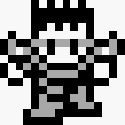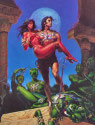|
Generally speaking, RAM-motherboard compatibility issues are pretty rare these days, and if the motherboard appears on g.skill's QVL, then I would think that would be that. Hopefully the replacement kit works.
|
|
|
|

|
| # ? May 31, 2024 05:36 |
|
My RAM fully passed the four Memtest86 tests, so at least the sticks themselves are not the culprit. My next hypothesis, which sound half-baked even to me but that's where we are now: When I first built everything, after initial Cinebench test benchmarks passed, I activated EXPO to get my RAM up from 4800 mhz to 6000 mhz in BIOS, but ended up activating PBO for the CPU in the Ryzen Master utility within Windows itself. I'm going to disable PBO in Ryzen Master and enable it in BIOS so all those tweaks are in the same place. We'll see if I can reproduce any freezes.
|
|
|
|
Dr. Video Games 0031 posted:Generally speaking, RAM-motherboard compatibility issues are pretty rare these days, and if the motherboard appears on g.skill's QVL, then I would think that would be that. Hopefully the replacement kit works. Replacement kit was a no go. Tried to flash the bios, it seemed successful but still not working. I should state my issue is a little different in that my system doesn’t even post. It turns on, everything powers up, but nothing displays on screen. All I can think of is to try to remove the graphics card and try on-board video and if that doesn’t work I have no idea what to do. I’m not sure what to unplug, etc. *edit* There is an indicator light on the top right of the mobo which lights up yellow, which states “dram” issue. That’s all I have to go off of….
|
|
|
|
mp5 posted:My RAM fully passed the four Memtest86 tests, so at least the sticks themselves are not the culprit. Memtest86 is very light, and won't fail a lot of unstable memory these days. I'd recommend testing again with something like TestMem5, specifically with one of the more rigorous config files that overclockers use. TestMem5 I think this has the configs included but if it doesn't, this is a good one: https://github.com/integralfx/MemTestHelper/blob/oc-guide/TM5-Configs/extreme@anta777.cfg
|
|
|
|
Solaris 2.0 posted:There is an indicator light on the top right of the mobo which lights up yellow, which states “dram” issue. That’s all I have to go off of…. How long are you waiting? Training ram on AM5 sometimes takes a crazy long time, like "minutes".
|
|
|
|
BurritoJustice posted:Memtest86 is very light, and won't fail a lot of unstable memory these days. There is a similarly-named extreme1@anta777.cfg config in the BIN folder of the mega link. I'll load and run that. Assuming all I need to do is open TestMem5 in Windows and it'll do its thing; I haven't made any changes to BIOS/Ryzen Master yet so I'll do this first.
|
|
|
|
Just figured I'd post because I also just finished a 7900X + ROG Strix B650E-F Gaming + G. Skill Flare Microcenter RAM combo, and I've also got memory problems. Started my machine off with EXPO 2, everything posted, fine, Windows 11 install was fine, ran a bunch of Cinebench runs, that was fine. Then I started installing other software, and randomly got a "ATTEMPTED WRITE TO READONLY MEMORY" blue screen when using Chrome. Got concerned so ran memtest86 and sure enough, got about 20 errors. Tried bumping memory voltage up to 1.36 since that was mentioned in some of the Microcenter reviews for this memory kit, went back to memtest86, it finished a complete run without errors. Then rebooted, ran another run, and more memtest errors. Bumped timings down to EXPO 1, ran memtest again, a complete run through without errors. Booted back into Windows to see what was going on in this thread, saw BurritoJustice's recommendation to try TestMem5, started that up, then started typing this post. After I finished the 3rd sentence, got another blue screen (didn't catch which one, but different than the first one). I'm currently running at non-EXPO speeds, I guess we'll see what happens. I'll starts some tests. Edit: Checked Testmem's log for the last run before the 2nd blue screen, did have a failure on test #2.
|
|
|
|
power crystals posted:How long are you waiting? Training ram on AM5 sometimes takes a crazy long time, like "minutes". I've waited over 10 minutes and nothing. I'm going back to Microcenter tomorrow. I have no idea what else to do. Maybe I'll pay them the $20 "memory install service" to install the ram for me just so they can see it doesn't work. Since I can't even post, I'm SOL and kind of desperate tbh. *edit* I re-moved the graphics card and tried on-board, still no luck.
|
|
|
|
Well, this is certainly making me not want to recommend that bundle anymore. I'm sorry to hear about all these issues, that sucks.
|
|
|
|
mp5 posted:There is a similarly-named extreme1@anta777.cfg config in the BIN folder of the mega link. I'll load and run that. Yep, that's the one. You should just load up the memory settings you are unsure about and then run TM5 in windows with the config loaded. It might take quite a while, and it'll tell you when it's done. A single error is a hard fail and not considered stable. If you want to be thorough you can try some of the other testing profiles. Dr. Video Games 0031 posted:Well, this is certainly making me not want to recommend that bundle anymore. I'm sorry to hear about all these issues, that sucks. I'm seeing huge numbers of issues with lower end B650/E boards and memory speeds. Especially from Asus, it seems they cheapened out on the memory topology. It's delayed HWUB's B650 video because half the boards can't run DDR5-6000 without major tweaking. Not a good problem to have, especially given the recent data showing how dependant Zen4 is on high memory speeds and low timings. Hopefully anyone with issues can at least run 5600 with Buildzoids conservative tightened timings.
|
|
|
|
This bundle comes with the Strix B650E-F though, and their Strix line is usually pretty solid. Still, given the other issues Asus seems to be having with AM5, maybe you're right.
Dr. Video Games 0031 fucked around with this message at 05:40 on Feb 19, 2023 |
|
|
|
mp5 posted:There is a similarly-named extreme1@anta777.cfg config in the BIN folder of the mega link. I'll load and run that. code:I'm going to try the BIOS change I mentioned above and see if that helps. Edit: I don't really expect it to work though, we might be stuck on 4800 mhz until a BIOS update happens mp5 fucked around with this message at 06:04 on Feb 19, 2023 |
|
|
|
Gave TestMem5 two cycles at stock 4800 settings and had no errors. My issues seem to be with applying EXPO (so far anyway). I'm going to run it overnight to be sure, but this is super annoying. I wonder if it would help if ASUS would put out a BIOS for this board newer than three loving months ago. I get sitting on BIOS versions once a platform is well established and stable, but I don't think AM5 can be considered that just yet.
|
|
|
|
According to Steve from Hardware Unboxed, DDR5 support is a mess right now across nearly all Asus AM5 boards, but they have a BIOS in testing that supposedly resolves the issues and it should be made public "soon."
|
|
|
|
I had tons of issues with the 7900x bundle as well. Ended up going back to Microcenter to exchange the RAM for a new set because it was completely unstable and I had constant BSODs or booting would just hang forever. The new set seems to be stable at stock but I also cannot get it to run with any EXPO settings. Sometimes I can get it to boot into the OS but it'll eventually crash. I had a fresh install of Windows and ended up having to rebuild the MBR. Not sure if it was related to all the crashes from messing with the RAM or if it was just bad luck and caused by something else. Once I fixed that I decided to stop messing with it for now. At stock I've been able to run games without issue so hoping a future BIOS update will sort it out. Kaiser Cortez fucked around with this message at 14:06 on Feb 19, 2023 |
|
|
|
if it turns out there's some compatibility issue with the microcenter bundle, dropping gamers nexus a hint about it might also light a fire under their rear end also be sure to document all your interactions with microcenter to make things easier to keep pressing them: time, duration, summaries
|
|
|
|
I finally got it to post! After some sleep and coffee, and with a clearer head I did some more Google-Fu and found this most excellent Reddit post. https://www.reddit.com/r/techsupport/comments/zl26np/asus_rog_b650ef_help/?utm_source=share&utm_medium=ios_app&utm_name=iossmf quote:
So that’s what I did. I used slots 2 and 4 and then pushed down really hard. Like even after the click I continued pushing, evenly, to make goddamn sure those connector pins were in. I booted up and THIS time I saw a green, instead of a yellow lite. I waited about 2mins as suggested and boom, post and bios! I even have Windows installed and updating now. I’ll run the memtest later as suggested to see if there are any errors. I’ll also keep Expo mode off for now…
|
|
|
|
for overclocking, i also saw buildzoid mention turning off fast boot to have it do ram training on every boot, if you can stand the wait
|
|
|
|
OK, Testmem5 did another 3 passes while I slept, and no errors at 4800 settings. I could try exchanging the RAM sticks, but that sounds like a crapshoot where I might be worse off if I get a pair that don't even run stable at 4800, so I'll hold off and wait for a BIOS update. Everything else seems to be working OK. Still haven't installed my GPU yet though, should probably do that.
|
|
|
|
kliras posted:if it turns out there's some compatibility issue with the microcenter bundle, dropping gamers nexus a hint about it might also light a fire under their rear end Good idea, I dropped them a line. Hopefully being a Patreon member might help get some notice too.
|
|
|
|
To an extent, this seems to be more of an Asus problem than a Micro Center problem. The motherboard appears on G.Skill's QVL, so it's hard to fault Micro Center for thinking it'd be okay to bundle that board and memory together. And by all accounts, Asus's B650 boards are just shoddy at memory support in general right now, so a different kit may not even help. The biggest fault on Micro Center's part here if anything is their lovely support, with them seemingly not understanding the problem and demanding ridiculous fees to address it. The right move would be for them to either offer a full refund or a non-Asus replacement board of equivalent value. Anyway, hopefully Asus can release a fixed bios version soon. Running your memory at 4800 really isn't ideal for performance, as shown in the video I posted last page.
|
|
|
|
I mentioned it on the AMD thread but this isnt limited to ASUS boards. My gigabyte 670 board also has quirks and I'm almost certain it has to be bios issues or teething issues in general with DDR5 on AMD platforms. Always put the memory in the suggested channels according to the board manufacturer. My machine will straight up not finish booting if i put them dual channel ram in slot 1 / 3. They have to be in 2 /4. Latest bios on the website are a poo poo show for me that eventually lead to constant crashes and blue screens but boot fast. Old bios boots slower but are rock solid no matter what I throw at them. It could be that the particular set of ram is finnicky and I should get it replaced, it could be the board too. But its weird how having the bios that has longer training / no training retention is way more stable than than the other one. Anyways I got a 7900 xtx on backorder on amazon that should be here in a few weeks. Now I need a better PSU to drive it, any recommendations? I'm running a 7700x
|
|
|
|
Dr. Video Games 0031 posted:This all seems good. I'm just a little concerned about the power supply's compatibility with the case. This doesn't seem to be a thing there's a lot of information posted about online, so it's hard to tell if it's going to work out or not. The 216's steel side panel sort of snaps into place, and GamersNexus noted that tidy cable management may be required to keep it held in. If the weird side placement of those connectors gets in the way, then it could cause problems. It will hopefully be fine, though? Just to follow up on this since it at least isn't related to memory. Put my system together with the Lancool 216 and the SHIFT power supply and it fits fine. You need to make sure you take advantage of the case's cable routing to keep everything against the motherboard tray, but the cover went on OK, and latches just fine. Of course on this build I finally abandoned all SATA devices so all my storage is M.2, so that's a lot less cables. Not sure if someone who had a bunch of SATA power coming from the PSU would have more issues keeping everything flat, but for my use case it is fine. Easiest build assembly I've had since I started building machines back with the Celeron 300A.
|
|
|
|
Cao Ni Ma posted:I mentioned it on the AMD thread but this isnt limited to ASUS boards. My gigabyte 670 board also has quirks and I'm almost certain it has to be bios issues or teething issues in general with DDR5 on AMD platforms. So we're all basically stuck until a BIOS update hits, because changing the board or the RAM isn't likely to work? BurritoJustice mentioned some conservative timings that would get the RAM to 5600. Would those be applicable to us poor Bundlehavers?
|
|
|
|
mp5 posted:So we're all basically stuck until a BIOS update hits, because changing the board or the RAM isn't likely to work? Mine works fine with the older bios and the motherboard manual does state to leave the ram in 2/4 because those are the fastest lanes anyway. I'm running it with expo and the ram at 6000mhz without any issues. Its just slower booting (like 35 seconds vs 15) . I can live with that, I just hope that eventually they fix the issue. Whats weird is that its not universal, theres a lot of complaining but I would expect more of it everyone was getting hit. Im pretty sure if they had an option to train the ram on every restart then I would be able to run newer bioses even if they haven't tuned things completely to fix the issue. Its has to be a training issue.
|
|
|
|
How did they make RAM even more finnicky and complicated  Do Intel builds have these issues with DDR5 or is it just AMD?
|
|
|
|
Butterfly Valley posted:With a few tweaks, you could make him a system for under $800 with a dedicated GPU that's going to be much better than just using the integrated graphics on the 5700G. JackBandit posted:And if you go that route, you can take advantage of one of the micro center bundle deals. They have a deal for the 5600x plus a motherboard bundled together for 200 bucks. Unfortunately it doesn’t have wifi, but you can get a wifi card or adapter for less than what you’d save. Thanks! I made some substitutions based on what was on sale at Microcenter, but I did pick up that bundle. Everything worked smoothly.
|
|
|
|
Farecoal posted:How did they make RAM even more finnicky and complicated Not as much but that doesn't say much. This is all similar to how ddr4 went when it was released. Newer generations are always a pain.
|
|
|
|
Hi, Looking to upgrade my CPU+MB+RAM from i7-7820X with 32GB DDR4 RAM to one of these: AMD: https://ca.pcpartpicker.com/list/3VNHrD Intel: https://ca.pcpartpicker.com/list/8jbqyK I put the cooler in that list, though I would quite like to use my existing one (with some new mounting kit presumably), although I do not know exactly what Noctua model is it, was bought quite some time ago:  Country: Canada Microcenter: Ehh ... a 3 (one-way) hour drive to Detroit, I'd avoid it if possible. Usage: Development, some gaming (WoW, 2x4k monitors) too. The HEDT platform nowadays is just too drat expensive. The lists above fit within my budget. I'm a bit weary of the new Intel big/little CPU approach as I don't quite trust the linux kernel to appropriately schedule processes to the right CPU. AMD on the other hand ... has its own issues as well it seems. Overall, with RAM and everything, what system would give the best bang for the buck out of these 2?
|
|
|
|
I have a machine I built in 2015 completely die on me. Two nights ago one of the fans started making a horrible grinding sound while the PC was supposed to be asleep, so because it was 3 AM I just turned the computer off via the power button on the front. The next morning the PC was completely dead. Pushing the power button did nothing, resetting the PSU did nothing. I assumed it was the PSU and got a replacement (Power Spec 650w bronze certified PS650BF) and installed it. Lights and fans came on, but I got 4 beeps and code 55 on my ASRock z77 extreme4 motherboard. One of my sticks of RAM, a Kingston DDR3-1600 8GB, was fried (tested it on my wife's PC) but the other (ballistix DDR3-1600 8Gb) still worked. Now when I try to boot the lights and fans come on and I get two sets of 3 beeps, code 4F on the motherboard, and if I leave it for a minute it occasionally cycles between what looks like 05, 10, and 15 but remains a blank screen. I've unhooked everything else, have a USB keyboard that I know works plugged in, and tried the monitor output to first a video card, then unhooked that and connected it to just the basic video output on the motherboard. I don't want to test the CPU in my wife's machine because that's more involved and if anything happens we have no PCs for work. Is there anything obvious I've overlooked in troubleshooting? I'd prefer to get what I have working again, but it's also an old machine and my wife is open to letting me just get something new. I'd have about $400 to work with, I live near a microcenter, I'd do some gaming and a lot of spreadsheets, but I would prefer to reuse my Radeon 5750 for another year or two. I only have a 1080p monitor so it's not an issue.
|
|
|
|
Volguus posted:Hi, The cooler looks like an NH-D14 with the fans placed in the wrong order (the bigger one with the round frame is meant to be in the middle). Noctua is good about sending free mounting kits if you shoot their support an email. The 7950X and 13900K are actually pretty close in terms of multi-threaded performance. Puget Systems' review for content creation tells us that the 13900K wins with 2D content (images and video) and the 7950X wins with 3D content (CPU ray tracing and rendering). TechPowerUp's review tells a slightly different story, with the 13900K tying or winning in most areas, including code compile (though still losing in vray). It's worth reading all of TPU's review because the CPUs trade blows in a lot of tests, and which one is the best of you will differ depending on your workflow. One area that the 7950X unequivocally reigns supreme in though is power efficiency. It's easier to cool and keep at peak performance than the 13900K, particularly if you want to stick with your D14. So that may be enough to push things in favor of AMD. mp5 posted:So we're all basically stuck until a BIOS update hits, because changing the board or the RAM isn't likely to work? I think the memory problems are not universal to AM5, as there would be a much bigger uproar in the PC community if so. This seems to be primarily an Asus problem, though some lower-end B650 boards also have problems (e.g. the Gigabyte DS3H). As for 5600 timings, I'm not sure on the exact timings used for 5600 in this video, but I think you'll do pretty okay just applying the 6000 timings to 5600.
|
|
|
|
Dr. Video Games 0031 posted:The cooler looks like an NH-D14 with the fans placed in the wrong order (the bigger one with the round frame is meant to be in the middle). Noctua is good about sending free mounting kits if you shoot their support an email. drat, thanks about the fan heads up. Been running that for years, although ... it's been very much fine.
|
|
|
|
Nix Panicus posted:I have a machine I built in 2015 completely die on me. Two nights ago one of the fans started making a horrible grinding sound while the PC was supposed to be asleep, so because it was 3 AM I just turned the computer off via the power button on the front. The next morning the PC was completely dead. Pushing the power button did nothing, resetting the PSU did nothing. I assumed it was the PSU and got a replacement (Power Spec 650w bronze certified PS650BF) and installed it. Lights and fans came on, but I got 4 beeps and code 55 on my ASRock z77 extreme4 motherboard. One of my sticks of RAM, a Kingston DDR3-1600 8GB, was fried (tested it on my wife's PC) but the other (ballistix DDR3-1600 8Gb) still worked. Now when I try to boot the lights and fans come on and I get two sets of 3 beeps, code 4F on the motherboard, and if I leave it for a minute it occasionally cycles between what looks like 05, 10, and 15 but remains a blank screen. Sounds like it woke itself up to install an update, the grinding was it running its fan on 100%. Maybe the stick failed during that. Whenever you have a piece of tech that wont turn on, the first step is to try to start it with the power disconnected. (unplug it, press power button) I think it drains out capacitors or something, the important part is that it works a lot.
|
|
|
|
Volguus posted:drat, thanks about the fan heads up. Been running that for years, although ... it's been very much fine. I don't think it makes a huge difference or anything, but it's how Noctua shows the D14 (and D15) in every marketing image so it stuck out to me. I think it's mostly that way for memory clearance reasons.
|
|
|
|
Volguus posted:Hi, The case looks like it might be a Meshify C? Regardless of what you do, you should consider reconfiguring your fans to improve the positive pressure on the case and cut down on the dust I had good luck with 2x140mm intake and 1x120mm exhaust in a push-pull configuration in that case
|
|
|
|
vanilla slimfast posted:The case looks like it might be a Meshify C? Regardless of what you do, you should consider reconfiguring your fans to improve the positive pressure on the case and cut down on the dust The case is a Corsair obsidian something (big tower, plenty of space) bought back in 2008. Yeah, there's dust in there, but ... eh. I don't go in there very often (last time when I bought the 3070, about 1.5 years ago). Volguus fucked around with this message at 04:12 on Feb 20, 2023 |
|
|
|
I just realized that you have a huge card directly against the GPU, blocking two of its three fans from receiving any air. Please sort that out when rebuilding the PC...
Dr. Video Games 0031 fucked around with this message at 04:13 on Feb 20, 2023 |
|
|
|
There's 2cm space in there ... would that not be enough? The temps are more than adequate, in the 70s usually, with games full loaded. Idle, right now, the GPU is at 41C. "sorting that out" is PCI slot dependent, of course, though I see no issues with it as it stands.
|
|
|
|
spunkshui posted:Sounds like it woke itself up to install an update, the grinding was it running its fan on 100%. Maybe the stick failed during that. Fans at 100% do not make a grinding noise loud enough to wake me up. I'm assuming it was the PSU fan, since the old PSU is completely dead now but when I turn it on with the new PSU all the fans just make normal fan noises. Thank you for the insight regarding capacitors though. Nix Panicus fucked around with this message at 04:16 on Feb 20, 2023 |
|
|
|

|
| # ? May 31, 2024 05:36 |
|
Volguus posted:There's 2cm space in there ... would that not be enough? The temps are more than adequate, in the 70s usually, with games full loaded. Idle, right now, the GPU is at 41C. "sorting that out" is PCI slot dependent, of course, though I see no issues with it as it stands. It looks more like there's 2mm of space between the cards in that photo, but maybe that's the lighting and angle of the shot playing tricks on my eyes. In any case, the motherboards you picked have the second x16 slot moved down to the bottom of the board, so that should help a little more either way.
|
|
|