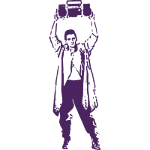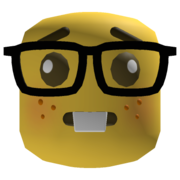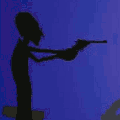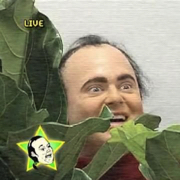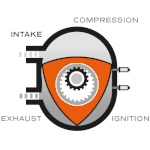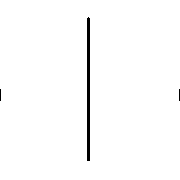|
Someone finally(?) did a CAD plugin for blender called CAD Sketcher direct link to plugin: https://makertales.gumroad.com/l/CADsketcher (first bullet point, about halfway down the page) (5mb) solver library binary: main page: https://www.cadsketcher.com/ github: https://github.com/hlorus/CAD_Sketcher hacker news discussion: https://news.ycombinator.com/item?id=34856383 looking at github first commit goes back to first half of 2022 so it's fairly new blender download page since you probably don't have it installed right now: https://www.blender.org/download/ Hadlock fucked around with this message at 13:57 on Feb 19, 2023 |
|
|
|

|
| # ? Jun 7, 2024 04:09 |
|
Hadlock posted:Someone finally(?) did a CAD plugin for blender called CAD Sketcher I’ve been kinda lightly following this, it looks pretty neat! I’m curious how different CAM software will handle it as there’s often a meshing step. I love how accessible CAD is these days. I’m going to have to talk so many people down from using this for CNC projects 
|
|
|
|
NewFatMike posted:I love how accessible CAD is these days. I’m going to have to talk so many people down from using this for CNC projects Why's that? Just the CAM integration you mentioned?
|
|
|
|
oXDemosthenesXo posted:Hoooly poo poo thank you. This is an almost stupidly massive software, with a lot of obtuse poo poo like that. It was 15 years for me before I learned that you can save your button customizations so that you don't have to loving memorize them each time you reinstall or switch computers. They're even portable and easily reversible so you can take them to job interviews or temporary workstations. BTW I highly recommend customizing the mouse gestures, it saves soooooo much time over always moving your mouse to the upper left corner of the screen. For those that don't know what that is, you can put up to 12 commands that are context sensitive wherever your mouse is, and access them by right click/drag. It's hard to remap muscle memory, I have some I've added that I still forget to use. But I'm pretty sure putting the dimension command on it for sketches has saved me cumulative HOURS of mouse movement.
|
|
|
|
Yeah, some CAM projects can take mesh files, but things like holes are going to be dumb since there’s no arcs in mesh modeling. There’s going to be plenty of weird bad stuff happening with self intersecting messages and non manifold faces if the average STL download from Printables and similar sites is anything to go by. Industry uses BREP for a lot of really good reasons despite mesh modeling predating it substantially. E:^^ Copy Settings Wizard is the greatest and nobody talks about it. No clue why. NewFatMike fucked around with this message at 20:00 on Feb 19, 2023 |
|
|
|
Hadlock posted:Someone finally(?) did a CAD plugin for blender called CAD Sketcher I have been following this and I like it because it will maybe get people to quit recommending OpenSCAD. It isn't (yet) a replacement for a real CAD program, but at least it's better than that joke of a software. NURBS are the way and the truth and the light, though.
|
|
|
|
LloydDobler posted:This is an almost stupidly massive software, with a lot of obtuse poo poo like that. It was 15 years for me before I learned that you can save your button customizations so that you don't have to loving memorize them each time you reinstall or switch computers. They're even portable and easily reversible so you can take them to job interviews or temporary workstations. I prefer the S menu because I use such a wide variety of the tools that 12 shortcuts doesn't cut it, and because if the command I want isn't on the shortcut bar, I can just type it in directly. Does Creo still have the crazy macro thing like it used to? I have used it 6-7 years and haven't kept up. When I was using it regularly I had basically every command on at most a 2-3 character shortcut, it was awesome.
|
|
|
|
NewFatMike posted:I’m going to have to talk so many people down from using this for CNC projects My company's first CNC part was designed in SketchUp. I think the guy who made it had recently remodeled his kitchen?
|
|
|
|
NewFatMike posted:I’ve been kinda lightly following this, it looks pretty neat! I’m curious how different CAM software will handle it as there’s often a meshing step. “Tolerance on this feature is: sure”
|
|
|
|
I mean, just look at the “drawings” people are making. This is based on a file that was designed in Fusion 360. Which is free. And also has free drawings.  I drat near had a stroke, and the Fusion model isn’t much better. If this is what folks are making gazillion view YouTube videos with, what are they going to do with Blender being bent to do this??? WON’T SOMEBODY THINK OF THE CHILDREN
|
|
|
|
NewFatMike posted:I mean, just look at the “drawings” people are making. This is based on a file that was designed in Fusion 360. Which is free. And also has free drawings. Well-known tolerancing symbol '~', model-centric design and GD&T have sure come a long way. e: My only formal training was a high school class in pro/desktop so I'm probably not in a position to be throwing stones here. E4C85D38 fucked around with this message at 07:22 on Feb 20, 2023 |
|
|
|
NewFatMike posted:I mean, just look at the “drawings” people are making. This is based on a file that was designed in Fusion 360. Which is free. And also has free drawings. It took me a good minute to realize that was one document, I thought it was several unrelated drawings. Does Fusion not come with a default drawing template?
|
|
|
|
oXDemosthenesXo posted:It took me a good minute to realize that was one document, I thought it was several unrelated drawings. Does Fusion not come with a default drawing template? It does come with one. That drawing is a crime against humanity. On a Solidworks note, I wish the Offset tool was a little more helpful in telling you why it won't offset something. For the past year I've been listening to the Aubrey-Maturin audiobooks and won't shut up about them, so my wife got me this cool nautical themed fancy pen for my birthday. I decided I wanted to 3d print a holder for it and I wanted to do some kind of sailing ship embossed on the base. I found a DXF of one and it took me maybe 3 hours trying to offset the whole outside shape so I could do a thin extruded cut. The DXF is probably a traced image so there's all sorts of dumb poo poo that wasn't playing well, but I did get it evenutally. A Proper Uppercut fucked around with this message at 15:26 on Feb 20, 2023 |
|
|
|
A Proper Uppercut posted:It does come with one. That drawing is a crime against humanity. It feels so good to have my pain witnessed and shared. quote:On a Solidworks note, I wish the Offset tool was a little more helpful in telling you why it won't offset something. For the past year I've been listening to the Aubrey-Maturin audiobooks and won't shut up about them, so my wife got me this cool nautical themed fancy pen for my birthday. I decided I wanted to 3d print a holder for it and I wanted to do some kind of sailing ship embossed on the base. I found a DXF of one and it took me maybe 3 hours trying to offset the whole outside shape so I could do a thin extruded cut. The DXF is probably a traced image so there's all sorts of dumb poo poo that wasn't playing well, but I did get it evenutally. The one thing I wish all CAD had that AutoCAD has is the OVERKILL command. You set a variance and it just deletes all overlapping lines within that variance. Really great for common line cutting on lasers, and it usually solved weird garbage like this (after re importing the fixed DXF to my 3D CAD). Was a regular thin extruded cut not working? I love thin features for this kind of thing.
|
|
|
|
What is a 'thin feature'? (On my very simple designs, it generally means I've hosed something up.)
|
|
|
|
ryanrs posted:What is a 'thin feature'? A thin feature is an option within SOLIDWORKS features that have it follow the outline of a sketch rather than the contour of a sketch. You don’t even need a closed contour to do it. So if I have a sketched circle and I wanted to extrude a tube out of it (as opposed to a cylinder, which is the default), when I hit the “extrude” feature, I can tick a box towards the bottom that says “thin feature” and I can say how thick I want the walls to be, whether the sketch geometry is the “inside,” “outside,” or “center” of the thin feature. You can even apply automatic fillets, it’s super handy. Basically for every main feature (extrude, sweep, revolve, loft) there is a “thin” version of that for both additive and subtractive versions.
|
|
|
|
They could solve 99% of user complaints on the online solidworks and fusion forums/groups/Facebook clubs with an AI plugin that said: “it looks like you’re trying to do artistic work. Please use a different software, thank you.” And then force-closed the program.
|
|
|
|
NewFatMike posted:A thin feature is an option within SOLIDWORKS features that have it follow the outline of a sketch rather than the contour of a sketch. You don’t even need a closed contour to do it. I've had SW pick that thin feature before because it thought that's what I was trying to do but I never actually knew what it did. That probably would have saved me a buttload of time. Learn something knew etc
|
|
|
|
A Proper Uppercut posted:I've had SW pick that thin feature before because it thought that's what I was trying to do but I never actually knew what it did. That probably would have saved me a buttload of time. Learn something knew etc Very happy to help! tylertfb posted:They could solve 99% of user complaints on the online solidworks and fusion forums/groups/Facebook clubs with an AI plugin that said: “it looks like you’re trying to do artistic work. Please use a different software, thank you.” And then force-closed the program. The number of people unwilling to use a free, great program like Inkscape to create their swoopy swervy curvatures or artwork, then import the DXF to SW is loving baffling. I don’t peep Reddit or Facebook groups, but it’s an occasional problem for folks on the commercial side.
|
|
|
|
NewFatMike posted:I mean, just look at the “drawings” people are making. This is based on a file that was designed in Fusion 360. Which is free. And also has free drawings. This feels wrong on so many levels, but unlike AI-generated art I can't just count the fingers to put my finger on why. Someone explain because it haunts me. (Apart from not having any tolerances, actual engineers and people who really ought to know better have a terrible tendency not to specify those.)
|
|
|
|
Just Winging It posted:This feels wrong on so many levels, but unlike AI-generated art I can't just count the fingers to put my finger on why. Someone explain because it haunts me. (Apart from not having any tolerances, actual engineers and people who really ought to know better have a terrible tendency not to specify those.) They’re using diameter symbols on radii, there’s no scale (see 6.5mm diameter arcs larger than 7.5mm arcs), the offset of 0.25mm suffers from cosine error, no datums (read: no references in the reference docs), no indication if the 0.5mm tolerance in the top is 0.25mm about the mean, or 0.5mm below the mean is acceptable or if 0.5mm above the mean is acceptable, routine use of “~” which is exactly what tolerances are for, no consistency in decimal places, no indication if whether the bracket it falls into is the baseline or if the thing that sits in it is the baseline, the list goes on! The longer I look at it the worse it gets.
|
|
|
|
Just Winging It posted:This feels wrong on so many levels, but unlike AI-generated art I can't just count the fingers to put my finger on why. Someone explain because it haunts me. (Apart from not having any tolerances, actual engineers and people who really ought to know better have a terrible tendency not to specify those.) It's because it doesn't actually communicate what it's supposed to in a human readable way. Drafting standards were developed carefully over decades to communicate a huge amount of information efficiently and consistently. This "drawing" is like a cargo cult version of one with a dose of just making up formatting. And that's before the blatant errors NFM listed. In general drafting is neglected even in industry because it's just not as important anymore as the 3D data is the driving information. I've made parts for mass production where the drawing had like 5 dimensions in it. It was on a proper template with good formatting of course.
|
|
|
|
https://www.humblebundle.com/software/everything-you-need-to-know-about-cad-software Is Beckercad any good? Is this bundle in general worth bothering with? I've been thinking of trying to learn CAD for 3d printing but the process of downloading, licensing, and importing a project into the free version Fusion 360 made me want to die before I even tried to understand the interface. I don't have any access to a paid option (except maybe
|
|
|
|
That gridfinity diagram doesn't (obviously, since you've established it's partially impossible) match the fusion360 project Zach released. There's a community project to recreate the whole thing in openscad which seems more consistent with itself. I think it's a neat system and I've been meaning to grid up a couple more drawers, but god drat
|
|
|
|
NewFatMike posted:They’re using diameter symbols on radii, there’s no scale (see 6.5mm diameter arcs larger than 7.5mm arcs), the offset of 0.25mm suffers from cosine error, no datums (read: no references in the reference docs), no indication if the 0.5mm tolerance in the top is 0.25mm about the mean, or 0.5mm below the mean is acceptable or if 0.5mm above the mean is acceptable, routine use of “~” which is exactly what tolerances are for, no consistency in decimal places, no indication if whether the bracket it falls into is the baseline or if the thing that sits in it is the baseline, the list goes on! The longer I look at it the worse it gets. oXDemosthenesXo posted:It's because it doesn't actually communicate what it's supposed to in a human readable way. Ahhh, that makes a lot of sense. Thanks for the explanations, it was just so wrong I couldn't process it.
|
|
|
|
The thing with the 3D printing crowd (I say as one of them) is that they kind of stumbled into model-centric design without any real concept of tolerances or technical drawings. The STL tends to be the "canonical" form, and that has no way to specify things like tolerances or geometric constraints. Using an FDM printer, there's kind of an assumed "±0.5mm-1.0mm" based on the usual accuracy and precision of your average consumer 3D printer, and if it doesn't quite work you're expected to screw around with the scaling of the STL or individual dimensions and reprint until it does work. Handfitting seems to be all but a lost skill as well. It's been forever but since I wanted to mess around with gridfinity a little I might give a basic drawing a shot as a warmup. Cool Dad posted:https://www.humblebundle.com/software/everything-you-need-to-know-about-cad-software Unfortunately, Fusion360 is the good user interface, second to Onshape (which I'd recommend if you can use a cloud-based application). Take FreeCAD for a spin if you wish to know true parametric modeling pain.
|
|
|
|
Paid $$$ CAD software will also make you want to die.
|
|
|
|
E4C85D38 posted:
Agreed, especially if you mainly need it for doing 3d printing, it's easily your best option.
|
|
|
|
I love good tolerancing and good part design as much as the next crazed engineer, but i think it's a little unnecessary for the hobby modelers. If you can play around and just make things work for the one time, awesome. If you gotta go to mass production, then let's talk ASME Y14.5. Now, if any of you want to go overkill for your cool toy prints, here ya go. https://www.gdandtbasics.com/asme-y14-5-gdt-standard/ But design for manufacturing isn't really necessary for a one-off, goofy print.
|
|
|
|
Ngl, the dimensioning to sharps made me twitch. Unfortunately, good tolerancing and layout skills are built over time by having to clean up the aftermath of fuckups
|
|
|
|
E4C85D38 posted:The thing with the 3D printing crowd (I say as one of them) is that they kind of stumbled into model-centric design without any real concept of tolerances or technical drawings. The STL tends to be the "canonical" form, and that has no way to specify things like tolerances or geometric constraints. Using an FDM printer, there's kind of an assumed "±0.5mm-1.0mm" based on the usual accuracy and precision of your average consumer 3D printer, and if it doesn't quite work you're expected to screw around with the scaling of the STL or individual dimensions and reprint until it does work. Handfitting seems to be all but a lost skill as well. I recreated the unit cell in SOLIDWORKS and OnShape if you care to use those. Cool Dad posted:https://www.humblebundle.com/software/everything-you-need-to-know-about-cad-software I’ve literally never heard of BeckerCAD prior to this post. If [url= https://www.softmaker.com/en/beckercad]the website’s photos[/url] are anything to go by it looks….outdated. To be generous. I’m also going to recommend OnShape because: 1) It does not really require any particular local grunt. It’s a web service, so if your potato has an internet connection, it’ll go. 2) It uses the same parametric kernel as The Big Boys (SW, NX/UG). 3) IT HAS AN ACTUAL LEARNING CENTER HOLY loving MOLY You can get first party classes on how to use the software from the OEM! WHAT A NOVEL IDEA. SOLIDWORKS runs on a reseller model, so you’re supposed to buy the software and training, and Fusion 360 has just been the University of YouTube. I learn a ton of stuff on YouTube, but Fusion is also a very permissible software that will let you paint yourself into some dumb corners. OnShape is very good, and it’s getting CAM this year, so if it comes to free users, it won’t really be missing anything compared to Fusion 360.
|
|
|
|
NewFatMike posted:I recreated the unit cell in SOLIDWORKS and OnShape if you care to use those. Oh cool! Right now I'm playing with the CADQuery versions since that's new to me and a way more readable source of basic dimensions than OpenSCAD. And, well, I did attempt to make a drawing off the same Fusion360 object. Spaghett posted:I love good tolerancing and good part design as much as the next crazed engineer, but i think it's a little unnecessary for the hobby modelers. If you can play around and just make things work for the one time, awesome. If you gotta go to mass production, then let's talk ASME Y14.5. The formal correctness doesn't bother me as much as being hard to understand (for something intended to be a reference to a standard) and not really expressing the clear design intent of "you want a hole-basis clearance fit, and these units should be able to stack on their sides and on top". The metrologist inside me says you could probably sweep the corners with a Surface FCF but I don't think most people with 3D printers have a CMM sitting next to it. This is obviously a napkin-drawn amateur attempt with a token attempt at consistent implied datums and its own silly errors, but if I found myself in a wood or metal shop with a mill and wanted to fabricate a baseplate that I know would work with the "standards-compliant" 3D printed boxes, I would infinitely prefer working from something like this over whatever's going on with the infographic pretending to be a technical drawing. 
|
|
|
|
Complete nitpicking: - The 90 degrees isn't needed (it's implied already), unless it has a tolerance. - The other long edge should be dimensioned (or a square callout added to the current dimension). - The R4 should be "4x R4" (or "4 - R4" if using ISO standards) or "R4 TYP" (the rounds are obvious in this case, but good practice to be explicit) - Either the 2.15 and 2.85 or the 0.7 and 2.5 should be reference dimensions (they are currently over-constraining)
|
|
|
|
TheLastManStanding posted:Complete nitpicking: If that's the only thing I overconstrained I'm incredibly happy with my napkin sketch. I have a really bad habit of using centerlines to imply constraining symmetry, which isn't actually a thing, but I completely
|
|
|
|
FWIW I’m hot garbage at drawings with no proper training so I’m learning plenty from here! I can follow a kit fine, and might be able to make a non terrible one, but that’s about my limit 
|
|
|
|
The cool kids CAD club house: x.xx graphic design is my passion
|
|
|
|
NewFatMike posted:I mean, just look at the “drawings” people are making. This is based on a file that was designed in Fusion 360. Which is free. And also has free drawings. In the old days I'd just get something like this scrawled in ballpoint pen on the back of an old packing slip or something A Wizard of Goatse fucked around with this message at 03:57 on Feb 23, 2023 |
|
|
|
Pfft Dassault unplugged Something Important yesterday and we lost all our 3DX licenses. I think they’re almost all back. Saying again, OnShape Live is next week and I’m very interested. I hope they have recordings because got signed up to train all week 
|
|
|
|
NewFatMike posted:Pfft Dassault unplugged Something Important yesterday and we lost all our 3DX licenses. I think they’re almost all back. Can you report back if you do get a chance to check out On Shape? I'm getting more and more sick of dassaults poo poo so onshape is looking more appealing than it used to.
|
|
|
|

|
| # ? Jun 7, 2024 04:09 |
|
E4C85D38 posted:The formal correctness doesn't bother me as much as being hard to understand (for something intended to be a reference to a standard) and not really expressing the clear design intent of "you want a hole-basis clearance fit, and these units should be able to stack on their sides and on top". The metrologist inside me says you could probably sweep the corners with a Surface FCF but I don't think most people with 3D printers have a CMM sitting next to it. I absolutely agree with you, so I'll revise my statement to say "if it gets the point across that you can get a good part the one time, have at it hoss. Just don't make it confusing." Because, unfortunately, the only really way to get good at this is to do what this poster said. Rectal Placenta posted:Unfortunately, good tolerancing and layout skills are built over time by having to clean up the aftermath of fuckups If you wanna learn to draw good, you gotta stare at good drawings and have people poo poo on your bad drawings. I'm more than willing to give my $0.02 on any drawing want of you want. Just shoot me a PM.
|
|
|