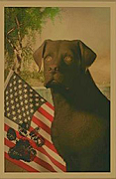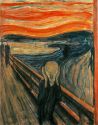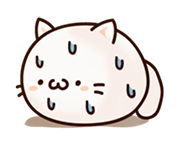|
And try switching ports on the TV. Sounds dumb because it it is.
|
|
|
|

|
| # ? Jun 6, 2024 07:51 |
|
I just got a hilarious marketing email from Samsungquote:buy the world's first 77'' OLED TV today! I think Samsung thinks they're the only company that makes TVs.
|
|
|
|
Samsung tv's: TCL quality at LG prices.
|
|
|
|
OK I confirmed my suspicions and there is no such thing as a accidental damage plan for a TV. Guess it's cheap TV time. Any reason not to pick this if I never intend to hook it up to the internet? I use roku ultras to make the stupid enter my brain: Hisense u6h (4k,uled,dolby atmos/vision) $550. There appear to be others in the market for $650 as well with those same specs. It appears to be the cheapest TV spec for spec on the market but I have a feeling I'm going to be back here in a year anyways.
|
|
|
|
H110Hawk posted:OK I confirmed my suspicions and there is no such thing as a accidental damage plan for a TV. Guess it's cheap TV time. Any reason not to pick this if I never intend to hook it up to the internet? I use roku ultras to make the stupid enter my brain: Do you care about picture quality at all? The U6H is fine if budget is your biggest concern and you want an entry 4k tv. It's not OLED like your C9 was though.
|
|
|
|
qbert posted:Do you care about picture quality at all? The U6H is fine if budget is your biggest concern and you want an entry 4k tv. It's not OLED like your C9 was though. I do, but I don't think my 3 year old has the self control to not destroy another TV in the coming year. I'm really frustrated to not have my blingy TV anymore, but not enough to throw away another $1000+tax. Wts two small children. Adept at destruction. Speaking of which I should really fix my ac condensate drain before it warms up here.
|
|
|
|
Getting a relatively cheap open box OLED is the worst because I know I can never go back.
|
|
|
|
H110Hawk posted:I do, but I don't think my 3 year old has the self control to not destroy another TV in the coming year. I'm really frustrated to not have my blingy TV anymore, but not enough to throw away another $1000+tax. Could you wall mount and get it up and out of the way?
|
|
|
|
Enos Cabell posted:Could you wall mount and get it up and out of the way? I like that idea but what about the tv?
|
|
|
|
Enos Cabell posted:Could you wall mount and get it up and out of the way? I actually got one of those mantlemounts recently since I moved into a new small place and there's nowhere to put the TV except over the fireplace. So bad it's a meme, I know, but I'm very impressed with the mount overall. It's very easy to move up and down and the full travel distance is near two and a half feet vertical. Fully extended is perfect, eyeballs hit the center of the TV bang on. This would also be the perfect solution for keeping children away, since no kid could ever reach my TV when it's retracted. You just gotta kennel em when you're actually watching a movie.
|
|
|
|
GreenNight posted:I like that idea but what about the tv? A Bag of Milk posted:I actually got one of those mantlemounts recently since I moved into a new small place and there's nowhere to put the TV except over the fireplace. It is a small miracle that nothing has hit the art we have mounted over the fireplace. And just lol at my 3 year old not being able to get it - he can trivially build his way to success at getting stuff off the mantle. In my defense, when I bought this TV I had 1 supremely chill kid. They literally tried to deliver this new TV when we were out of state picking up baby #2. I pulled the trigger on the Hisense U6H. Truly I picked it because it was the only one at bestbuy with all the specs just laid out plainly to read without needing to watch some atrocious affront to my senses on the TV itself. I looked up rtings best budget TV and this was the winner. Delivered Thursday and it even uses the same 300x200 VESA mount as my current busted TV so it's win/win. $50 back from the bestbuy credit card means it cost ~$550 to my door. Thanks thread. Also we found some company online offering $168/yr accidental damage coverage for your "whole home" of electronics (12 or 15 devices I forget) w/ a $100 claim fee $2000 max payout. I'll just stick to a cheap TV for now.
|
|
|
|
Out of curiosity, what actually happened? Thrown object at the tv? Smacked at with some sort of stick?
|
|
|
|
Klungar posted:Out of curiosity, what actually happened? Thrown object at the tv? Smacked at with some sort of stick? According to the children,  The whole crack is like 1.5" long left to right, but there is a "point" to it dead in the middle. Super hard to get a picture of it at least at night. H110Hawk fucked around with this message at 04:27 on Feb 22, 2023 |
|
|
|
That doesn't even look like a TV screen. Are you sure your kids are not hoodwinking you even more elaborately than you suspect?
|
|
|
|
The Perfect Element posted:That doesn't even look like a TV screen. Are you sure your kids are not hoodwinking you even more elaborately than you suspect? I... am not. gently caress.
|
|
|
|
H110Hawk posted:OK I confirmed my suspicions and there is no such thing as a accidental damage plan for a TV. Guess it's cheap TV time. Any reason not to pick this if I never intend to hook it up to the internet? I use roku ultras to make the stupid enter my brain: I did a rage post about my 55in u6h a few pages back. TLDR: itís the worst tv Iíve ever experienced with motion issues, constant very obvious judders when panning. On top of a dogshit google tv interface. I think the 65in version has different guts tho.
|
|
|
|
meanolmrcloud posted:I did a rage post about my 55in u6h a few pages back. TLDR: it’s the worst tv I’ve ever experienced with motion issues, constant very obvious judders when panning. On top of a dogshit google tv interface. I think the 65in version has different guts tho. Yeah I am on the fence about it. I am seeing some visual artifacts as well and am trying to figure out if it's the TV or just the roku. I don't have it hooked up to the internet, just my roku. Turned off wifi, Bluetooth, etc.
|
|
|
|
Hello I'm another one who's out of touch with TVs. Currently got a 42" 4K Samsung nothing-special model from 7-8 years ago, looking at upgrading to something bigger/better. I scanned the last 20 pages of the thread and I'm getting an LG C-something vibe. I think I get the A, B, C, G thing and C1 vs C2, but then what is CS as seen in this OLED55CS6LA model? Is that a good one? Use cases: Streaming TV, Plex (currently on Xbox One, maybe Apple TV 4K in future). Light Switch and Xbox One gaming, not a serious gamer. I have afforded myself some curtains. Never want to connect the TV to the internet ever, will it still play nice just switching between sources. Have Samsung sound bar over optical.
|
|
|
|
Also strange is sometimes the power led is on randomly while the TV is off. Is this android waking up and trying to be stupid despite all those things being turned off?
|
|
|
|
Bobstar posted:I scanned the last 20 pages of the thread and I'm getting an LG C-something vibe. I think I get the A, B, C, G thing and C1 vs C2, but then what is CS as seen in this OLED55CS6LA model? Is that a good one? The CS is the panel and frame from the C1 with the guts of a C2 - so pretty much between the B2 and C2 in terms of features and performance. IMO given what you're using it for any OLED would be a huge upgrade for you. The C2 comes with a lot of features that would be pointless for you - 4 HDMI 2.1 ports, which enables 120hz gaming, which is not you. If you can find a B2 or even A2 for cheaper they'd still look amazing compared to what you had. I got a 55 inch B2 for ~Ä850 in Mediamarkt Luxembourg recently, so if you're not desperate, try waiting for sales.
|
|
|
|
I've never had my LG C2 connected to the internet, and zero issues with that. You can set input shortcuts too for easy single button switching on the remote.
|
|
|
|
H110Hawk posted:Also strange is sometimes the power led is on randomly while the TV is off. Is this android waking up and trying to be stupid despite all those things being turned off? I think thats to indicate the android google voice controls are listening. Nice in theory, I guess, but each prompt takes 10 seconds to process so whatís the loving point. Iím probably going to spend 200 bucks fixing my garbage tier Vizio, because I can take a hit to image quality to not deal with 20 small but obvious things. I am very mad about lovely tvs.
|
|
|
|
I canít believe the TCL S455 is rated so highly on rtings. I just tried playing Mario World on one and I havenít seen trails on a screen so bad since early 2000s LCD monitors. I have a Hisense R6 in a bedroom thatís around the same price and doesnít have any of that, thatís noticeable to me at least. The color looks more accurate on it too. Iíll probably upgrade to a 42 inch C2 once theyíre massively discounted due to the C3 replacing it. Weird question but do OLEDs get noticeably warm? Summers are brutal where I live and I donít really want anything adding to it. SeANMcBAY fucked around with this message at 19:38 on Feb 28, 2023 |
|
|
|
Oled is supposed to be the most energy efficient in terms of turning electricity into light and not heat. The main source of waste heat will probably be the SoC used to run everything.
|
|
|
|
SeANMcBAY posted:Weird question but do OLEDs get noticeably warm? Summers are brutal where I live and I donít really want anything adding to it. OLED power consumption comes down to the content being displayed. Darker image, less power. Brighter image, more power. This is why "OLED Dark" modes are popular in mobile apps, blacking out as much of the screen as possible can save a meaningful amount of battery life. The general consensus seems to be that with an average mix of TV/movie/game content OLEDs use slightly less power than a comparable LED-backlit LCD but can range between 2-3 times better (very dark scenes) and 2-3 times worse (all white screen). edit: I don't have a modern LCD to compare it to (my old TV is a 2008-era 1080p model with a CCFL backlight) but I just threw my killawatt on my 65" CX and measured it at 50 watts on a full black screen and anywhere between 180 and 320 for solid colors. White was actually not the highest power draw mode, probably because the LG OLEDs have dedicated white subpixels so they're not cranking all three of the others to make white. Magenta and yellow were the highest consumers, blue the lowest. Normal content swung around in the 100-200 range. wolrah fucked around with this message at 20:44 on Feb 28, 2023 |
|
|
|
SeANMcBAY posted:Weird question but do OLEDs get noticeably warm? Summers are brutal where I live and I donít really want anything adding to it. Yes, but you need to look at consumption numbers. My 65" OLED LG (  ) I could tell when it was on because the corner was VERY warm. I never metered it. The brighter the picture, the more power it draws. If you turn on energy saving it will draw materially less but at that point why buy an OLED? ) I could tell when it was on because the corner was VERY warm. I never metered it. The brighter the picture, the more power it draws. If you turn on energy saving it will draw materially less but at that point why buy an OLED?The C9 65" OLED has "typical" 165W but maximum 476W. I imagine typical is with powersave on. The Hisense U6H 65" is 190W flat according to their spec sheed. Which feels low.
|
|
|
|
Thanks for the detailed answers, buds.
|
|
|
|
Butterfly Valley posted:The CS is the panel and frame from the C1 with the guts of a C2 - so pretty much between the B2 and C2 in terms of features and performance. Enos Cabell posted:I've never had my LG C2 connected to the internet, and zero issues with that. You can set input shortcuts too for easy single button switching on the remote. Thanks! Sounds good (fellow...Luxembourger? Resident? Border shopper?) I do think this thread is cursed though. I was only shopping for a TV for fun, and after I posted, wondered why House's patient was looking magenta.  Bam, big purple patch right in the rule-of-thirds area
|
|
|
|
I have an LG OLED C2 and I got a question about using multi-view (screen share) with it. I enjoy playing Snowrunner on my ps5 to chill and its a game where I don't need the audio so I'll screen share my tablet in portrait mode to it and play a youtube video on one side of the screen with the game on the other. The issue with it is that after a certain amount of time usually around 30 minutes sometimes over an hour the screen goes black with a firework animation and says to hit a button on the remote to turn the screen back on. I'm guessing its a screen saver and I'm wondering if there's a way to disable that or if it's just something I have to live with? If I remember to hit a button on the remote every now and then it never comes up. It's only been an issue when I use multi-view, never comes up at other times.
|
|
|
|
e: nevermind I googled for an extra 10 seconds and answered my own question.
|
|
|
|
Just moved into a larger place and need a new living room TV. This is the first time I have been in the market for a Television in over 10 years. I was looking around a different stores and really like the Bravia XR X90K. My budget is $1000-$1200. I have no idea what kind of technology I would be looking for I just want something that's like 65"+ and 4k. Is $1000 for the X90k a good deal or should I just spend a few 100 more and get a LG OLED?
|
|
|
|
CerealKilla420 posted:Just moved into a larger place and need a new living room TV. This is the first time I have been in the market for a Television in over 10 years. Depends on your budget. Both options are good for their price range. If you can wait a little bit, I hear this yearís X90L model is a decent improvement over the K. Not sure how much itíll cost at launch though.
|
|
|
|
I posted earlier in this thread about finding an actually decent HDMI switch -- I went with the HDFury VRRoom and it's a loving amazing piece of kit! Extremely happy with it, despite the cost. However, it highlighted how lovely a bunch of my HDMI cables were, with a pretty diverse set of specs. I want to get all new cables. What's the thread-approved go-to for HDMI 2.1 forward-compatible 8K cables? Previously I would just go with monoprice but their 48gbps HDMI cables all seem to be the extremely fat, braided cables that are a nightmare for cable management. Are there any decent alternatives? Ideally in-wall rated.
|
|
|
|
Iíve had really good luck with cables matter hdmi 2.1 cables. Also, they have a 4 port in hdmi 2.1 48g switch that Iíve been really happy with and it only $70
|
|
|
|
I've got 4 different 8k/hdmi 2.1 cables from Zeskit and they've all worked fine with my 4k120 sources with no issues.
|
|
|
|
I have cable matters HDMI 2.1 cable for my ps5 and Denon receiver and it's been working fine with VRR and 120hz output.
|
|
|
|
What are some good Blurays to flex the ol OLED? I was thinking twin peaks season 3 but apparently that set isn't in 4k
|
|
|
|
Some of my favorites are Mad Max Fury Road and Pacific Rim.
|
|
|
|
I watch 95% of my media on an AppleTV thatís connected to my receiver, and the receiver is connected to the TV (LG C2). And no matter how much fiddling or tweaking I do with the delays, I always feel like the audio is juuuuuuuust a hair out of sync. Even when I spend time tweaking it to where I think it looks good, the next day or so Iíll see something that looks off again. Itís almost like a psychological thing where because I know it MIGHT be slightly out of sync, Iím always over analyzing it and tricking myself into thinking it is. Or maybe IT IS!! Anyway - from a signal processing standpoint - would it be better if I connected the Apple TV directly to the TV, and then used eARC to get the audio from the TV to the receiver? Or is it just a ďsix of one, half dozen of the otherĒ situation where Iíll basically be in the same boat?
|
|
|
|

|
| # ? Jun 6, 2024 07:51 |
|
eARC should be good now but I still have trust issues after ARC's half-second delays. Source → receiver/soundbar passthrough → TV will always be the best setup.
|
|
|