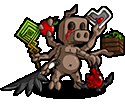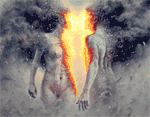|
Nitrousoxide posted:I do live backups for databases like Nextcloud too. Probably not ideal for that but it's not corrupted on me yet on a restore. For databases you should use their dumping utilities, like pg_dump/pg_dumpall for PostgreSQL. Always (afaik) much smaller size than the data directory, and also ensures that the backup is consistent even if the database is being written to while you're dumping it. ~Coxy posted:I miss XBMC. No "libraries", no debating whether something is a "TV show" or a "movie", no naming scheme or album art, just browse a SMB file share and see all the files and folders that are in it. You can still use Kodi exactly like that if you want. I prefer having metadata loaded though.
|
|
|
|

|
| # ? May 28, 2024 11:58 |
|
Got around to playing with Synology drive the other day after a year or two of not really caring/bothering and itís pretty magical. Being able to have those files be local when I need them is a hoot on the laptop. A bit less so on the desktop as itís hardwired in all the time and not hurting for storage, but still. I hope they get a Linux ARM build out soon so I can replace borg with it for my RasPi workstation backups.
|
|
|
|
Warbird posted:Got around to playing with Synology drive the other day after a year or two of not really caring/bothering and itís pretty magical. Being able to have those files be local when I need them is a hoot on the laptop. A bit less so on the desktop as itís hardwired in all the time and not hurting for storage, but still. I hope they get a Linux ARM build out soon so I can replace borg with it for my RasPi workstation backups. I really like it, too. It's great for shuttling reference files around different machines. I've been using pCloud previously but have slowly been moving over to Paperless-ngx with files stored on the NAS, and Synology Drive for separate use cases.
|
|
|
|
Are there any strong opinions on best ways to back up and sync iCloud Photos to a synology and reduce our storage subscriptions for iCloud? Iíd like to reduce our iCloud subscriptions down from the $10/user/mo for 2TB each, but Iím also a whiny baby about hands off syncing and like the native iOS/macOS Photos.app features. I downloaded Synology Photos last night to give it a whirl, and it looks like the companion mobile app allows you to backup while on the LAN (and Iím assuming if I put Tailscale on both of our phones, we can do it whenever we turn it on while on any wifi as well). Is SPís photo management as good as apples native stuff? Finally, I mentioned this in the NAS thread but may as well ask here as well: what is the best way to dump your iCloud Photos onto your nas and sync the latest to it? Is there a solution available to dump and sync iCloud, and then manage and organise using SP instead of having to deal with backing up using the SP backup feature? Iíve only skimmed the documentation for icloudpd, but itís probably a better idea to ask the pros and go from there instead of striking out on my own 
|
|
|
|
Does anyone deal with https on their internal networks? I know I could buy a domain name and use let's encrypt with a reverse proxy. While at work I would do this, it just seems like a lot of work for internal only service at home..
|
|
|
|
I do, but only because I have a couple of internet exposed services and the red lock deal driving me insane. Itís pretty easy for me to add new domains now that I have things moved to DigitalOcean and use their CLI tool.
|
|
|
|
I use nginx proxy manager and letsencrypt and it was pretty easy. Less hassle than self-signed from what I've heard.
|
|
|
|
Yes, I do exactly this. I have a domain that actually points to my servers local (192.168...) IP address and use NGP to handle all the certificate renewal stuff with letsencrypt without exposing the server to the internet. That was the easiest way to stop all the "this site is not secure" warnings without having to mess with my own CA. Tamba fucked around with this message at 01:48 on Feb 18, 2023 |
|
|
|
Thanks, I figured the best path was buying a real domain, everything falls into place after that.
|
|
|
|
FAT32 SHAMER posted:Are there any strong opinions on best ways to back up and sync iCloud Photos to a synology and reduce our storage subscriptions for iCloud? Thereís also something like PhotoPrism, which youíd use their mobile app to sync your photos with. Syncing iCloud to other services like rclone is notoriously difficult, so I donít think youíll find many solutions that offer a hands off solution to that - youíll need to rely on Synology or PhotoPrismís mobile app to sync things. Hopefully they've adopted modern iOS APIs that allow for better background uploading. I should stress that backing up important photos you canít restore just to a NAS isnít the best backup practice - Iíd hate for a fire in your house destroying your backups. Cloud backups are certainly still recommended. Corb3t fucked around with this message at 07:39 on Feb 18, 2023 |
|
|
|
Tamba posted:Yes, I do exactly this. I have a domain that actually points to my servers local (192.168...) IP address and use NGP to handle all the certificate renewal stuff with letsencrypt without exposing the server to the internet. What is NGP and how do you do that?
|
|
|
|
https://nginxproxymanager.com/ e: once you have it set up, all you need to do is - let it make a certificate for *.mydomain.com - for each service add a proxy host like service1.mydonain.com that points at the server/port where the service is running, and select the certificate you made in step 1 Tamba fucked around with this message at 06:20 on Feb 18, 2023 |
|
|
|
I don't use nginx but I have the same thing set up with traefik, to give another optionResdfru posted:I did this on mine, it was pretty painless https://major.io/2021/08/16/wildcard-letsencrypt-certificates-traefik-cloudflare/
|
|
|
|
Tamba posted:https://nginxproxymanager.com/ Oh alright, I thought you were talking about something other than a reverse proxy and was interested to hear how that would work. Cheers for the explanation anyway.
|
|
|
|
Dyscrasia posted:Does anyone deal with https on their internal networks? I know I could buy a domain name and use let's encrypt with a reverse proxy. While at work I would do this, it just seems like a lot of work for internal only service at home.. If you're only accessing something from inside your home network, like your use case is 'getting Plex/Emby/Jellyfin/etc from NAS to TV' or 'occasionally checking the Pi you use as a torrent box', I wouldn't bother with https or even a domain; just add the 192.168.x.x to your bookmarks or something, or use a startpage like flame on a port you'll easily remember.
|
|
|
|
I use the SWAG docker container (formerly letsencrypt, name changes to avoid confusion) for an external facing reverse proxy. I also separately have HA Proxy running on my pfsense router that is only listening on my trusted LAN interface that I can use to give anything internal a nice green padlock and avoid security warnings. You can definitely live without this, but it's nice. A note mostly to homelabbers, I use a unique URL for the HA proxy address, one that doesn't match a machine or VM name since any non http/https connections to that FQDN will go to pfsense now and not to the HA proxy destination.
|
|
|
|
I've formerly used apache, then nginx, then traefik. These days I think caddy is the pro option for https reverse proxying.
|
|
|
|
If I were interested in starting to host some services on a machine that isn't in my house, how would I go about searching for guides? My thinking would be to use the domain I have for internal https certs and email, buy some hosting through dreamhost or whatever, and running some goofy poo poo like pastebins or an RSS reader that I don't have to Tailscale into. Just low risk stuff that if someone gets into the machine, they're not getting anything personal or valuable. Mostly I want to learn how to do it without exposing my home network. I'm just not sure if that's called anything special, so trying to figure out where to start.
|
|
|
|
Well Played Mauer posted:If I were interested in starting to host some services on a machine that isn't in my house, how would I go about searching for guides? I would recommend looking into VPS services, I use Hetzner for example. It will give you a small server you can SSH into and not really worry about. DigitalOcean is another option, and they have a decent amount of guides as well (which apply to most VPS services). If you want to actually buy a physical machine and put it in some random house... make sure you have permission first.
|
|
|
|
hogofwar posted:I would recommend looking into VPS services, I use Hetzner for example. It will give you a small server you can SSH into and not really worry about. DigitalOcean is another option, and they have a decent amount of guides as well (which apply to most VPS services). I'm a big fan of Linode, who just got acquired by Akamai.
|
|
|
|
Digitalocean too - they've got some nice guides/tutorials and decent prices. Fake edit: wow beaten, should have actually read previous replies fully, my bad.
|
|
|
|
cruft posted:I've formerly used apache, then nginx, then traefik. These days I think caddy is the pro option for https reverse proxying. Traefik is a lot more advanced as a reverse proxy, especially when working with containers. Caddy is simpler to use and also a web server.
|
|
|
|
Traefik is cool too because you can just add labels to your Docker/Podman/Kubernetes containers and it'll pick it up and automatically generate the reverse proxy routing. If I were to start building my reverse proxy now I'd definitely use it. I'm already setup with NGINX Proxy Manager though so rather than reinvent the wheel I just keep adding any new services through that.
|
|
|
|
|
I started poking around in Linode's documentation and it's fantastic. Just looking at some of the basic security stuff, it really simplified some things that took me a lot longer to learn by reading from other sources.
|
|
|
|
I know I recommended Photoprism for photo backups a few days ago, but I just came across this great Google photos ripoff called Immich. It supports: Google Photos-like WebUI Live photos Background Uploads (that are actually good and don't pause randomly like most other services) Machine learning for recognizing subjects iOS app (and Android, of course) I can't stress how important it is to keep something like photos backed up in an offsite location using Amazon Photos, Google Photos, or iCloud, but this is a great way for NAS-based photo backups with minimal hand-holding once it's setup.
|
|
|
|
Immich seems to be the rising star of photo album software. I'm currently writing a combination WebDAV server and image thumbnailer, to be used in conjunction with the CubilceSoft File Explorer because I'm tired of having to install some new thing and re-index all my photo albums every 2 years. WebDAV winds up being a pretty badass way to make my files available on the Internet. It's a shame there aren't any really high-quality WebDAV phone clients right now. But I've been able to cobble together a working solution with PhotoSync and DAVx5.
|
|
|
Corb3t posted:I know I recommended Photoprism for photo backups a few days ago, but I just came across this great Google photos ripoff called Immich. I was interested in trying this out after seeing it discussed recently on reddit but not being able to import an existing directory structure of photos was holding me back. Looks like they are working on it though: PhotoPrism has been meeting my needs, I've been happy to support them. I just wish the ML was a little better at recognizing things!
|
|
|
|
|
fletcher posted:I was interested in trying this out after seeing it discussed recently on reddit but not being able to import an existing directory structure of photos was holding me back. Looks like they are working on it though: I've often loathed file/folder organization for file management, so this really isn't an issue for me (I'm too spoiled by tagging and smart filtering to ever go back to managing any files via folders), but nice to see that they're trying to add it.
|
|
|
|
Yeah, I've been wanting try it out, but Synology Photos is covering me for my local backup. My latest project has been trying to make a switch over to desktop linux for my day to day poo poo. Frankly it's been harder than setting up everything else I've done over the past couple months. I finally landed on a KDE Neon to get the latest version of Plasma. It actually doesn't suck with the Nvidia proprietary drivers! I spent some time in Gnome but didn't like how closed off it felt without finding/adding a zillion plugins. I'd previously used Cinnamon on Mint and it was very solid but boring. And like 20 years ago I ran Fluxbox on a Debian unstable install, which made me feel like a linux hipster. Prior to this windmill, my last familial win was Tube Archivist. My kid now has "Plex Youtube" and it's not full of weird oversized families dressed as superheroes. (Why are all their kids blonde and why do they all look like the villains in Mighty Ducks movie?)
|
|
|
|
I've got my photos on my Synology as well but Ente has been on my radar as a cloud backup solution. Created by someone who did work on Google Photos.
|
|
|
|
Well Played Mauer posted:Yeah, I've been wanting try it out, but Synology Photos is covering me for my local backup. My latest project has been trying to make a switch over to desktop linux for my day to day poo poo. Gnome made some pretty polarizing UI desicions. I personally love Gnome 3, but it is definitely not for everyone.
|
|
|
|
Gnome3 for me feels far more natural on a laptop with a touchpad than a desktop, I absolutely prefer it to Windows, but on desktop for some reason it doesn't click for me.
|
|
|
|
It was brought up in the Plex thread in a slight derail, but thought it was better to talk about it here. Using code-server with Unraid's appdata folder mounted has been great. Especially using the dockermod for swag which autoreloads nginx when it detects valid changes. Thanks Matt Zerella
|
|
|
|
I don't suppose anybody in here knows whether btrfs mirroring (as opposed to btrfs on mdraid level 1) is something OpenMediaVault can handle? If that isn't the nerdiest thing I've ever posted, I don't know what is.
|
|
|
|
THF13 posted:It was brought up in the Plex thread in a slight derail, but thought it was better to talk about it here. Using code-server with Unraid's appdata folder mounted has been great. Especially using the dockermod for swag which autoreloads nginx when it detects valid changes. Thanks Matt Zerella You're welcome but credit to Ibracorp for the idea. Also DO NOT expose that publicly.
|
|
|
|
fletcher posted:I was interested in trying this out after seeing it discussed recently on reddit but not being able to import an existing directory structure of photos was holding me back. Looks like they are working on it though: Immich: search doesn't work. Well, it does for geo only on the app. PhotoPrism: No user management at all. You need to run one instancer per person to have any sort of seperation. NextCloud: Try any plugins you want, face/content detection still sucks, searching geotags is mediocre, the web photo broswer is just awful, and I've been entirely unsuccessful getting any supposedly compatible phone app to brows photos in nextcloud that aren't also stored on the phone. Immich seems to be the best hope. It's really slick and fast. I hope they prioritize search and image/face rec as features.
|
|
|
|
cruft posted:I don't suppose anybody in here knows whether btrfs mirroring (as opposed to btrfs on mdraid level 1) is something OpenMediaVault can handle? The web UI will see the file system once you have it setup
|
|
|
|
anybody have a good docker container rec for an NTP server, have a USB GPS receiver ready to go, just need a container
|
|
|
|
Motronic posted:Immich: search doesn't work. Well, it does for geo only on the app. Yeah, I just have Nextcloud backup my Camera Roll, and then use Darktable or whatever to organize/browse them from there. The Nextcloud Photos is a last resort interface. Nextcloud apps in general are kind of on that level. It works but you don't love it (and sometimes it doesn't work). I hope one of these other apps takes off and I can just mount the existing folders into it.
|
|
|
|

|
| # ? May 28, 2024 11:58 |
|
e.pilot posted:anybody have a good docker container rec for an NTP server, have a USB GPS receiver ready to go, just need a container I assume you plan to map /dev/(bus|ttyUSB0) into the container? There's cturra but honestly, I would consider homecoming it. It is simple enough to make a ntp server container. Here's a guide if you want. https://blog.oddbit.com/post/2015-10-09-running-ntp-in-a-container/
|
|
|
















 so I could say that I finally figured out what this god damned cube is doing. Get well Lowtax.
so I could say that I finally figured out what this god damned cube is doing. Get well Lowtax.