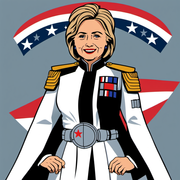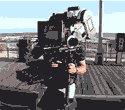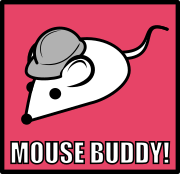|
Do you mind if I asked what that set you back? Or was it friend connections you have? I totally want to try that sometime. If I ever make it to the UK I want to try the Concorde simulator at Brooklands museum https://www.brooklandsmuseum.com/concorde/concorde-events/fly-the-simulator It's a little expensive, but I'd be down to try it.
|
|
|
|

|
| # ? May 23, 2024 08:18 |
|
This is in Warsaw, Poland, and it's around 90 EUR/h. After a few times with them, I have a 30% discount. Since it's a lot to take in, 30 minutes is fine and an hour is PLENTY. It's a very different cognitive load than on a home sim.
|
|
|
|
Got the An-225, which is available now on the marketplace. Switches for days, and they're all in Ukrainian, and the instruments are in metric. It's a beast for sure. I'm having a weird issue where in flight it starts to pull to the left and down. I don't know if it's the autopilot I'm fighting, a weird stall condition, or my controls messing up. Even with slew mode help, whenever it gets this way it's unrecoverable.
|
|
|
|
|
An-225 callsign GIRTH22
|
|
|
|
|
https://www.youtube.com/watch?v=HyfxM6KJ8N0
|
|
|
|
What’s the level of detail on it? I suppose I could watch some videos. Curious to know if it’s more toward “20% of the switches work” akin to a more simple vanilla plane or “80% of the switches work”/study level. TBH given that it’s all in a foreign language I’m not sure which way I’d prefer it, lol.
|
|
|
|
Just judging by the video Zero One posted, not all of the systems are simulated, but it's more than a base Asobo aircraft. The video completely glosses over the actual startup process (it uses an auto start button), but from the sound of it it's very involved.
|
|
|
|
iniBuilds has provided a flight manual as well. https://forum.inibuilds.com/topic/18371-is-there-a-manual/
|
|
|
Anime Store Adventure posted:What’s the level of detail on it? I suppose I could watch some videos. Curious to know if it’s more toward “20% of the switches work” akin to a more simple vanilla plane or “80% of the switches work”/study level. There are whole panels are don't have any working switches, but don't worry, you'll have plenty to do. The checklist seems bigger than it is because things like the fuel pump switches are already configured correctly from cold and dark. It's also very clearly a plane that's meant for a 4-6 person crew and is a real handful to fly. ATC will bitch at me about the transponder settings, which I've yet to even find. The navigator panel has all the nav radios but I have to click around in the camera menu to see it because 1-10 quickviews just aren't enough. I'm not sure what we're missing with the INOP switches, since I can't parse the labels lol. Dr. Video Games 0031 posted:Just judging by the video Zero One posted, not all of the systems are simulated, but it's more than a base Asobo aircraft. The video completely glosses over the actual startup process (it uses an auto start button), but from the sound of it it's very involved. Auto start just cycles through the engines for you, so it'll select Engine 1, press the starter, deselect on 55% N1, select engine 6, repeat until done in sequence 1-6-2-5-3-4. The actual firing up part is less involved than say, the DC-6. All the switches and stations make it feel like a spacecraft, and it probably handles like the Space Shuttle would if it had wings and propulsion.
|
|
|
|
|
skooma512 posted:There are whole panels are don't have any working switches, but don't worry, you'll have plenty to do. The checklist seems bigger than it is because things like the fuel pump switches are already configured correctly from cold and dark. It's also very clearly a plane that's meant for a 4-6 person crew and is a real handful to fly. ATC will bitch at me about the transponder settings, which I've yet to even find. The developer has said they're working on a version of the cockpit with English labels, and I think the transponder thing is a bug, since I've seen several mentions of it elsewhere, and I've yet to find anything that looks like a transponder.
|
|
|
|
In Soviet Union no transponder. You see other plane, you roll window and yell "hey! Sobaka! You stay out my way blyad!" and if he too far to hear you, he too far to crash you. No problem
|
|
|
|
skooma512 posted:
I mean… it was built to carry the soviet space shuttle Buran so it checks out
|
|
|
|
azflyboy posted:The developer has said they're working on a version of the cockpit with English labels, and I think the transponder thing is a bug, since I've seen several mentions of it elsewhere, and I've yet to find anything that looks like a transponder. I don't have the plane yet, because the Marketplace is being very Asobo at me, but from what I've seen the transponder is on the overhead panel, kinda in the middle. Seems like a generic transponder/TCAS system. Or am I thinking of something different?
|
|
|
|
So I was looking for a good gaming headset and I thought maybe I could use the Bose A20 I use when I'm flying. It has Bluetooth but there's a slight delay with it (or any Bluetooth I've tried on Windows 11) so I tried the Aux cable you can plug in. It works fine for music and continuous sound, but it seems to cut out randomly in games. I'm thinking the background noise in games isn't enough to keep the Aux input open so it cuts it off to prioritize the comms that don't exist. That doesn't happen with Bluetooth oddly enough, but the delay with that is distracting. Is there a way to convert the GA plugs to Aux/3.5, USB, etc? It'd be nice if I could use the mic too but I'll take just getting the audio to work reliably without delay or cutting out. I figured that way it would default to audio input from the PC and solve that issue. I tried searching for an adapter but I'm not sure if any will work for what I want to do. I hope this is the right place to ask, I figured the flight sim thread would be the best place to find someone with an aviation headset that's also a PC gamer. 
|
|
|
|
If you just want the headphones to work, just get a 1/4" to 1/8" adapter for three bucks and plug it in. End of story. If you also want the microphone to work, it is more complicated because aviation microphones need bias power to operate. It's possible to build the power injection circuit yourself, but if you can afford 1200 bucks for a Bose headset, you can definitely just buy the little box that does it all for you: https://flightsounds.com/collections/solo-aviation-headset-usb-adapter I have one of those and it works great.
|
|
|
|
Sagebrush posted:Awesome post. That's exactly what I was looking for! Thanks a lot, I didn't even consider needing to power the mic so USB makes sense. I actually found a similar unit ( https://www.aircraftspruce.com/catalog/pspages/flightsoundx.php) at a store near me so I'll pick that up and give it a try. I won't have to drain my battery on the A20 either unless I want the noise canceling so that's even better. I realized I'll never purchase a headset with better audio quality than the A20 so imo it's worth getting that up and running on my PC. Edit: Looking closer that may be the same one lol Hakarne fucked around with this message at 21:42 on Mar 4, 2023 |
|
|
|
Hakarne posted:That's exactly what I was looking for! Thanks a lot, I didn't even consider needing to power the mic so USB makes sense. I actually found a similar unit ( https://www.aircraftspruce.com/catalog/pspages/flightsoundx.php) at a store near me so I'll pick that up and give it a try. I won't have to drain my battery on the A20 either unless I want the noise canceling so that's even better. There are also adapters that can be powered by a 9V battery. Search Pilot Communinications USA PA-96. I'm using that one for a telex hand mic out of a 727 and it works fine.
|
|
|
|
I got myself a new PC after the Ship of Theseus known as my old one just became a bit too long in the tooth. So I'm rocking an i7 13700, 4070ti and 64gb ram. I still have my old (but totally decent) 24" 1080p monitor and TrackIR. The question: - keep the monitor and get a VR headset, OR - upgrade to a mid-range 1440p curvy monitor. Not particularly interested in a 4k monitor because I doubt I would notice as much of a difference in quality as I would the performance hit. I also sit about 36" away from the monitor so it's not like I'll have pixels in my face. I do a bunch of other gaming but the upgrade was mostly for MSFS/DCS. Is VR stable and usable enough now? I'm in Canada if that makes a difference for availability. I know that the Reverb G2 was a good choice for simming but the VR megathread said it's now discontinued, though it looks like it's on discount direct from HP. Budget is very much not unlimited after blowing everything on the PC.
|
|
|
|
Kinda depends. Like a WW2 sim I would want VR for tracking, but when it comes to longer more tedious stuff like learning a f18 in dcs or flying an airliner i would get the monitor first personally, VR just isnt comfortable for longer flights and when you need to see the keys
|
|
|
|
ethanol posted:Kinda depends. Like a WW2 sim I would want VR for tracking, but when it comes to longer more tedious stuff like learning a f18 in dcs or flying an airliner i would get the monitor first personally, VR just isnt comfortable for longer flights and when you need to see the keys Counterpoint, VR loving rules and I've never had an issue with comfort on 2-2,5 hour long goon missions. Yeah looking up stuff can be a bit of a hassle, but there are several ways to get reference material virtually in the headset, and when you're flying you should only use hotas binds and click around in the cockpit anyway.
|
|
|
|
VR rules certainly but yeah it kind of settled back into a more niche role and then to a point I sold my headset to a friend when he wanted one. Initially, it’s amazing and I love it. MSFS doesn’t have VR hands and honestly, VR hands does come with the issue of like, “Now I have to drop my Vr controller and pick up my HOTAS that I can’t actually see in the real world” but god drat it was it fun doing the zibo 737 start up with my “real hands” in xplane. It’s still awesome outside of that in so many ways. After awhile though for commercial/GA simming it became more of a hassle. I would still enjoy it for GA hops where I really wanted to be immersed and enjoy the scenery, but often enough I appreciated the ability to quickly tab out and check a chart or flight plan or something. There’s ways to get this all in VR, but eventually you’re putting adding on addons on addons and imo this just got cumbersome, so it detracted a little. It’s still always neat to me but I’m the kind of guy who having to clamp my Bravo on my desk has talked me out of flying entirely, so having to get the headset on and set up was one more obstacle. For combat sims and things where you benefit from having your head on a swivel, yeah. I don’t play them much and I know there was some trouble about seeing planes at distance, but holy poo poo it made a big difference for me. I was also someone that never really clicked with TrackIR or other headtracking software, though, too. VR is also amazing if you ever want to do Simracing, imo, unless you get into those incredibly detailed “how to set up your monitors for the correct eye distance” guides.
|
|
|
|
I agree with ASA pretty much across the board. I had a Rift S, loved it, just stopped using it. Upgraded to a G2 recently, absolutely loved it, but honestly also just stopped using it. I use my track IR and curved 34" monitor nightly - it's just way less hassle. The VR gets used pretty much now just for when I get really stoned and want to just fly around MSFS looking at sunsets and my old neighborhood, listening to podcasts. Which...to be honest, is frankly almost worth it if you can get a G2 for under $500. EDIT: If you get into simracing it is absolutely worth it Squiggle fucked around with this message at 21:42 on Mar 9, 2023 |
|
|
|
|
MSFS VR needs motion control integration, or support for something like Leap Motion so players can "touch" controls. It's kinda the last puzzle piece left.
|
|
|
|
I play mostly only DCS, BMS and IL2 and I don't think I'd ever go from VR (with a G2) back to trackIR and I've got a nice 1440p ultrawide that performed well with that. It's just so nicely immersive I quite enjoy it. It is not without frustration though, especially as mentioned above when you are learning a new module for the 1st time or setting keybinds etc. Dialing something in with VR on is a hassle but after that is over it's wonderful.
|
|
|
|
|
Thirding ASA. MSFS/XP in VR is really, really cool. I find flying in VR much easier especially with landings as it's easier to determine depth/distance, etc. with my Index on. I was also shocked at the size of some of the cockpits. That being said I do the majority of my flying on a 34" LCD. I have a TrackIR but I pretty much only use that in DCS. I'm contemplating picking up a Tobi Eye as apparently they've gotten significantly better.
|
|
|
|
I found that this solution worked pretty drat well for head tracking for free if you have a regular webcam. https://www.reddit.com/r/StarWarsSquadrons/comments/kbpq2s/use_opentrack_aitrack_to_get_headtracking_with/ Opentrack + AITrack.
|
|
|
|
|
As a lifelong IT support professional, anything with the word "open" in it instantly equates to "good luck figuring it out yourself."
|
|
|
|
Some of the most fun I've had in MSFS lately has been flying the AN225 in VR honestly. Just the sensation of size, especially when you're on the ground, is just amazing. As you're flying you kinda forget how big the thing is but then when you're landing you're abruptly reminded how high up the cockpit is when you touch the ground way sooner than you think. Because the cockpit itself is about 50ft off the ground. Needless to say, my landings need a lot of work. A monitor simply doesn't convey the scale of the drat thing. I have seen it in real life and you're just not really prepared for it. But I do get that VR has a lot of drawbacks for simming, especially with interacting and I tend to dip out of VR for the actual meat of the flying where it's more about your instruments. Then flick back in for approach. To me it's worth the hassle though, when it shines it really shines.
|
|
|
|
JayKay posted:I was also shocked at the size of some of the cockpits. I remember my very first impression of VR being, "I am flying a casket."
|
|
|
|
i've been flying the aerosoft Twin Otter around quite a bit, it's very fun. turboprops ftw last night i had a perfect approach into kathmandu and then my cat jumped into the cables and made me crash, the ntsb is gonna have a field day with that one unlike the carenado skymaster, the checklist is built into the msfs interface so it makes figuring it out p easy.
|
|
|
Gewehr 43 posted:As a lifelong IT support professional, anything with the word "open" in it instantly equates to "good luck figuring it out yourself." Opentrack is no more complicated than Track IR.
|
|
|
|
|
Yeah VR helps scale so much it’s insane. You think you know how big poo poo is but your brain doesn’t register until you get the visual feedback of VR. Just do what I did and buy VR - you’ll love it - but then get all of your friends into like, Half-life alyx and Superhot VR so that they wanna buy the headset off of you later if you decide it’s too much of a hassle. I really do miss it, and I get the urge to jump in again now and then, but considering how often I stare at my honeycomb stuff and go “gently caress it, I’ll play something else” despite it being a 30 second plug in/clamp down, I know I won’t make it worth it.
|
|
|
|
Squiggle posted:Opentrack is no more complicated than Track IR. Agreed, I got Opentrack up and working in like 10-15 minutes max. Works totally fine for me in MSFS and DCS. Yes, VR would probably be even better, but this was a hell of a lot cheaper. CmdrSmirnoff posted:I still have my old (but totally decent) 24" 1080p monitor and TrackIR.
|
|
|
|
That Works posted:I found that this solution worked pretty drat well for head tracking for free if you have a regular webcam. SmoothTrack (  ) is another option for iPhone havers. Uses the depth sensing camera to get better tracking and works very well. ) is another option for iPhone havers. Uses the depth sensing camera to get better tracking and works very well.
|
|
|
|
27in 1440p is going to be the monitor I die with even as everyone younger in my life keeps insisting that 32k monitors are actually way better.
|
|
|
Gewehr 43 posted:As a lifelong IT support professional, anything with the word "open" in it instantly equates to "good luck figuring it out yourself." That's just flight simming in general. Constant maintenance and tweaking and following guides on a forum written by a Finnish teenager. It's great experience for hospital IT work, which is much the same. A new program to fix every single day
|
|
|
|
|
Anime Store Adventure posted:27in 1440p is going to be the monitor I die with even as everyone younger in my life keeps insisting that 32k monitors are actually way better. I just don't see why I'd need a bigger or better resolution monitor. Things are already almost too small for me to read, and this is a great size for me to do everything.
|
|
|
|
VR scale works the other way too. I never understood how small and claustrophobic fighter cockpits are until I climbed into an A-4 IRL at the USS Midway Museum, and that’s large compared to WW2 planes. Then I got VR and yup, same experience!
|
|
|
|
FPS_Sage posted:
Thanks for the advice everyone. The above is exactly what I did - just dropped $300 for a 1440 monitor and can keep money aside for when I feel like VR. Of course now I get to experience the worst thing in modern flight simming: reinstalling MSFS. 5% progress per hour
|
|
|
|

|
| # ? May 23, 2024 08:18 |
Cojawfee posted:I just don't see why I'd need a bigger or better resolution monitor. Things are already almost too small for me to read, and this is a great size for me to do everything. For sims? Field of vision. This ultrawide I've got is still 1440p, just 3440 pixels wide and I don't think I could go back. EDIT: But it mattered more for sim-racing where trying to hit the right FOV setting matters a lot but can feel really "zoomed in," so having extra real estate on the side really helps. Sorry, I'm not trying to be exclusionary of anyone else's hardware. Squiggle fucked around with this message at 01:06 on Mar 10, 2023 |
|
|
|