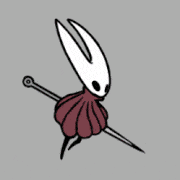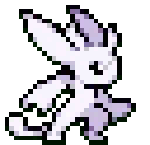|
Nancy posted:I'm pretty sure Kojima said a few times that part of the point of Quiet was that he wanted to see cosplays of her. *the Monkey's Paw curls*  e:
|
|
|
|

|
| # ? May 24, 2024 23:04 |
|
That guy rules
|
|
|
|
History Comes Inside! posted:That guy rules Yeah, that's just a good cosplay
|
|
|
|
If you weren't ashamed of your words and deeds before, now you certainly are
|
|
|
|
The xbox cloud streaming works pretty well on the deck once you install edge and launch it through steam. I grabbed game pass to try Wo Long and the cloud streaming was easier than streaming from my main desktop and works about as well. My only problem with Wo Long is that some parts move too fast for my old brain and I can't figure out how to do speed hack cheats on the deck. I have to play those on the desktop where at 0.75% speed I can process the bloody boss attacks FuzzySlippers fucked around with this message at 12:17 on Mar 3, 2023 |
|
|
|
lordfrikk posted:*the Monkey's Paw curls* It may not appeal to me, but I stand by this dude's choice. Also, deck thread.... what the hell is a flatpack?
|
|
|
|
A flatpak is a steam deck app
|
|
|
|
Flatpak is just the steam deck's package manager.
|
|
|
|
Rupert Buttermilk posted:It may not appeal to me, but I stand by this dude's choice. I'm not really thrilled about the usage of FlatPak or Snap or Appimage. However, given the market segment that the device is targeted at, I can understand the inclusion. Basically, it allows users to have a more Windows-esque install experience instead of relying on the distribution's package management system (in this case it's Arch, so pacman)
|
|
|
|
unruly posted:Basically, it allows users to have a more Windows-esque install experience instead of relying on the distribution's package management system (in this case it's Arch, so pacman) I think this is the reasoning that made it make sense for me. I'll use The Force Engine as an example, which is a mod to modernise Star Wars: Dark Forces for modern systems, and recently received Linux support making it compatible on Steam Deck. On Windows the installation is no more complicated than downloading and running an installer. It does everything for you. On Linux, you have to build that installer package yourself using all sorts of different bits of code and files. It's such a complicated looking process I can't even accurately describe it in any further detail than that. A Flatpak basically does all that building ahead of time and creates a simpler installation package, a-la Windows. In the case of The Force Engine example, that's being worked on now ahead of a release even though it technically does already work on Linux.
|
|
|
|
Linux out of the box is stupid complicated poo poo for greasy turbonerds and anything that makes things easier is better even if you have to put up with all the wailing and gnashing about ďnooooo thatís not how itís meant to be you canít just have a simple one click installer you need to open up a terminal and paste in a 4 paragraph long string of commands that wonít work right away so you have to google the error message that comes up and hope you pick the right greasy turbonerd to listen to from stackoverflow or Reddit about which other arcane command you need to run to fix that error message and then do it over and over until youíve resolved all the error messages and it still wonít install because it turns out you needed to put sudo at the start but never put sudo at the start if you donít understand the command youíre running what are you some kind of idiot baby this is how you get pwnd!!!!!!!!!!Ē
|
|
|
|
rocode posted:They do! Did you not get the package they sent out when the magnet case turned out to cause certain fans to have issues? It comes with an extender to the USB-C and a plastic doohickey that keeps the cased deck secure in the official dock. You may want to contact support, mine came with both. I preordered the revamped case after the whole magnets and fans debacle. Ironically it wouldnít have affected me anyway. I looked through the packaging thoroughly and received nothing of the sort. Iíve got in touch with support and am currently waiting for a response.
|
|
|
|
I finally took some time to get GeForce now running on the deck last night. I wasnít sure if adding another instance of edge dedicated to it would mess up the one I have for gamepass so I was happy to find a gfn flatpak available. Ran Witcher 3 and Shadow of the Tomb Raider for a few minutes each to test and they look great. Me holding on to my geoforce founders pricing may finally pay off. If anyone else sets this up donít skip the instructions on the project website. They have a konsole command and launch option I had to add before the controller was recognized by gfn.
|
|
|
|
I also use GeForce Now and it is extremely excellent. With a few tweaks to minimize input lag, you can even reliably play shooters like Destiny 2 competitively on it. If you want to play games that arenít allowed on Linux like Genshin Impact through GeForce Now, spoofing your UA string isnít enough. Youíll need to use an extension like Vytal that changes UA strings via debugging instead, because Chrome(ium) has additional bits of identifying data that can identify your platform.
|
|
|
|
History Comes Inside! posted:Linux out of the box is stupid complicated poo poo for greasy turbonerds and anything that makes things easier is better even if you have to put up with all the wailing and gnashing about The technical debate aside, flatpak is a decent package format for things like games and other proprietary software tools. I'm just glad the thing isn't running some half-baked Windows 11 install with all the poo poo that comes with it.
|
|
|
|
Rupert Buttermilk posted:
Itís the box you get from ikea with furniture to put together. jokes posted:I also use GeForce Now and it is extremely excellent. With a few tweaks to minimize input lag, you can even reliably play shooters like Destiny 2 competitively on it. Any tips here?
|
|
|
|
Rupert Buttermilk posted:It may not appeal to me, but I stand by this dude's choice. It's like a .msi file for Steam OS.
|
|
|
|
Luxtorpeda is also a great way to get source ports running for Steam games. I'd assume it will add support for the Force engine once whatever integration issues are sorted out.
|
|
|
|
MarcusSA posted:Any tips here? Yeah, generally you should use in-game Vsync and framerate limiters if available (or not at all) instead of setting a framerate limit in the Steam settings. The "allow tearing" button in the deck settings (under the framerate caps) is a stealthy "vsync" button. Since it's only going to send it to you at 60 FPS (assuming you pay for it) you may as well turn off all the framerate limiting options on the Deck and enable "allow tearing". Try disabling "adjust for poor network conditions" in GFN settings as this supposedly does some sort of frame buffering. That's about it. Also have good internet. I'd say the input lag is imperceptible but I also am not a Serious Hardcore Video Game Player. jokes fucked around with this message at 17:02 on Mar 3, 2023 |
|
|
|
jokes posted:Yeah, generally you should use in-game Vsync and framerate limiters if available (or not at all) instead of setting a framerate limit in the Steam settings. Great thanks!
|
|
|
|
Speaking of Flatpacks, if you have a bunch of emulators or Discover store stuff installed on the Deck y'all should get the AutoFlatpack plugin for Decky. It will update Flatpacks in the background without having to boot into desktop mode. Also useful for updating apps when the Discover store stops loading like it did for me for a while.
|
|
|
|
CBD Corndog posted:Speaking of Flatpacks, if you have a bunch of emulators or Discover store stuff installed on the Deck y'all should get the AutoFlatpack plugin for Decky. Say, is there any issue with letting Discover update the bits that EmuDeck installs? I don't really use EmuDeck yet but I've been manually de-selecting emulation packages from the updates and then doing those separately via the EmuDeck update tool
|
|
|
|
just when I think I understand what the hell a flatpak is it turns out I have no idea. oh well, off to play more steam games
|
|
|
|
CBD Corndog posted:Speaking of Flatpacks, if you have a bunch of emulators or Discover store stuff installed on the Deck y'all should get the AutoFlatpack plugin for Decky.
|
|
|
|
Snackmar posted:Say, is there any issue with letting Discover update the bits that EmuDeck installs? I don't really use EmuDeck yet but I've been manually de-selecting emulation packages from the updates and then doing those separately via the EmuDeck update tool
|
|
|
|
Nefarious 2.0 posted:just when I think I understand what the hell a flatpak is it turns out I have no idea. oh well, off to play more steam games Itís a way of distributing software that provides everything needed for the program to run, so libraries and such, so that theyíll always work regardless of whatís around it, and in the world of Linux things can vary a lot. They also provide for things like giving applications specific permissions.
|
|
|
|
I have Heroic Launcher installed but havenít tried any games with it. For some reason I was under the impression that games launched from it will not run as well as native Steam games. I donít know where I got this from but is there any truth to it? Do the shader downloads that happen with steam games happen with them as well?
|
|
|
|
Nope
|
|
|
|
loudog999 posted:I have Heroic Launcher installed but havenít tried any games with it. For some reason I was under the impression that games launched from it will not run as well as native Steam games. I donít know where I got this from but is there any truth to it? Do the shader downloads that happen with steam games happen with them as well?
|
|
|
|
hurray! now when browsing your library with keyboard you can type letters on keyboard to navigate. i'm on stable so i guess thats everybody. Here's a question: where's a good place to ask questions other than here and r/steamdeck? We are too few and they are too ignorant. I still have tons of "known issues" and technical questions. Mescal fucked around with this message at 18:51 on Mar 3, 2023 |
|
|
|
Wow they just enabled Ray Tracing on the deck. Wild. Switch is looking pretty worthless these days. https://www.youtube.com/watch?v=FdGGR4-dakk
|
|
|
|
I played the deck way more than my switch since I got it last October, until this year where starting mid January I've played my Switch way more than my Deck. They're different products with different libraries
|
|
|
|
John Wick of Dogs posted:I played the deck way more than my switch since I got it last October, until this year where starting mid January I've played my Switch way more than my Deck. They're different products with different libraries No itís Highlander rules
|
|
|
|
History Comes Inside! posted:No itís Highlander rules lol what kind of iddiot thinks two different things can both be good
|
|
|
|
History Comes Inside! posted:No it’s Highlander rules They're Aliens from Zeist?
|
|
|
|
homeless snail posted:Heroic uses the same stuff to run them as Steam, they'll run just as well. You don't get the shader cache downloads or anything else Steam does though.
|
|
|
|
RPATDO_LAMD posted:you can tile tabs with the chrome-based vivaldi browser, it's available on linux so it should work on steam deck this was a response to my question in another thread that i'm archiving here. still need install help because i'm not so smart. This browser will let you view two tabs simultaneously in gaming mode where you can't manipulate windows and tabs. I bet one of y'all also wants this feature.
|
|
|
|
John Wick of Dogs posted:I played the deck way more than my switch since I got it last October, until this year where starting mid January I've played my Switch way more than my Deck. They're different products with different libraries The Switch is now my "Splatoon 3 and retro game" machine, and also what my kids play. I know I can emulate everything to hell and back on the deck, and if I didn't have a Switch, I would.
|
|
|
|
History Comes Inside! posted:No itís Highlander rules I mean, my deck is definitely going to collect some dust when tears of the kingdom comes out, but for now its all deck all the time baybee
|
|
|
|

|
| # ? May 24, 2024 23:04 |
|
Mescal posted:this was a response to my question in another thread that i'm archiving here. still need install help because i'm not so smart. This browser will let you view two tabs simultaneously in gaming mode where you can't manipulate windows and tabs. I bet one of y'all also wants this feature.
|
|
|