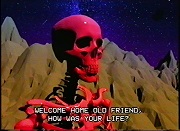|
Lol it definitely doesn't take 5 minutes. And the person said they've got a lot of stuff they'd have to reinstall, which I wouldn't be surprised could take an entire day.
|
|
|
|

|
| # ? May 29, 2024 09:54 |
|
codo27 posted:Dont back up your system unless you have some very delicate or obtuse bespoke setup that is difficult to replicate. Backup your files, never the OS (you also shouldn't need to backup your files manually as you ought to have some sort of cloud setup or NAS in place doing it for you on the regular). Reinstalling Windows clean takes 5 minutes these days. Storage is cheap. Realizing a year later that you have not backed up a game save from a weird location, some obscure config is not. And if a clean install brings your setup to where it was before you might as well use chromeos. hooah posted:Lol it definitely doesn't take 5 minutes. And the person said they've got a lot of stuff they'd have to reinstall, which I wouldn't be surprised could take an entire day. Reinstalling is one thing. Remembering every tiny configuration change in every piece of software to work around something or make a better fit for your workflow is another. CatHorse fucked around with this message at 14:27 on Mar 7, 2023 |
|
|
|
codo27 posted:Dont back up your system unless you have some very delicate or obtuse bespoke setup that is difficult to replicate. Backup your files, never the OS (you also shouldn't need to backup your files manually as you ought to have some sort of cloud setup or NAS in place doing it for you on the regular). Reinstalling Windows clean takes 5 minutes these days. I disagree. Disk space costs sweet FA these days, back all the things up. You never know when you might need it.
|
|
|
|
Yeah but, it's not gonna dump your save files in the actual OS, it's gonna be somewhere in your home directory or in its own thing. And that's the same for 99% of your configs I just keep backups of the user directory
|
|
|
|
They mentioned plugins for audio recording, which is like the poster child of delicate and obtuse bespoke setups which are difficult to replicate. It's entirely justified to have an image with all that installed.
|
|
|
|
BrainDance posted:Yeah but, it's not gonna dump your save files in the actual OS, it's gonna be somewhere in your home directory or in its own thing. And that's the same for 99% of your configs And disks don't die unexpectedly so why backup at all.
|
|
|
|
How about shut up with that stupid advice. Backup only your files, PFFT. Acronis CYBER PROTECTED UNDERPANTS or Macrium and I prefer Macrium.
|
|
|
|
I'm the special snowflake who uses restic to both a b2 bucket and my NAS. B2 bucket gets everything on the disk, NAS just gets stuff in my home directory because that's just for if I accidentally delete a file. Storage is cheap, having a backup you can use to restore a system to a fully working state without spending hours configuring software and inputting product keys is valuable. I guess if the only poo poo you use is Office and Chrome then only backup your home directory. Flipperwaldt posted:They mentioned plugins for audio recording, which is like the poster child of delicate and obtuse bespoke setups which are difficult to replicate. It's entirely justified to have an image with all that installed. Yes, VSTs are a special hell and you absolutely need a full system image. I've seen modern ones that drop entries in win.ini still. corgski fucked around with this message at 19:32 on Mar 7, 2023 |
|
|
|
I have a set of rolling image snapshots of my OS that I take monthly, and then backups of my actual important files that are...not as well organized as they should be. Make a decision based on your needs. If you have poo poo like VSTs, then an image snapshot makes a lot of sense.
|
|
|
|
I would try to figure out what File History is bitching about. That is my personal favorite as far as these things go. Iíve had some issues before too, but was able to sort them out with enough furious Googling. If you post the error or a screenshot, I would do some Googling for you too. 
|
|
|
|
Its worth mentioning that File History seems its on the way to being cancelled. In Win 11 they mostly hid the interface to use it.
|
|
|
|
Yeah the audio stuff feels like it's all a house of cards that is finally balanced and I have no idea how I did it :p. In the event of a crash a clean windows install is a non-starter. Macrium was mentioned a couple times, I will check that out. And in the meantime I'll use the windows7 system image utility. I guess Windows is getting out of the backup game if they're even burying File History.
|
|
|
|
I would also recommend Veeam Agent for Windows, there's a free version. I run Veeam Backup & Replication and have it deploy and manage Veeam Agents on my network, gathers all my backups in one place. I work a lot with Veeam, so I guess that's what made sense to me, and it's pretty remarkable that they allow you to use a fair amount of features for free
|
|
|
|
Why does Mail still suck so horribly? Oh well. Back to Outlook I go.
|
|
|
|
AlexDeGruven posted:Why does Mail still suck so horribly? well, the windows store version of outlook is available to use now in its prerelease state https://apps.microsoft.com/store/detail/outlook-for-windows/9NRX63209R7B
|
|
|
|
AlexDeGruven posted:Why does Mail still suck so horribly? I just don't see the point to an email client unless I have some need to archive mail locally.
|
|
|
|
stratdax posted:Yeah the audio stuff feels like it's all a house of cards that is finally balanced and I have no idea how I did it :p. In the event of a crash a clean windows install is a non-starter. MS is pulling an Apple with no actual Time Machine. Use one drive, pay forever, etc.
|
|
|
|
CaptainSarcastic posted:I just don't see the point to an email client unless I have some need to archive mail locally. I find it opens faster than going to a website 
|
|
|
|
BoosterDuck posted:well, the windows store version of outlook is available to use now in its prerelease state That is just the outlook.com webpage in a wrapper
|
|
|
|
The outlook.com version is great except that the last time I used it it opened new mailboxes in their own window, so even if you installed it as an app you would click a different mailbox and it would open in my browser instead. I imagine that hasn't changed, which would be a shame because that was an instant deal-breaker, I really liked it compared to Mail and it felt more lightweight than full desktop Outlook, but that one flaw was too annoying for me to deal with.
|
|
|
|
Doctor_Fruitbat posted:The outlook.com version is great except that the last time I used it it opened new mailboxes in their own window, so even if you installed it as an app you would click a different mailbox and it would open in my browser instead. Still does that.
|
|
|
|
MikusR posted:That is just the outlook.com webpage in a wrapper Web apps loving suck god dammit Maybe this one won't invisibly drop attachments and gaslight both me and whomever I'm sending emails to?
|
|
|
|
Are they in the cloud? The directory they should be in in OneDrive is empty and the directory referred to from Personalization -> Slideshow is empty even though the settings work. I haven't tried adding new ones for fear that it will overwrite the old ones. Any ideas? E: nevermind Personalization is just kind of dumb and doesn't show the actual very real contents of Onedrive\pictures\desktop\ for reasons. I just dumped the new backgrounds in there manually and assume they'll show up in rotation BaldDwarfOnPCP fucked around with this message at 17:23 on Mar 8, 2023 |
|
|
|
HalloKitty posted:I would also recommend Veeam Agent for Windows, there's a free version. I've been using Veeam for this for years and it seems to be easy and reliable. I have a little case with the backup drive and the USB thumb boot drive close at hand.
|
|
|
|
Speaking of wallpapers, I got a bunch of monitors. Main monitor, side monitor in portrait, a tv, and then a long HDMI cable going to a projector. Tv and projector are not always on. Often after turning one on and one off or after something that disconnects all monitors and reconnects them (gpu driver update) the wallpapers get all messed up and switched around or all set to a single one. And, this is bad because obviously landscape wallpaper does not work on portrait monitor. I remember this being a longstanding Windows problem. Is there any solution to this so I don't gotta constantly go in and reset my wallpapers?
|
|
|
|
BrainDance posted:I remember this being a longstanding Windows problem. Is there any solution to this so I don't gotta constantly go in and reset my wallpapers? Grab the free version of display fusion. The wallpaper feature can make a single really big image with the same geometry as your monitor layout. Then set windows to not do per-monitor wallpaper + tile mode, which means each monitor just shows the proper chunk of the really big image. (there are other utilities besides display fusion to do this, but display fusion has all sorts of good gizmos)
|
|
|
|
The last update hosed something up with search. After waking my computer, it can take a really long time for search to respond to typing (as in the text only shows up ~twenty seconds later, or there's text but no search results).
|
|
|
|
Is there any way to have the start button default to all apps? Also, disable all the stupid Cortana and Edge background processes? I've only just upgraded to 11 this morning and I kind of regret it already. EDIT: Apparently you can't, at least without open shell. Good job microsoft. Outpost22 fucked around with this message at 04:02 on Mar 12, 2023 |
|
|
|
Outpost22 posted:Is there any way to have the start button default to all apps? Also, disable all the stupid Cortana and Edge background processes? I've only just upgraded to 11 this morning and I kind of regret it already. It's funny how third party software for the basics has been slowly more and more necessary over time, not less. Search and start are definitely the things they keep breaking. There was a time when they were fine, but it's been downhill for over a decade. As for the other background junk, give https://www.oo-software.com/en/shutup10 a try, you can disable crap in a controlled manner, and roll it back at any time
|
|
|
|
Goons, help me out here. I have filled my primary SSD, and looking at WizTree there are four files eating up 120GB of my 1TB drive: The folder says System Restore but further googling suggests they are files for Xbox games. The problem is that I don't have any system restore points nor any Xbox games installed, and after managing to get access to the folder under C:\Program Files\WindowsApps\MSIXVC I found absolutely nothing in there... But counting up the GB in WizTree, Windows is definitely counting that space as used. So, where the hell are these files, what are they, how do I get rid of them?
|
|
|
|
Outpost22 posted:Is there any way to have the start button default to all apps? Also, disable all the stupid Cortana and Edge background processes? I've only just upgraded to 11 this morning and I kind of regret it already. I actually kind of like the Win 11 start menu after I bothered to set up filters on the ďrecent filesĒ part and pinned a few commonly used apps. Itís crap if youíre the type of person who has the habit of scrolling through your complete app list to find something to launch. However, if youíre open to third party solutions you could look at that as a positive trigger to start using something like PowerToys Run or Flow.Launcher to open apps or files via a useful fuzzy local search instead? You also get to enjoy all the plugin goodness of Flow.Launcher, such as quick unit conversions, digging through your Raindrop.io links, etc etc. Flow is by far the best macOS Alfred alternative Iíve found for Windows, but PowerToys Run is also super lightweight and comes with all sorts of other great little tools & toys. Both are free. https://www.flowlauncher.com/
|
|
|
|
Doctor_Fruitbat posted:Goons, help me out here. I have filled my primary SSD, and looking at WizTree there are four files eating up 120GB of my 1TB drive: in an admin command prompt, although the first level "System Volume Information" directory is blocked, you apparently can get access like so: cd "C:\System Volume Information\SystemRestore\AppxStaging\Program Files\WindowsApps\MSIXVC" and then just delete the files with del *.* lmao MS Store continues to deliver the comedy gold, so glad I don't have to deal with that poo poo anymore
|
|
|
|
Thanks, it's seeing the files that way but is saying access denied for each one I try to delete - I've tried it as admin and in safe mode, still got full permissions over the folder. For the MSIXVC folder, the properties show Read Only (Only applies to files in folder) ticked with a horizontal dash that comes back even if I untick it. Would it be possible to boot in with a Linux distro and get them that way, or is that not a thing since I last did it around the XP days? I know I installed some games to a different drive, where there is also an MSIXVC folder, but the contents are less than 8GB, so that doesn't seem to be the issue. Over a tenth of my SSD, I swear to christ Microsoft. 
Doctor_Fruitbat fucked around with this message at 18:35 on Mar 12, 2023 |
|
|
|
shrike82 posted:There's an easy regedit to bring back the old right click context menu Oh thank god. Now to figure out how to disable file "grouping"
|
|
|
|
Doctor_Fruitbat posted:Would it be possible to boot in with a Linux distro and get them that way, or is that not a thing since I last did it around the XP days? probably, but I'm no longer sure it's a good idea Doctor_Fruitbat posted:I know I installed some games to a different drive, where there is also an MSIXVC folder, but the contents are less than 8GB, so that doesn't seem to be the issue. If you have Xbox/Gamepass games installed, it is entirely possible that these files are meant to be there. Seeing other people with the fat MSIXVC issue, those who still had games installed say that deleting those files made their games unplayable and hosed. I kinda figured you were in the camp of people who'd uninstalled games and had leftover files remaining (which also happens). Instead, if you really want to free up that space, I would uninstall the games. And maybe try reinstalling them later. Lots of people have complained about this over the years and a new attempt at installing might put that stuff on the "correct" drive.
|
|
|
|
Sorry, my bad, I meant that I *did* have games installed previously, but they're all gone now.
|
|
|
|
Doctor_Fruitbat posted:Goons, help me out here. I have filled my primary SSD, and looking at WizTree there are four files eating up 120GB of my 1TB drive: It's probably possible to track it down manually but there's a tool called RAPR cleaner if I'm not mistaken that makes it easier. Might be worth checking too. mobby_6kl fucked around with this message at 22:54 on Mar 12, 2023 |
|
|
|
Rapr aka driver store explorer helped me uninstall some absolute garbage motherboard audio stuff that kept giving me problems. https://github.com/lostindark/DriverStoreExplorer Windows found it fit to continually reinstall it during bigger windows updates, so after many hours fighting the virus like software I've settled on leaving the driver parts and not using their error throwing "game messing up software" It's an Asus board Nahimic and A-volute (audio stuff) I think I could kill it if I really wanted to maybe by turning off hd audio in the bios, but that doesn't sound smart. I tried using a group policy to prevent windows update from bringing it back but it came back anyway after awhile. I'd rather use; realtek Peace Equalizer for Equalizer APO and HeSuVi for software 7.1 virtualization
|
|
|
|
Klyith posted:Grab the free version of display fusion. The wallpaper feature can make a single really big image with the same geometry as your monitor layout. Then set windows to not do per-monitor wallpaper + tile mode, which means each monitor just shows the proper chunk of the really big image. Thanks! This does seem to work as far as I can tell. We will see when I start turning off and on displays and unplugging stuff.
|
|
|
|

|
| # ? May 29, 2024 09:54 |
|
Quaint Quail Quilt posted:Rapr aka driver store explorer helped me uninstall some absolute garbage motherboard audio stuff that kept giving me problems.
|
|
|