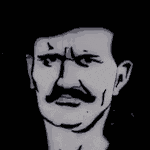|
Jiro posted:I'm hoping that this is a decent bump up in performance graduating from a mechanical HDD, to an SSD, and to a 3070ti. HDD to SSD (especially an nvme drive) will be like living in another century.
|
|
|
|

|
| # ? May 26, 2024 19:39 |
|
I am going to be traveling for a while but still want to play real pc games without lugging around a whole system. For my work laptop, I've got one of those portable laptop mounts and I'd like to do the same with a gaming laptop. It works with my Surface Book 2 despite being a little heavy but it mounts perfectly on the stand I have below but a little concerned some of the bulkier devices might not fit - has anyone actually done this? The Legion 16" laptop shared earlier with a i7/16GB/3070 Ti seems like a really good deal for $1,500. Is that the general price point for 16" laptops? Do slimer non-gaming 3070 or even 4070 16" laptops even exist? The only thing that stood out to me was the Samsung Galaxy Book 3 but it was well above $2k.
|
|
|
|
Compare and contrast the legion with the Rog /w a 4060, the 4060 is pretty close to the 3070ti in perf, but you get some extra bells and whistles on less power. https://www.amazon.com/ASUS-ROG-Strix-Gaming-Laptop/dp/B0BV8H8HVD/ They're both really quite good and definitely pretty equivalent for about the same price, though I would probably get the ROG right now (and if it had a Ryzen I'd get it in a heartbeat). As for the stand, do you have a link? I would expect if the Surface Book 2 is a little heavy a 16" laptop would be kinda unwiedly. Are you using a keyboard/mouse with that or trying to use it on the stand? If the latter I don't think it'd work well. It depends on the stand though I think.
|
|
|
|
Looks like the only thing the 4070 has going for it is the extra GPU cores but memory and memory speed are the same. I am just using the laptop mount to get my device at eye level while my keyboard and mouse are on the desk. Normally, it'd just be a laptop facing me but with the Surfacebook or other laptop convertibles I can flip it around and have the screen directly facing me which is pretty cool. The Surface Book is heavy but it's still relatively slim enough to fit on the stand but I can't touch the screen and need to be careful not to wobble the desk. Gucci Loafers fucked around with this message at 23:54 on Mar 15, 2023 |
|
|
|
I've put my 16" MBP on this and it's been solid (though I got it for about half of the currently listed price), and I don't know how transportable that is compared to what you have https://www.amazon.com/gp/product/B01C7ZOO2A/ But its 16.5"x10.4" to give you an idea. So I'd try to get something in that ballpark. You could go smaller but not by a whole lot.
|
|
|
|
Just wanted to say I appreciate all of you and your knowledge and input. Have had my surface laptop studio i7 with the 3050 for about a week and couldn’t be more happy with it. Works well for my use of notes, and calculations in the wood shop, and also well for light gaming.
|
|
|
|
Crosby B. Alfred posted:Looks like the only thing the 4070 has going for it is the extra GPU cores but memory and memory speed are the same. This one doesn't have a fan, but it'd still do well for heat dissipation for $12. Looks reasonably portable and it'd be big enough for a 16" https://slickdeals.net/f/16511416-l...237df805f710576
|
|
|
|
My Legion 5 Pro, Intel version 3070ti, just came in, working super great buttery smooth. There anything I should pay attention to in the bios?
|
|
|
|
I have an MSI laptop from last year, and it has a 512 SSD hard drive in it that's almost full. I'm looking for options other than replacing the drive with a 1tb. The laptop doesn't have any SD card slots (micro or otherwise), but has a few USB slots, obviously. I believe they're all 3.0, as this laptop was only bought Jan 2022, so it's far from ancient. I really only want this for steam game storage, so what would be a recommended USB micro SD adapter to get? I'm good with finding good micro SD cards that work well with gaming, but I've never had to buy an adapter for them, and I'm not sure if there's some sort of specification I need to look for in order for things to be fast enough that the laptop/steam just sees it like any other drive for storage, like how the Steam deck does with its built in SD card slot. I'm in  if that changes anything at all wrt sites and listings to recommend. if that changes anything at all wrt sites and listings to recommend.Also, any recommendations for usb hubs? The one we have drops connection from time to time and while I'm not 100% sure it's the device vs the USB-C slot it's plugged into, I'm willing to bet that it is, as that's the cheapest part of the setup. Rupert Buttermilk fucked around with this message at 18:57 on Mar 16, 2023 |
|
|
|
Do you actually need it to be an SD card? if you want to roll your own M.2 NvME makes way more sense use a system grade drive so your games load fast. That or the easy way is grab a USB Solid state drive and slap it in.
|
|
|
|
pixaal posted:Do you actually need it to be an SD card? I'm going to have to look that up, because I have no idea what M.2 is in this context. I'd prefer it be usb/sd just for ease of use, but if there's an easier and more reliable option, I'm all for it.
|
|
|
|
The suggestion is to buy an SSD drive in the modern stick form factor and to put it into a portable enclosure that allows you to plug it into a usb port. The reliability and possibly speed upgrade over sd card or regular usb stick flash should be significant.
|
|
|
|
Flipperwaldt posted:The suggestion is to buy an SSD drive in the modern stick form factor and to put it into a portable enclosure that allows you to plug it into a usb port. The reliability and possibly speed upgrade over sd card or regular usb stick flash should be significant. My only issue with this is that due to the setup, the laptop is currently on a very small desk and anything coming out of the side of the laptop would be hanging down from it. Not ideal, but that's the situation right now. So, while the little hub we have isn't very heavy and is sort of ok how it is, I really wouldn't want to have anything heavier hanging off the side.
|
|
|
|
SSDs are a nightmare of redundant and overlapping terms so if someone can explain this better than me then please do. Basically M.2 is the broader set of interface standard/specifications and NVMe is a particular (newer/faster) kind of M.2 SSD (I think). Basically just make sure that the enclosure you get matches the SSD, an sATA enclosure won't work with a NVMe drive etc.
|
|
|
|
Are you looking to load games from a USB drive? What USB version are you using? You may have performance issues if it's just USB 3.0..... I haven't done it myself so maybe it's fast enough, but I'd guess it wouldn't be. Why don't you want to just get a bigger internal drive? Also what model for you have? You may have an open M.2 slot in your laptop already making this really easy.
|
|
|
|
Amazon sells a USB4 M2 enclosure for $150. This is just something random I grabbed I think if you shop around they go as low as $50 https://www.amazon.com/Ankmax-Enclosure-UC4M2-Compatible-Thunderbolt/dp/B09KQBYQHM If you have a tiny desk you can just run a cable off the side of the desk to the floor where the "dock" lives with a ~3-6' cable. That's effectively what I do.
|
|
|
|
Lockback posted:Are you looking to load games from a USB drive? What USB version are you using? You may have performance issues if it's just USB 3.0..... Yeah, just to load games from. The primary purpose of the laptop is gaming. I literally just learned about M.2 from a few posts ago, so I'm going to do some research and go from there. Looking at my weird setup, I do have some room on the small desk, so I could get an M.2 enclosure if my laptop doesn't have a slot IN it. Thanks, all! Edit: oooooooh, sorry for the bullshit quality, but does this mean that I could just buy another SSD and install it? This means I should have two slots available for two SSD drives, only one of which I'm currently using? If so, 
Rupert Buttermilk fucked around with this message at 22:39 on Mar 16, 2023 |
|
|
|
I think m.2 and mini pcie both have direct access to the motherboard pci bus. They might be connection standards, not form factor I believe nvme is a specific storage type And yeah SSD just means "not an old fashioned rotational hard disk" at this point. Even lovely eMMC is packaged and sold as SSD, or was, I don't think eMMC manufactured anymore If you just need to load games, even a crappy 1gbps network disk share is serviceable, unless you're playing DCS world or other heavy sim disk performance isn't super critical, average consumer grade will be serviceable. I did this for years Hadlock fucked around with this message at 22:49 on Mar 16, 2023 |
|
|
|
Sorry to be a pain about this, but I'm looking at this and I'm wondering if this would work in my MSI laptop. I know you all don't have direct access to my actual laptop, but I've been so out of touch with PC stuff in the past 15 years that this feels all new to me. If you needed to soup up a mid-2000s desktop pc, I knew my poo poo back then. Laptops today, I'm just totally lost  Will adding the heatsink still allow it to fit? Edit: if it helps, this is the laptop I have. Welp, answered my own question, I think, from MSI's actual site Rupert Buttermilk fucked around with this message at 23:13 on Mar 16, 2023 |
|
|
|
Rupert Buttermilk posted:Sorry to be a pain about this, but I'm looking at this and I'm wondering if this would work in my MSI laptop. I know you all don't have direct access to my actual laptop, but I've been so out of touch with PC stuff in the past 15 years that this feels all new to me. It will probably fit in the laptop but may not fit with the heatsink. In fact I'd guess it won't fit with the heatsink, but the model without it is $30 cheaper for some reason. It looks like it even has two NVMe slots from this upgrade video so you probably won't have to replace the one you have already unless you want to. I'd watch this and make sure you have a set of opening tools since getting all the clips undone is a pain in the butt on laptops these days: https://www.youtube.com/watch?v=GvMaU_UuAug
|
|
|
|
Rexxed posted:It will probably fit in the laptop but may not fit with the heatsink. In fact I'd guess it won't fit with the heatsink, but the model without it is $30 cheaper for some reason. It looks like it even has two NVMe slots from this upgrade video so you probably won't have to replace the one you have already unless you want to. I'd watch this and make sure you have a set of opening tools since getting all the clips undone is a pain in the butt on laptops these days: Thanks so much! Going to buy the non-heatsink one.
|
|
|
|
That certainly looks like an extra m.2 2280 slot Weirdly notebookcheck points it out as something to be used for raid. ???
|
|
|
|
Jfc I'm so dumb about this, m.2 is good, I'll just get that. Rupert Buttermilk fucked around with this message at 23:32 on Mar 16, 2023 |
|
|
|
I added an extra 1tb m.2 in my asus in all of maybe 10 minutes. Then had to Google how to initialize/format it in windows because it's been so long I forgot. Lol. Definitely do this if your machine has a free slot though.
|
|
|
|
Yeah, I am like 75% sure the GF65 would have 2 m.2 slots (NVME is type of drive usually in an M.2 connection). You should be able to plop that in and just format it and go. You may need to check your BIOS to make sure it's NOT in a raid configuration though. It should be pretty easy, just dust off those Pentium 4/Core2Duo skills.
|
|
|
|
Lockback posted:Yeah, I am like 75% sure the GF65 would have 2 m.2 slots (NVME is type of drive usually in an M.2 connection). You should be able to plop that in and just format it and go. You may need to check your BIOS to make sure it's NOT in a raid configuration though. It should be pretty easy, just dust off those Pentium 4/Core2Duo skills. I can change poo poo in the bios, so I'm good there. Can't wait to go from seeing a warning that I'm below 20% available space to have 2.5tb in total. 
|
|
|
|
I'm 2 for 2 now with Lenovo devices having some sort of issue in 6 months, my current device was having screen problems which they apparently can't fix so they've offered me a refund or replacement. Both ThinkPads. Have Lenovo let their quality control slip or am I just unlucky? Anyone deal with them in bulk? Need to decide if I go for round 3 with Lenovo or buy something else instead.
|
|
|
|
I dunno my ideapad slim 7i thing is still going balls out fine 2 years on. Still in love with the 2k matte screen.
|
|
|
|
bike tory posted:I'm 2 for 2 now with Lenovo devices having some sort of issue in 6 months, my current device was having screen problems which they apparently can't fix so they've offered me a refund or replacement. Both ThinkPads. Which model? I don't know of any mass problems but I would blame you for wanting to switch off. Their Ideapads and flex line are not the same but usually ThinkPads are solid.
|
|
|
|
Jiro posted:My Legion 5 Pro, Intel version 3070ti, just came in, working super great buttery smooth. There anything I should pay attention to in the bios? If you want the highest GPU performance over all else, disable whatever the hybrid GPU option is called. (I think mine was disabled by default, so perhaps I should have said: If you want to switch between the iGPU and the dGPU on the fly, enable the hybrid option in the BIOS.)
|
|
|
|
Hey folks, I'd appreciate some advice on where to go looking for a new laptop for my wife. She'd like something in the 13-14" range that she can use on the couch to browse the web and pay bills (so two windows side-by-side), plus occasionally play the Sims or other fairly non-intensive games, and then also to setup on a kitchen counter to reference recipes. Battery life and weight are fairly important to her, ideally lighter & longer-lasting if possible. Price we're flexible on, ideally below $1000 or $1500, I'm assuming we can find something in that range. No particular brand loyalty, but reliability and a lack of shovelware would also be nice.
|
|
|
|
Got an ASUS tuf and in 14 days it has already poo poo the bed. Snagged one with some aftermarket upgrades by a company that does that, 'Snow Bell'. Reviews seemed okay but it has a bad memory stick based on Windows Memory Diagnostic, various BSODs and now is bricked and I'm going to try and use a boot drive to repair windows enough to scrub the little I have off of there. ASUS customer support is terrible from my current experience with them, hoping the third party people will contact me tomorrow about it but might just have to send the whole thing back for a refund for the least amount of hassle and financial risk Are there any decent gaming is laptops for the 1200 range that aren't just riddled with all various sorts of problems because man alive it isn't easy trying to pick out something that doesn't seem to have horrific issues shortly to medium into it's life
|
|
|
|
~Coxy posted:If you want the highest GPU performance over all else, disable whatever the hybrid GPU option is called. (I think mine was disabled by default, so perhaps I should have said: Thanks for this, it was driving me nuts why my screen resolutions kept bouncing back and forth.
|
|
|
|
Lockback posted:Which model? Z13, so it's not the standard ThinkPad offering but still manufactured by the same division as I understand it. Maybe I'll switch to a T14s.
|
|
|
|
Arcturas posted:Hey folks, I'd appreciate some advice on where to go looking for a new laptop for my wife. She'd like something in the 13-14" range that she can use on the couch to browse the web and pay bills (so two windows side-by-side), plus occasionally play the Sims or other fairly non-intensive games, and then also to setup on a kitchen counter to reference recipes. Battery life and weight are fairly important to her, ideally lighter & longer-lasting if possible. Price we're flexible on, ideally below $1000 or $1500, I'm assuming we can find something in that range. No particular brand loyalty, but reliability and a lack of shovelware would also be nice. Sounds like a perfect case for a Macbook Air M1 for around $750-800. Looks like the m1 can handle Sims4 just fine.
|
|
|
|
Seconding, got my fiance an m1 air for the same reason and it's flawless. Unless she's super averse to OSX or you don't have the budget, it's the best choice.
|
|
|
|
Justin Credible posted:Are there any decent gaming is laptops for the 1200 range that aren't just riddled with all various sorts of problems because man alive it isn't easy trying to pick out something that doesn't seem to have horrific issues shortly to medium into it's life I wouldn't go through a place like Snow Bell, you have no idea what they're using for their base or what quality components you're getting. If you got additional RAM from them and a stick died, that's not due to the TUF. That said, TUF is on the lower end of gaming laptops. It's usually fine, but it doesn't have the highest build quality. Legion, Asus ROG line are usually much better. Although right now is kind of a rough for the mid-level gaming laptpps. Stretching to a 4060 is "worth it" but runs $1400 for the Strix G16 16" guy. Otherwise there's something like this: https://www.bestbuy.com/site/asus-r...p?skuId=6494630 Arcturas posted:Hey folks, I'd appreciate some advice on where to go looking for a new laptop for my wife. She'd like something in the 13-14" range that she can use on the couch to browse the web and pay bills (so two windows side-by-side), plus occasionally play the Sims or other fairly non-intensive games, and then also to setup on a kitchen counter to reference recipes. Battery life and weight are fairly important to her, ideally lighter & longer-lasting if possible. Price we're flexible on, ideally below $1000 or $1500, I'm assuming we can find something in that range. No particular brand loyalty, but reliability and a lack of shovelware would also be nice. MBA is the best option by a mile, but depending on the gaming it may or may not work. Stardew Valley/Sims4 works great, other games may not be supported. The best option for around $1000 would be a sale on a G14 (what I am using right now) which is an amazing laptop and probably a better gaming machine than she needs, but I don't see any sales right now. They go on sale every few weeks somewhere though, and there's a bunch of models, all pretty good. This Zenbook 2-1 is awesome as a kitchen laptop, it'll play Sims 4 and light gaming. https://www.bestbuy.com/site/asus-z...p?skuId=6501009
|
|
|
|
Aware posted:Seconding, got my fiance an m1 air for the same reason and it's flawless. Unless she's super averse to OSX or you don't have the budget, it's the best choice. Right now it's probably the cheapest quality 14" laptop out there, it's $800 almost everywhere.
|
|
|
|
Lockback posted:I wouldn't go through a place like Snow Bell, you have no idea what they're using for their base or what quality components you're getting. If you got additional RAM from them and a stick died, that's not due to the TUF. Thanks, it's about what I figured. It kind of sucks because any laptop that is OEM equipped with decent memory and HDD space is like.. 1k$+ vs what I've seen vs aftermarket upgrades selling thru Amazon. At least there is refunds which is some level of safety vs paying ridiculous money or risk voiding the warranty adding aftermarket stuff yourself. Rolled the dice on a MSI that seems decent for the price with an aftermarket Amazon people that seem to at least put quality aftermarket parts in. 16gb and 500 gig just ain't gonna cut it in TYOOL 2023
|
|
|
|

|
| # ? May 26, 2024 19:39 |
|
I mean, I feel like few games are going to need more than 16GB when paired with a Laptop GPU, especially at that price range. You get no benefit from extra RAM in those situations. However, it's easier and better to just do the upgrade yourself without a middleman cutting corners for more margin. Do a bit of research but most of the decent quality laptops will be able to add more RAM, and frequently there is a free M.2 slot, but if there isn't cloning over a drive is pretty easy these days.
|
|
|