|
This is more of a sysadmin type question but I couldn't find a more appropriate thread. Can anyone recommend software or recommendations on how to track purchased hardware and how it moves through several people, and eventually is retired? Right now when I purchase new equipment (i.e. laptops), I deploy it and it's registered in Active Directory and our PDQ Inventory software picks it up automatically. I also know who I purchased the laptop for based on our computer naming conventions with the username in the hostname of the machine. However, sometimes people will be terminated or leave and the laptop will be wiped and redistributed to someone else. Months later the manager might come to me and say "Hey what did you do with this person's laptop?" and I don't have the answer because I won't remember and am not tracking that information. Are you guys tracking this type of information in software, spreadsheets, or are you in the same situation as me?
|
|
|
|

|
| # ? Jun 4, 2024 00:02 |
|
Software for that is called "asset management" or "hardware lifecycle management." I don't have a recommendation for anything in particular but I have looked into them and the biggest roadblock is my org is cheap as hell and most of the suggestions are subscription based enterprisey solutions.. so we've never actually implemented anything. But those keywords should get you some good google results to read up on.
|
|
|
|
This also sounds like you could solve it with two database tables, a day's work in a scripting language, and htpasswd to limit access - or a slightly complicated excel sheet. But that's probably asking for maintenance debt down the road.
|
|
|
|
kiwid posted:This is more of a sysadmin type question but I couldn't find a more appropriate thread. There is an IT / sysadmin type thread here if you want to stop by! https://forums.somethingawful.com/showthread.php?threadid=3653857
|
|
|
|
xzzy posted:Software for that is called "asset management" or "hardware lifecycle management." I don't have a recommendation for anything in particular but I have looked into them and the biggest roadblock is my org is cheap as hell and most of the suggestions are subscription based enterprisey solutions.. so we've never actually implemented anything. Thanks, I'll do some research on that. I'm just a sole sysadmin so I'm definitely not looking for expensive or enterprise software. Sounds like I might just be better to track it in a spreadsheet or sharepoint list if that's the case. Internet Explorer posted:There is an IT / sysadmin type thread here if you want to stop by! Perfect, thanks.
|
|
|
|
mobby_6kl posted:Robocopy? Although I went to manually change the time (it has Pacific automatically selected) and Win11 wouldn't let me do anything as it said something about "managed by your organization"  Actually, it's been a decent little tablet. It's not the most powerful by any stretch but I can watch 1080p streams just fine and more than adequate for browsing which is 99% of what I do with it. I still prefer the slightly older Surface Pro though, but it was something like 2-3x the price and yet MS still won't let it natively run Win11
|
|
|
|
His Divine Shadow posted:OK this is my problem and I think this thread is maybe the place to ask? Klyith posted:But this is pretty much working as expected -- fullscreening the RD window traps the keyboard. Moving the mouse over to the 2nd PC doesn't unlock the keyboard from RD. If you had one PC with 2 screens it would be similar. Oh yeah! If anyone wants to know how to solve this. Check the option "Hide mouse at screen edge" and it will work again.
|
|
|
|
 https://twitter.com/TCNOco/status/1634620446002774018 
|
|
|
|

|
|
|
|
Presumably what happens when you outsource support and the only thing you bother checking up on are customer satisfaction and the number of tickets being closed.
|
|
|
|
I want to replace my 1TB nvme drive with a 2TB. This mb only has one nvme slot. Will it be a giant pain in the rear end to copy the contents of the 1tb to the 2tb if they aren't the same size? Windows 10
|
|
|
|
KinkyJohn posted:I want to replace my 1TB nvme drive with a 2TB. This mb only has one nvme slot. Will it be a giant pain in the rear end to copy the contents of the 1tb to the 2tb if they aren't the same size? Windows 10 Macrium Free will do the job just fine, I upgraded from a 1TB Silicon Power p34a80 to a 2TB Seagate Firecuda 530, and used that to clone the drive to the higher capacity drive. Although, if you buy a small enclosure to attach the new drive to your PC through usb-c, a heatsink'd drive might not fit due to the extra width, learned that the hard way. Thankfully, I had two slots on the motherboard, even if it took an hour of me dropping the world's tiniest screw in the case and floor. I now have the old drive in the enclosure as an external drive hanging off the case by a usb cable~
|
|
|
|
KinkyJohn posted:I want to replace my 1TB nvme drive with a 2TB. This mb only has one nvme slot. Will it be a giant pain in the rear end to copy the contents of the 1tb to the 2tb if they aren't the same size? Windows 10 Two options 1. if you have another storage device with enough room, image the current drive to that temporary storage, swap drives, then restore the image to the new drive. You will need roughly as much empty space as the current drive has filled space. 2. get a cheap NVMe USB enclosure ($20-30), put the original drive in that, and copy the drive over directly. In either case use Macrium Reflect free as Snow Fire says, and use macrium to make a USB "rescue" boot drive. Boot from the rescue stick and you get a full GUI to do the imaging. Macrium can expand the partition to fill the larger drive automatically. (secret third option: if this is a desktop with extra PCIe slots, grab a cheap PCIe to NVMe adapter card for $10 and keep both drives.)
|
|
|
|
They said it's a MacBook. Buy a usb enclosure for m2 drive, put the 2tb in it and plug it in through usb. Clone your current drive to the new one that's attached through usb. Remove old drive from in MacBook and replace with new one. Now you can use the usb enclosure and keep the first drive
|
|
|
|
forest spirit posted:They said it's a MacBook. Buy a usb enclosure for m2 drive, put the 2tb in it and plug it in through usb. Clone your current drive to the new one that's attached through usb. Remove old drive from in MacBook and replace with new one. Now you can use the usb enclosure and keep the first drive I'd assume "mb" = motherboard, given which thread this is and that it's running Windows 10
|
|
|
|
Uh oh, that means I've been around mac users too much lately.
|
|
|
|
Can you even still get Macrium Reflect Free as a first party download?
|
|
|
|
Flipperwaldt posted:Can you even still get Macrium Reflect Free as a first party download? Um, no, but you can get a 30 day trial which should be good enough. Also most of the big SSD/HDD drive makers have a free limited version of either Macrium or Acronis available. Sadly that will probably have to become the standard advice which makes instructions more complicated.
|
|
|
|
Someone should figure out if EaseUS Todo Backup is fit for purpose, worthy of recommendation. Not me though.
|
|
|
|
Snow Fire posted:Macrium Free will do the job just fine, I upgraded from a 1TB Silicon Power p34a80 to a 2TB Seagate Firecuda 530, and used that to clone the drive to the higher capacity drive. Although, if you buy a small enclosure to attach the new drive to your PC through usb-c, a heatsink'd drive might not fit due to the extra width, learned that the hard way. Thankfully, I had two slots on the motherboard, even if it took an hour of me dropping the world's tiniest screw in the case and floor. I now have the old drive in the enclosure as an external drive hanging off the case by a usb cable~ That stupid m.2 screw will never stop being a bad idea. Why didn't they just re-use one of the screws we already used when building a PC? Nope, new tiny screw for whatever reason. Most people by now have tons of other screws from old cases, ones for 5.25" and 3.5", PCI slots etc.. but no, we needed a new impossibly tiny screw that if you lose, you'll definitely have to head online to buy more of. Ugh.
|
|
|
|
One big benefit to the method where you buy a USB enclosure: When you're done, you have a really fast 1TB USB drive.
|
|
|
|
HalloKitty posted:That stupid m.2 screw will never stop being a bad idea. Why didn't they just re-use one of the screws we already used when building a PC? Nope, new tiny screw for whatever reason. I just built a new PC and it has a plastic clip instead of a screw. Hopefully that catches on. 
|
|
|
|
i've heard those plastic clips are technically not spec compliant because the screw is supposed to bridge the PCB to ground, though it doesn't seem to matter in practice
|
|
|
|
Does Windows 11 still have issues with AMD Ryzen processors?
|
|
|
|
frest posted:Does Windows 11 still have issues with AMD Ryzen processors? Not that I've heard of. First gen ryzen is considered unsupported, but other than that it should be fine.
|
|
|
|
HalloKitty posted:That stupid m.2 screw will never stop being a bad idea. Why didn't they just re-use one of the screws we already used when building a PC? Nope, new tiny screw for whatever reason. I had the same issue, I called a local computer shoppe to see if they had any to sell. The guy said just drop down and he'll give me one lol. I did get a "extra PC screws and bits and bobs" set though afterwards yeah
|
|
|
|
I think one of my old laptops has the nvme drive held in place by a piece of paper tape and the keyboard assembly above it.
|
|
|
|
When I bought my laptop I got a bigger SSD to swap in, but managed to strip the screw for the M.2 slot when trying to remove the original drive. Decided to make it the repair shop's problem at that point.
|
|
|
|
Microsoft have released PowerShell scripts to patch the WinRE images on devices that had their OS installed before the problem was fixed. https://support.microsoft.com/en-gb...a3-e13eb56fb589 Works well, is a lot quicker than the manual steps and doesn't throw up the same issues with partition size that I had when trying the manual process. Read the bit at the bottom about needing the Safe OS update file for the script to reference.
|
|
|
|
Thanks Ants posted:Microsoft have released PowerShell scripts to patch the WinRE images on devices that had their OS installed before the problem was fixed. To clarify, “the problem” is a security hole allowing a physical attacker to get through BitLocker protection using WinRE if you have BitLocker turned on. Without that context your post was confusing.
|
|
|
|
my computer has been making strange noises recently and it turns out my old friend antimalware service executable is spiking whenever i change webpage or open a new tab in fire fox (and it's always using >1% cpu and seems to be spikier in general but maybe just because im looking at it now. almost always sitting at top of task manager sorted by cpu unless im actively using another application). turns out this is a known issue that i dont understand but will be fixed soon. idk if this is ms or ff fault but seems like windows is doing all it can to make linux seem attractive. i dont know if linux just doesn't have the fancy memory protection that seems to be causing this and is insecure but frankly i find the airplane noises when i click a web button very distressing. today, sometimes win explorer also spikes and causes lag for reasons i cannot discern.
|
|
|
|
zhar posted:turns out this is a known issue that i dont understand but will be fixed soon. idk if this is ms or ff fault but seems like windows is doing all it can to make linux seem attractive. The guy doing most of the heavy lifting near the end seems to suggest it's both https://bugzilla.mozilla.org/show_bug.cgi?id=1441918#c90 MS have a CPU-heavy system and Firefox makes too many isolated calls to a resource-heavy method VirtualProtect. Did you try his suggestion from comment 82 (bullet point 2) to try and get the patch for the issue sooner?
|
|
|
|
Any word on what the infinite weapons are like? Like OG where you only have the Rocket Launcher, Chicago Typewriter and Hand Cannon? Or like RE8 where everything can have infinite ammo?
|
|
|
|
Medullah posted:Any word on what the infinite weapons are like? Like OG where you only have the Rocket Launcher, Chicago Typewriter and Hand Cannon? Or like RE8 where everything can have infinite ammo? I think you got lost on your way to Games.
|
|
|
|
Resident Evil 4 is technically Windows software, but I'm afraid it's not officially out yet so I haven't had the chance to complete it and see what the bonus weapons/ammo are like.
|
|
|
|
Arivia posted:I think you got lost on your way to Games. Haha whoops thought it was the Resident Evil thread
|
|
|
|
Well Microsoft is a bit annoying but they aren't THAT bad.
|
|
|
|
xzzy posted:Well Microsoft is a bit annoying but they aren't THAT bad. Where have you been in the early 2000s? e: 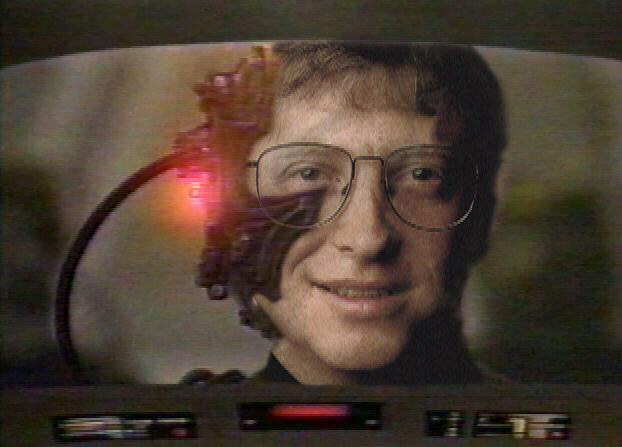
mobby_6kl fucked around with this message at 00:26 on Mar 19, 2023 |
|
|
|
Not sure if this is the right thread to ask but here goes: I'm getting a new desktop PC from a friend to replace my old one, and he has cleaned it and pre-installed Win 11 to it (currently on 10) and already linked my Microsoft account to it during the install. From what we gather I should be able to just activate it with my digital license, but I do have the product key stored just in case. How does this actually work, will it complain about having two PC's with the same license or just let me choose one of them to use? And can I then still log on to my current PC to clean this one later, so I can pass it on to another friend?
|
|
|
|

|
| # ? Jun 4, 2024 00:02 |
|
Is there a good photo gallery app? I have all of my photos saved in My Pictures organized in folders by year/month, but little information besides the folder name. I've started adding .txt files with some details, but it be cool to have a gallery to help organize this stuff. I like how flickr lets you give titles, details, locations, and tags. But I have zero desire to upload all of my photos to an online service that may some day be shut down and because my photos include pictures of family that I wouldn't want on the web, even if set to "private". I'd like something similar, but local. Playing around, I noticed that if I right-click on a .jpg and go to Properties/Details, there's stuff I can edit like Title, Subject, Tags, Comments, etc. It'd be cool if the app let me edit those in bulk so that information stays with the file in case the app goes away. It seems similar to .mp3 tags. My mom got burned when Google got rid of Picasa and I've been burned on losing other online database sites, so I don't want to rely on something proprietary.
|
|
|













 I have the Cube Mix with the M3. It's been updating since Win11 fine though.
I have the Cube Mix with the M3. It's been updating since Win11 fine though. 


























