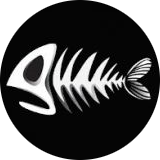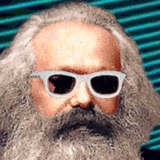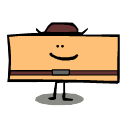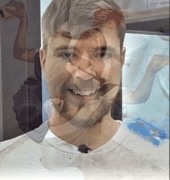|
Broforce is so fun with friends. Legitimate belly laughs when weíre all relying on that one guy who dies stupidly.
|
|
|
|

|
| # ? May 25, 2024 21:11 |
|
It is, no joke, the best couch co op game Iíve ever played. So much hilarious stuff happens constantly
|
|
|
PageMaster posted:Is brotato the same or different from vampire survivors? 3.99 is hard to pass on if it is a different kind of game, but if it's the same but with different skins type of deal, I might pass. It's different in that the metaprogression unlocks are different characters and items, but you start with the same amount of strength every time. The characters also play quite differently throughout a run as opposed to VS where eventually you're just a giant ball of death regardless of what you start with. I liked VS but I've put more time into Brotato because there's a lot more "there" there.
|
|
|
|
|
Jim Silly-Balls posted:It is, no joke, the best couch co op game Iíve ever played. So much hilarious stuff happens constantly Same sort of laughs with The Forest, once me and a buddy decided to just start eating the cannibals. Weíre enjoying the sequel all the same. We ate the first person that approached us, we had only been on the island like 4 minutes lmao. Co-op gaming is such a gift.
|
|
|
|
PageMaster posted:Is brotato the same or different from vampire survivors? 3.99 is hard to pass on if it is a different kind of game, but if it's the same but with different skins type of deal, I might pass. It's an autoshooter, so VS-like, but it is definitely its own game. Runs consists in 20 waves, with a stop at the shop between waves. Tons of character classes and items to make your build with, and 5 difficulty levels to challenge yourself. It's really good. It's also skill based, with meta-progression only consisting in introducing extra items to the pool and unlocking classes. There's no pumping stats between runs to auto-win after a while.
|
|
|
|
Downloaded Clone Hero on a whim and dug out my wiimotes and guitar controllers and wow this all works shockingly well for the most part and has been great for nostalgia. There's some weird bug that means that Steam interprets an upward strum as the home button but I'm a downstrummer so don't really notice outside of menus and you can work around it by launching from desktop with Steam closed. Looking forward to my dock getting here next week so I can play on the big screen! I think my drums are still in the loft as well...
|
|
|
|
Lord Bob posted:Looking at the options for getting MuseScore on their site .AppImage is the first one listed and if that's what you're running every time then it makes sense because .AppImage isn't an installer - it's the entire application packaged up in a state that's ready to run. It's more like the equivalent on windows of downloading a portable .exe file and just running it. Thank you for this, it makes much more sense now. I swear when I first ran the MuseScore AppImage it said it was installing but maybe it was just setting up directories or some nonsense. I dont have my Deck with me now but should I just be able to drag it onto the Start Menu and not launch it from a directory? If I only need that I don't mind but I'd rather launch it how I launch everything else, either the Taskbar or Start Menu. uiruki posted:I had a go at installing the Diablo 4 beta on Deck and I’m quite happy with it, considering how choppy it can get on my big PC with a 3900X and a 3080. I did have to turn the textures to low as otherwise it’d just fill RAM and crash, but it still looks pretty sharp and runs at a decent 50 in fights and dungeons. If you go into the BIOS for the Deck you can increase the RAM/VRAM to 4GB, this should allow you to up the texture resolutions without much issue.
|
|
|
|
Thanks for the brotato feedback all! Jumped on it and liked it enough to gift it to a friend.
|
|
|
|
If we are recommending Vamp Survivorlikes you all need to check out Boneraiser Minions. The art is right up my ally, though I could see it not being for everyone. The unlocks and upgrades are interesting and have a decent amount of variety. I got bored with Brotato quick, but keep coming back to Boneraiser. Bruxism posted:My quest to turn my Steam Deck into a replacement for bringing a laptop on long work trips continue. I picked up the Steam Dock and am really happy with it. I want to put together a travel kit with the Dock and associated cords that I can carry separate from the Deck and charger. Having them separate is convenient for the long long flights I'm frequently stuck on. From a long time ago. Got some good recommendations from you all, but spent way too long trying to tracking down the perfect "electronics accessory bag." I found it: Civic Access Pouch 2L from Evergoods. It fits the dock, cords, mouse, and a all my other electronic accessories. It has a quick access pouch on the top that I keep all my airplane seat accessories in. Granted, expensive, but it's exactly what I was looking for. I realize there are deck cases that are big enough to pack all this stuff into, but I wanted a separate case from the Deck itself - more convenient for the long trips I go on with limited seat space. I also picked up a wireless keyboard and set up the deck to fully replace my laptop on work trips. So good.  
|
|
|
|
sigher posted:I dont have my Deck with me now but should I just be able to drag it onto the Start Menu and not launch it from a directory? If I only need that I don't mind but I'd rather launch it how I launch everything else, either the Taskbar or Start Menu. I'm not sure if drag-dropping it into applications would work - but the way to add an application to the applications menu is to create a .desktop file for it in ~/.local/share/applications. I'd wager there's a nice gui for making those somewhere, but I'm not sure where - and there's no special magic to .desktop files, it's just a text file with some names and paths in it that if you can't find a right click menu or something to add one for you, you can just write it yourself: https://askubuntu.com/a/907572 The fun thing about trying to learn how to do anything on linux is that it's all just text files, and there's no single unifying GUI implementation like on windows, so a lot of instructions just fall back to "just make a text file and put it here".
|
|
|
|
Fairly certain in KDE you can just right click and make a shortcut like on Windows
|
|
|
|
I bought Days Gone to play right when I got my Deck. The game runs beautifully and is pretty fun at first but goddamn the story stretches in forever. Iím 35 hours in and, as Iíve just looked up, no where near the end. I feel bad quitting it at this point but Iíve lost all interest. Looks like itís $17 on sale nowó runs awesome, but Iíd wait for it to be $10.
|
|
|
|
sigher posted:Thank you for this, it makes much more sense now. I swear when I first ran the MuseScore AppImage it said it You could also try installing AppImageLauncher, which should help you add a shortcut automatically when first running an appimage https://github.com/TheAssassin/AppImageLauncher Steam Deck friendly installation instructions: https://www.reddit.com/r/SteamDeck/comments/t9xwte/how_to_automatically_integrate_appimage_apps_into/
|
|
|
|
Jim Silly-Balls posted:As is my duty as a deck owner, I was finally enticed to buy vampire survivors in the spring sale. I think I chose lag reduction and set it to stop asking me, and I've been good for a while now.
|
|
|
|
edit Wrong topic :/
|
|
|
|
 ATTN: People who bought a steam deck just before they went on sale (I know there is at least one in this thread) ATTN: People who bought a steam deck just before they went on sale (I know there is at least one in this thread) https://twitter.com/wario64/status/1637103751352971264?s=46&t=lxskg4i8VJ2b8R0m-wxJBQ
|
|
|
|
Funny wording considering they've credited the difference in literally every single instance I've seen of someone buying something just outside a sale period. I'm sure the support people are told to just give it.
|
|
|
|
PantsBandit posted:Funny wording considering they've credited the difference in literally every single instance I've seen of someone buying something just outside a sale period. I'm sure the support people are told to just give it. This might be something that's new to a lot of customers, as this might be their first Steam purchase ever. Also, holy poo poo, is GTA Online fun.
|
|
|
|
PantsBandit posted:Funny wording considering they've credited the difference in literally every single instance I've seen of someone buying something just outside a sale period. I'm sure the support people are told to just give it. Yea steam automatically refunded me the difference when I bought FF6 for my dad before the launch sale kicked in. I didn't even put in a ticket.
|
|
|
|
They say similar with refunds and how if you overdo it they'll cut you off They don't actually do that, they just don't want you doing it constantly
|
|
|
|
My friend bought a 512gb steam deck for $1.67. After selling an unusual tf2 hat and walking away with $600 steam bux
|
|
|
|
After playing d4 beta it puts me in the mood for similar stuff. What's a fun looterific arpg that works well on the deck (gamepad support) and has decent combat? (not PoE or other Diablos) Combat that has good feel is a lot more important than the gear grind stuff. A lot of the usual arpg suspects I've looked at don't support gamepad and I don't want to deal with emulated mouse controls.
|
|
|
|
Titan Quest if it ever got controller support
|
|
|
|
FuzzySlippers posted:After playing d4 beta it puts me in the mood for similar stuff. What's a fun looterific arpg that works well on the deck (gamepad support) and has decent combat? (not PoE or other Diablos) Combat that has good feel is a lot more important than the gear grind stuff. A lot of the usual arpg suspects I've looked at don't support gamepad and I don't want to deal with emulated mouse controls.
|
|
|
|
I bought Roadwarden thinking itíd be the perfect text adventure game to play on a Deck but itís half-assed implementation that uses a mouse cursor and then also has to rely on lovely on-screen keyboard. So now Iím struggling to find something to play on the Deck. Is there anything similar?
|
|
|
|
RandolphCarter posted:My friend bought a 512gb steam deck for $1.67. After selling an unusual tf2 hat and walking away with $600 steam bux Holy gently caress, TF2 hats are still valuable a decade later??
|
|
|
|
Vegetable posted:I bought Roadwarden thinking itíd be the perfect text adventure game to play on a Deck but itís half-assed implementation that uses a mouse cursor and then also has to rely on lovely on-screen keyboard. Pentiment or Citizen Sleeper
|
|
|
|
Saoshyant posted:Holy gently caress, TF2 hats are still valuable a decade later?? Itís honestly insane
|
|
|
|
FuzzySlippers posted:After playing d4 beta it puts me in the mood for similar stuff. What's a fun looterific arpg that works well on the deck (gamepad support) and has decent combat? (not PoE or other Diablos) Combat that has good feel is a lot more important than the gear grind stuff. A lot of the usual arpg suspects I've looked at don't support gamepad and I don't want to deal with emulated mouse controls.
|
|
|
|
RandolphCarter posted:My friend bought a 512gb steam deck for $1.67. After selling an unusual tf2 hat and walking away with $600 steam bux Im glad for them
|
|
|
|
History Comes Inside! posted:Titan Quest if it ever got controller support It did
|
|
|
|
Subjunctive posted:Pentiment or Citizen Sleeper +1 for both of these. Theyíre both excellent and exceedingly well written.
|
|
|
|
Mescal posted:pizza tower? it'll be on sale someday Or just buy pizza tower now. It's worth every penny and if you're like me you'll probably get more out of it than any game you'd get in this steam sale anyways.
|
|
|
|
History Comes Inside! posted:Titan Quest if it ever got controller support It did! Works fine on Steam Deck
|
|
|
|
Has anyone ITT hosed around with Skyrim SE with Mod Organizer/SKSE perchance? I've managed to get it "mostly" working with some minor weird very steam deck specific issues (namely, weird resolution issues and letterboxing, especially when docking and undocking) and was curious if anyone else had seen the same thing/solved it, since most of the internet is decade-old unhelpful crap or blatantly untrue ("you can't run it if you're not in desktop mode", "you can't run it if it's installed to the SD card", etc)
|
|
|
|
FF12 Zodiac Age is really great on this. I find that I enjoy non-action games a bit more, just because there's less need for stuff like shoulder buttons. Looking forward to playing it, since I remember very little about the original game (and I don't think I ever beat it - the latest thing I remember is there being some exploit where your party could fight skeletons literally forever, and I used that to powerlevel). I do remember the original being absurdly good looking for a PS2 game. They really pushed the PS2 to its limit with FF12. I also got a 512GB micro SD card, so now I have plenty of space for things (even though uninstalling/reinstalling stuff isn't as big of a deal now that I have super fast internet; can literally download a ~50+ GB game in like 15 minutes). RandolphCarter posted:My friend bought a 512gb steam deck for $1.67. After selling an unusual tf2 hat and walking away with $600 steam bux My cousin had a sort of terrible inverse of this happen to him a while back. He had been playing DotA2 constantly since release and had some huge amount of items (that according to him were worth at least like $1k total), but his account was compromised and all the items were sold off. He was more depressed about the loss of the items themselves than the monetary value. I've never played DotA or any other MOBA (except for briefly trying that Blizzard one back when it was released), but I can still understand how much that'd suck; I guess it's vaguely like losing all the stuff in my FF14 account or something (which is the closest comparison I can think of). Ytlaya fucked around with this message at 03:30 on Mar 19, 2023 |
|
|
|
Ursine Catastrophe posted:Has anyone ITT hosed around with Skyrim SE with Mod Organizer/SKSE perchance? I've managed to get it "mostly" working with some minor weird very steam deck specific issues (namely, weird resolution issues and letterboxing, especially when docking and undocking) and was curious if anyone else had seen the same thing/solved it, since most of the internet is decade-old unhelpful crap or blatantly untrue ("you can't run it if you're not in desktop mode", "you can't run it if it's installed to the SD card", etc) v1ld posted:I keep meaning to write up the Steam Deck modding process properly, but keep putting it off. Here's the stream of consciousness version so something is out there before I forget. v1ld posted:Putting this here partly for my own reference. Here's how you can download older versions of files in a game from Steam itself, apparently they version control all of that poo poo - yay, Valve.
|
|
|
|
Picked up Black Mesa, Dead Cells, and Hades. Very excited to try them all out!
|
|
|
|
Man MGSV is an insanely good game. Every time I pick it back up it strikes me just how masterful all the mechanics are and how they all interlace. One of the only games where the illusion of what you're doing and the verbs of what you're doing are almost indiscernible. Oh and steam deck relevance, it's a great steam deck game. Sub-missions for your 20-30 minute sessions, main missions for around an hour, lots of little tweaks and updates you can do to motherbase in 5 minute bursts. Looks and runs great as well. PantsBandit fucked around with this message at 05:09 on Mar 19, 2023 |
|
|
|

|
| # ? May 25, 2024 21:11 |
|
Anyone able to get DBZ Kakarot to launch on the SteamDeck? I can't get it past the spinning Steam Logo. tried latest proton, no dice.
|
|
|