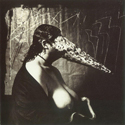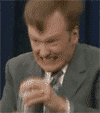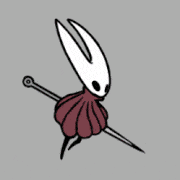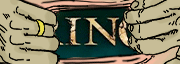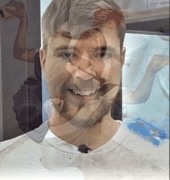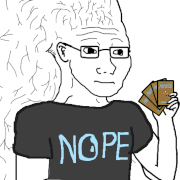|
Suran37 posted:Picked up Black Mesa, Dead Cells, and Hades. Very excited to try them all out! PC Building and Car Mechanic Sim, and Triangle Strategy here. drat fine sale.
|
|
|
|

|
| # ? May 25, 2024 22:53 |
|
GreenBuckanneer posted:Anyone able to get DBZ Kakarot to launch on the SteamDeck? I can't get it past the spinning Steam Logo. tried latest proton, no dice.
|
|
|
|
I tried four or five different protons, nothing. I rebooted and it started working...
|
|
|
Commander Keene posted:Here's some stuff user v1ld wrote on the topic in the Skyrim modding thread last year: Quoting this so I can find it later. I have a not very tech savvy friend who is going to get a Deck entirely to play modded Skyrim, and I am sure I am going to have to set this up for him.
|
|
|
|
|
Suran37 posted:Picked up Black Mesa, Dead Cells, and Hades. Very excited to try them all out! You're going to really love Hades. I gave 150 hours into that game so easily and still occasionally go back for me. I got: Inscryption, Dead Cells, God of War, Blasphemos, and Jedi Fallen Order. Have only sunk time into DC so far, which has a similar rogue like feel as Hades to me.
|
|
|
|
There's finally a Decky plugin to show a random game from your library! Been waiting for that, my choice overload problem is solved now :P
|
|
|
|
PantsBandit posted:Man MGSV is an insanely good game. Every time I pick it back up it strikes me just how masterful all the mechanics are and how they all interlace. One of the only games where the illusion of what you're doing and the verbs of what you're doing are almost indiscernible. Seconding all of this is; I'm not finished with it yet, and playing it on the deck is currently my only exposure to MGS5, but goddamn, this is a wonderful game and experience. Though I got GTA 5 for $15 in the steam sale so I might not be getting right back into mgs5 for a bit....
|
|
|
|
Somewhere in this thread or the general Steam thread I saw a recommendation for Power Wash Simulator. I gave it a go last night and really enjoyed the 2.5 hours that just disappeared while on the couch with my Deck. There is something about ďIíll just clean one more feature before closing the gameĒ that keeps snowballing. And the sped up recap at the end of a level is great. I had no issues on the deck. I didnít check the battery life when I was done, but I never heard the fans spin up. So it shouldnít be too taxing.
|
|
|
|
Iím kind of surprised that Deck Verified games arenít paired with a recommended graphics settings list or instant switch unless Iím just missing it somewhere.
|
|
|
|
GreenBuckanneer posted:I tried four or five different protons, nothing. I rebooted and it started working... We need a  emote except it says ďThatís LinuxĒ emote except it says ďThatís LinuxĒ
|
|
|
|
I think turning off the wifi power saving under developer settings will probably also fix the deck's crapshoot wifi connecting. i'm doing that because it fixes crackly audio when docked apparentlyTalorat posted:Really? Maybe itís new, it works exactly the same way it did on the switch, with pressing the left and right trigger for the side menus and such. why would the official layout not show for me? edit: i am sure bluetooth devices connect differently in desktop mode. for one thing, my controller will pair in desktop mode when the controller's not in "active pairing" mode ie holding the reset button down to make the lights dance. i think it also assigns controller slots differently. Mescal fucked around with this message at 15:58 on Mar 19, 2023 |
|
|
|
Mescal posted:I think turning off the wifi power saving under developer settings will probably also fix the deck's crapshoot wifi connecting. i'm doing that because it fixes crackly audio when docked apparently I did the WiFi power saving and I still have to restart the deck cause it cannot connect to Steam servers sometimes. So that didn't help.
|
|
|
|
Jack-Off Lantern posted:I did the WiFi power saving and I still have to restart the deck cause it cannot connect to Steam servers sometimes. So that didn't help. you saying that the internet is working fine while this is happening? i haven't had that problem myself on days other than tuesdays
|
|
|
Mescal posted:why would the official layout not show for me The "official layout" in this case is just the Gamepad with Joystick Trackpad template that Steam Input has built-in. When I'm browsing layouts, there's only one in the "Recommended" section - Gamepad with Joystick Trackpad. But if you don't see it there, it's just the top selection under Templates one section over. I'm seeing the same thing as Talorat - it plays with typical gamepad controls, and works out of the box on my desktop and Deck. The game has controller button iconography built in, it...I dunno. Any of the built-in "Gamepad" templates should work too, since the only difference between them is the behavior of the trackpad. It's not new, either - I didn't get into DD until I was playing it on a Steam Link with a controller up in my living room, which was 2019. I can't say what, but there's some problem that seems to be localized to your account...gamepad and templates are account things, and settings seem to follow you across devices. Maybe you've got some bullshit in the controller...cloud....store? I don't want to suggest wiping out all of your controller customizations, but....I have a feeling it would make it work. I wonder if there's a way to pinpoint DD's settings only and wipe them out. Squiggle fucked around with this message at 16:16 on Mar 19, 2023 |
|
|
|
|
Mescal posted:you saying that the internet is working fine while this is happening? i haven't had that problem myself on days other than tuesdays Yes. I'm watching YouTube at the same time,too. And rebooting the deck always works and it'll connect instantly
|
|
|
|
Squiggle posted:The "official layout" in this case is just the Gamepad with Joystick Trackpad template that Steam Input has built-in. When you're browsing layouts, there's only one in the "Recommended" section - Gamepad with Joystick Trackpad. But if you don't see it there, it's just the top selection under Templates one section over. I should take video of myself trying to play darkest dungeon with a controller to demonstrate that it actually doesn't work because nobody's even heard of the problems i have with it lol i will download it yet again but sometimes problems like these are "you will be banished to the backlog" after a while. anyway, thanks for the info!
|
|
|
|
Whoever suggested boneraiser minions earlier thank you, this game is really loving fun and a steal at 3.99
|
|
|
|
SilkyP posted:Whoever suggested boneraiser minions earlier thank you, this game is really loving fun and a steal at 3.99 it is fun! i wish it had some kind of enemy death animation so i could tell what my minions are doing. you know, freeze, knockback, and a subtle colored flash depending on what killed it. it's too easy to not know which characters are yours and who's killing who
|
|
|
|
SilkyP posted:Whoever suggested boneraiser minions earlier thank you, this game is really loving fun and a steal at 3.99
|
|
|
|
I was able to update my origin Install to the much shittier EA App so my wife can play Sims 4 on the deck without us having to repurchase all the dlc
|
|
|
|
Mescal posted:it is fun! i wish it had some kind of enemy death animation so i could tell what my minions are doing. you know, freeze, knockback, and a subtle colored flash depending on what killed it. it's too easy to not know which characters are yours and who's killing who Thereís some options deep in the menus that give enemies and their projectiles a bold outline so you can tell them apart. It was a huge help for me when I first started. Not sure if thatís what youíre looking for.
|
|
|
|
I am seriously considering getting one of these bad boys on the sale, and was trying to decide which model to get. But thanks to the awesome beginners guide linked in the first post I now know the ssd is upgradeable which rules. For the anti glare are 3rd party screen protectors a good alternative (instead of the 512?)
|
|
|
|
PantsBandit posted:Man MGSV is an insanely good game. Every time I pick it back up it strikes me just how masterful all the mechanics are and how they all interlace. One of the only games where the illusion of what you're doing and the verbs of what you're doing are almost indiscernible. It's incredible!
|
|
|
|
priznat posted:
Yeah it will do.
|
|
|
|
I tried to upload my UI/controller settings for FF14 and then download them on Steam Deck (because I really don't want to have to reset all my gear loadouts and crossbars), but this appears to have completely broken the controls. The joysticks are now always treated as a mouse, no matter what I have the controller settings set to in either Steam or FF14. From looking online, no one seems to have a reliable solution to this. So I guess avoid doing that if you're also trying to play FF14 on the Deck. I might have to just reinstall the whole thing (and this time not use the import function). edit: Thankfully, the magic spell of "complain about a thing on the forums" has caused me to find the solution. The first reply to this Reddit post fixed the issue (you have to go into Desktop Mode and open Steam controller settings there and remove any bindings from the joysticks) - https://www.reddit.com/r/ffxiv/comments/wx51w2/is_anyone_else_with_a_steam_deck_having_issues/ Ytlaya fucked around with this message at 20:43 on Mar 19, 2023 |
|
|
|
How does RDR2 play on the Deck? and, is it worth it to get ultimate?
|
|
|
|
RDR2 plays amazingly on Steam Deck. Donít worry about getting the ultimate stuff. Locked 30fps or a very stable 40fps.
|
|
|
|
I have windows installed on an SD card that I leave in the Deck so I can switch over to game pass when I want, but now Windows is the default first boot OS. Is there a way to change that? It's very annoying since afaik I can't restart and still bring up the boot manager to pick Steam.
|
|
|
|
KingKapalone posted:I have windows installed on an SD card that I leave in the Deck so I can switch over to game pass when I want, but now Windows is the default first boot OS. Is there a way to change that? It's very annoying since afaik I can't restart and still bring up the boot manager to pick Steam. Have you check the boot options in the BIOS?
|
|
|
|
Is there a trick to getting Moonlight/Sunlight to recognize my Steam Deck controller inputs?
|
|
|
|
sigher posted:Have you check the boot options in the BIOS? I didn't see an order change option.
|
|
|
|
Is it possible to configure the left analog stick and shoulder buttons as a keyboard for WASD-movement and jumping/crouching and simultaneously use a mouse for aiming for FPS like CSGO or DeepRockGalactic?
|
|
|
|
KingKapalone posted:I didn't see an order change option. Really? I guess just pop the SD out when you power on the Deck?  Welsh Rarebitch posted:Is it possible to configure the left analog stick and shoulder buttons as a keyboard for WASD-movement and jumping/crouching and simultaneously use a mouse for aiming for FPS like CSGO or DeepRockGalactic? Yeah, you can set all of the gamepad inputs to only keyboard and mouse inputs. Or do you mean using the left hand inputs as KB and use an actual mouse at the same time?
|
|
|
|
Question Mark Mound posted:Iím kind of surprised that Deck Verified games arenít paired with a recommended graphics settings list or instant switch unless Iím just missing it somewhere.
|
|
|
|
How would you go about changing internal hard drives for the deck? I don't mean physically, I know how that works, but how do you get the deck build of steam, or anything, installed initially on there? Do you have to prep it first?
|
|
|
|
sigher posted:Really? I guess just pop the SD out when you power on the Deck? Yes, I'd like to use an actual (wireless) mouse for aiming and just use the left side gamepad inputs for WASD.
|
|
|
|
My understanding is you use clonezilla to clone the deck drive to a usb drive, then clone from usb to the new deck drive.
|
|
|
|
Yep, Valve provides the recovery image for SteamOS on the Deck here. You pretty much follow the directions to factory re-image.
Squiggle fucked around with this message at 22:49 on Mar 19, 2023 |
|
|
|
|
FuzzySlippers posted:After playing d4 beta it puts me in the mood for similar stuff. What's a fun looterific arpg that works well on the deck (gamepad support) and has decent combat? (not PoE or other Diablos) Combat that has good feel is a lot more important than the gear grind stuff. A lot of the usual arpg suspects I've looked at don't support gamepad and I don't want to deal with emulated mouse controls. Anybody tried grim dawn on deck? I have not but it's a great game. And yes to the SSD stuff. Once it's set up you can swap if anybody actually would ever do that. When I rma'd mine I put the OG drive back in and sent to valve. When the new one arrived I swapped it back and I was right back where I left off. Suburban Dad fucked around with this message at 22:53 on Mar 19, 2023 |
|
|
|

|
| # ? May 25, 2024 22:53 |
|
Is there a no muss, no fuss way to get the black bars to disappear when using Moonlight to stream a computer at a 1440p resolution?
|
|
|