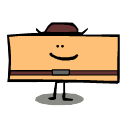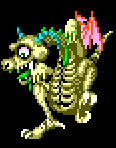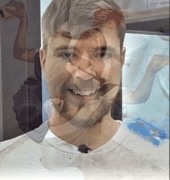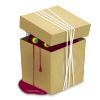|
I wish I could get baldurs gate 3 to look as good docked as it does in handheld.
|
|
|
|

|
| # ? May 30, 2024 12:55 |
|
The Saddest Rhino posted:Saw this and remembered this thread doing morrowind chat https://twitter.com/DeMickyD/status/1639296712144564224 I love this (unironically) because Morrowind wasn't on PlayStation 4, and the console isn't even turned on lmao.
|
|
|
|
The Saddest Rhino posted:Saw this and remembered this thread doing morrowind chat https://twitter.com/DeMickyD/status/1639296712144564224 That’s about as far as I usually get in Morrowind before getting hopelessly lost. This time I managed to get Openmw up and running, got off the boat, picked my class, got to the point I could quick save then quit because I didn’t know what I wanted to do first. It’s nice to know it’s installed and waiting in case I decide to actually dedicate some time to it.
|
|
|
|
RandolphCarter posted:I wish I could get baldurs gate 3 to look as good docked as it does in handheld. How well does it run handheld? Does it have the same controller support as Dos 2 because that would be marvelous?
|
|
|
|
The Saddest Rhino posted:Saw this and remembered this thread doing morrowind chat https://twitter.com/DeMickyD/status/1639296712144564224 What more does a man need?
|
|
|
|
Science_enthusiast posted:How well does it run handheld? Does it have the same controller support as Dos 2 because that would be marvelous? At recommended settings, it mostly stays at 30 fps. No controller support yet.
|
|
|
|
I a tried couple other games, and both worked much better than I expected (I think partly due to that cryotools mod). Jedi Fallen Order gets almost 60fps in many areas and can very easily keep a steady 45fps if I select that. Nier Replicant was getting like 50-60 as well.
|
|
|
|
Has anyone gotten Diablo 4 working on deck? It keeps crashing for me, but it appears other people are playing it fine?
|
|
|
Talorat posted:Has anyone gotten Diablo 4 working on deck? It keeps crashing for me, but it appears other people are playing it fine? Yes, it works pretty well. There's stutters in a few areas (town is bad) but considering the performance issues on the PC that's probably not deck-specific. Steps: -Install ProtonQT, download the latest version to Steam. There's fixes for D4 specifically -Install Battle.Net by adding the installer to Steam, then forcing proton -Add Battle.Net to Steam, forcing the above ProtonQT version in compatibility, and mounting your SD card via launch options -Battle.Net should be able to install D4 to your SD card and launch it directly Before using the latest ProtonQT version it'll barely run. Afterwords it's awesome.
|
|
|
|
|
And if the Steam approach doesn't work—seems like it works for most, but I ran into issues—I ended up installing it through Lutris with their installer script. Then I had Lutris add the shortcut to Steam and restarted the Steam Deck before I started playing. The Lutris script installs all the recommended dependencies, sets ENV values, selects the right Proton version, etc. Restarting fixes an issue I ran into where the character select screen wouldn't finish loading. After that, I was able to play 2-3 hours with no issues at a mostly solid 50 fps on low graphics. For context, I'm also using CryoUtilities' recommended settings, and I increased VRAM to 4GB.
|
|
|
|
I'm pretty sure the answer is "no" but is there any way to roll a file back to a previous version if you've not been actively taking backups? I closed Duckstation down too quickly and now my Vagrant Story save is showing as corrupt 
|
|
|
|
sigher posted:What more does a man need? A better chair
|
|
|
|
Powerwash Simulator sounded like something I would like, conceptually, but I never actually bothered since watching streamers play it I never got the impression it was as satisfying as they kept saying. But holy poo poo, there really is a feeling as you're actually playing it that is wildly, wildly satisfying. What's lost by not actually being in control is absolutely the sauce. I don't know if this will motivate anyone who hasn't already played it since it's yet another guy saying "ITS REALLY SATISFYING TO PLAY" but it's really satisfying to actually play and runs flawlessly out of the box on the Deck. This is an all-timer Deck game for me, right there with Snowrunner, Hades, and Pentiment. EDIT: And Euro/American Truck Simulator, and Stardew Valley, and Cult of the Lamb Squiggle fucked around with this message at 21:41 on Mar 25, 2023 |
|
|
|
|
It’s hosed up how much I enjoy simulated power washing
|
|
|
|
Extremely hosed up, and I may as well be coming in here saying "wow this Star Wars is pretty good, don't sleep on it" at this point, but it has actually surprised me so much that I don't give a poo poo.
|
|
|
|
|
Squiggle posted:Powerwash Simulator sounded like something I would like, conceptually, but I never actually bothered since watching streamers play it I never got the impression it was as satisfying as they kept saying. playing games,,, more fun than watching????
|
|
|
|
My D4 got more stable after I lowered the max fps to 60 even though the game obviously doesn't run at greater fps than that 
|
|
|
|
Is there some sort of tradeoff with Cryotools, like battery life? I'm just wondering why Valve didn't make those the default settings if it's actually secret sauce "free" performance.
|
|
|
|
Powerwash Sim is wonderful.
|
|
|
|
Quixzlizx posted:Is there some sort of tradeoff with Cryotools, like battery life? I'm just wondering why Valve didn't make those the default settings if it's actually secret sauce "free" performance. Yes the battery will drain faster as you utilize more of the chip. The reason for default settings is compatibility. You can run into bigger performance problems if you use something like cryotools incorrectly.
|
|
|
FuzzySlippers posted:My D4 got more stable after I lowered the max fps to 60 even though the game obviously doesn't run at greater fps than that Took a video of my performance using Decky Recorder, which I think adds a little performance hit but gets the point across... I just followed the instructions I posted before and I'm using the default settings D4 gives the deck, along with Cryotools: https://i.imgur.com/RZYIaMH.mp4
|
|
|
|
|
Am I reading this screenshot wrong or do I have a gigabyte of cached shaders for Disco Elysium?
|
|
|
Tiny Timbs posted:playing games,,, more fun than watching???? More I couldn't see myself having a lot of fun playing the game I was watching someone else play, when it's more fun than games I thought "oh yeah I would love that"! Subjunctive posted:Am I reading this screenshot wrong or do I have a gigabyte of cached shaders for Disco Elysium? You do, yeah. Shaders are a lot of data! It's why the Deck's mediocre cleanup of them has been a concern for some people. Someone earlier said the size difference in a patch for the same game on PS5 and PC was like 5gb, and it was because the PS5 had pre-compiled shaders included. Squiggle fucked around with this message at 23:32 on Mar 25, 2023 |
|
|
|
|
The lie about the 64gb deck being "just fine" is yes, the cache and shader goes on the HDD and there's no easy settings-based fix. You could throw a ton of smaller games on that 512gb SD card, but you'll never also get to fit all the caches on your HDD. I use Cryotools to manage and move it all to the SD and it works fine, but if I knew how it all worked I would have probably bought a different deck. But Cryotools isn't just some bullshit placebo, I depend on it and SyncThing for a smooth experience.
|
|
|
|
|
Atoramos posted:Yes, it works pretty well. There's stutters in a few areas (town is bad) but considering the performance issues on the PC that's probably not deck-specific. Dang yeah I did all that and even updated to the latest GE proton and it’s still crashing (it crashes the whole deck too) I’ll try reinstalling, maybe something got borked on install.
|
|
|
|
ExcessBLarg! posted:Anyone know anything about a recent video codec issue with the Steam OS 3.4.6 update and Proton GE? I've been playing for about 55 hours and just ran into this with a cutscene (I assume) after I got yeeted off an airship. Just updated Proton GE and it's still broken. I guess I can get past the scene playing on PC and then pick it back up on the Deck. Tiny Timbs fucked around with this message at 00:11 on Mar 26, 2023 |
|
|
|
Atoramos posted:The lie about the 64gb deck being "just fine" is yes, the cache and shader goes on the HDD and there's no easy settings-based fix. You could throw a ton of smaller games on that 512gb SD card, but you'll never also get to fit all the caches on your HDD. Well yeah shader caches are usually around few hundred MB in size and you're gonna be fine with 10 - 20 games installed at any point if you do nothing. They are "just fine" and you're not stuck with the problem in any case even if the money's tight and you can't replace the SSD right now. People who want/need to be careful about money might get the idea that the 64GB one is useless. It's just fine, you'll just need to keep your installed games in check. If you flip the question and ask if you'd like to pay $120 for the ability have more than 10 games installed, it makes more sense.
|
|
|
|
Eyeing the GMG sale for my soon to arrive 64GB deck, out of miles morales, god of war and midnight suns any recommendations for which to grab first? Also it looks like amazon has some oretty good options for oem 1TB drives so may upgrade soon!
|
|
|
|
Vic posted:Well yeah shader caches are usually around few hundred MB in size and you're gonna be fine with 10 - 20 games installed at any point if you do nothing. Is it “at any point”? I thought Steam left those caches around even when you uninstalled the game unless you did a little dance with third-party tools. Squiggle posted:You do, yeah. Shaders are a lot of data! It's why the Deck's mediocre cleanup of them has been a concern for some people. I just wouldn’t have pegged Disco as being a really shader-heavy game, but I don’t know why I think I would have an informed opinion about that.
|
|
|
|
Takes a lot of resources to render The Expression.
|
|
|
|
Tamba posted:A better chair 
|
|
|
|
Subjunctive posted:Is it “at any point”? I thought Steam left those caches around even when you uninstalled the game unless you did a little dance with third-party tools. There's definitely some leftovers after you uninstall in the compatdata folder which is stuff like 3rd party frameworks the game needs. But yeah shader cache should be deleted when you uninstall normally. It might have been a problem at launch?
|
|
|
|
I have tons of data I need to go into Cryotools or CacheKiller to clean up and I make sure to do so whenever I uninstall games. It's absolutely A Thing, and is why Cryotools lets you automatically detect and remove the files for anything not installed. The last time I did this, it freed up enough space I was finally comfortable upping the swap file to 16gb like Cryo suggests. I have literally no games installed to the HDD, all 64gb gets taken up by required files, shaders/compdata I haven't moved, and utilities. Edit: Yea this makes sense, I'm running 4gb since it's all part of the Cryo install. I was a serious skeptic at first, but everything Cryo does has had a big impact on my Deck. VVVVVVV Atoramos fucked around with this message at 00:30 on Mar 26, 2023 |
|
|
|
|
Talorat posted:Dang yeah I did all that and even updated to the latest GE proton and it’s still crashing (it crashes the whole deck too) I’ll try reinstalling, maybe something got borked on install. Update: upping the VRAM to 4gb in the bios as per this Reddit thread seems to have fixed Diablo 4 for me: https://www.reddit.com/r/SteamDeck/comments/11ur1yc/diablo_4_constantly_crashes_and_not_sure_why/
|
|
|
|
Vic posted:There's definitely some leftovers after you uninstall in the compatdata folder which is stuff like 3rd party frameworks the game needs. But yeah shader cache should be deleted when you uninstall normally. It might have been a problem at launch? Oh that’s a relief. I wonder what’s using up all the space on my 512 now, though… E: 150 free, 106 games, 210 “other”. Some of that “other” is FFXIV’s actual install, I believe, but that still leaves at least 150GB of “other” to figure out. Subjunctive fucked around with this message at 00:41 on Mar 26, 2023 |
|
|
|
Atoramos posted:I have tons of data I need to go into Cryotools or CacheKiller to clean up and I make sure to do so whenever I uninstall games. It's absolutely A Thing, and is why Cryotools lets you automatically detect and remove the files for anything not installed. Can you check next time you run cryotools how much we're talking for what games? I'm curious. I'd guess steam's tracking the oldest folders for deletion once you're running out of space. Not having to reinstall launchers and poo poo for a game each time makes sense as a reason why they don't wipe the folder clean. Also save games.
|
|
|
|
Subjunctive posted:Oh that’s a relief. I wonder what’s using up all the space on my 512 now, though… Any nonsteam games or programs? My "other" is mostly emulation. E: just checked and found an old install of overwatch my battle.net shortcut I deleted months ago had under it. Vic fucked around with this message at 00:51 on Mar 26, 2023 |
|
|
Vic posted:Can you check next time you run cryotools how much we're talking for what games? I'm curious. Cryotools doesn't say the space like ShaderCacheKiller does. Compatdata is much worse than the shaders when it comes to many, tiny games. Checking SCK, adding up my top five games: Disco + Hitman 3 + Lumines Remastered + Morta + Tomb Raider = roughly 4 gigs of shader. Compatdata, each game I have installed takes up roughly 200mb each, with Lumines and Spelunky taking up over twice that.
|
|
|
|
|
Vic posted:Any nonsteam games or programs? My "other" is mostly emulation. Emulation is all on the SD, but I did find 65GB of Downloaded emulation packages that were installed on the SD card, so that helped a bit. Need to get the keyboard and mouse attached and do a real forensic disk investigation I guess.
|
|
|
|

|
| # ? May 30, 2024 12:55 |
|
Finished RE3make, what an awesome Deck game. Enjoyed it beginning to (unfortunately soon) end. Found RE4R on CDKeys for 46 bucks so I bought a steam key of that. Gonna start it next weeks as a reward if some work stuff goes well. Hell yeah, finishing games on the Steam Deck.
|
|
|