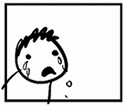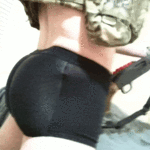|
When my iPad Air arrived I immediately traded my iPad Pro for credit at my telco. Without the Pro to compare it against I canít tell what Iím missing. Plus, now I have enough credit to buy my wife a new phone. Everyone wins.
|
|
|
|

|
| # ? May 22, 2024 06:29 |
|
Mister Facetious posted:I need more because i love keeping original photos and iTunes movies downloaded on mine I get your point but honestly 64gb, the default on the Air, is a little rough, especially if it's replacing your laptop. All my media type stuff is streaming (besides a few offline music playlists just in case), but even just with the apps I use on the reg and the cruft that builds up around them, plus one or two games, I'm currently around the half way point, and it's nice not to have the stress of storage management. I also use it on occasion for audio editing and recording for work, so obviously there's an additional use case there, and I think 64gb would have been a bit painful. Even the base iphones are 128 nowadays. But otherwise if 64gb is enough for you you don't need the pro. The M1 chip handles everything you'd want to do on an ipad just fine.
|
|
|
|
Went with a 256gb pro because I felt like 128 wouldn't be enough. Feels good to put entire comic series on there to read and not need to worry about storage.
|
|
|
|
|
buglord posted:So I decided to see what would happen if I connected my iPad Pro to my work docking station and itsÖinteresting to say the least. It definitely feels more like a computer now, especially because im using safari to check amazon/YouTube instead of using their dedicated apps. My personal favorite: when using a USB-C adapter to add a second display via HDMI, you canít output audio via AirPlay. It will only send audio through the HDMI, and thereís no way to change it. The only way to avoid it is to be streaming audio to AirPlay when you plug the dock in and then never touch the sound settings again. Do you see something similar with your dock?
|
|
|
|
Model Camper posted:My personal favorite: when using a USB-C adapter to add a second display via HDMI, you canít output audio via AirPlay. It will only send audio through the HDMI, and thereís no way to change it. You can change the sound settings - once you're docked and connected via HDMI - go to the control centre, and then press the airplay button where the audio controls are, and you can select audio sources independent from video. At least, I'm able to connect to an audio output via bluetooth while connecting to video via HDMI. I'm not saying stage manager is good, by the way. It's not! My favourite bad thing about it is that most apps which you would want to use a second screen for - like streaming video apps such as netflix - you can't just maximise to fullscreen if you're using stage manager, which is really stupid because stage maanger is the only way to use the full aspect ratio of your second screen. If you want to use a streaming service, you have to do so via Safari - which is fine for some services like Netflix, but impossible for others.
|
|
|
|
Mister Facetious posted:Assuming it was the 11" pro, the only real differences will be two extra speakers (may or may not be noticeable outside of film/tv content), the added framerate (only applicable with certain games, apps, and the desktop), slightly higher brightness (+70-100 nits), and the thunderbolt capable port (only matters if you transfer gigabytes ata time). Looks like I made the right choice then OP
|
|
|
|
Why does anyone care about internal storage? Cloud much?cheesetriangles posted:Went with a 256gb pro because I felt like 128 wouldn't be enough. Feels good to put entire comic series on there to read and not need to worry about storage.
|
|
|
|
The Grumbles posted:You can change the sound settings - once you're docked and connected via HDMI - go to the control centre, and then press the airplay button where the audio controls are, and you can select audio sources independent from video. At least, I'm able to connect to an audio output via bluetooth while connecting to video via HDMI. Huh, itís inconsistent then, because hereís what I see very time I try to select a HomePod as output with an external display connected: https://imgur.com/a/HEIjgK0 The message is so specific that I assumed it was universal. Granted, I havenít tried it with a real thunderbolt dock, just this crappy USB-C adapter. But it does do full screen 1440p on my external display, so Į\_(ツ)_/Į
|
|
|
|
nom epique posted:Why does anyone care about internal storage? Cloud much? I use a laundromat, so I want offline video content, and i want redundancy for all my pictures, because in the end, the cloud is just someone else's computer I'm renting ssd space on.
|
|
|
|
Model Camper posted:Huh, itís inconsistent then, because hereís what I see very time I try to select a HomePod as output with an external display connected: https://imgur.com/a/HEIjgK0 Oh weird. Maybe it's another in a long list of annoying homepod/airplay/apple-in-general limitations. I'm guessing you can't connect to a homepod like it was a normal bluetooth speaker and sidestep airplay? nom epique posted:Why does anyone care about internal storage? Cloud much? There's lots of use cases where you might need to work on large local files (like me!), or want stuff saved locally (if you travel a lot, work in places without reliable internet, etc), want to play games, etc. I mean, 256gb is overkill for most people, but also 64gb might be cutting it fine. A lot of apps - especially things like spotify or podcast apps, also just kind of build up a lot of local storage cruft over time, and it's nice to have enough headroom not to worry. I think they made the air 64gb purely to feed people through the upgrade ladder and make them consider getting a pro, which then means they can get people to consider getting the bigger pro, and so on. Its predatory. I'm lucky to have got my 128gb pro in a clearance sale, for essentially between the price of a 64gb and 256gb air. If that kind of deal isn't available to people, then the whole setup is needlessly stressful and complicated for people to figure out what to buy. And then there's all the weirdness around the base level ipads!
|
|
|
|
Mister Facetious posted:I use a laundromat, so I want offline video content, and i want redundancy for all my pictures, because in the end, the cloud is just someone else's computer I'm renting ssd space on. Oh I thought you were being sarcastic in your previous reply which is why I was curt in my response my bad
|
|
|
|
The Grumbles posted:Oh I thought you were being sarcastic in your previous reply which is why I was curt in my response my bad When you have the name "Mister Facetious", being taken seriously is sometimes a problem 
|
|
|
nom epique posted:Why does anyone care about internal storage? Cloud much? Because the pirated stuff I collect isnít available in the cloud even if I wanted to get it legit.
|
|
|
|
|
yeah personally I don't rly want or can afford extended involvement with the apple corporate ecosystem so on-device memory for stuff I can't just put on my web server is an important factor- I could use a hand with some old iPad frustrations- is there, like, a guide for how these things work, written for Android users like me who are used to being able to pop the hood and dick around? I was given an iPad 3 running iOS 9.3.5, and I've got it working pretty well as a books and web machine. I am, of course, running into Apple problems like- an inability to get a good web browser since they all want 10 or 14. I'm not a total stranger to this, as I operate an old MacBook running high sierra, but I'm also thirty years deep in the PC paradigm of "do whatever u want with this thing" and it's frustrating to deal with the "tsk tsk you are using your hardware wrong" limitations pretty sure I'm going to have to jailbreak this in order to have a browser that renders all webpages correctly, and there's lots of good info on r/legacyjailbreak - but it all assumes that I know how the Apple ecosystem works, what the caveats are, how to find and deploy/sideload legacy versions of apps, etc so yeah: hints and tips for the, advanced PC/Linux/Android computer toucher but apple noob, set? Because it is wonderful that this decade old hardware still functions, functions well, and kicks my KFire's rear end in terms of rendering things; but absolutely shameful that the software is gimped. Seems wasteful, but then again, that's probably why I got this cool lil machine for free
|
|
|
|
I think barely anyone here jailbreaks anymore because it's not needed in 99.9% of everyone's usage scenario, plus the inherent security risks. It hasn't been a thing for a very long time. I would image that subreddit is a good resource so I'm not sure what help we'd be here.
|
|
|
|
makes sense- this thread also seems to be more for day to day normal-style iOS usage; is there a good thread on these forums for ppl who hack-n-crack iDevices?
|
|
|
|
Peanut Butler posted:makes sense- this thread also seems to be more for day to day normal-style iOS usage; is there a good thread on these forums for ppl who hack-n-crack iDevices? Maybe SH/SC?
|
|
|
|
Peanut Butler posted:makes sense- this thread also seems to be more for day to day normal-style iOS usage; is there a good thread on these forums for ppl who hack-n-crack iDevices? Thereís an iOS jailbreak thread but it hasnít seen any action in a long while- https://forums.somethingawful.com/showthread.php?threadid=3412396 People def still do it and likely it wouldnít be very difficult for you to do, it just hasnít had much discussion around here lately. If you check out something like https://www.idownloadblog.com/ youíll find a lot of tweaks/etc to try.
|
|
|
|
Peanut Butler posted:yeah personally I don't rly want or can afford extended involvement with the apple corporate ecosystem so on-device memory for stuff I can't just put on my web server is an important factor- Having a device from this decade might help with the web browsing aspect of it.
|
|
|
|
Oh I guess Apple Music Classical has no iPad app.
|
|
|
|
|
cheesetriangles posted:Oh I guess Apple Music Classical has no iPad app. Classic Apple. Still waiting for my calculator or weather apps.
|
|
|
|
Iím all for saving electronic devices from the scrap bin but I donít think an iPad 3 on iOS 9 (16 came out last October or something) is going to be terribly useful even with a jailbreak and itís definitely not representative of any recent iOS experience. IMO thatís kind of best left as an streaming media machine and not much else. On the other hand if you do get a jailbreak to work, go nuts because thereís basically nothing to lose.
|
|
|
|
MrBond posted:On the other hand if you do get a jailbreak to work, go nuts because thereís basically nothing to lose. Trying something new is awesome!
|
|
|
|
Henrik Zetterberg posted:Classic Apple. Still waiting for my calculator or weather apps. Thereís a native iPad weather app now
|
|
|
|
illcendiary posted:Thereís a native iPad weather app now Really? Tapping on the weather widget just opens weather.com or whatever.
|
|
|
|
Whatever they did to Dark Sky should be a computer crime.
|
|
|
|
Henrik Zetterberg posted:Really? Tapping on the weather widget just opens weather.com or whatever. You need IOS16.
|
|
|
|
Well Played Mauer posted:Whatever they did to Dark Sky should be a computer crime. I agree. Report them to the internet crimes division of whoever enforces that. Carrot is okay but its more about attitude than good weather. And holy hell premium is expensive.
|
|
|
|
~Coxy posted:You need IOS16. Lol I have an Air 2 so yeah, thatís why Iím missing it. Good to know!
|
|
|
|
I love how they took years to make an iPad weather app because it had to be "perfect" for the device and when it finally comes out it's basically just the iPhone app with some of the boxes beside each other since there's more space. Don't get me wrong, that's all I want from the app, but it's baffling that they only just got around to it.
|
|
|
|
Itís more baffling that a calculator is taking longer
|
|
|
|
A bit delayed, but the iPad 3 is almost definitely the worst iPad Apple ever released. It had the retina screen but not a real big update in processor so it was known for being slow even pretty soon after it came out. If I remember right Apple rolled out the iPad 4 to replace it in less than a year, in part because of how bad it was. Anything older than an Air 2 I personally wouldnít recommend for anything (even an Air 2 is pushing it), but yeah even by those standards the iPad 3 is just like, donít bother.
|
|
|
|
hey thanks for pointing me in the right direction, thread, even tho this isn't quiiite the thread for it!Laserface posted:Having a device from this decade might help with the web browsing aspect of it. having hundreds of dollars to spare might help with the new hardware aspect of it - as it stands, I've come upon hard times since COVID, I don't have a permanent address anymore thanks to rent spikes, can't find work, and besides: my PC from a decade ago runs software from this week perfectly fine. This is an Apple problem, not a me problem. I'm grateful to have the free hardware, though, it works great for the 2/3rds of webpages that don't have complex CSS, fantastic for catching up on K6BD, etc
|
|
|
|
Magic Keyboard for both 11 and 12.9 ipad pros on deep (refurbished) discount. These are for the 3rd/4th gen but should work just fine for the current latest models as the back remained the same. $120 for the 12.9 (against a new one which would be $300)
|
|
|
|
Peanut Butler posted:hey thanks for pointing me in the right direction, thread, even tho this isn't quiiite the thread for it! It was replaced in 7 months. My first iPad was a 3 and it was real bad.
|
|
|
|
Happy Noodle Boy posted:Magic Keyboard for both 11 and 12.9 ipad pros on deep (refurbished) discount. These are for the 3rd/4th gen but should work just fine for the current latest models as the back remained the same. $120 for the 12.9 (against a new one which would be $300) This is a must cop. I got mine Amazon refurbed for like 160 and it was a steal at that price. Donít think just cop DTJC
|
|
|
|
FCKGW posted:It was replaced in 7 months. My first iPad was a 3 and it was real bad. The ďnew iPadĒ / 3 was my first one and yeah, it chugged after a year or two of updates. Iím glad my kid dropped it and shattered the screen.
|
|
|
|
Henrik Zetterberg posted:The ďnew iPadĒ / 3 was my first one and yeah, it chugged after a year or two of updates. Iím glad my kid dropped it and shattered the screen. Hope you gave that kid a reward.
|
|
|
|
If I am in the market for a tablet and invested in the apple ecosystem, should I be going for the 2022 11" M2 Pro or looking for a refurb? I have 10% off new stuff but not refurbs. My primary use is going to be task organization and note taking for work, PDFs, drawing RPG maps, and light internet crap from my couch.
|
|
|
|

|
| # ? May 22, 2024 06:29 |
|
Hekk posted:If I am in the market for a tablet and invested in the apple ecosystem, should I be going for the 2022 11" M2 Pro or looking for a refurb? I have 10% off new stuff but not refurbs. so this is gonna sound crazy but if you're really into rpgs, the 12.9" ipad pro is great if you can afford it because it's able to display a letter page at 100% accurate size, it's perfect for using as a light box to draw rpg maps in whatever combination of analog or digital you want. it's also great for reading pdfs since again, see the whole page at 100% scale. the 11" is good, but being a tabletop RPG person is definitely one of the few hobbies where getting that extra screen real estate is actually worth it and justifiable.
|
|
|