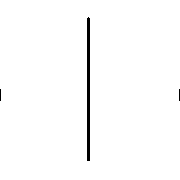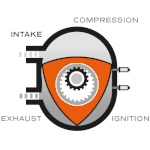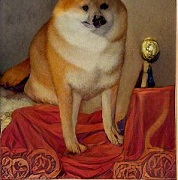|
This might be about the best use I've heard for a 3018. I've seen the pantographs but I'm interested in something a little more versatile so that I can make ones with dickbutt or whatever.
|
|
|
|

|
| # ? May 20, 2024 00:45 |
|
OnShape Live is next week, itís their yearly conference and theyíll be demoing their new CAM capabilities. If youíre interested, check it out.
|
|
|
|
Please someone just tell me if I should buy an XCarve or a Shapeoko. Every comparison article I'm reading, even ones that are from like, a week ago (likely AI generated, tbh) seem out of date-- since the XCarve appears to come with all the upgrades stock now? Like it has a modular spoilboard and it comes with the leadscrew Z axis so it's now at parity with the Shapeoko, and obviously it comes with a spindle already but Just Just put me out of my misery of trying to compare the two and tell me what to do.
|
|
|
|
The X axis on the ShapeOko 4 looks a little more sturdy, but theyíre all belts and V wheels. If youíre instead looking at the ShapeOko Pro, thatís substantially more rigid than either because it uses linear bearings. Neither one is gonna fly, but honestly Iíd check videos on Easel and Carbide Create if youíre using the pack in CAM to see which you prefer.
|
|
|
|
Sockser posted:Please someone just tell me if I should buy an XCarve or a Shapeoko. Buy the Shapeoko.
|
|
|
|
Iíll be the voice of dissent here: if you donít have $10k to spend on a kit-router (like a Shopbot), then just donít get one. The hardest part of cncíing is the vector design work. Concentrate on producing fantastic designs and pay your local sign shop to run their router.
Comatoast fucked around with this message at 21:44 on Apr 1, 2023 |
|
|
|
Comatoast posted:Iíll be the voice of dissent here: if you donít have $10k to spend on a kit-router (like a Shopbot), then just donít get one. The hardest part of cncíing is the vector design work. Concentrate on producing fantastic designs and pay your local sign shop to run their router. The real question is what they want the machine for and what the expectations are. If the goal is a new hobby of fiddling with little CNC machines and making a few parts once in a while then a ShapeOko would be fine. If production or making parts without a fuss is the goal then 10k is the absolute minimum. The kits are in a bit of an odd spot. They can be very capable but are still firmly in the "hobby is building machines" and not "hobby is machining parts" category.
|
|
|
|
lol y'all are well over a week late; I've got it half-assembled already I dropped the gantry on my finger and hosed it up real good though and also wow are the instructions really bad and also I had to disassemble the Z axis to be able to attach it to the X. Goooood poo poo, Shapeoko.
|
|
|
|
Sockser posted:lol y'all are well over a week late; I've got it half-assembled already I was able to follow the assembly instructions the first time with no issues. I did read them in their entirety before I went in, though, because I was expecting difficulty.
|
|
|
|
They updated the machine late last year but not the instructions, and there's no note on the adjustment So there's several parts that are different, several that are completely gone, and a few place where things just straight up weren't assembled correctly
|
|
|
|
Sockser posted:They updated the machine late last year but not the instructions, and there's no note on the adjustment That's rough. Definitely complain to customer service. They'll send you free replacement parts of any you've dinged up and probably some more stickers. I got a typo fixed in the directions (and a sticker) and I didn't even break anything!
|
|
|
|
Nothing broken, just factory-assembled incorrectly for home-assembly. Got my first dumb test cut finally sorted out after a few hurdles, so I guess I have a CNC now. Time to make a guitar or something.
|
|
|
ZincBoy posted:The real question is what they want the machine for and what the expectations are. If the goal is a new hobby of fiddling with little CNC machines and making a few parts once in a while then a ShapeOko would be fine. I had previously built a Joeís 4x4 hybrid. I see theyíve gone through a couple generations of the EVO line now. Anyone have any notion of how that stacks up these days? My hybrid never made it back to the floor after my last move, but Iíd sure like to get it rolling again, and if an upgrade is a sensible option, Iíd be cool with that. It looks like a lot has changed but I assume my steppers and driver and racks and such would all still apply.
|
|
|
|
|
Bad Munki posted:I had previously built a Joeís 4x4 hybrid. I see theyíve gone through a couple generations of the EVO line now. Anyone have any notion of how that stacks up these days? My hybrid never made it back to the floor after my last move, but Iíd sure like to get it rolling again, and if an upgrade is a sensible option, Iíd be cool with that. It looks like a lot has changed but I assume my steppers and driver and racks and such would all still apply. Nice. I built a couple of 2'x4' Joes2006 machines 15+ years ago. One is still going strong at a buddy's place. The other got given away after I ended up using it as a table for a few years. Never got around to putting it back together after I moved. From the looks of things, you could build a hybrid evo from your current machine. The evo looks pretty much in line with the low end of the aluminum extrusion based professional machines. The main weakness I see is the angle iron linear ways. They aren't going to stand up to production use but for hobby work it should be okay. If you were starting from scratch I don't know that I would go with the joes approach. With the cost of linear ways being as low as they are, it is really hard to justify going with v-bearings/angle iron. I think it is a bit of false economy when you look at the overall cost of the machine.
|
|
|
|
Yeah I think mostly Iíd be replacing my existing mdf carriages with the aluminum evo ones, which seems like a smart upgrade. Gantry might get swapped for the beefier one the evo uses. But Iíve already got the angle iron ways, I reckon I could upgrade that later if I wanted.
|
|
|
|
|
I need to make a design to 2.5D CNC route some acrylic (like, some cuts all the through, and some routes to half-thickness), but these awful UIs confound me. With all this brouhaha over AI lately, is there any way I can describe my design to an AI and have it model something in InkScape or whatever. Like take dictation from me while I watch it draw and let me undo steps if it misunderstands what I was going for? I have made parts before by just describing the measurements to a fellow human who actually knows how to use SolidWorks or something, but using that poo poo just doesn't click with me I also heard that instead of spending $600+ on Amazon for a CNC router, I could go to a local sign shop and give them an SVG to use on their routers? Is that the ideal place for one-offs?
|
|
|
|
uhh yeah just hit up a shop and they'll design and cut the thing for you, why are you having the robot do the people job and the people do the robot job
|
|
|
|
Zero VGS posted:I need to make a design to 2.5D CNC route some acrylic (like, some cuts all the through, and some routes to half-thickness), but these awful UIs confound me. With all this brouhaha over AI lately, is there any way I can describe my design to an AI and have it model something in InkScape or whatever. Like take dictation from me while I watch it draw and let me undo steps if it misunderstands what I was going for? I have made parts before by just describing the measurements to a fellow human who actually knows how to use SolidWorks or something, but using that poo poo just doesn't click with me You would be better off just describing your requirements to the local sign shop and having them do the art as well as the cutting/manufacturing. If you can't get your head around vector drawing programs then running a CNC machine is not for you. The vector drawing program is the easiest of the tools to use. After you have the vectors, you need to load them in a CAM (computer aided manufacturing) program than converts the vector into machine instructions. CAM programs are not known for their user friendliness. You also need to understand tool selection, tool path strategies, speeds and feeds calculations, and work holding. AI is great for creating a starting point but it is not at the level you can use it without heavy oversight/editing. It great at producing answers that appear correct but are actually subtly wrong (see the finger problem in image AI). Current image AI also does not draw anything the way a human would. There is no "undoing steps" because the whole image is generated at once through the statistical weighting network. You get your final result by running with additional random seeds or by changing your prompt.
|
|
|
|
Okay then, just checking. It's weird, like I was an early adopter of 3D Printers and I had no problem building one from a kit and slicing models to print. I'm just worthless at those drawing programs.
|
|
|
|
They can be pretty arcane for getting started. Have you tried following any concrete tutorials just to get your bearings? I think for me, just getting over the initial hump was the biggest factor. After I had some basic skills, learning by exploration was way more feasible.
|
|
|
|
|
I am managing to get my 75-year-old father up to speed on this. He's converting PDFs from woodworking magazines he's scanning in. Always interesting questions. The workflow from design to CAD to CAM to gcode for the machine is not robust on hobbyist stuff.
|
|
|
|
FWIW I think 2D drawing applications are much harder than 3D, especially art forward ones like Illustrator. I much prefer getting a DXF from my model. Iím usually doing mechanical design, though, so YMMV.
|
|
|
|
NewFatMike posted:FWIW I think 2D drawing applications are much harder than 3D, especially art forward ones like Illustrator. I much prefer getting a DXF from my model. Iím usually doing mechanical design, though, so YMMV. Agreed 120%. I've been using Illustrator for a little over 4 years now at work as part of being in charge of our big vinyl printer (author's note: we're an aircraft maintenance facility and I'm an electrical/hydraulics guy. I don't know either.) While I've learned an awful lot in that time, the emphasis is still on the "awful". There's a reason people go to school for this sort of thing.
|
|
|
|
Acid Reflux posted:Agreed 120%. I've been using Illustrator for a little over 4 years now at work as part of being in charge of our big vinyl printer (author's note: we're an aircraft maintenance facility and I'm an electrical/hydraulics guy. I don't know either.) While I've learned an awful lot in that time, the emphasis is still on the "awful". There's a reason people go to school for this sort of thing. What on earth are you doing with it?
|
|
|
honda whisperer posted:What on earth are you doing with it? No, itís all up in the air
|
|
|
|
|
Illustrator is also an exceptionally terrible program even just for vector illustration. I'm a horrible draftsman but I've gotten a lot of mileage out of making designs for the laser cutter in Clip Paint Studio and a beat-up old drawing tablet.
|
|
|
|
Different question, if I have a photo of something, and I took at least one measurement with calipers, is the a program or website that can take a look at it and trace out the rest of the outline to be dimensionally accurate? Sort of like how people pixel-count leaked screenshots of phones and stuff? I know what the vertical height of this keyboard is in millimeters (the red arrow), for example, but want an outline that gets all those U-shaped indents at the bottom, and all the other stuff like the PCB coming off it.
|
|
|
|
Zero VGS posted:Different question, if I have a photo of something, and I took at least one measurement with calipers, is the a program or website that can take a look at it and trace out the rest of the outline to be dimensionally accurate? Sort of like how people pixel-count leaked screenshots of phones and stuff? I've done this in fusion 360. Take a photo with as little distortion as possible, take one key measurement for scaling. Start a sketch, import the photo as an attached canvas, and build your sketch geometry on top of your features of interest. If it's got curves without exact geometry, use splines to approximate them. This assumes, of course, that you're familiar with fusion 360
|
|
|
|
honda whisperer posted:What on earth are you doing with it?
|
|
|
|
HolHorsejob posted:I've done this in fusion 360. Take a photo with as little distortion as possible, take one key measurement for scaling. Start a sketch, import the photo as an attached canvas, and build your sketch geometry on top of your features of interest. If it's got curves without exact geometry, use splines to approximate them. This same workflow absolutely works in SOLIDWORKS and probably other free options like OnShape.
|
|
|
|
I used to do a lot of this at work, so I would add that once you have done that, take a look at your sketch/model and see if there are patterns and near-round numbers for size and spacing of features. It's a good way to sanity check your model and the scaling/skew, as well as simplifying it. Example, all of those holes in the middle will very likely be the same size, and like at some sensible spacing like 75.5mm and not 75.37543334mm, or in this case the horizontal pitch of the keys. Then you can verify that with extra measurements taken from the part, compare it to the feature it fits over, etc...
|
|
|
|
HolHorsejob posted:I've done this in fusion 360. Take a photo with as little distortion as possible, take one key measurement for scaling. Start a sketch, import the photo as an attached canvas, and build your sketch geometry on top of your features of interest. If it's got curves without exact geometry, use splines to approximate them. if there's enough contrast to the outline I just have inkscape trace it for me and then port it over into a DXF (don't use Inkscape's DXF exporter)
|
|
|
|
A Wizard of Goatse posted:if there's enough contrast to the outline I just have inkscape trace it for me and then port it over into a DXF (don't use Inkscape's DXF exporter) Can you expand on this? Like literally explain like I'm five how to get lines out of Inkscape into say Fusion.
|
|
|
|
NomNomNom posted:Can you expand on this? Like literally explain like I'm five how to get lines out of Inkscape into say Fusion. Thereís an automatic tracing tool in Inkscape that can generate vector outlines of bitmap images. That vector trace would be exported as an SVG from Inkscape (file > save as). Youíll need to experiment to find the settings that work best for that specific image. https://inkscape.org/doc/tutorials/tracing/tutorial-tracing.html You can then import the SVG from Inkscape into Fusion 360: https://www.autodesk.com/support/technical/article/caas/sfdcarticles/sfdcarticles/How-to-import-SVG-files-in-Fusion-360.html Iíd youíre using a different CAD system, you may need to export a DXF instead of SVG from Inkscape. Unless the image is very high contrast, youíll need to trace the image in your CAD, though. Make sure to check your measurements at each import/expert step to make sure that the units havenít been scaled or distorted and that the trace is accurate. Thereís also a CAD thread that is very helpful: https://forums.somethingawful.com/showthread.php?threadid=3962532&perpage=40&noseen=1&pagenumber=37
|
|
|
|
yeah that keyboard is at the point where it's probably barely faster to clean up the trace than just measure and draw it by hand, and nothing you do with a camera is going to get you to within .01mm precision, but it's good to know how to do when you wanna lift more complex shapes out of raster graphics. Every CAD program I use does a much better job getting something passable out of an SVG than Inkscape does exporting to DXF, though. Are there any decent manufacturers selling cheap-ish spindles for larger CNC routers? I'm looking for an eventual upgrade path from Literally A Palm Router and it seems like my options are spending thousands of dollars for a Fanuc decal or rolling the dice on the one Chinese ER20 spindle getting sold under 30 different brand names everywhere I look, please don't make me ask Reddit for product reviews. A Wizard of Goatse fucked around with this message at 16:13 on Apr 7, 2023 |
|
|
|
Most of the sign industry uses Corel Draw to do their design work. It's easy to get the hang of, being both more simple and less powerful than Illustrator or AutoCAD. If you're the kind of person that likes to say, "arrr, matey" then you might be able to find a copy of Draw any number of places. I use a a combination of Corel Draw (2019) and VCarve (an old version from roughly 2013) to do my design work. VCarve has a few features that Corel Draw does not duplicate.
|
|
|
|
Comatoast posted:Most of the sign industry uses Corel Draw to do their design work. It's easy to get the hang of, being both more simple and less powerful than Illustrator or AutoCAD. If you're the kind of person that likes to say, "arrr, matey" then you might be able to find a copy of Draw any number of places. hmm, I'll check in to that. I gave Inkscape another try and it's wildly pissing me off. - I can set the thickness of a rectangle outline, but making it thicker expands it on both sides (as opposed to only bring it inwards to the enclosed area, so I assume that will throw off the CNC? - I can drag a thingy on a rectangle to radius it, but I don't see anything on the toolbar to manually type a radius value - Likewise, if I want to draw a bunch of lines and connect them into a polygon, then click on individual lines to adjust their length, the toolbar only shows values for their position coordinates, not length like when you draw a rectangle - Last but not least, I clicked the Snapping toggle, and it crashed the app and I lost a bunch of work because I'm used to Office apps autosaving. I found an Autosave in the preferences at, so hopefully that doesn't happen again Just a bunch of that crap is tripping me up already
|
|
|
|
Zero VGS posted:hmm, I'll check in to that. I gave Inkscape another try and it's wildly pissing me off. Just pull the photo into CAD and learn one software instead of two.
|
|
|
|
I want to make very clear here that I never suggested you actually attempt to draw anything in Inkscape, just use the Trace Bitmap toolNewFatMike posted:Just pull the photo into CAD and learn one software instead of two. A Wizard of Goatse fucked around with this message at 20:11 on Apr 7, 2023 |
|
|
|

|
| # ? May 20, 2024 00:45 |
|
Acid Reflux posted:I mostly do a lot of generic graphics for labeling stuff around our various facilities so it looks all tidy and professional. Some stuff is made for actual on-aircraft use, as we do have material that's approved for that, so I also make small stuff like custom circuit breaker panel faceplates for our new avionics installations and whatnot. It's kind of fun most of the time, honestly, a bit of a change from the maintenance slog. But somehow it turns out that in a company of 250+ people, I'm the only one who has any kind of digital art background (or at least the only one who admitted to it)... I did some 3D modeling 30+ years ago on Commodore Amigas with early versions of Lightwave3D, which is something I didn't really pursue for very long and also does not translate well to 2D vector art. Still very much climbing the learning curve. Oh cool. I was terrified it being used as basically manual drafting but inside a computer.
|
|
|