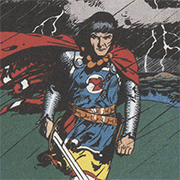Kibner posted:8000 would also work well, as it can be evenly divided by the max 2000 mhz fabric clock or whatever it is (I obviously forgot the details). There is just a big gap between 6000 and 8000 where things would be uneven and likely lower performance. UCLK and MCLK will, if they're running below the frequency of DDR5-5800, default to running at the same frequency - but once that's exceeded, UCLK runs at half of MCLK. FCLK optimally needs to be evenly divisible with UCLK, but if it can't be, it seems like it's at least better to hit a decimal number, with as few numbers and/or be closer to a the ratio between FCLK and UCLK, after the decimal separator? I saw an overclocker (which I could remember who) make the observation that they got marginal gains out of running the FCLK at 2066MHz rather than an even 2000MHz, despite not hitting the evenly divisible ratio. BlankSystemDaemon fucked around with this message at 18:48 on Apr 9, 2023 |
|
|
|
|

|
| # ? May 15, 2024 02:10 |
|
Combat Pretzel posted:Eh, YMMV. I have an X670E TUF from Asus, and it ate my USB3 flash drive from Samsung formatted with exFAT just fine. At least with the flasher inside the UEFI. óedit: IIRC, I even used a front panel connector. That was unheard of in the past. What is point of using a USB stick? On my Asus B660 I just unzipped the bin file to C:\test, and the bios had no trouble reading the entire SSD (I guess as long as it's not encrypted) Flashing the Intel IME was a pain in the neck though. Using fussy intel software provided and kept up to date by the mobo OEM is
|
|
|
|
sauer kraut posted:What is point of using a USB stick? Depends on the board. Many board makers put the BIOS into a specific flash mode that disables basically everything but a single USB 2.0 root hub. Others require that the file be on a FAT32 formatted disk. ASUS boards that have the online flash feature tend to be able to flash from a local disk. And lots of laptops/OEM systems can even have the flash set up in windows to be performed automatically on a reboot. From my personal experience, I would generally say using a USB stick and the boards built in BIOS flashing utility (if it has one) is the least risky option, and I tend to avoid other options (even headless BIOS flashback) unless its a last resort.
|
|
|
|
The reference UEFI implementation can't read NTFS, so I'm not sure how C:\test works. It specifically requires the EFI System Partition to be formatted FAT12, FAT16 or FAT32 (most implementations only implement FAT32).
|
|
|
|
|
Eh, he's not wrong. Now that he mentioned it, the UEFI on my old X399 Taichi actually had an NTFS driver already.
|
|
|
|
That's quite a lot of effort to go to, reading NTFS isn't completely trivial and could involve clean-room reverse-engineering. Maybe the vendors paid Microsoft to have access to documentation?
|
|
|
|
|
Given all these posts, I checked for my TUF X670E, thereís a new BIOS, and I could access all my NTFS partitions and read it from there via EZ Flash 3 just fine. Theyíre probably using ntfs-3G, or whatever is the open source driver du jour.
|
|
|
Combat Pretzel posted:Given all these posts, I checked for my TUF X670E, thereís a new BIOS, and I could access all my NTFS partitions and read it from there via EZ Flash 3 just fine.
|
|
|
|
|
The Jeff Geerling blog post from a while ago, I was wondering what he was going on about, since flashing the BIOS on my X670E when I got it went without a hitch. Not so now, it just loving refuses. The gently caress, Asus. óedit: I had to reset the BIOS settings to default, for EZ Flash to work. 
Combat Pretzel fucked around with this message at 22:29 on Apr 9, 2023 |
|
|
|
I'm pretty sure Asus boards are just haunted these days. The electricity demons in mine haven't caused a crash in three and a half days of uptime so far. Knock on wood, maybe it's spontaneously resolved?
|
|
|
|
I could only flash my Asus ROG B650E-F using the BIOS utility (couldn't get flashback to work) but it read the firmware from my SSD perfectly fine. It might have also worked from a normal USB drive but I didn't want to risk a disconnect in the middle of flashing.
|
|
|
|
BlankSystemDaemon posted:The reference UEFI implementation can't read NTFS, so I'm not sure how C:\test works. Pete Batard (rufus author) claims a read only NTFS EFI driver isnít hard. https://pete.akeo.ie/2014/06/so-i-built-ntfs-efi-driver.html?m=1 While a classic in the ďÖfor you maybeĒ genre of post it does indicate that if so inclined a motherboard manufacturer could throw that in for a not insane amount of effort.
|
|
|
|
hobbesmaster posted:Pete Batard (rufus author) claims a read only NTFS EFI driver isnít hard. https://pete.akeo.ie/2014/06/so-i-built-ntfs-efi-driver.html?m=1 I looked into it for a bit. Turns out it's really easy to write an NTFS EFI driver when your driver is literally all of GRUB's filesystem code with some glue to expose them as EFI drivers.
|
|
|
|
lol well then that is obviously not an option.
|
|
|
|
I just tried this MSI B550 board and it could read NTFS as well. So we've got confirmation that at least 3 of the Big 4 have local disk NTFS flash support, but YMMV obvi. I think i would still recommend doing USB flash as a general statement.
|
|
|
|
If you want to read basic ntfs data and don't care about permissions, journals, replay logs, disk states, files in the MFT, compressed files, encrypted files, last accessed times, and a bunch of other things, NTFS file system access becomes a lot simpler. Since so many have it, it's probably a module from the BIOS maker (Phoenix) that can be licensed.
|
|
|
|
Combat Pretzel posted:óedit: I had to reset the BIOS settings to default, for EZ Flash to work.
|
|
|
|
Josh Lyman posted:Ya it was the same for me. It's funny because the BIOS advises (but not requires) you to load default settings and you're like "eh, I didn't really change that much, probably won't matter."
|
|
|
|
They started locking it out like that because people were bricking their systems with unstable tunes that would fall over during the patching 
|
|
|
|
Isnít even a lock out. EZ Flash processes the file, goes to reboot for actual flashing and then twiddles its thumbs at a black screen for a while, before booting into Windows without so much as an error message or other notice.
|
|
|
|
Update: made it five days and one hour before a crash. System is still a pile of poo poo. Next disposable paycheque will be going towards a 13700KF.
|
|
|
|
ryzen pro 4650g arrived before the deskmini x300 did I'm so excited to put this some burn tests! even though the PC isn't gonna be mine after i've made sure the APU can run a combination of furmark and prime95 for at least one hour. I'm also giving it an NH-L9A-AM4, which I kept around for 3 years but never managed to scrounge up enough cash for the system it was originally intended for (some node 202 project) the reason why I'm using such a cooler instead of using maybe a Wraith Stealth without the shroud laying around is that the cTDP settings for renoir and cezanne APUs are broken on the x300 deskmini, they work fine in actual chipset boards, but not the x300. It's probably a waste on a 4650g instead of a 5700g, but the latter costs at least twice as much.
|
|
|
|
Kazinsal posted:Update: made it five days and one hour before a crash. System is still a pile of poo poo. Next disposable paycheque will be going towards a 13700KF. My 12700K crashed on desktop while idle, never under load, every few weeks. With bios updates the crashes stopped, seems the improved *stability* patch notes on bioses actually helped. This is with ddr4 and ASUS z690 strix a motherboard. Ihmemies fucked around with this message at 10:15 on Apr 11, 2023 |
|
|
|
Ihmemies posted:My 12700K crashed on desktop while idle, never under load, every few weeks. With bios updates the crashes stopped, seems the improved *stability* patch notes on bioses actually helped. This is with ddr4 and ASUS z690 strix a motherboard. I'm getting the feeling that "ASUS" is a killing word.
|
|
|
|
Kazinsal posted:I'm getting the feeling that "ASUS" is a killing word. Previous motherboards, including Asus P6T Deluxe and Asus Maximus X Hero worked fine. This Z690 board had stability issues which were luckily enough solved, hopefully, fingers crossed. Haven't had any crashes since Christmas when I upgraded my bios from 09xx to 22xx. Are other motherboard manufacturers any better?
|
|
|
|
Kazinsal posted:I'm getting the feeling that "ASUS" is a killing word. Yeah don't know what happened to them. My three most recent boards have been MSI, I've been going more and more with them and have been happy so far. Asrock not so much, I'm replacing an asrock with an msi. Asus used to be my go to, but I'm going for msi until they let me down. Not that I've personally had issues with Asus boards, I still have a z68 one running 24/7 HalloKitty fucked around with this message at 16:42 on Apr 11, 2023 |
|
|
|
I haven't had any problems with with the rog strix b650e-i from Asus, so far. Or the x570 ace-WS I had previously. I even updated the bios yesterday on the b650 with no issues. Now the software on the other hand... Have to use their armory crate to control the rgb lighting. And anything other than static or off consumes a notable amount of cpu power so I just stick with a static gradient for the motherboard, ram, and waterblocks. Thankfully, neither L Connect or Aquasuite have this issue so I'm able to put fancy effects on my fans, pump, and reservoir with no issue.
|
|
|
|
My Asus X570 board has worked great. Feels like every motherboard generation picks one company to be the best and another to be the worst and they all take turns passing those titles around.
|
|
|
|
Anime Schoolgirl posted:ryzen pro 4650g arrived before the deskmini x300 did Huh, Iíve got a 5600G in an X300 with the PPT set to 45, are you telling me itís placebo and been doing nothing all along? Iím using the tiny cooler that came with the X300 and itís been OK, temps in the lower 70s under load.
|
|
|
|
Kazinsal posted:I'm getting the feeling that "ASUS" is a killing word. My computing experience has improved since I stopped buying ASUS products.
|
|
|
|
My ASRock Z77 mobo was solid from 2012-2023, and my Asus B650E board has been solid for a month. Sometimes you just get unlucky.  Thought I donít seem to be able to hit 5.6GHz when I stress my 7900X. 
|
|
|
|
Im having ASUS issues with my current 13th gen Intel. Z790-P Wifi. Total system freeze running a specific program. Nothing I have done fixes it.
|
|
|
|
Yeah ASUS this gen, either Intel or AMD, is commonly having weird hard to nail down problems that seem to come and go randomly. With AMD supposedly its BIOS issues. I have no clue what it'd be with their Intel boards. Previous ASUS mobos I've had too have been fine. They're just messing up this time around.
|
|
|
|
PC LOAD LETTER posted:Yeah ASUS this gen, either Intel or AMD, is commonly having weird hard to nail down problems that seem to come and go randomly. The worst part of this is you cannot get a RMA for 'one program locks up the computer'. I wish I went Gigabyte even though they have their own odd poo poo going on.
|
|
|
|
Do not ever install ASUS software. Use OpenRGB instead.
|
|
|
Ihmemies posted:Do not ever install ASUS software. Use OpenRGB instead. Just grab the drivers from the website, unless it's Intel/AMD iGPU drivers, which you can grab newer versions of from Intel and AMD respectively.
|
|
|
|
|
I got an Asus b650e-e in December, and it's largely been a good motherboard.. except that half the USB ports on the IO panel are nonfunctional. I'm not the only one, there's a handful of folks also posting in the thread i made for it on the Asus forums, but none of us have received any communication from Asus and it doesn't matter which bios version or driver or whatever we use, we've just got like 5 USB ports that are now just there for show.
|
|
|
|
|
Twerk from Home posted:Huh, Iíve got a 5600G in an X300 with the PPT set to 45, are you telling me itís placebo and been doing nothing all along? otoh the opportunity to make this the first time I install a Noctua low profile cooler properly after two critical failures that broke the cooler might be too good to pass up. Though those times I was trying to install it in a Micro ATX board, which might have been a total mistake.
|
|
|
|
I've generally avoided ASUS motherboards since running a flaky socket 939 board (I can't remember which one specifically). I recognize that's not completely rational, but I think with a lot of computer hardware there is an intuitive/emotional component to preferences and biases. Sometimes it seems to pay off, like my aversion to Samsung SSDs, but that could easily be confirmation bias. Also seconding never installing motherboard software. I've had good luck with Gigabyte motherboards (another irrational preference) but goddamn I won't install their software. My MSI board has also been fine, but again, won't install their software for it.
|
|
|
|

|
| # ? May 15, 2024 02:10 |
|
So I have a funny story about a curse I have in regards to motherboards. I've had the occasional DOA motherboard here and there from pretty much every major manufacturer, save one. MSI. I'm like 0/7 with them. Every single time I've bought a MSI motherboard since like the 90s until like a year ago has been DOA.
|
|
|