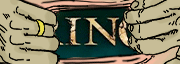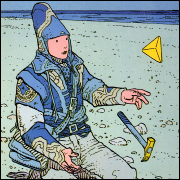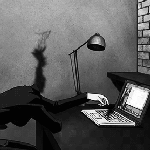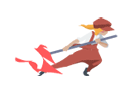|
The Deck has rekinkled my love for playing games. I have always loved the variety and performance of games on a PC, but WFH during COVID really killed my desire to sit at a desk after work was over. It's perfect for RPGs and roguelikes, which is what I mostly play.
|
|
|
|

|
| # ? May 24, 2024 04:06 |
|
Same but I travel for work, so taking my PC library with me is a game changer.
|
|
|
|
I got foot surgery and have found myself playing my deck even though Iím in the room with my ps5 and Xbox in it with a gorgeous tv Just to grab and play in my recliner is fabulous Iíve sunk like 20 hours each into yakuza 0, persona 4, and Snowrunner Itís like a gaming renaissance for me
|
|
|
|
agree wholeheartedly with the last three posters. I'm 10x the gamer I was predeck
|
|
|
|
I haven't really changed like I thought I would
|
|
|
|
SilkyP posted:I got foot surgery and have found myself playing my deck even though Iím in the room with my ps5 and Xbox in it with a gorgeous tv The tiny screen was seen as a downside but it seems much more personal in a way. (Certainly not the first time people have chosen to play games on handhelds even at home.) Not sure if the heft of the thing gives it a greater sense of presence cf. how its cousin in the Switch feels like even a child could snap it in two; but there's something going on there.
|
|
|
|
Been playing Escape the Backrooms with a friend. Fun, simple survival puzzles with neat enemies and then we get to the dark basement and dogs with human faces that scream at you and Iím finding this game scary now.
|
|
|
|
I'm kind of holding off on installing more games on my deck til my 1TB drive gets here, I figure I don't want to re-download stuff. But going to play spider-man on it once that comes in. I'm looking for some good roguelikes/lites and survival games - but that work on the smaller screen (sadly I found Oxygen Not Included's text just too small)
|
|
|
|
Took the plunge and bought Nyko's Armor Case and Dock, which as far as I can tell were stealthily released this year with zero fanfare (alongside a Power Pack that is of no use to me, so I didn't buy it). Nyko's website has a Steam Deck section, but it's empty, and there's only one Youtube review about the Nyko Steam Deck accessories so far. Separately, I like them. The Armor TPU Case is mostly okay. I thought I would hate the line pattern but it provides a decent grip, and the Deck feels heftier with it. The extra thickness makes it feel weird whenever I need to press the L1/R1 triggers, but I suspect this would've happened no matter the case and I just gotta get used to it. The kickstand's very simple and not adjustable, but it's stable and it does its job fine. The armor case fits inside the original Steam case, a bit too snugly for my liking though. The USB C hole won't fit L-shaped USB C adapters like JSAUX's, but it fits my Ugreen hub fine, and there's plenty space around the headphone jack to fit most headphones plugs. Also the power button is rather stiff compared to the volume buttons, maybe it'll soften after some use but I've had to make an effort to press it down. The volume buttons are very clicky in comparison and are very satisfying to press down. I saw someone complain about the case being hard to take off, but I haven't had much trouble pulling it out (you have to pull it out from the top to the bottom). The case came with a screen protector that I've yet to use. I got the Dock too since it has one USB port front, and I was looking for a port to plug an old keyboard to it for those odd times when you have to type things out. I like the low profile of it and how it doesn't partially cover the vent area like other docks, also the placement of the NYKO logo is inobtrusive and doesn't stand out much. It seems to work without power (only tried one USB port, and I'd imagine it would need power for the HDMI port). The major flaw is that the Deck won't fit with Nyko's own Armor Case on; this is something that turned me away from JSAUX's case/docks (their cases also don't fit their dock) and I wish I'd known beforehand  Without the Armor Case the Deck fits fine. The connecting USB C cable is braided and can be bent to a certain degree, and funnily enough the cable fits perfectly on the Armor Case's USB C port, it's just frustrating that they didn't design the case with their own dock in mind. The dock also includes an extra port for a microSD, not sure if I'll ever use it but it's nice to have as an option. The dock is supposed to support 4k60 but I don't have a 4k screen to test it with. It's a bit more expensive than the JSAUX (49 vs 45?) but the dock design and the front IO were worth the extra money for me. I'll probably continue to use the case until I find a case that actually fits this dock. Without the Armor Case the Deck fits fine. The connecting USB C cable is braided and can be bent to a certain degree, and funnily enough the cable fits perfectly on the Armor Case's USB C port, it's just frustrating that they didn't design the case with their own dock in mind. The dock also includes an extra port for a microSD, not sure if I'll ever use it but it's nice to have as an option. The dock is supposed to support 4k60 but I don't have a 4k screen to test it with. It's a bit more expensive than the JSAUX (49 vs 45?) but the dock design and the front IO were worth the extra money for me. I'll probably continue to use the case until I find a case that actually fits this dock.   According to the dock's instructive, the dock is supposed to have firmware updates, but considering there isn't a website to begin with I'm not holding out for those updates lol
|
|
|
|
Ignis posted:review good review, thanks. i think it would be great to organize some accessory reviews on the wiki or here. i'll think about that Mescal posted:the thing i want is instant switching between gaming and desktop modes. check out this crazy thing! you can open desktop mode as an app in gaming mode. newer https://www.reddit.com/r/SteamDeck/...ntent=t3_uddyat https://www.youtube.com/watch?v=3uJeqafjwsc i found this because i searched for how to use terminal in gaming mode., and this blog post came up* i was thinking maybe i could find or write a script to do tasks that i usually change to desktop mode to do. this option is less elegant but more fun and i don't have to learn to use command line (but i kinda want to.) *which mentions how the moue might now go down all the way, something ive notice under other circumstance this is one of the use cases i had in mind for opening a terminal script in gaming mode. if i can set this up in gaming mode, i won't have to use a resource hog web browser just to listen to music, and i'm sure itll be more stable than having mutiple full-sized apps open at once. why not stay in desktop mode for this? the games run better in gaming mode, among other reasons Mescal fucked around with this message at 16:14 on Apr 10, 2023 |
|
|
|
is this accurate? idk yet! but here's another answer to one of my own questionsquote:you said that i could bind the "steam key" or "guide key" but how about mapping a hotkey on my bluetooth keyboard that hits the steam kkey? Yes, you can map a hotkey on your Bluetooth keyboard to simulate the Steam key on the Steam Deck. Here's how: Connect your Bluetooth keyboard to the Steam Deck. Open the Terminal application. Type the following command to determine the key code for the Steam key: code:Press the Steam key on the Steam Deck or your keyboard, and note the key code that is displayed in the Terminal. The key code will be in the format "keycode [number] (keysym [symbol])". Create a new custom keyboard shortcut by going to Settings > Keyboard > Shortcuts. Click the "+" button to add a new shortcut. In the "Command" field, enter the following command: code:Replace "[key code]" with the key code you noted in step 4. In the "Shortcut" field, press the hotkey you want to use to simulate the Steam key. For example, you could use "Ctrl+Alt+S". Click "Add" to create the shortcut. Now, when you press the hotkey on your Bluetooth keyboard, it will simulate the Steam key on the Steam Deck. You can use this hotkey to open the application launcher, switch between virtual desktops, or perform other tasks that require the Steam key.
|
|
|
|
Also on the saga of the switch controllers... -disable wakeup signal on controller? "However, if two Bluetooth devices both send wake-up signals at the same time, it can cause confusion and lead to connection issues. Disabling the wake-up signal on one of the devices can help prevent this problem." quote:Turn on the Switch Pro controller and make sure it's not connected to the Steam Deck or any other device. might as well turn it off even if it doesn't fix anything cause it doesn't work. i don't have a switch. -switch pro controller designed for bluetooth 4.1, not the current 5. quote:Sure! The modulation scheme used in Bluetooth 4.1 and Bluetooth 5 is the same, which is Gaussian Frequency Shift Keying (GFSK). However, there are a few differences in the way that the modulation is used in each version of Bluetooth. maybe that explains some interference, but it doesn't explain why the controller would send a wakeup signal when it should be sending a connect signal. i have a suspicion that the stuff nintendo did off-spec was similar to the latency and reliability fixes that were added to the standard in 5? maybe they have things in common and could be harmonized somehow
|
|
|
|
After getting the jsaux purple back plate I kind of miss using their kickstand grip. Has anyone used both? Iím going to see if it still fits when I get home tonight but Iím also afraid that the blazing hot heat sink they put on their plates would melt through the back of the grip. (I donít think it actually gets hot enough to do that, just donít want it to cause any issues.)
|
|
|
|
frytechnician posted:Fez was a good game but good god, some of the puzzles were absolutely loving insane. One of them involved changing your PCs time and date settings and another was something like binary code for Google map coordinates to the answer or something mental like that iirc. From a couple pages ago, but: this is why I was wary of TUNIC, because people kept saying "It's just like Fez! The puzzles are just like Fez, which is great!" and I thought Fez had awful puzzles for just, you know, playing the game, without looking anything up. ...I still haven't played TUNIC.
|
|
|
|
I'd have played TUNIC more if it didn't have its combat in it. It's not very good
|
|
|
|
RBA Starblade posted:I'd have played TUNIC more if it didn't have its combat in it. The recommendation I saw and followed when playing it - once you've played long enough that the combat is frustrating or taking away from the experience just go in to the accessibility options and flip on god mode so you can run around the world without caring. I got through most of the main story without having to mess with it, but especially for the late game puzzle backtracking and exploring stuff it was 100% the right decision.
|
|
|
|
John Lee posted:From a couple pages ago, but: this is why I was wary of TUNIC, because people kept saying "It's just like Fez! The puzzles are just like Fez, which is great!" and I thought Fez had awful puzzles for just, you know, playing the game, without looking anything up. The puzzles in TUNIC largely aren't puzzles, it's more like... suddenly realising you could have been doing something this entire time, and you just weren't. Shortcuts suddenly being visible because you come out of a corner between two things that looks solid, until another route takes you backwards through it and you suddenly walk out of what you thought was just a shadow. Or getting a manual page and suddenly realising from the annotations or drawings a particular button combo that will do something amazing, which you could have done any time before you just didn't know to. It's a really really well designed world that drip-feeds information at such a well-tuned rate. The real issue with TUNIC is that the combat's a loving slog and it suffers from "everything is a dark souls now" which made exploring this really cool world really tedious in a lot of ways. I should have just gone in and switched off enemy damage in the accessibility but I didn't want to cos boo hiss make it fun to play don't just band-aid over the combat by having an invulnerability option that I'm too proud to turn on.
|
|
|
|
Yeah the combat in tunic is pretty poorly done, which is a shame because the rest is pretty amazing imo. You can trivially beat the siege engine by just running around it and whacking itís butt. None of the boss fights are particularly memorable. Combat mechanics are just undercooked in general.
|
|
|
|
RBA Starblade posted:I'd have played TUNIC more if it didn't have its combat in it. They added a difficulty option to make combat easier and it makes the game a whole ton better.
|
|
|
|
priznat posted:I'm looking for some good roguelikes/lites and survival games - but that work on the smaller screen (sadly I found Oxygen Not Included's text just too small) What have you already tried? / What in particular do you like? This list could be near endless, so a bit of context for what you've already given a chance would help. Dead Cells, Hades, and Darkest Dungeon all work great, heard others say Desktop Dungeons, HyperRogue, and Zorbus do as well. Tangledeep, Jupiter Hell, Shiren the Wanderer, Caves of Qud, and Golden Krone Hotel should all also work great (native controller support). I've been told that Armoured Commander II does as well. Slay the Spire and Griftlands are both marked verified if you like rl-deckbuilders at all. For survival titles maybe check out Wayward and Project Zomboid (PZ works far better better on Deck than I could've ever imagined, just a matter of getting used to a new control scheme). Even heard quite a few people having success playing Tales of Maj'Eyal or Dwarf Fortress on it, so really it comes down a lot more to what you want to play on yours (and what rough edges you're willing to deal with, or initial setup stuff you can bother dealing with re: controller layouts). Maenad fucked around with this message at 20:31 on Apr 10, 2023 |
|
|
|
Mescal posted:might as well turn it off even if it doesn't fix anything cause it doesn't work. i don't have a switch.
|
|
|
|
sigher posted:They added a difficulty option to make combat easier and it makes the game a whole ton better. Oh good, like other posters have said the combat was the literal only drag on an otherwise amazing and incredibly unique game.
|
|
|
|
ExcessBLarg! posted:If I no longer had a Switch I think I'd just jettison the Pro Controller and use something else. soon as i see a good xbox-layout controller on sale. for me, troubleshooting the pro controller is more of a white whale thing than a practical one. i've been trying to fix these problems for years, and with ai for the first time i'm getting insight into what's actually wrong with them. and bluetooth. it all started when somebody told me "all modern controllers work great on pc."
|
|
|
|
The SSD from AliExpress that was posted back on page 501/502 arrived today. Unfortunately, I am on vacation until Saturday so I won't be able to test it until then. I am very surprised that it is here so early as it was expected to arrive on the 24th.
|
|
|
|
https://twitter.com/HaloSupport/status/1645581279080091650 It's probably a good sign that developers are signalling more support for the device.
|
|
|
|
I read somewhere that the official steamdeck dock has firmware or something that does a better job at upscaling. Any truth in this, or should I be good just getting a cheaper dock like this? https://amzn.eu/d/0siatVn
|
|
|
|
The official dock does have its own firmware, but AFAIK it doesn't help with scaling. The main benefits to owning the official Valve dock are, IIRC: 1) it comes with another AC adapter, giving you a spare to keep in the case; 2) it supports DisplayPort while most third-party docks only support HDMI, which may or may not matter to you. JSAUX is known quality for their Deck accessories IIRC, so outside of the use cases I mentioned above it's fine to go with them for the lesser price.
|
|
|
|
The docks don't do any scaling, that's something you can fully control on the Deck. Biggest differences between docks in terms of display is what resolutions and refresh rates they support though. A lot of cheap ones will either only go up to 1080p60 or 4k30.
|
|
|
|
So far re: Deck, since the SMT update I'm really, really impressed at how many games run at an almost steady 60fps when upscaled/whatever to 1080p. Unrelated, I tried installing the Plex flatpak, as the only thing id really like is a way to open that in gaming mode (hopefully with support for gamepad, like it's an Official app or whatever, but  if that's not supported) without switching to desktop and back constantly. The downside is this means that instead of using the native resolution I've set (1080p@75fps), it seems to render in 1280 and try to upscale, which... is really blurry. and hiccuppy. if that's not supported) without switching to desktop and back constantly. The downside is this means that instead of using the native resolution I've set (1080p@75fps), it seems to render in 1280 and try to upscale, which... is really blurry. and hiccuppy. is there like, any way to solve this outright?
|
|
|
|
homeless snail posted:The docks don't do any scaling, that's something you can fully control on the Deck. Biggest differences between docks in terms of display is what resolutions and refresh rates they support though. A lot of cheap ones will either only go up to 1080p60 or 4k30. This is the main thing, the official can do 4k@120, even though the deck itself can't push that level of performance out of anything that isn't like... Quake 2. Without RTX, just vanilla.
|
|
|
|
Does the deck support HDR through the dock? Sounds like with the right adapters it could be a nice portable HTPC.alexandriao posted:Unrelated, I tried installing the Plex flatpak, as the only thing id really like is a way to open that in gaming mode (hopefully with support for gamepad, like it's an Official app or whatever, but I added it as a non steam game and there are some controller profiles out there that make it fine? Granted this was months ago and I also haven't tested it with a TV. Edit: Plex HTPC has native controller support, if you can find a way to install it on the deck. I don't have my SD with me so I can't check if it's on the default repositories but a quick Google shows that there are flatpaks available. AfricanBootyShine fucked around with this message at 12:47 on Apr 11, 2023 |
|
|
|
Is the official Dock the only one that supports FreeSync?
|
|
|
|
Beastie posted:I stayed up until darn near 3:30am playing Dredge Such a great Deck game recommendation. Much love. I am enjoying the hell out of it.
|
|
|
|
I havenít finished RE4make yet, can you guys chill with the good game recs? Iíve been finally playing my Steam library but now itís growing twice as fast as it did.
|
|
|
|
I'm considering picking up Dredge even though I don't like fishing minigames, goddamn it
|
|
|
|
Steam Dredgke
|
|
|
|
alexandriao posted:The downside is this means that instead of using the native resolution I've set (1080p@75fps), it seems to render in 1280 and try to upscale, which... is really blurry. and hiccuppy. From there you need to make sure Plex runs full screen. Or, maybe delete all Plex's settings (blow away ~/.var/app/tv.plex.PlexHTPC) and restart it if that's not an option. I'm not sure, I don't use Plex. The issue with the whole Steam resolution thing is that it defaults to 1280x800 in handheld and 1280x720 with upscale when docked. But these resolutions are, more or less, advisory, and a program can still make windows that are larger or smaller than those resolutions and gamescope will scale the window to your actual output side accordingly. That's why you have to see if the program supports running in full screen because if you enable that, it the program should actually resize to the requested resolution. I'd also note that there's a bug where if a program/game makes a window larger than your requested resolution, you can't actually move the mouse cursor across the entirely of the window. So if you ever run into an issue where you can only move the mouse along the upper 2/3rds of the window or something, bump up the Steam resolution and see if that fixes it.
|
|
|
|
Dredge is the first game I've played on deck, and I can't stop playing it
|
|
|
|
Any tips on what settings to change to make the joystick gyro feel more mouselike, specifically in Halo Reach? Iíve tried several kb/m community templates but canít find one that keeps all the button mappings the same as the controller and wanted to check before I attempt to create my own.
|
|
|
|

|
| # ? May 24, 2024 04:06 |
|
loudog999 posted:Any tips on what settings to change to make the joystick gyro feel more mouselike, specifically in Halo Reach? Iíve tried several kb/m community templates but canít find one that keeps all the button mappings the same as the controller and wanted to check before I attempt to create my own.
|
|
|