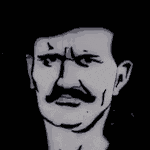|
The 6800U is dead, long live the 7940HS. https://www.youtube.com/watch?v=Yqrw9cGA6QU
|
|
|
|

|
| # ? May 9, 2024 23:59 |
|
I'm hoping for a updated GDP WinMax with a CPU/iGPU combo similar to that. There've been some hints of test models here and there leaking so maybe in a couple of months it'll pop up.
|
|
|
|
SwissArmyDruid posted:The 6800U is dead, long live the 7940HS. Saw that earlier today. Not really fair to compare U series chips to an HS as I think that HS in the Asus was drawing something like 80 watts if I remember right. Still, it is a very impressive APU. The integrated 660m/680m from the 6000 series AMD chips is already pretty amazing. RDNA3+Zen 4 just knocks it up another notch. It's a shame there are so few Zen3+/RDNA2 or Zen4/RDNA3 laptops on the market. I don't know if that's due to manufacturing constraints or some other insider trickery. A 14 inch machine with a half decent cooling solution and one of those chips would strike a really good efficiency/performance balance I think, even if it's power limited. That's the kind of APU equipped machine that the poster earlier in the thread could use for a work/gaming laptop for his kiddo that wouldn't be obsolete in a couple years.
|
|
|
|
Mental Hospitality posted:I think that HS in the Asus was drawing something like 80 watts if I remember right. He ran it in Performance mode (he says this around 4:23) in the ASUS but didn't specify the watts it puts it at as far as I can tell. The DDR5 in it also isn't that great. There were some leaks of another laptop with a similar CPU but it had LPDDR5 7500 or something and it was a decent bit faster. It was just a few synth benches that got leaked a ways back.
|
|
|
|
Hadlock posted:Found out at a recent family gathering (and extremely disappointed my nephew who was looking forward to playing 4 player mario kart) that nintendo switch uses the rarer of the two things, probably displayport alt mode to convert usb-c to hdmi, so like 95% of docks and poo poo won't work with it. I left the cheap lovely generic one from target at home and brought my shiny metal Anker brand adapter and loving didn't work. I assume the TB variety of dock has been more common for laptops, but I've bought three Steam Deck docks and they all worked fine with a Switch so that feels like a good sign going forward.
|
|
|
|
PC LOAD LETTER posted:Nah he couldn't run it at 80w because it wasn't stable like that. He just mentioned off hand that he had the option to do so. The OSD reads 60W~70W or so total package power. Still a phenomenal number. PC LOAD LETTER posted:I'm hoping for a updated GDP WinMax with a CPU/iGPU combo similar to that. Ditto.
|
|
|
|
PC LOAD LETTER posted:Nah he couldn't run it at 80w because it wasn't stable like that. He just mentioned off hand that he had the option to do so. I think the MSI Afterburner software reported a 70 watt load for the APU in some of the games if I read his on screen overlays correctly. Which yeah, is not 80 watts, and I consider that a good thing. I do recall him mentioning the graphics running at 2800mhz rather than 3000. Honestly it's not terrible at all since we've seen, at full tilt, Alder Lake and above hoover up electricity like it's going out of style. Usually this results in better benchmarks and productivity scores, but honestly -in a laptop; give me Zen4 and RDNA3 in a 45/55 watt envelope and it's probably going to be pretty freakin' stellar unless you need the benefits of a full fledged dGPU (like ray tracing). E: Basically there should be a poo poo ton of Ryzen 6000/7000 series laptops with RDNA2/3 for 600 US and everything else should be ignored until you get into RTX4060 territory. But it can't be that easy, because of course not. We live in the confusing times. Mental Hospitality fucked around with this message at 07:00 on Apr 20, 2023 |
|
|
|
i'm looking for any old linux laptop just a good deal, windows fine too i guess. for python app dev any links appreciated
|
|
|
|
Mescal posted:i'm looking for any old linux laptop just a good deal, windows fine too i guess. for python app dev I mean check your local used selections. For new, price range? Perf level? I think this is a great deal for you maybe? https://www.ebay.com/itm/1756644407...e9b610762b20INT FYI, RTX 4060 laptops are starting to pop up around $1000 which is a great deal. The 4060 is more or less like the 3070ti but with a lower power envelope.
|
|
|
|
Where is a good place to find replacement barrel jacks for laptop AC adapters? Long story short I was careless and my gaming laptop took a tumble off a short tabletop. It's fine, a bit scuffed up, but nothing is broken aside from the barrel jack on the AC adapter itself; it's bent to all poo poo. I can't imagine cutting off the original and reattaching a new one is too daunting a task for a computer toucher with electronics experience. Is this a bad idea? I don't want to just replace it with some generic no-name IED AC adapter instead. It's an HP Omen 15 ek1013dx, it if helps at all.
|
|
|
|
Lockback posted:I mean check your local used selections. any laptop, refurb is better for the environement. just has to run a fully featured linux distro and dual boot i guess. i was trying to fool around with python/pip on my steam deck and no dice. BUT i called my cousin and it looks like he has a computer to give me anyway. thanks yall
|
|
|
|
Macichne Leainig posted:Where is a good place to find replacement barrel jacks for laptop AC adapters? Odds are good you can find the OEM charger on Amazon or eBay.
|
|
|
|
TITTIEKISSER69 posted:Odds are good you can find the OEM charger on Amazon or eBay. Yeah I plan on buying a replacement for the whole thing if I can find a good looking OEM one. Just wondering if itís worth hacking off the broken bit and replacing the original barrel plug. Maybe not worth it when 200W+ laptop chargers are involved?
|
|
|
|
Yeah, definitely not, you're in new charger territory. Look on it for the HP part number, it might be in the format 123456-001 or similar, search for that and filter the brands to HP only.
|
|
|
|
old linux laptop -> T470/T480/T/490/T14 gen1/gen2 I think redhat still hands them out as standard equipment to all employees. Thinkpad T series are double platinum rainbow unicorn linux certified devices
|
|
|
|
Hello again thread. Is the port I circled in red another nvme slot and post?
|
|
|
|
Non Compos Mentis posted:Hello again thread. Is the port I circled in red another nvme slot and post? No. It is an M.2 slot and post. M.2 is the connector, NVME is the logical specification. This is somewhat significant as SATA device will plug into the same port. You are probably already aware that NVME drives operate much faster than SATA. Fear not: SATA devices are physically keyed differently from NVME, in that SATA will have two notches in the connector, compared to the singular key that the connector on your laptop exposes. Please keep this in mind when buying and evaluating M.2 drives, so that you don't wind up with a SATA drive when you meant to buy an NVME one instead. SwissArmyDruid fucked around with this message at 09:06 on Apr 21, 2023 |
|
|
|
Sweet. I couldn't remember what the connector was called so I went with NVME cause that's on the sticker of the other one that's installed. I only noticed the connector because I saw the heatsink bit on the bottom of the case and noticed there was a second one and wondered why.
|
|
|
|
Lockback posted:So to explain, for iGPUs it depends on the CPU. The graphics chip is on the CPU and (unless its a very specific exception you probably won't deal with here) every CPU model has the same model of GPU. So the first one you had had a 610M (because of the CPU). The first link I gave you is an older CPU but, importantly, a higher end one that has a better GPU built in that performs about 4x better. Hey there. Apologies for the slow reply, but thank you for this. I was leaning towards the refurbed MSI with the 3050 and 8GB RAM, to let him grow into maybe playing the likes of Fortnite on it, but can I ask, in what situation would it be better to have the 16gb RAM and integrated Iris graphics combo, as per Mental Hospitality's post (MH, please chip in too if you see this)? How much would the 8gb hamper him if he had the machine with the 3050? OneSizeFitsAll fucked around with this message at 13:03 on Apr 21, 2023 |
|
|
|
The 3050 is going to help in any situation where your playing a graphical game. 16GB is going to help when it's needed. Minecraft, Roblox won't really care about the extra ram much at all, Fortnite will help but a dGPU will help a lot more than extra ram. Some higher end games won't run at all on 8GB (but I'd expect most of those would not really be playable on a iGPU either). If its a wider gamut of games, I think a 3050 would go a lot longer way than 16GB of Ram. Browsing around and productivity stuff is also better with 16GB, but if this is just a homework and 1 tab of youtube then 8GB will be fine. That HP I linked CAN be have its ram upgraded down the line if you're ok with a 16" screen.
|
|
|
|
Lockback posted:The 3050 is going to help in any situation where your playing a graphical game. 16GB is going to help when it's needed. Minecraft, Roblox won't really care about the extra ram much at all, Fortnite will help but a dGPU will help a lot more than extra ram. Some higher end games won't run at all on 8GB (but I'd expect most of those would not really be playable on a iGPU either). If its a wider gamut of games, I think a 3050 would go a lot longer way than 16GB of Ram. Thanks again. Given he is not going to be multitasking particularly, nor having loads of tabs open, I think the trade off to more gaming power is probaby worth it. There's always going to be some compromise at this level of budget, and I think that's probably the right way around. Having done a bit of reading, it sounds like 8gb is just about enough for his needs and shouldn't bottleneck him too much. I discounted the HP as it's too far out of budget. Happy to stretch a little above £500 to get him the 3050 though - it's a higher spec than I was anticipating getting, albeit it's a refurb,
|
|
|
|
fwiw, my 9 year old has a 8GB/3050 and its a great gaming machine for him.
|
|
|
|
Edit: nm
Tiny Timbs fucked around with this message at 15:49 on Apr 21, 2023 |
|
|
|
Lockback posted:fwiw, my 9 year old has a 8GB/3050 and its a great gaming machine for him. That seels it really. That MSI seems like a perfect combo of specs for his needs, and more than I was expecting for just a fraction over our £500 budget, so I've ordered it. Really appreciate your help and the link to the MSI in particular. He's not expecting a machine with a GFX card so he should be a happy boy. Thank you most kindly!
|
|
|
|
Hi friends hoping for some info and a recommendation for a gaming laptop. I tried researching around Newegg, Reddit, and Google, but thereís a lot of variance in the info I found. I thought there was a Reddit mega thread with recommended laptops in different price brackets but I couldnít find it. The last gaming laptop I bought was well before the pandemic so Iím not sure what the technology is now and also what the appropriate price points are. I mainly play older games and games with low requirements like Path of Exile but sometimes stuff like Red Dead Redemption 2. Things I want to play in the future: Starfield and Diablo 4. Are there any useful articles I could read / YouTubeís to watch / goon wisdom I can get? Budget is $2k - are there any clear best in class goon preferred options? E: https://www.newegg.com/eclipse-gray-asus-rog-strix-g16-g614ji-xs96-gaming/p/N82E16834236376 Seems like it is a solid choice? Ornery and Hornery fucked around with this message at 20:58 on Apr 21, 2023 |
|
|
|
Ornery and Hornery posted:Hi friends hoping for some info and a recommendation for a gaming laptop. A little overpriced and maybe a little overkill. It's a good laptop but overpriced for what it is, in particular because the 4070 is not a great GPU (it's really close to the 3070 and even the 4060), however it's going to command a high price. If you want to get something top of line this would more or less be it right now but based on what you said I am not sure you need top of line. However, if you do like this then yes. It is a really good laptop. This is also not a great time right now as the 4000 stuff is just coming out and has a price premium. By mid/late summer I'd expect a lot better deals. $2k is a great budget. A couple options: If you really want a 4070 I'd actually check out this deal from Lenovo. The Legion is generally considered a high end gaming laptop (as is the ROG Strix). https://slickdeals.net/f/16581311-lenovo-legion-pro-5i-2023-16-qhd-240hz-i7-13700hx-rtx-4070-140w-16gb-ddr5-512gb-ssd-1617-99 4060s look a little slim pickings right now. If you have an open box (excellent) available nearby this is an amazing deal. Without it the Legion above is probably better: https://www.bestbuy.com/site/asus-r...p?skuId=6535496 A 3070ti would also be good (basically the same power as a 4070), but I don't see any good deals right now. Sorry I can't be more help, there may be more/better deals in a week and for sure I think there would be more by this summer. So it depends on your timeline.
|
|
|
|
Lockback posted:Sorry I can't be more help, there may be more/better deals in a week and for sure I think there would be more by this summer. So it depends on your timeline. You were an enormous help! Your input helped guide my research in a more educated and effective direction! Thank you for taking the time to draft such a useful effort post 
|
|
|
|
Also cross posting - Is there a goon guide of what software to install, packaged software to uninstall, and other best management practices for a new pc? Iím assuming bloatware needs to be removed and some system settings should be optimized. I ended up going with the asus over the Lenovo (mainly because of the huge difference in shipping time). https://www.newegg.com/eclipse-gray-asus-rog-strix-g16-g614ji-xs96-gaming/p/N82E16834236376
|
|
|
|
I just use ninite.com and disable everything in the startup tab of task manager and call it good these days.
|
|
|
|
Yeah if it's not available on ninite it's probably not worth installing, unless you have some very specific software needs, like CAD
|
|
|
|
If it comes with a Norton or McAfee trial, just pave over it with a clean install.
|
|
|
|
To be very clear, you should not install everything on ninite. It just has decent free software under the various relevant categories you might potentially want, and lets you select them all and then downloads/installs them for you.
|
|
|
|
I had never even heard of ninite before! I look forward to exploring!
|
|
|
|
Looking at their list: Chrome Zoom VLC Gimp Google Earth Steam Windirstat 7-zip Putty Visual studio code That probably covers 90% of my month to month usage. Maybe also "python x64 3" blender and some advanced features of some programs use it
|
|
|
|
Back up things like factory calibrated color profiles and driver support packages before you wipe a laptop.
|
|
|
|
I'll be traveling a lot and might not always find a spot where I can charge my laptop during the day, so I need something that can last me a long time and is built well. I will mainly use it for writing every day, but I'll also use it for watching movies and playing old & not resource intensive games or visual novels during long train/bus rides as well. So the important features are Battery life 8+ hours (or if less I should be able to extend it using a power bank) Matte screen or screen good & bright enough to compensate for glossy (will use often in brightly lit cafes/outdoors) Weight/build quality (will carry in backpack a lot so it needs to take at least a bit of abuse) Good keyboard (will type a lot) Budget: Roughly $1-1.5k and also can be bought from Amazon since I have a gift card there. Features that are not important: Storage. I'll be carrying a bunch of external hard drives. Resolution: Don't really need anything more than 1080p. Speakers: I'll mostly use headphones. Dedicated GPU Ethernet cable port I guess something like the M1 or M2 Macbook Air would cover most of the bases, but I'm not sure how much of a hit the battery life takes when using Windows via Parallels. I did have a Macbook Air like 10 years ago and the battery life was terrible with it so I just switched to Bootcamp, but now that's not an option with the new chips... A Macbook Air that could run Windows without any battery penalty would be the perfect laptop for this.
|
|
|
|
MBA would be my suggestion, there is very little in common with the models from 10 years ago. Running Parallels will take a hit, but would you be only doing some apps in Parallels or are you thinking of running it like bootcamp? If the former you're fine, if the latter its not bootcamp, that's not a good solution. However, MacOS is MUCH better now than it used to be so I would assume you can probably run all of your day to day stuff just fine natively and even a chunk/a majority of the games. For not Mac solutions, a Thinkpad T14 AMD would do well and you should be able to sneak in at that budget. https://www.lenovo.com/us/en/p/laptops/thinkpad/thinkpadt/thinkpad-t14-gen-3-(14-inch-amd)/len101t0013 (Middle guy would be my suggestion) If you want something that is better at running games this G14 deal is great (I use a G14 and when mine dies I will probably stick with it). Probably overkill in specs for what you want, the price is great: https://www.bestbuy.com/site/asus-r...p?skuId=6494638 (neither of these are on Amazon, but Amazon is way more expensive)
|
|
|
|
My mom is having an extended European vacation and is looking to get a small 14" laptop. Looking for something light and low cost. She just needs it to read emails and periodicals. I want to stay with Windows 10 (11 if we have to) since that is what she's used to and doesn't want to relearn a new OS. Any suggestions?
|
|
|
|
Honestly, a Chromebook is perfect for that use case. The learning curve is nearly flat. If she can read those things in Chrome, she's all set.
|
|
|
|

|
| # ? May 9, 2024 23:59 |
|
Chromebook would work, a Macbook Air would be great if you can show her the 3 things that would be different from Windows for her use case. A PC alternative would be something like this: https://www.ebay.com/itm/295538631471 The convertible aspect is kinda nice If you want cheaper, check local used options.
|
|
|