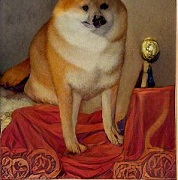|
We put one in my mom's house when she built it, and then she basically immediately sold the house, but it was nice to have everything in a little cabin, even if that cabinet was in the back of a storeroom.
|
|
|
|

|
| # ? May 10, 2024 17:51 |
|
Pilfered Pallbearers posted:I donít have any advice but I really love the look of this. Seems pricy though. Yeah if money wasn't a factor something like this would be pretty cool.
|
|
|
|
Pilfered Pallbearers posted:I donít have any advice but I really love the look of this. Seems pricy though. It's not expensive really but the lack of depth will limit the long term expansion options.
|
|
|
|
SlowBloke posted:It's not expensive really but the lack of depth will limit the long term expansion options. Yes, this. One came with my house and although it's nice to have everything tucked away in one cabinet, it really really limits your device options. Finding a decent router that would fit in there was especially challenging.
|
|
|
|
Yeah that one looks super nice. Wasn't necessarily looking at that one in particular, just something like it. I think the main thing it gets you is a nicer cable entry. Maybe not clean, but easier to work with. Right now I have keystone jacks on a wall plate and it's pretty hokey, don't really want to repeat that downstairs. Didn't think I could fit everything in the box, but easier cable access would be great.
|
|
|
|
Are there any voice assistant/home automation devices (alexa, nest hub, whatever) that can be made to have a clean & simple interface? I bought a nest hub last year and I shut it down because the interface is poo poo and I can't make it not be poo poo. Like, no, I don't want an endless string of "recommendations" every time I walk into the room, I don't want ads for lovely tablet games every time the screen lights up. I wouldn't mind if it were like and android tablet and I could just get rid of the dumb poo poo I don't want, but there are no customization options to remove the lovely elements that make it feel like a cheap amazon fire tablet. Do any home automation devices let you set up a clean & simple interface where I can just have a screen with a clock, home automation, and maybe voice control? Is this something I could build on some open-source platform like homeassistant?
|
|
|
|
I believe the iOS Home app would solve the issue of not having ads and poo poo? e: maybe not. Missed the HA part. Henrik Zetterberg fucked around with this message at 04:20 on Mar 15, 2023 |
|
|
|
There are some open source voice assistants that are compatible with the home assistant platform but I don't know how far along they are since I never see anyone talk about them. Yeah apple home would be similar to what you're asking for but of course you're paying the apple entry fee.
|
|
|
|
Rick posted:There are some open source voice assistants that are compatible with the home assistant platform but I don't know how far along they are since I never see anyone talk about them. Yeah apple home would be similar to what you're asking for but of course you're paying the apple entry fee. Well I am the kind of idiot that gets into long boondoggle projects to build poo poo like this. Idk. I'd consider paying the apple premium though I'd be curious about how much hassle it'd be to use the device given that I already bought into Google's slightly-less-walled garden Henrik Zetterberg posted:I believe the iOS Home app would solve the issue of not having ads and poo poo?
|
|
|
|
HomeAssistant is the great unifier, provided your install works on your hardware; you can control the same things on an Android phone and natively on the iPhone pretty much whoever makes them (Alexa branded devices ironically enough are the main exception, at least for free). But, at some point I couldn't install it anymore and had to move on so that sucked. Homebridge lets me still control my non-home devices on my phone (some plugs, a Dyson fan), but I can no longer control my apple devices on Android anymore, but I hardly ever did that and homebridge never gives me any problems whereas I was always fighting with HA.
|
|
|
|
Rick posted:HomeAssistant is the great unifier, provided your install works on your hardware; you can control the same things on an Android phone and natively on the iPhone pretty much whoever makes them (Alexa branded devices ironically enough are the main exception, at least for free). But, at some point I couldn't install it anymore and had to move on so that sucked. Good to know. I made a headless HA setup using a pi 3 last year to control a few simple devices. When it worked, it worked well, but it was a pain in the rear end to set up and failures tended not to leave a paper trail. A cursory look through raspberry pi imager's menu reveals 10ish options home automation-centric pi distros. Once I finish moving, I'll give homebridge a shot. Looks like they have plugins for my devices
|
|
|
|
I have this crazy plan. I want to hook up my philips smartsleep alarm (https://www.usa.philips.com/c-p/HF3650_60/smartsleep-sleep-and-wake-up-light , also sometimes called Philips Somneo) to home assistant, then require two buttons in two different rooms to be pressed at the same time to disable it. I do see a HA component for this alarm https://github.com/theneweinstein/somneo and https://github.com/wylek/smartsleep . Does this even sound feasible before I sink a bunch of time trying to make it happen?
|
|
|
HolHorsejob posted:Are there any voice assistant/home automation devices (alexa, nest hub, whatever) that can be made to have a clean & simple interface? I bought a nest hub last year and I shut it down because the interface is poo poo and I can't make it not be poo poo. I got rid of all the Alexa/ Echo devices and run HA. I use the iOS shortcuts and use Siri/ my partner and Iís iPhones as the voice detection component and let Siri fire off the shortcuts. Works decently although setting up the shortcuts is a bit more tedious but you can share them with others so only one person has to take the time for it. https://companion.home-assistant.io/docs/integrations/siri-shortcuts/ E: i also set up a cheap fire tablet as a permanent kiosk that lives on a stand in the kitchen and only displays a control dashboard with our calendar, a weather radar/forecast, the thermostats and the light switches / status as well as another block showing status for any door sensors. https://xtremeownage.com/2022/07/08/fire-tablet-as-home-assistant-kiosk/ That Works fucked around with this message at 11:28 on Mar 15, 2023 |
|
|
|
|
That Works posted:I got rid of all the Alexa/ Echo devices and run HA. I use the iOS shortcuts and use Siri/ my partner and Iís iPhones as the voice detection component and let Siri fire off the shortcuts. Hm, I'm going to have to try and set this up for my wife. I have been using Mycroft with a little Pi4 and Jabber speakerphone puck as a house voice assistant but it struggles with female voices. If my wife could just use Siri that would be great.
|
|
|
Scruff McGruff posted:Hm, I'm going to have to try and set this up for my wife. I have been using Mycroft with a little Pi4 and Jabber speakerphone puck as a house voice assistant but it struggles with female voices. If my wife could just use Siri that would be great. Just a head up Siri refuses to activate some names that overlap with Apple home stuff ex ďturn living room onĒ wont work but ďbedroom lightĒ will fire off a toggle light command for HA. Its a bit random so you might have to change the shortcut names somewhat to find ones that Siri will activate. Its not too bad but if you hit one first it might throw you off. I recommend naming the shortcuts random names first to verify functions then rename as desired or allowed.
|
|
|
|
|
HolHorsejob posted:Good to know. I made a headless HA setup using a pi 3 last year to control a few simple devices. When it worked, it worked well, but it was a pain in the rear end to set up and failures tended not to leave a paper trail. For what it's worth, once HA is configured correctly, failures should be extremely rare. I've been running HA in my house for nearly two years now. It controls 17 smart bulbs that can be manipulated by an array of buttons and smart dimmers. It interfaces with my Ecobee thermostat, door sensors on my backyard gates, and a temp/humidity sensor in my garage. In all that time, the only things to fail were a couple of the Aqara buttons. They occasionally require a re-sync with the hub, maybe every 2-3 months. Otherwise it has been completely rock-solid, even after power failures and Internet outages.
|
|
|
WhiteHowler posted:For what it's worth, once HA is configured correctly, failures should be extremely rare. Echoing this. It can be fussy to get going but once its running its been quite stable.
|
|
|
|
|
poo poo dropping off the zigbee network and having to be set up again is getting pretty old. Maybe if I didn't buy the cheapest sensors.
|
|
|
|
odiv posted:poo poo dropping off the zigbee network and having to be set up again is getting pretty old. Maybe if I didn't buy the cheapest sensors. Aqara?
|
|
|
|
No, Sonoff.
|
|
|
|
Oh hey, so I got the Emporia Vue 2 installed at my father's building and it's working great so far. We're trying with the default firmware first before I do anything like try to flash it. If it turns out they want to stop using the Emporia app and try for something like automated emails with usage amounts, then we'll bust it open. If this was for personal use I'd definitely be integrating it into Home Assistant though. So thanks for recommending it, stevewm!
|
|
|
|
Right now I have a Jellyfin/Pihole setup on an old Raspberry Pi 3. I want to install HomeAssistant on it but I figure that it would be pushing it. I also have a 2014 Mac Mini lying around. Iím thinking of making that a Linux box to run Jellyfin, Pihole, and HA. Iím told that the best option to run Linux on it is to just install some sort of Linux distro as a virtual machine, rather than either trying to run it all on macOS or trying to futz with Boot Camp. That should be fine, right? Like, at least in general, running those apps plus the overhead of a VM isnít going to tax something as comparatively powerful as an old mini?
|
|
|
|
|
SgtScruffy posted:Right now I have a Jellyfin/Pihole setup on an old Raspberry Pi 3. I want to install HomeAssistant on it but I figure that it would be pushing it. A VM on the mac will be far more powerful than the Pi 3, yeah. You could probably skip the linux VM and install Docker, then install them as containers on the mac directly.
|
|
|
|
Anyone familiar with ESPhome for their iot device firmware? I'm trying it out, and I'd be curious to hear a review from anyone that's used it before.
|
|
|
|
I use it with Home Assistant. I like it and am newbishly familiar with it, as in I can cobble stuff together to make things work how I want, generally. Any specific questions or needs?
|
|
|
|
I tried it but ended up sticking with Tasmota for all my ESP based HA stuff
|
|
|
|
https://www.vice.com/en/article/pkadqy/hackers-can-remotely-open-smart-garage-doors-across-the-world-simpaltek And this another reminder of why my home automation is 100% local.
|
|
|
|
Motronic posted:https://www.vice.com/en/article/pkadqy/hackers-can-remotely-open-smart-garage-doors-across-the-world-simpaltek Same... ZWave was more expensive then some other techs at the time, but at least it is 100% local. And I made my own garage door opener with an ESP board (Adafruit Feather to be exact). Which later turned into a whole sensor platform for my garage; added multiple door sensors, motion sensor, temp sensor, etc.. ESPHome makes it easy.
|
|
|
|
I did something wrong wiring up my zooz garage relay so I still have the myq in the mix, gonna try again later but as far as I can tell it's all right
|
|
|
|
text editor posted:I did something wrong wiring up my zooz garage relay so I still have the myq in the mix, gonna try again later but as far as I can tell it's all right If you wired it directly to the motor unit it won't work. I had to run the relay into the wall switch and solder wires to one of the buttons (momentary relay activation to emulate a button press) because the signal appeared to have some sort of modulation.
|
|
|
|
text editor posted:I did something wrong wiring up my zooz garage relay so I still have the myq in the mix, gonna try again later but as far as I can tell it's all right Just wire the relay to your garage remote. Itís pretty trivial to isolate the button and then solder right onto the two nearby pads. Then you can put the Zooz and remote next to whatever else you want to automate with the other relays.
|
|
|
|
Any opinions on SimpliSafe as a low-effort home security system? I don't want automated police calls or video surveillance, just to set up a couple of indoor motion detectors and a loud alarm. Having a physical keypad as well as app control seems nice too. If this is a trap and there's something that does it better, though, I'd appreciate input.
|
|
|
|
Kylaer posted:Any opinions on SimpliSafe as a low-effort home security system? I don't want automated police calls or video surveillance, just to set up a couple of indoor motion detectors and a loud alarm. Having a physical keypad as well as app control seems nice too. If this is a trap and there's something that does it better, though, I'd appreciate input. Simplisafe works well as a DIY solution. The door sensors work perfectly and run for about two years between battery changes. The motion detectors work well too -- they're very sensitive but won't pick up small pets... usually. I keep mine pointed at the exterior doors and they've never failed to detect a door opening or someone coming into view from somewhere else. The alarm is loud, but if you have a two-story house you might want to pick up a second speaker for upstairs. The app is... fine. You can check status and history, and arm or disarm the system remotely. You can't do much else without a subscription. There are paid plans remote monitoring and camera access. They're honestly kind of overpriced, but I get a break on my homeowner's insurance premium for having alarm monitoring, which nearly (but not quite) offsets the price.
|
|
|
|
Kylaer posted:Any opinions on SimpliSafe as a low-effort home security system? I don't want automated police calls or video surveillance, just to set up a couple of indoor motion detectors and a loud alarm. Having a physical keypad as well as app control seems nice too. If this is a trap and there's something that does it better, though, I'd appreciate input. I've heard good things for both SimpliSafe and Abode
|
|
|
|
Any thoughts on Reolink cameras? I actually love my old nest cameras but I donít think I like the battery powered ones and the fact the old nest app doesnít work with them.
|
|
|
|
I finally got Home Assistant working, and am now blindly feeling my way through how editing YAML files works and all that fun stuff. But first, a dumb question. I have an LG Washer/Dryer that has optional Wifi stuff, so you can create an account and get the app and get push notifications and poo poo like that. I haven't done that at all, because I don't really NEED that enough to have to feel like it's worth giving them my data and analytics. Is there anything that Home Assistant does magically that means LG won't get my data if I create an account and connect it to Home Assistant, or is it not a magic "your data is now all stored locally!" machine, and they'd still collect and use my data, but they just wouldn't get the app-specific data?
|
|
|
|
|
SgtScruffy posted:I finally got Home Assistant working, and am now blindly feeling my way through how editing YAML files works and all that fun stuff. Looks like you still need an account for those LG devices: https://github.com/ollo69/ha-smartthinq-sensors
|
|
|
|
Usually unless the integration specifically said it's local it just means that the data is going to both Home Assistant and LG.
|
|
|
|
Scruff McGruff posted:Usually unless the integration specifically said it's local it just means that the data is going to both Home Assistant and LG. More accurately it means the data goes to LG and Home Assistant is scraping it from LGs site. This is an important distinction because it means it's something else that will be broken if your internet connection goes down.
|
|
|
|

|
| # ? May 10, 2024 17:51 |
|
Piggy Smalls posted:Any thoughts on Reolink cameras? I actually love my old nest cameras but I donít think I like the battery powered ones and the fact the old nest app doesnít work with them. I'm putting in a reolink system literally right now. I'll post once it's done.
|
|
|