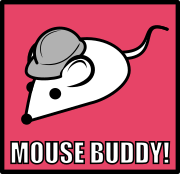|
I said come in! posted:Nice! So I should be good then. Same VR headset. Especially now that Flight Sim has DLSS 3.0 DLSS 3 doesn't work in VR. The frame generation would introduce latency which you don't want in VR, and all VR platforms already have frame generation so you'd have DLSS frame generation generating frames from VR generated frames which would be ugly.
|
|
|
|

|
| # ? May 20, 2024 21:06 |
|
lobsterminator posted:Pre-MS2020 25 fps was considered acceptable. Modern simmers have gotten way too demanding. You can't just jump from 25 fps 1080p to dual screen 90 fps for VR in an instant! if anything i would say anyone considering 25 fps acceptable in an interactive thing had their standards far, far too low
|
|
|
|
austin meyer, insane developer of x-plane, has a blog post where he insists in all-caps that if you are getting more than 30 fps you are WASTING YOUR COMPUTER'S POWER!!! because 30 fps is the STANDARD for SMOOTH VIDEO!!! so if you're hitting 60 you should TURN UP YOUR VIEW DISTANCE, OR GRAPHICS SETTINGS!!!
|
|
|
|
Sagebrush posted:austin meyer, insane developer of x-plane, has a blog post where he insists in all-caps that if you are getting more than 30 fps you are WASTING YOUR COMPUTER'S POWER!!! because 30 fps is the STANDARD for SMOOTH VIDEO!!! so if you're hitting 60 you should TURN UP YOUR VIEW DISTANCE, OR GRAPHICS SETTINGS!!! What about multithreading? 
|
|
|
|
Sagebrush posted:austin meyer, insane developer of x-plane, has a blog post where he insists in all-caps that if you are getting more than 30 fps you are WASTING YOUR COMPUTER'S POWER!!! because 30 fps is the STANDARD for SMOOTH VIDEO!!! so if you're hitting 60 you should TURN UP YOUR VIEW DISTANCE, OR GRAPHICS SETTINGS!!! That's one of my big gaming peeves, which is luckily disappearing because now even consoles run games at 60fps. The reason why 24 fps is fine for movies is because of the natural motion blur and because it's not interactive. Saving Private Ryan is famously shot with a narrow shutter angle so there is very little motion blur. And the result looks harsh and jerky. It works in context, but it would be jarring if all movies were like that. I have an ancient i7 from 2015 and a 980ti. It runs FS2020 surprisingly playably but I get between 20-30 fps when I'm in an airport. In the air it's usually pretty smooth 40-60 fps. And the difference between the feel of those two fps's are very noticeable.
|
|
|
|
Sagebrush posted:austin meyer, insane developer of x-plane, has a blog post where he insists in all-caps that if you are getting more than 30 fps you are WASTING YOUR COMPUTER'S POWER!!! because 30 fps is the STANDARD for SMOOTH VIDEO!!! so if you're hitting 60 you should TURN UP YOUR VIEW DISTANCE, OR GRAPHICS SETTINGS!!! Ooooh, I remember that rant! It was... quaint.
|
|
|
|
Sagebrush posted:austin meyer, insane developer of x-plane, has a blog post where he insists in all-caps that if you are getting more than 30 fps you are WASTING YOUR COMPUTER'S POWER!!! because 30 fps is the STANDARD for SMOOTH VIDEO!!! so if you're hitting 60 you should TURN UP YOUR VIEW DISTANCE, OR GRAPHICS SETTINGS!!! Which is funny because I can barely get 30 FPS in XP12 now in anything other than a default aircraft. Thanks AMD!
|
|
|
|
Number_6 posted:Why does every #$%^ version of Flight Simulator need like three-five years after release until CPUs are good enough to run it at reasonable frame rates. It's probably partly due to wanting to push the boundaries a little bit with the belief that future patches will optimize and that future CPUs will run it better.
|
|
|
|
Sagebrush posted:austin meyer, insane developer of x-plane, has a blog post where he insists in all-caps that if you are getting more than 30 fps you are WASTING YOUR COMPUTER'S POWER!!! because 30 fps is the STANDARD for SMOOTH VIDEO!!! so if you're hitting 60 you should TURN UP YOUR VIEW DISTANCE, OR GRAPHICS SETTINGS!!! I definitely remember that that was the normal way of thinking back in the day - your eye can't see faster than 24fps so anything over that and ya good
|
|
|
|
even in the 00s, you would get mocked off of any decent message board if you said that. most gaming enthusiasts knew that was bullshit.
|
|
|
|
Idk I was running Quake 3 at 345 fps
|
|
|
|
|
24 was the balance between still looking like smooth motion and not needing to have as much film.
|
|
|
|
Dr. Video Games 0031 posted:even in the 00s, you would get mocked off of any decent message board if you said that. most gaming enthusiasts knew that was bullshit. I don't think I posted on any 'gaming enthusiast' message boards and I definitely remember it being said a bunch among my friends and in magazines. Maybe we all were just dumb
|
|
|
|
Vahakyla posted:It's probably partly due to wanting to push the boundaries a little bit with the belief that future patches will optimize and that future CPUs will run it better. Pre MSFS, a lot of it was also down to Microsoft flight sims (and P3d) all running the same engine for the better part of a decade, and said engine wasn't designed to use multi-core CPU's.
|
|
|
|
Sagebrush posted:austin meyer, insane developer of x-plane, has a blog post where he insists in all-caps that if you are getting more than 30 fps you are WASTING YOUR COMPUTER'S POWER!!! because 30 fps is the STANDARD for SMOOTH VIDEO!!! so if you're hitting 60 you should TURN UP YOUR VIEW DISTANCE, OR GRAPHICS SETTINGS!!! I really want to ask Austin what's the shutter speed of his graphics card, if 30 of his frames display motion like 30 frames in movies.
|
|
|
|
Is there a list anywhere of the airports in FS2020 which, even if not advertised, are somewhat true to life in their detailing? I know ATL and DFW are included with the game but noticed LAX and MCO (maybe JFK?) where the terminals are realistic as opposed to the stock 3-4 story office building-looking terminals. E- US-only CBJSprague24 fucked around with this message at 05:12 on Apr 22, 2023 |
|
|
|
Sebastian Flyte posted:DLSS 3 doesn't work in VR. The frame generation would introduce latency which you don't want in VR, and all VR platforms already have frame generation so you'd have DLSS frame generation generating frames from VR generated frames which would be ugly. Whoops! I didn't know this, thank you! How is Flight Sim either way in VR with the RTX 4070Ti and 7800x3D? I ordered my new computer today. Excited to finally be able to really enjoy Flight Sim.
|
|
|
|
CBJSprague24 posted:Is there a list anywhere of the airports in FS2020 which, even if not advertised, are somewhat true to life in their detailing? I know ATL and DFW are included with the game but noticed LAX and MCO (maybe JFK?) where the terminals are realistic as opposed to the stock 3-4 story office building-looking terminals. I think most? If not all of the major international airports in the U.S. are true to real life. I couldn't find an up to date list with a quick Google search, but this gives you an idea of what you're getting https://www.youtube.com/watch?v=BgSjTE71Y2g which is to say extremely impressive.
|
|
|
|
CBJSprague24 posted:Is there a list anywhere of the airports in FS2020 which, even if not advertised, are somewhat true to life in their detailing? I know ATL and DFW are included with the game but noticed LAX and MCO (maybe JFK?) where the terminals are realistic as opposed to the stock 3-4 story office building-looking terminals. I think there is some view that shows any custom scenery for airports, even if its included in the default game. It shows a star(?) or something around the airport icon on the map. There's a bunch of really horrible poo poo airports, salt lake is totally hosed despite being a Delta hub because its been recently renovated.
|
|
|
|
CBJSprague24 posted:Is there a list anywhere of the airports in FS2020 which, even if not advertised, are somewhat true to life in their detailing? I know ATL and DFW are included with the game but noticed LAX and MCO (maybe JFK?) where the terminals are realistic as opposed to the stock 3-4 story office building-looking terminals. Here's a list of the default ones they say they've worked on: https://flight.fandom.com/wiki/Microsoft_Flight_Simulator_(2020)/List_of_hand-crafted_airports
|
|
|
|
Sebastian Flyte posted:I really want to ask Austin what's the shutter speed of his graphics card, if 30 of his frames display motion like 30 frames in movies.
|
|
|
|
Anime Store Adventure posted:I think there is some view that shows any custom scenery for airports, even if its included in the default game. It shows a star(?) or something around the airport icon on the map. You're right. Bespoke airports are marked on the planning map along with points of interest and wildlife.
|
|
|
|
My 9900k has given me good life, but I am really thinking of going to a 7800X3D now. Might spring for a 4090 as well because  I figure I can probably still get a few bucks for it.
|
|
|
|
slidebite posted:My 9900k has given me good life, but I am really thinking of going to a 7800X3D now. Might spring for a 4090 as well because I canít believe Iím four years into the damned thing. Itís time, but I donít wanna believe it.
|
|
|
|
Iím running a 3700x and 5700xt. Itís been ok. Tech has advanced enough that a new build would not be a incremental step up, rather a large leap forward. On the other hand Iím a cheapskate so Iíll probably waffle on this for the next 8 months.
|
|
|
|
Smithwick posted:Iím running a 3700x and 5700xt. Itís been ok. Tech has advanced enough that a new build would not be a incremental step up, rather a large leap forward. On the other hand Iím a cheapskate so Iíll probably waffle on this for the next 8 months. You don't need to spend a ton of money if you are willing to compromise on the visuals: 
|
|
|
|
slidebite posted:My 9900k has given me good life, but I am really thinking of going to a 7800X3D now. I have a 9700k and have more or less decided to build a 7800X3D system later this year. I've been with team blue for around 20 years, but I'm not really sold on the sort of Intel pc I could get for the same price as a 7800X3D pc.
|
|
|
|
Sebastian Flyte posted:I have a 9700k and have more or less decided to build a 7800X3D system later this year. I've been with team blue for around 20 years, but I'm not really sold on the sort of Intel pc I could get for the same price as a 7800X3D pc. Now let me tell you about the Meteor Lake L4 rumours..
|
|
|
|
quote:
|
|
|
|
Sebastian Flyte posted:I have a 9700k and have more or less decided to build a 7800X3D system later this year. I've been with team blue for around 20 years, but I'm not really sold on the sort of Intel pc I could get for the same price as a 7800X3D pc. I was just reading this morning that the 7800x3D likes to
|
|
|
|
After many years of collecting stuff I just about have a modular setup to use on my regular desk. I have the Honeycomb Alpha and didn't know how to mount it under my desk without using a bunch of hardware and still be quick-release. I realized I could sorta wedge it in place with a piece of wood that's just the right length from my floor to the bottom of the controller and it stays locked in real well. So it's real quick to put in place. Just got some new monitor mounts to bring them closer that I need to get setup still, then should be at a stage to spend more time flying than setting up or tweaking things...
|
|
|
|
Zero One posted:New WU is live Neato. Guadalcanal here I come. Time to explore all those places I've read about in my WW2 rags. Wonder if the Buna area of New Guinea is modeled well. It'd be interesting to see first hand where my granddad served
|
|
|
|
Zero One posted:New WU is live How's the ATR? Fixin' to go island-hopping once I get home from the trip I'm on.
|
|
|
|
Form various posts on teh interwebz, It's not bad for sub $20 USD but you get what you pay for. Relevant quote I saw: quote:yeah the expert series label just ruins it
|
|
|
|
Seems to be on the level of the Aerosoft CRJ, just not massively overpriced Which makes sense since it's made by the same dude that made the CRJ
|
|
|
|
AzureSkys posted:After many years of collecting stuff I just about have a modular setup to use on my regular desk. I have the Honeycomb Alpha and didn't know how to mount it under my desk without using a bunch of hardware and still be quick-release. I realized I could sorta wedge it in place with a piece of wood that's just the right length from my floor to the bottom of the controller and it stays locked in real well. So it's real quick to put in place. Just got some new monitor mounts to bring them closer that I need to get setup still, then should be at a stage to spend more time flying than setting up or tweaking things... owns
|
|
|
|
JayKay posted:Form various posts on teh interwebz, It's not bad for sub $20 USD but you get what you pay for. Gasoline posted:Seems to be on the level of the Aerosoft CRJ, just not massively overpriced Huh, I thought it was going to be free A310-style.
|
|
|
|
https://forums.flightsimulator.com/t/expert-series-i-atr-42-600-72-600/588384/64 According to that guy: ground handling is wrong, takeoff feels wrong, landing feels wrong, and it hand-flies wrong. Also a bunch of very nitpicky stuff.
|
|
|
|
Doesn't ground handling suck with basically everything in the sim?
|
|
|
|
|

|
| # ? May 20, 2024 21:06 |
skooma512 posted:Doesn't ground handling suck with basically everything in the sim? Yes! It is, imo, the single worst thing about MSFS. Incredibly rudimentary tire/ground interaction physics combined with what sometimes seems to be a different aerodynamics sim when a plane is on the ground makes for some really weird poo poo sometimes. It also doesn't simulate beta range on turboprops which is super important for their ground handling. Some devs (ok, pretty much just Black Square) have hacky workarounds for it but idk if they did anything about it for the ATR.
|
|
|
|