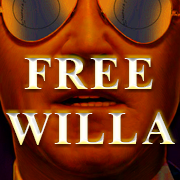|
Orty posted:Put together a new PC with a 7900XTX from a 1080Ti but still using my old trusty Dell U2412M. Just looking to move to something more "modern" and enjoy some of the tech that has matured over the ~10 years ive had this one. HDR, 1440p (not wanting 4k), higher refresh rates, etc. Youíre simply not going to get real HDR on a monitor without oled or miniled. Its worth it to save for oled panels that are coming out.
|
|
|
|

|
| # ? May 28, 2024 16:54 |
|
Can someone explain about using a second monitor to do side stuff? I have no idea what goes on with using multiple monitors and I want one for simple tasks.
|
|
|
|
https://youtu.be/_jGtEqkenBg Until somebody else figures this out that monitor could sell for twice as much still be almost impossible to get. Gratz to anyone who snagged one.
|
|
|
|
Scalding Coffee posted:Can someone explain about using a second monitor to do side stuff? I have no idea what goes on with using multiple monitors and I want one for simple tasks. As a teacher, I have my students hand things in digitally so I can have their work open and the gradebook open and the answer key open all at the same time. Itís also super useful when youíre creating lessons because you can have your full PowerPoint screen on one monitor and then be generating content for it on the other monitor. Itís basically just when Iím working.
|
|
|
|
I'm looking to upgrade to a bigger screen, having upgraded my PC recently. It's sort of a mixed mode PC, as I work from home a fair bit, but really I'm prioritising the gaming/media consumption aspect. Is 1440p at 32" a reasonable compromise? 4K gaming seems like a non-starter and I'm fairly comfortable with how text and productivity stuff looks at 1080p/24". Currently looking at the Gigabyte M32Q or the LG 32GP850-B
|
|
|
|
Scalding Coffee posted:Can someone explain about using a second monitor to do side stuff? I have no idea what goes on with using multiple monitors and I want one for simple tasks. Itís so good these days, used to work ok but enhanced by a third party tool was good; now windows pretty much has all that third party helper stuff built in. But just think of it as another desktop that you can do whatever on.
|
|
|
|
Scalding Coffee posted:Can someone explain about using a second monitor to do side stuff? I have no idea what goes on with using multiple monitors and I want one for simple tasks. I have my main monitor setup normally in landscape mode, and use it for focused tasks like design review. My second monitor is to the right of the main, turned sideways in portrait mode. On the now tall skinny display, I have three medium sized windows all stacked vertically with stuff like email, chat, schedule all visible simultaneously. Itís crazy easy to setup now. Windows will automatically detect any monitors plugged in, and you can use display settings to move around matching for where you placed them. With this, I effectively have a sideways T-shaped desktop. I love it, and will never go back.
|
|
|
|
What would I look for in a second monitor used for small tasks and can it be used without being a burden for gaming?
|
|
|
|
Scalding Coffee posted:What would I look for in a second monitor used for small tasks and can it be used without being a burden for gaming? Whatever you want and yes
|
|
|
|
Scalding Coffee posted:What would I look for in a second monitor used for small tasks and can it be used without being a burden for gaming? Shop to the size/resolution/refresh rate that's appropriate. If you're not going to game on it, 60-100Hz is totally fine. I have a 24" 1080p monitor as my secondary display and it's fine (though I might size up to another 27"). Second question, it won't impact things at all.
|
|
|
|
Dr. Video Games 0031 posted:
If it's cheaper than the LG equivalent that would be tempting, I really want to see Gigabyte's BFI + vrr tech. I have a work provided MBP, a series x and an alright PC with a 3060ti that I kinda regret buying but it's fine for what I play. Anything graphic intensive could be DLSS or integer scaled to 1080p and be OK at 27". If it wasn't for work and looking at text all day I'd just get a fast 1080p panel, but I need that real estate and clarity.
|
|
|
|
Scalding Coffee posted:Can someone explain about using a second monitor to do side stuff? I have no idea what goes on with using multiple monitors and I want one for simple tasks. My secondary monitor is mostly dedicated for Youtube videos or some other streaming. Or it's showing a music player. Usually when I'm watching videos I browse the forums at the same or do something else. In fact, when I'm on my laptop I seldom watch videos because I don't have enough free time to dedicate on that. On my tertiary monitor I have IRC and Discord chats open. When in work mode the secondary monitor usually has email or Teams client, or it may be showing a service monitoring website. The tertiary monitor is showing the work Jabber chat. If I'm doing a work task that will take 10 minutes or longer but doesn't require active actions from me, I usually do some other tasks on another monitor while waiting it to finish.
|
|
|
|
Stotty posted:I'm looking to upgrade to a bigger screen, having upgraded my PC recently. I own the 32GP850-B. Its definitely a good bang for your buck. No issues aside from the contrast and picture crispness not being amazing. For the $300-350 price point its worth it. Heard that the Gigabyte might be better though.
|
|
|
|
That's good to know. They both seemed to review similarly, but the Gigabyte seems to be a bit cheaper over here by about £50 or so.
|
|
|
|
Looking at display prices, how are goons making the decision between a 27" 1440p with OLED and crazy high refresh rates of 240hz+ vs. enormous ultrawides?
|
|
|
|
Going nowhere near either? Both far too steep
|
|
|
|
Crosby B. Alfred posted:Looking at display prices, how are goons making the decision between a 27" 1440p with OLED and crazy high refresh rates of 240hz+ vs. enormous ultrawides? Personal preference. After testing the Corsair Xeneon Flex, I'd rather have the former with a secondary IPS monitor
|
|
|
|
Usage for me - I mostly play online first person shooters and a 27Ē monitor is as big as Iíd go.
|
|
|
|
SuperTeeJay posted:Usage for me - I mostly play online first person shooters and a 27Ē monitor is as big as Iíd go. Same. I thought about switching from 27 to 32 because I have been getting bigger with every purchase but I just canít imagine having five more inches and being able to see from corner to corner all at once.
|
|
|
|
Crosby B. Alfred posted:Looking at display prices, how are goons making the decision between a 27" 1440p with OLED and crazy high refresh rates of 240hz+ vs. enormous ultrawides? Anything more than 27" means the edges of the screen are inconveniently far from the centre. That rules out 32"+ monitors and any worthwhile ultrawides too. Plus ultrawides are often curved which I dislike.
|
|
|
|
For any early buyers of the PG27AQDM, there's recent a firmware update which improves the colours for SDR content. Details here: https://tftcentral.co.uk/articles/asus-rog-swift-oled-pg27aqdm-hdr-performance-investigation-and-firmware-confusion You can check if you need it by opening the on-screen display, going to system setup -> information -> fw version. MCM103 is the latest.
|
|
|
|
was reminded to go and check if PG42UQ firmware issues have been fixed yet. HA. https://old.reddit.com/r/OLED_Gaming/comments/12ssmb3/pg42uq_new_firmware_incoming_to_fix_hdr_issues/
|
|
|
|
Does it matter if I pick a smaller resolution for the second monitor or is equal refresh rate the important one?
|
|
|
|
Scalding Coffee posted:Does it matter if I pick a smaller resolution for the second monitor or is equal refresh rate the important one? If you're running Windows 11 it shouldn't matter at all. Earlier Windows versions might have a bit of trouble juggling different resolutions/refreshes (though honestly I hardly ever had any major headaches going as far back as Windows XP)
|
|
|
|
Crossposting from Tech Relics land: Gonna try this thread because the Mac Hardware thread only got one bite and it fizzled apparently. Would anyone like an Apple Cinema Display, the first-generation 22" one from 2000? The one that cost $4000 new. I've been lugging it around for decades and no longer have any hope of a use for it. It needs a new backlight I believe, so you: good with soldering iron etc Free to a good home. I'm in Florida but I'll ship. PM if interested! e: taken! Data Graham fucked around with this message at 20:53 on Apr 24, 2023 |
|
|
|
|
DoctorRobert posted:Going nowhere near either? I am glad OLEDs are coming out. It means theres a wealth of used perfectly good LCDs going for like 2-3 times less than when they came out. Like I just bought M32U and aw3420dw for $300 each used which would have been crazy a few years back.
|
|
|
|
It's extremely impressive how much monitor you are able to buy with your money today. I remember stacking Office Depot coupons to grab a 19" Full HD NEC Monitor for a couple hundred back in 2005. 
|
|
|
|
Nowadays, it seems 4K 144hz starts at $450: https://www.amazon.com/dp/B091G34M7P?tag=pcpapi-20&linkCode=ogi&th=1 Though that's a special sale price, and Amazon is telling me only three are left in stock. It's a good monitor though, with the same panel as the M28U. edit: A used M32U for $300 is a hell of a bargain, even if it the owner is selling it due to bad IPS glow or whatever. Dr. Video Games 0031 fucked around with this message at 12:28 on Apr 24, 2023 |
|
|
|
Well I know I said seeing one in person turned me off from it, but it planted a seed in my brain and I couldnít stop thinking about how much I actually really liked the LG 45GR95QE. And since I apparently just have money to set on fire, I went ahead and got one.  Turns out I love it and the pixel density absolutely doesnít bother me at all after using it for a few days. The monitor getting a $200 price reduction didnít hurt things either. Turns out I love it and the pixel density absolutely doesnít bother me at all after using it for a few days. The monitor getting a $200 price reduction didnít hurt things either. Itís still comically large though, so I donít think I could readily recommend it to anyone else unless they want a massive gently caress-off 45Ē 800R curved monitor. 
|
|
|
|
Everyone gripes about curves and I was one of them, but after getting the Alienware OLED HDR 34" I forget it's curved all the time. Just don't be like my wife's grandma and get a curved tv where all the seating is offset from center by many feet.
|
|
|
|
Yeah I thought I would hate the curve but Iíve come to appreciate it, monitor would be too big for as close as I sit otherwise.
|
|
|
|
Quaint Quail Quilt posted:Everyone gripes about curves and I was one of them, but after getting the Alienware OLED HDR 34" I forget it's curved all the time. There's a pretty big difference between 1800R and 800R. 1800R feels just right for an ultrawide panel
|
|
|
|
Curved monitor talk reminds me: if you are looking for a high refresh rate 4k monitor that isn't curved, the Coolermaster Tempest GP27U seems to be readily available in the US now. It's a flat 27" IPS panel that can do 4k at 160Hz with (apparently, can't vouch for it) good local dimming. Rtings puts on similar ground with a Samsung Odyssey Neo G7/G8. It was pretty hard to find when they reviewed it, but seems to have been in steady supply for the last month or two.
|
|
|
|
Shipon posted:There's a pretty big difference between 1800R and 800R. 1800R feels just right for an ultrawide panel Yeah the 800R curve is extremely aggressive. I think it only works on this monitor because of how huge the panel is. If it were any smaller the curve would make things look awful.
|
|
|
|
Branch Nvidian posted:Yeah the 800R curve is extremely aggressive. I think it only works on this monitor because of how huge the panel is. If it were any smaller the curve would make things look awful. Surely with a monitor that big, you would sit further away and so a shallower curve would be more suitable? From the photo the edges look much too close to the camera compared to the centre of the screen.
|
|
|
|
ConanTheLibrarian posted:Surely with a monitor that big, you would sit further away and so a shallower curve would be more suitable? From the photo the edges look much too close to the camera compared to the centre of the screen. This is what I'm doing with the Xeneon Flex, I just pulled the edges a little closer in for normal productivity work
|
|
|
|
Nice drink coaster. Are the new ones more stable with cans? I got the original set of four (cost a fortune to get them shipped to the EU), and I like them, but they are just a bit wobbly with thin bottles and cans.
|
|
|
|
ConanTheLibrarian posted:Surely with a monitor that big, you would sit further away and so a shallower curve would be more suitable? From the photo the edges look much too close to the camera compared to the centre of the screen. Photo was taken with my phoneís ultrawide camera, so there is a bit of fisheye going on there. Iím sitting about as close to the screen as I did when I had a 1700R 34Ē UW monitor, which is arguably too close, but it works for me personally. Again, itís absolutely something I cannot recommend to most people.
|
|
|
|
LampkinsMateSteve posted:Nice drink coaster. Are the new ones more stable with cans? I got the original set of four (cost a fortune to get them shipped to the EU), and I like them, but they are just a bit wobbly with thin bottles and cans. Yes and no. The SSD and RAM ones are not very stable with cans, but the GN logo and the CPU socket ones are.
|
|
|
|

|
| # ? May 28, 2024 16:54 |
|
Quaint Quail Quilt posted:Everyone gripes about curves and I was one of them, but after getting the Alienware OLED HDR 34" I forget it's curved all the time. Curved screens make sense when the screen is being viewed from a single spot where the screen size is a significant percentage of the viewing distance. Curved TVs were always a stupid idea for normal home setups, but once you go over a certain screen size for a desktop monitor they start to become mandatory.
|
|
|