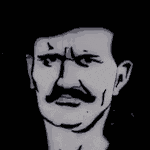|
UnfurledSails posted:I'll be traveling a lot and might not always find a spot where I can charge my laptop during the day, so I need something that can last me a long time and is built well. Unless you're literally on a sailboat it's really loving easy to charge your laptop. I have no idea what you're talking about That said I'd get a MacBook air and a 65w micro charger and move on with your life. Hauling around a laptop internationally on a shoestring budget stopped being a burden in like 2009
|
|
|
|

|
| # ? Jun 1, 2024 00:18 |
|
This combo specifically has been great for me, the 10ft cable is nice and flexible and has lots of reach. The charger is ridiculously small. https://www.amazon.com/gp/product/B08T5QN2TR/ref=ppx_yo_dt_b_search_asin_title?ie=UTF8&psc=1  https://www.amazon.com/gp/product/B08PVPTNZL/ref=ppx_yo_dt_b_search_asin_title?ie=UTF8&th=1
|
|
|
|
sirbeefalot posted:This combo specifically has been great for me, the 10ft cable is nice and flexible and has lots of reach. The charger is ridiculously small. This is a v. good post
|
|
|
|
sirbeefalot posted:This combo specifically has been great for me, the 10ft cable is nice and flexible and has lots of reach. The charger is ridiculously small. What a neat and useful device!
|
|
|
|
What are the best laptops available in EU right now? I want something with a good screen (and bigger than 13"), decent battery life, decent gpu for *some* gaming and 3d software use. Decent sized SSD. Budget: Ä2k. I'm sorta open to a mac (do you still miss out on most games by going for a mac??)
|
|
|
|
You miss out on games on a Mac but not as much as you used to and the ones that run tend to run really well. So gaming on a mac isn't bad at all but its not a good gaming machine since you will probably miss out. What kinda games do you play? That will drive the requirements quite a bit. In general I will probably point you toward a Legion or Asus, with the Asus G14 being the choice for portability and a Legion with a 4060 for more power, but it kinda depends. That budget should be ok for EU for a really solid midrange or higher midrange Laptop.
|
|
|
|
For reference, 23% of my Steam library is playable on my M1 Pro Macbook pro 14. Technically, back catalog compatibility has gotten worse for MacOS due to the lack of 32 bit support now. I think things would be closer to 35% of my library if 32bit support still existed. bull3964 fucked around with this message at 22:11 on Apr 26, 2023 |
|
|
|
Lockback posted:You miss out on games on a Mac but not as much as you used to and the ones that run tend to run really well. So gaming on a mac isn't bad at all but its not a good gaming machine since you will probably miss out. I play mostly RPGs. Don't think I'd be running the latest FPSes. Don't suppose I can get a 3070 or better, *and* an OLED screen for a reasonable price? I'm very fond of OLED tech.
|
|
|
|
Thanks for the suggestions guys.
|
|
|
|
bull3964 posted:For reference, 23% of my Steam library is playable on my M1 Pro Macbook pro 14. Fwiw, I think newer stuff has a higher hit rate though. AAA stuff is hit and miss, though Baldurs Gate 3 runs way better than on PC (low bar). In general I wouldn't rely on a macbook as a gamer, but if you are a gamer you can probably find more stuff than you'd think, and it runs really well.
|
|
|
|
PirateBob posted:I play mostly RPGs. Don't think I'd be running the latest FPSes. Yes, look for the best deal on this guy: https://www.amazon.fr/GIGABYTE-Ordi...ps%2C181&sr=8-1 I prefer the Asus or Legion over Gigabyte, Gigabyte runs a little hot and is not QUITE as reliable, but the Aero is still a pretty good laptop. But it's your best bet at that budget for "more than a 3060" and OLED. I'd also REALLY suggest a 3070ti over a 3070 and honestly a 3060 may even be better. 3070 runs hot for not nearly enough performance to justify the power/heat. What country are you in?
|
|
|
|
Lockback posted:What country are you in? I'm tempted to go for an Asus VivoBook Pro 15X, or Pro 15. They both have a 2880x1620 OLED screen. Ryzen 5800H, 16gb ram, RTX 3050 on the Pro 15. 6800H, 32gb ram, RTX 3060 on the Pro 15X. My timing is unfortunate though. A few weeks ago the Pro 15X was on sale for Ä1500. Right now it costs Ä2000. The Pro 15 costs Ä1275 but I'm wary of going for a 3050 gpu, seems insufficient, whereas a 3060 can probably run most games at native resolution with DLSS and some settings turned down. Think I'll wait for the next discount on the 15X, probably... 
PirateBob fucked around with this message at 10:48 on Apr 27, 2023 |
|
|
|
3060 is much much better than a 3050. I'd hold out of this is going to be an actual gaming machine.
|
|
|
|
Lockback posted:3060 is much much better than a 3050. I'd hold out of this is going to be an actual gaming machine. Yeah, I looked them up here: https://gpu.userbenchmark.com/Compare/Nvidia-RTX-3060-Laptop-vs-Nvidia-RTX-3050-Laptop/m1452971vsm1570008 Only 6gb of vram though, which is a lot better than 4gb, but still, was hoping it'd be 8.
|
|
|
|
My dell XPS arrived. Whatís the recommended way (for dummies) to remove bloatware?
|
|
|
|
Kaiser Schnitzel posted:My dell XPS arrived. Whatís the recommended way (for dummies) to remove bloatware? Uninstall the antivirus trial, uninstall office if you have a different version you need to install or don't want to use. Run Dell Command, update your BIOS and poo poo, I dunno maybe uninstall Dell Command if it's personal use I'd just leave it installed with no auto scan and run it like twice a year to handle BIOS for me and any driver updates so I don't have to check Dell's site myself. I assume PC decrapifier is still a thing
|
|
|
|
Any brands of laptops I should avoid? I remember years ago Lenovo were apparently were shipping machines with malware of some kind. Thinking of general build quality and good quality mouse pad in particular.
|
|
|
|
Kaiser Schnitzel posted:My dell XPS arrived. What’s the recommended way (for dummies) to remove bloatware? Best thing is usually to format and clean install of Windows. It's reasonably straightforward these days - and shouldn't take very long. Would you be willing to explore this as an option?
|
|
|
|
Should this person note down drivers needed beforehand?
|
|
|
|
WattsvilleBlues posted:Any brands of laptops I should avoid? I remember years ago Lenovo were apparently were shipping machines with malware of some kind. In general laptops have gotten much better, especially since like 2018 or so. For gaming, Lenovo and Asus are generally really good, Gigabyte, HP, MSI are generally good for more budget options. To avoid I think Dell's non-XPS line is generally crap (and the XPS line is usually pricey because they are targeting corp buyers). I would not buy an Acer Nitro, and I am a bit weary of Acer in general though admittedly you can do really well. Those Walmart no-name things are generally "You get what you pay for". Razors are fine but I think they are over-priced and run hotter just for the same of being very slightly slimmer than a Legion 7 Slim. Alienware is usually overpriced and they run hot & poor battery life but they are solidly built and when they have sales they can actually be great deals, especially if the laptop is just going to live on a desk anyway. I wouldn't buy top top of the line for laptops either, usually things with maxxed out specs are going to be priced poorly and usually generate too much heat. WattsvilleBlues posted:Best thing is usually to format and clean install of Windows. It's reasonably straightforward these days - and shouldn't take very long. Would you be willing to explore this as an option? Honestly, I don't know if this is really that needed. The last couple higherish-end laptops generally had a antivirus I uninstalled and a "try Office 365" and otherwise that was it. The included programs like myAsus and such usually have really good features that you can use and are pretty lightweight. A budget laptop might be bad, but the decent machines are usually pretty clean these days.
|
|
|
|
WattsvilleBlues posted:Best thing is usually to format and clean install of Windows. It's reasonably straightforward these days - and shouldn't take very long. Would you be willing to explore this as an option?
|
|
|
|
Kaiser Schnitzel posted:Yeah I could probably do that, especially if there was a handy guide on the internet walking me through that process in baby steps https://www.youtube.com/watch?v=ZsMdXlPIgYs This is a very generic video about installing a fresh copy of windows 11. I did it maybe a year or two ago with an older Dell using a spare USB flash drive I had laying around. Write down your Windows product key on some scratch paper and you should be fine. I actually never performed a clean install on my main Asus ROG machine. Even after upgrading from Win 10 to 11. It runs fine still, and I'm honestly pretty lazy about having to reinstall some of the Asus software that I actually like. Those being Armoury Crate, MyAsus, Dolby Access. Dolby Access is the big one as I believe it's licensed to OEM Windows installs and won't run unless you contact their support team to renew the license for a particular machine that came with it. That is just what I've read though; haven't had the nerve to see if jumping through those hoops is actually required.
|
|
|
|
I don't know about Dolby Access specifically but it seems like a lot of OEM bundled software is being automatically licensed and delivered via Windows Store these days. Take a look there after a reformat and see what shows up.
|
|
|
|
isndl posted:I don't know about Dolby Access specifically but it seems like a lot of OEM bundled software is being automatically licensed and delivered via Windows Store these days. Take a look there after a reformat and see what shows up. Anyone can install the Dolby software, but they want 15 bucks for it on machines that didn't come pre-loaded with it. Maybe it's smart enough to know it's being installed on a machine that originally came with it, but after a fresh install and from what I've read, you gotta give their support team your machine info to get them to unlock it again. That's just what I've gathered from reading online. Honestly, it's probably not even an issue for most users; I just think it really wakes up what would be 2 otherwise average downward facing speakers on my Asus.
|
|
|
|
Wife is self-employed and looking to buy herself a new laptop for work. What sort of things should we be looking out for if her job involves a lot of video calls and having too many Chrome tabs open (and being portable, natch)?
|
|
|
|
Jiro posted:Should this person note down drivers needed beforehand? WattsvilleBlues posted:Best thing is usually to format and clean install of Windows. It's reasonably straightforward these days - and shouldn't take very long. Would you be willing to explore this as an option? I also just got a new laptop as well and honestly itís kind of scary to do a format and clean install because itís my new laptop and it works right now and I donít want to break it even if I k is itís pretty straightforward to reformat lol
|
|
|
|
C-Euro posted:Wife is self-employed and looking to buy herself a new laptop for work. What sort of things should we be looking out for if her job involves a lot of video calls and having too many Chrome tabs open (and being portable, natch)? 16Gb of RAM, Intel 12 or 13 series or AMD 5000 or newer. Thinkpad is probably the best for that use case but there's a bunch of good options. What budget and will she care about portable/battery life or not?
|
|
|
|
Lockback posted:In general laptops have gotten much better, especially since like 2018 or so. Good to hear! I have an Asus and will follow advice accordingly.
|
|
|
|
Btw ty everyone in this thread for helping people with their laptops 
|
|
|
|
If you're worried accidentally loving your brand new system by doing a fresh install of windows you can drop clonezilla on a usb stick, get a second usb stick large enough to fit your drive and then make a clone of your entire drive. Then, if for some reason it's hosed on a reinstall you can just use clonezilla to restore your image of your disk you took.
|
|
|
|
|
Lockback posted:16Gb of RAM, Intel 12 or 13 series or AMD 5000 or newer. Thinkpad is probably the best for that use case but there's a bunch of good options. What budget and will she care about portable/battery life or not? Portability trumps battery life I think, she travels here and there but I don't think she ever has to go long without an outlet or desk nearby. Are built-in laptop cameras and mics advanced enough at this point where they're worth talking about? She has complained about those on her current laptop in the past, she has a good AV setup for home use but if there's one model where the built-in stuff is a cut above the rest of the field I'd look at it more closely. E: does "AMD 5000' refer to the video card, and if so what's the comparable tier of Nvidia cards? C-Euro fucked around with this message at 21:21 on Apr 30, 2023 |
|
|
|
AMD 5000 refers to the CPU. integrated GPUs are pretty good these days so unless she is specifically wanting to play games you don't need/shouldn't get a dedicated GPU. Nice price on a very portable 13" Thinkpad Nano https://www.ebay.com/itm/125533439255 It's 11th series Intel which I guess I should include as ok. This will have a long battery life and easy enough to thrown in a decent size purse. If you want a bigger screen the two choices here on the right are a pretty good deal https://www.lenovo.com/us/en/p/laptops/thinkpad/thinkpadt/thinkpad-t16-(16''-amd)/len101t0020
|
|
|
|
C-Euro posted:
It's about 50/50 these days that are still 720p vs 1080p. Most are perfectly serviceable for video chat etc. You wouldn't do voice work or film anything important with them.
|
|
|
|
WattsvilleBlues posted:Any brands of laptops I should avoid? I remember years ago Lenovo were apparently were shipping machines with malware of some kind. Laptops are built to a price point, there's no magic bullet to saving money; you're going to struggle to find a quality laptop for less than $750, $650 was the bottom of the quality pile a few years ago but it's probably $750 these days with inflation. You get what you pay for
|
|
|
|
Hadlock posted:You get what you pay for I think this needs a caveat that it only applies at the low end; you pay for cheap you get cheap At the high end you can easily pay $2500 for a laptop that's basically the same (performance, build quality) as one that costs $1500.
|
|
|
|
fair
|
|
|
|
Thanks for the responses goons. Are Microsoft Surface Laptops any good?
|
|
|
|
They're fine to good They don't get terribly high marks for repairability but that's not a huge concern unless you travel with it a lot
|
|
|
|
Yeah, they are a bit pricey for their specs, but they give you a form factor that is unique. Plus if you are artistic I think they are still the 2nd best screen for drawing behind iPad Pro (by quite a bit). I wouldn't reccommend them if their just going to live on a desk, and I think 14" are pretty great for moving around with, but "Use on a couch or throw in a small bag" they are pretty by themselves.
|
|
|
|

|
| # ? Jun 1, 2024 00:18 |
|
WattsvilleBlues posted:Thanks for the responses goons. Are Microsoft Surface Laptops any good? I can't speak to the Surface Laptop but I really liked my SurfaceBook. The negatives were pretty much covered, pricey for tech that's at least a gen or two behind and zero upgradeability/reparability. But the 2-in-1 functionality is nice, the touch screen is the best I've seen outside of Apple, the touchpad is also the best I've seen outside of Apple (thought the Dell XPS is also really good there), the pen is also really great, and the battery life was fantastic when in laptop mode. C-Euro posted:Portability trumps battery life I think, she travels here and there but I don't think she ever has to go long without an outlet or desk nearby.
|
|
|