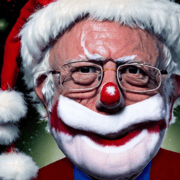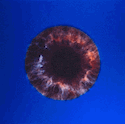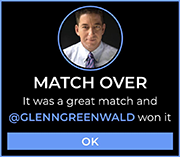|
Newbie question, I've seen recommendations online to leave all your drives except your preferred boot drive disconnected when installing windows on a new PC, since the installer can be wonky and arbitrarily decide where it installs the OS. Is this correct?
mila kunis fucked around with this message at 03:31 on May 1, 2023 |
|
|
|

|
| # ? May 30, 2024 21:48 |
|
mila kunis posted:Newbie question, I've seen recommendations online to leave all your drives except your preferred boot drive disconnected when installing windows on a new PC, since the installer can be wonky and arbitrarily decide where it installs the OS. Is this correct? Thats what i do just to be sure i know what drive its going on. Its mostly an issue when you have identical drives or drive sizes.
|
|
|
|
I almost always do it. It's just safer, even if a fuckup isn't likely. It makes it so you can't screw it up from user error. It makes it so the installer can't go nuts. And it's real easy to do, cheap insurance.
|
|
|
|
Roumba posted:I have a 2nd CPU_FAN connection port on my MB (at least, I'm 99% sure that what CPU_OPT is for). My question is: is it better for the rear-exhaust fan right behind the cpu heatsink to be connected there or would the chassis fan port be "better" for it? (CPU heatsink = AK620, exhaust fan = Fractal Silent R2) The CPU_OPT will use the same fan curve as the CPU header. If your rear exhaust has very different specs (size, RPM) from your CPU fans you should put the rear exhaust on it's own header, but if they're similar it's not going to matter much. Jinnigan posted:How does this look, for my friend who's mostly goign to be playing XCOM2 at 1080p? If you don't already have some case fans to use you'll need a couple as the P300a only comes with an exhaust. Squido posted:Hello everyone, you have kindly helped me with my last 3 or 4 builds and I come to you here again in my time of need. The only thing I'd question is the case. How many drives are you really planning on bringing over? The Lian Li Lancool II Mesh can support something like 6 2.5" drives and 4 3.5" drives as well as being a somewhat better case for cooling than the Meshify 2 XL. The Lancool III Mesh can support even more drives, but I don't know what availability is like in the EU.
|
|
|
|
mila kunis posted:Newbie question, I've seen recommendations online to leave all your drives except your preferred boot drive disconnected when installing windows on a new PC, since the installer can be wonky and arbitrarily decide where it installs the OS. Is this correct? ZombieCrew posted:Thats what i do just to be sure i know what drive its going on. Its mostly an issue when you have identical drives or drive sizes. I'd say it's mostly an issue if you have another drive that had a Windows install on it and the installer decides that's where the bootloader should live. It's fixable and just a minor headache, but happens. Personally I stopped disconnecting drives years ago - both Windows and Linux installers have gotten way better about this kind of thing. But it certainly doesn't hurt to be extra careful.
|
|
|
|
Thanks for the words fellasgrack posted:but I don't know what availability is like in the EU. brexit burned 
|
|
|
|
Thanks for all the help with the 7700x build last month. We built it up and my friend is thrilled with it! I'm now putting together a build for another friend. I've lurked here look enough that I think this is a pretty typical high-ish end build here, but I have a few questions I want to clear up before recommending it. What country are you in? USA Do you live near Microcenter? Yes What are you using the system for? Vast majority gaming, including sim games and such. Some professional work, but anything here will cover it easily, so gaming is the focus What's your budget? Pretty unconstrained, but I'm shooting for 2000-2500 or so If you're gaming, what is your monitor resolution / refresh rate? Bad now, but will upgrade independent of this budget CPU: AMD Ryzen 7 7800X3D 4.2 GHz 8-Core Processor ($449.00 @ Amazon) CPU Cooler: Thermalright Peerless Assassin 120 Black 66.17 CFM CPU Cooler ($46.90 @ Amazon) Motherboard: Gigabyte B650 AORUS ELITE AX ATX AM5 Motherboard ($219.99 @ Amazon) Memory: G.Skill Ripjaws S5 32 GB (2 x 16 GB) DDR5-6000 CL30 Memory ($119.99 @ Newegg) Storage: Western Digital Black SN770 2 TB M.2-2280 PCIe 4.0 X4 NVME Solid State Drive ($124.99 @ Newegg) Video Card: MSI VENTUS 3X GeForce RTX 4070 Ti 12 GB Video Card ($814.99 @ Newegg) Case: Fractal Design Meshify 2 ATX Mid Tower Case ($159.99 @ B&H) Power Supply: Super Flower Leadex III Gold 750 W 80+ Gold Certified Fully Modular ATX Power Supply ($99.99 @ Newegg Sellers) Total: $2035.84 1) Is that power supply ATX 3.0? I see it on the PSU tier list that was linked before as an A tier, but nowhere there or on the listing does it mention ATX 3.0 2) Is a 4070 Ti fast enough for this build? I think we could go 4080, but that card seems pretty underwhelming and a 4090 is a big step from that. Is the MSI cooler decent this generation? 3) Is that SSD fast enough? We can spend more there, but I've read that anything beyond that is subject to pretty diminishing returns. 4) Memory timings -- 6000 cl 30 still the way to go for Ryzen? 5) I see now that I picked the Peerless Assassin 120 (non-SE). Should I find an SE? Grumpwagon fucked around with this message at 13:36 on May 1, 2023 |
|
|
|
Grumpwagon posted:1) Is that power supply ATX 3.0? I see it on the PSU tier list that was linked before as an A tier, but nowhere there or on the listing does it mention ATX 3.0 1: no, the PCPP page has: quote:PCIe 12+4-Pin 12VHPWR Connectors 2: All the 40-series coolers seem way overbuilt. 4070Ti in general seems like the best option if you don't want to spring for a 4090 since the 4080's price is awful (and likely exists just to drive people to the 4090) 3: Outside of video editing work and a couple other specialized workloads, most people can't even tell SATA vs NVMe SSDs, let alone different NVMe drives. I wouldn't worry about it. The other two I'll leave for people more knowledgeable about those parts.
|
|
|
|
Looks like the $100 steam gift card promo with purchase of 40-series GPUs at Micro Center has ended, bummer.
|
|
|
|
Grumpwagon posted:
1. No. The listings I've seen state 2.92 spec for that PSU 2. Yes, probably. Coolers tend to be very overbuilt for the 4000 series, it should be fine. 3. The SN770 is plenty fast for everything that's listed. 4. Yes, but don't enable EXPO until there's a verified working BIOS for that board. Gigabyte has hosed up their BIOSes this generation and have a habit of reporting the wrong voltages. 5. The non-SE has a couple of extra fins, but the difference between the two versions probably won't matter. Just make sure the listing states that the cooler has AM5 compatibility. grack fucked around with this message at 00:04 on May 2, 2023 |
|
|
|
Are there any specific brands or models of NVMe SSDs to seek out or avoid, or has the gulf in SSD quality/lifespan mostly been evened out in the last decade?
|
|
|
|
The Samsung 980 Pro, and if that's outside your pricerange, the WD Blue SN570 is a very budget-friendly option.
|
|
|
|
|
Hello! I'm in the market for a new system but this time around I'm absolutely not interested in putting it together myself. Does anyone have recommendations for a company putting together well-built premade systems? I have a budget ~$2k US and I'm not near a Microcenter.
|
|
|
|
BlankSystemDaemon posted:The Samsung 980 Pro Is there a use case for the heatsink add-on? This will be almost exclusively for gaming in a full-size case with a lot of airflow.
|
|
|
|
Blowjob Overtime posted:Is there a use case for the heatsink add-on? This will be almost exclusively for gaming in a full-size case with a lot of airflow. It's for the PS5 mainly, if it's going in your PC there's really no point
|
|
|
|
Blowjob Overtime posted:Is there a use case for the heatsink add-on? This will be almost exclusively for gaming in a full-size case with a lot of airflow. No, SSDs like to be warm when operating anyway.
|
|
|
|
Is there any real difference with specific 4070ti (say) cards? Like some are 200 or so quid different in price, is there really a justification for that? Also, do these things ever go on offer (in the UK?)
|
|
|
|
No, there is never any tangible difference between different cards of the same GPU aside from cooling performance. Just get the base-price card with the biggest cooler that's practical for your use case.Subjunctive posted:No, SSDs like to be warm when operating anyway. nand flash does, but controllers do not. many of the fastest gen 4 SSDs and almost all gen 5 SSDs do encounter thermal throttling if they have no heatsink and receive no airflow, but this is generally not a major problem in a computer case, and the vast majority of SSD heatsinks are gimmicks. Still, I have my SN850 under the biggest stock heatsink my motherboard offers because that one can certainly get a little toasty. Dr. Video Games 0031 fucked around with this message at 23:42 on May 1, 2023 |
|
|
|
Looking to build a new computer after about 7 years with a disappointing rig.
PCPartPicker Part List CPU: AMD Ryzen 9 5900X 3.7 GHz 12-Core Processor ($320.99 @ Newegg) CPU Cooler: Scythe Fuma 2 Rev.B 39.44 CFM CPU Cooler ($82.00 @ Amazon) Motherboard: MSI MAG X570S TOMAHAWK MAX WIFI ATX AM4 Motherboard ($229.99 @ Amazon) Memory: TEAMGROUP T-Force Vulcan Z 64 GB (2 x 32 GB) DDR4-3200 CL16 Memory ($118.99 @ Newegg) Storage: Samsung 970 Evo Plus 2 TB M.2-2280 PCIe 3.0 X4 NVME Solid State Drive ($128.28 @ Amazon) Video Card: *XFX Speedster MERC 310 Radeon RX 7900 XT 20 GB Video Card ($793.89 @ Amazon) Case: Fractal Design Meshify 2 ATX Mid Tower Case ($159.99 @ B&H) Power Supply: Corsair RM850x (2021) 850 W 80+ Gold Certified Fully Modular ATX Power Supply ($149.99 @ Best Buy) Keyboard: Logitech G613 Wireless Standard Keyboard ($72.99 @ Walmart) Total: $1984.12
|
|
|
|
BlankSystemDaemon posted:The Samsung 980 Pro, and if that's outside your pricerange, the WD Blue SN570 is a very budget-friendly option. change my name posted:It's for the PS5 mainly, if it's going in your PC there's really no point Subjunctive posted:No, SSDs like to be warm when operating anyway.  The reason I'm asking is to start putting together some deal alerts with the intent of eventually upgrading most of my PC in a month or so. Is the 990 pro still new enough it's not worth the price difference compared to a 980 pro?
|
|
|
Blowjob Overtime posted:
|
|
|
|
|
Mayor Dave posted:Hello! I'm in the market for a new system but this time around I'm absolutely not interested in putting it together myself. Does anyone have recommendations for a company putting together well-built premade systems? I have a budget ~$2k US and I'm not near a Microcenter. I haven't used them personally for building PCs but the people at Central Computers seem to mostly be competent, and don't charge too much for the build. They're local to the SF Bay Area but I'm fairly sure you can get it shipped.
|
|
|
|
Is this the right thread for troubleshooting? This is the build I went with (https://ca.pcpartpicker.com/list/Mnbswc), won't POST or show any display. The motherboard debug LED is solid red at the BOOT display, which according to the manual "indicates the booting device is not detected or failed". I've tried a few things I've seen online (CMOS reset, using the flash bios button to update, power cycling) but no dice. edit: problem was bad HDMI cable. oops! mila kunis fucked around with this message at 01:30 on May 3, 2023 |
|
|
|
Back with another problem with this build. So I managed to get it to power on... sort of. It no longer shorts out whenever I press the ON switch. I updated the BIOS and also discovered that the old SATA cables I was trying to re-use from my old build were shorting out the system. So those are fixed and replaced. But now when I turn on my PC the monitor says "No signal". I've double checked all of my cables. Ensured the correct output HDMI setting is correct. HDMI cable is plugged into the GPU. Re-seated the RAM sticks and GPU. I'm out of ideas. Does anyone see any problems with the way that plugged the PCIe cables into my RX 6700? I have one cable plugged in from my PSU (8-pin) into my GPU (8+6 pin). It's plugged into my PSU's "PCIe/CPU" 8-pin plug. melon cat fucked around with this message at 00:44 on May 4, 2023 |
|
|
|
I think I sent my RMA motherboard in with the mounting bracket still attached, and they sent it back without one 
|
|
|
|
I want to buy a new PC, but dont want to go tru the hassle of building it up again so im just looking at premades and came across this Cpu Gamer Ryzen 7 5700X + RTX 3060 RTX 3060 12gb video card 16gb dual Chanel 3600mhz SSD 512Gb m.2 Nvme for 1,115 USD It looks like a decent deal to me, but I thought I would ask the experts. What do you all think?
|
|
|
|
Build thread I need some advice. I was going to route a LAN cable through my walls/attic and make it so there isn't a 50-foot tripping hazard that crosses a hall and into where my workstation is, but now I'm just considering a WiFi motherboard. I have a Ryzen 5 5600x CPU. Should I just go to Newegg and sort by the socket and filter WiFi on? How is online gaming with built-in WiFi on motherboards these days?
|
|
|
|
https://www.ibuypower.com/store/gam...0a800cf0a82b836 Any opinions on this pre-built? Seems like a decent way to get a 4080 with strong specs all around. I would want more storage but otherwise everything seems strong, but I'm afraid I'm missing something. As always, you tech goons are doing gods work and deserve all the praise and gratitude one can muster.
|
|
|
|
babypolis posted:I want to buy a new PC, but dont want to go tru the hassle of building it up again so im just looking at premades and came across this I can't tell if this deal is still alive but yours for 1100 is no a good price at all. Lenovo IdeaCentre 5i Desktop: RTX 3060, i5-12400, 16GB RAM, 1TB HDD + 512GB SSD $700 + Free Shipping fake edit: actually it looks like its still live, https://www.antonline.com/Lenovo/Co...ta=MXxOfDB8WXww I wouldn't pay $1100 for that but $700 is much better.
|
|
|
|
Is it possible that with an under powered PSU that everything could work but not at full potential?
|
|
|
|
codo27 posted:Is it possible that with an under powered PSU that everything could work but not at full potential? Probably not. It should just shut down if the load goes too high.
|
|
|
|
Given that you can undervolt CPUs and GPUs to use less power, it is certainly possible to use an anemic PSU with a too-powerful system. I don’t know if that is what the original question was, but it does satisfy the conditions.
|
|
|
|
Pb and Jellyfish posted:https://www.ibuypower.com/store/gam...0a800cf0a82b836 That case is a POS and it's going to be loud as hell under load due to the awful airflow. Don't buy it
|
|
|
|
Pb and Jellyfish posted:https://www.ibuypower.com/store/gam...0a800cf0a82b836 ibuypower has inconsistent build quality. They're usually cheaper than the alternatives, but you need to be ready to troubleshoot potential problems that may have occurred during the build process or shipping. The price here is about $300 more than what you'd pay if you bought the parts separately and built the system yourself, which is a fairly normal low-tier prebuilt premium I guess. Anyway, a 13700K + 4080 with 32GB of DDR5-5600 would be a very fast gaming PC, yes. Looking around, another deal I'm seeing is this PC from ABS (Newegg's house brand) for $100 cheaper, with a 7700X + 4080. The 7700X is basically equivalent to the 13700K in gaming but a little slower in multithreaded non-gaming tasks. ABS also has inconsistent build quality, so as with all these other cheap prebuilt companies, you need to check their work upon receiving the PC. edit: The H710 case the ibuypower pc is using isn't great, though it's not a total piece of poo poo. Though I do think that PC will probably be a bit louder than the newegg ABS PC.
|
|
|
|
MarcusSA posted:I can't tell if this deal is still alive but yours for 1100 is no a good price at all. Well you gotta pay a big premium for these things because of shipping, handling, and taxes here in Mexico which is were im assuming the price difference is coming from. Like the one you linked wont ship here
|
|
|
|
For a new PC, is it better to start with a fresh install of Windows 11 or is it ok to migrate the old PC’s Windows 10 hard drive to the new PC and do the upgrade afterwards doing the PC Health Check? I’m dreading having to reinstall all the apps on the new PC with all the settings and configurations.
|
|
|
|
medchem posted:For a new PC, is it better to start with a fresh install of Windows 11 or is it ok to migrate the old PC’s Windows 10 hard drive to the new PC and do the upgrade afterwards doing the PC Health Check? I haven’t installed windows since XP on my main rig. Just update. Maybe win 7 was fresh
|
|
|
|
Time for me to finally replace my 4770k machine with something new. Here's what I'm contemplating, any input appreciated. PCPartPicker Part List CPU: AMD Ryzen 7 7800X3D 4.2 GHz 8-Core Processor ($449.00 @ Amazon) CPU Cooler: Thermalright Peerless Assassin 120 SE 66.17 CFM CPU Cooler ($34.90 @ Amazon) Motherboard: ASRock X670E PG Lightning ATX AM5 Motherboard ($259.99 @ Newegg) Memory: G.Skill Ripjaws S5 32 GB (2 x 16 GB) DDR5-6000 CL30 Memory ($114.99 @ Newegg) Storage: Samsung 980 Pro 2 TB M.2-2280 PCIe 4.0 X4 NVME Solid State Drive ($129.99 @ Newegg) Case: Corsair 4000D Airflow ATX Mid Tower Case ($94.99 @ Amazon) Power Supply: MSI MPG A850G PCIE5 850 W 80+ Gold Certified Fully Modular ATX Power Supply ($144.99 @ Amazon) Total: $1228.85 Prices include shipping, taxes, and discounts when available Generated by PCPartPicker 2023-05-03 22:32 EDT-0400 I've got a Nvidia 3060 that I'll be migrating over. What country are you in?  Do you live near Microcenter? Yes What are you using the system for? Games, a bit of photo editing, some webdev / other nerd poo poo What's your budget? ~$1500 If you're gaming, what is your monitor resolution / refresh rate? 1920x1200 Mostly play things like Civ6, Cities Skylines, Kerbal Space Program
|
|
|
|
Every step of this process has been cursed. I got Windows installed but after running the AMD driver auto install stuff, the computer boots from BIOS to a happy blue “HDMI no signal” screen. e: comical power cycling got me into safe mode General Battuta fucked around with this message at 05:13 on May 4, 2023 |
|
|
|

|
| # ? May 30, 2024 21:48 |
|
There is no salvation. Every part of this cursed process is a comedy of errors. The motherboard, RAM, and now apparently GPU have all been faulty. The CPU technically hasn’t been broken yet but I did have to replace the cooler due to my own idiocy. Even “safe mode with networking” is broken; it won’t recognize the Ethernet cable. Unless the PSU is the problem and it’s not giving the GPU enough power to run except when the GPU is running basic windows drivers??
|
|
|













 Mostly gaming but also video editing, blender, unity, image editing and any other weird bullshit that one likes to use their pc for. I do tend to play a lot of sim-heavy games but really the full gamut. Have a bad habit of modding the poo poo of of games as well (bye bye ram)
Mostly gaming but also video editing, blender, unity, image editing and any other weird bullshit that one likes to use their pc for. I do tend to play a lot of sim-heavy games but really the full gamut. Have a bad habit of modding the poo poo of of games as well (bye bye ram)