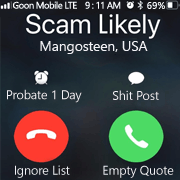|
oh that gpu vent is neat. definitely less effective if the cooler doesnít have a pull through fan there but a good call when it does. ducting is really underutilized but it can really narrow the gap with the advantages of a larger case with more air mixing
|
|
|
|

|
| # ? May 14, 2024 22:26 |
|
Wonder how it'll compare with the M1 Evo.
|
|
|
|
dkj posted:Very nice! Which AIO did you use? Here's the build link: https://pcpartpicker.com/b/Gny48d
|
|
|
|
stray posted:I love the Mini ITX form factor; you have to choose your components carefully, but you can make some great SFF computers with it. Time for an update to my old server, so meet the new model: Ganesha 4.0: Ship of Theseus Edition.  It's in the same 8" x 10" x 12" (just under 16 L) Norco ITX-S8 case, carries the same IBM M1015 RAID card in JBOD mode, and has the same 6-disk ZFS storage array, but it's finally gotten an all-new engine, sporting an MSI Z490I Mini-ITX motherboard, an Intel Core i7-10700K processor (the old one was an i5-4670K), 64 GB of DDR4 memory, and a 1 TB NVMe SSD, now running Ubuntu 22.10. I've been running this configuration for a little over a year now, and the overall system has been running for ten years through several case iterations. I'm pretty happy with it; the only downside of the tiny case is that the 3.5" HDDs making up the zpool are running at the hot end of their specs, often 55-60 degrees. stray fucked around with this message at 16:12 on May 5, 2023 |
|
|
|
I guess 27 litres isn't really SFF, but I set out to find the narrowest case that would fit an ATX PSU, a full height tower cooler, preferably an optical drive, and still had space with room to breathe for a full size GPU. This led me to the retro looking Silverstone Fara 311. 140mm PSU length? I blew through it, using a 170mm PSU. Fits. (Helps that my bluray drive is very short, and doesn't extend beyond the 5.25" drive cage). Noctua NH-D15S is way too tall for the width of the case? Pah, I fitted it anyway (it clears if you use only 120mm fans on the heatsink). That said, there's so little room between the top of the HSF and the PSU, there's no way I could get the fan clips on after mounting, so I fitted a slim 15mm noctua to the rearward fin stack so I could still get my screwdriver in to mount the thing. The amount of space I've saved compared to my Define 7 is remarkable. I will say that the photos I took aren't particularly attractive, due to the need to manage cables on the floor of the case - there is NO room for cable management (which is why it's so narrow, 183mm). I'm happy so far. Building in a huge case just isn't that satisfying, as I'm sure this thread will understand. There's something way more enjoyable about getting the maximum hardware in to the minimum space possible. HalloKitty fucked around with this message at 16:57 on Apr 15, 2023 |
|
|
|
That's a lot of words AND NO PICTURES
|
|
|
|
Wibla posted:That's a lot of words AND NO PICTURES Truth. They were pretty lousy quality as I just took them hastily on my phone in a poorly lit environment, but you know what, here they are. The only difference in components (other than fans) is the case and the mobo (from X370 ATX to B550 ĶATX). Size comparison, Silverstone Fara 311 and Fractal Design Define 7  Old Fractal Define 7 build - very clean, absurd amount of space to hide cables  New Fara 311 build - going back in time in terms of features and build quality, but I've saved so much space. It's probably the smallest case for this specific hardware install. I definitely want to tidy up the cabling further, but nothing's in the way, and let's face it, I can't see inside when the sides are on.  Bonus: my Sliger SV540 build - I'd said I'd get custom fan ducts/shrouds made to funnel the airflow over the components, here they are. They made a difference, so I'm pleased with the result. I took these on my phone too so they look like crap compared to my previous post with this case:  
HalloKitty fucked around with this message at 16:46 on Apr 15, 2023 |
|
|
|
Finished my build in the SSUPD Meshlicious a month ago. I got lucky and found a Gigabyte 3080 WaterForce on sale for about $950 back in January which was both the cheapest 3080 I could find at the time and saved me another $150 on having to buy a water block. On the downside not being able to get a FE card meant I had some additional space constraints due to the width of the card with the water ports on the long side. The CPU is an i5-13600K on a Gigabyte B760i-D4 motherboard.   I had originally intended to use an EKWB 280mm rad, but after some cardboard templating I realized it wouldn't fit. It interferes with the front panel snap-fits by a few mm. Instead I went with an AlphaCool rad which is slightly shorter overall and allows it to clear. I also had to get slim fans to clear the GPU ports. On the upside, the GPU ports being where they are allowed me to very easily route the water flow from the motherboard side to the GPU side as a 30mm extender screwed into one of the back ports perfectly clears the case divider and two 90 degree adapters allowed me to get a good angle to hook up to the CPU block. Fan speed is controlled by an AquaComputer Quadro based on water temp. The AquaComputer HighFlow meter reports both flow speed and temperature to the Quadro. The pump is an Alphacool DC-LT2 with a solo top which is the smallest pump I could find that would reasonably fit in the case. I did consider the EK Quantum-Velocity CPU block and pump combo but the $300 price put me off. There's no traditional reservoir in the system, instead the fill/bleed/expansion buffer is the piece of tubing going from a T-fitting on the GPU to a fill port at the top of the case. I designed and 3D printed a bracket that allowed me to fit a fill port at the top of the Meshlicious without needing to modify the top cover. Bleeding the system is still a pain in the rear end. There's a vent port at the top of the radiator, but it's awkwardly placed under a lip in the case and can't easily be used for filling. Performance wise it runs okay. Water temperature maxes out at about 50C under stress test, with CPU and GPU hot spots around 75C with fans running at 80%. It runs a bit hot but still comfortably far from throttling and I'd say it's acceptable considering the constraints I was working under. Water flow is a bit low at 52L/m so I could probably improve cooling somewhat by getting a more powerful pump if I could find one that fits.
|
|
|
|
https://youtu.be/tp0RHDTF0Vc I wonder if this will fit in an MCase M1
|
|
|
|
VulgarandStupid posted:https://youtu.be/tp0RHDTF0Vc I just got done watching this video a few mins ago, lol. Definitely interested in that sort of CPU cooler form factor for my next build.
|
|
|
|
Crossposting from the pc building thread, since you guys might be more temperature sensitive about CPUs: Whatís the best upgrade path from a i7 8700 non-k for ITX/SFF gaming? Will 6 cores 12 threads be enough or is 8/16 the new hotness orrr am I chasing the wrong thing entirely here? This CPU will be used exclusively for gaming, and it will likely be tweaked/power limited a bit that way it stays cooled by my NHL12S (a small horizontal tower) cpu cooler. Im tempted to go the AMD route and get a R5 7600 non-x, though Iíd have to get a more expensive motherboard. I figure maybe if I get on the AM5 platform, I could maybe keep the motherboard for 3 or 4 CPU generations like AMD says (unless I heard that wrong?) Then on the flip side thereís Intel but Iím completely lost on their E & P core things, I have no idea how that fits into gaming. Or should I just wait another generation if possible? If it helps, the resolution im at is 1440p with a RTX 3070, ideally targeting 90-100 fps.
|
|
|
|
buglord posted:Crossposting from the pc building thread, since you guys might be more temperature sensitive about CPUs: Watching the reviews of the newest AMD cpu's that have been coming out lately, every reviewer seems to keep mentioning how extremely efficient they appear to be this generation so that might be a great idea to go AMD. Granted those reviews have been primarily on the higher end 7800/7900/7950X3D type CPU's, but if it dribbled down to the lower tier ones as well that'd be great. On the other hand, in regards to the 7600 specifically, you still have the 12400F on the with Intel. Which since its last generation at this point, it is pretty nicely discounted to the $150-160 range so that's like 25%+ cheaper than the 7600. They are both 6core/12 thread, 65w parts so I'd imagine they are similarly easy to cool. Performance wise I would think they are within 5-10% of eachother, although I'm not sure once you factor in the downvolting/power limiting/whatever it is that you plan on doing or if that's even possible on the locked CPU's like the 12400F. So all of this blurb might just be a moot point in general. All I really know is that I just helped a friend build a "bang for your buck" type upgrade system with a 12400F and he paired it with his 3060Ti from the previous computer and it runs absolutely everything great on top of being super easy to cool. We just used the stock intel box cooler, so anything Noctua should be quite the upgrade to that. Then you have the potential to upgrade to any of the higher end 12th gen or 13th gen CPU's later on if you so desire in a few years and you can snatch one up used/discounted for a sweet deal.
|
|
|
|
As someone who built a few ITX rigs, I think Iím going back with matx. Or at least stick with air coolers and nr200p The SAMA 01 seems perfect. Matx is only slightly bigger, you donít deal with pricier itx boards and you donít deal with pcie express riser cables or angled display like ssupd. And I have a dumb exception case of adding in a 10g lan card My itx dana4 h20 5800X3D + 7900 XT isnít whisper quiet and you can hear the AIO pumps. I under desk mounted my computer and itís a little restrictive for airflow. But I think the Dan c4 air cooling looks super promising and itx concept just rules
|
|
|
|
buglord posted:Crossposting from the pc building thread, since you guys might be more temperature sensitive about CPUs: You can toss a 9900 in there and get 8/16. I wouldn't spring for a 7600, new mobo and new RAM. Also at 1440P, the video card makes a much bigger difference than the processor. Wonton posted:As someone who built a few ITX rigs, I think Iím going back with matx. Or at least stick with air coolers and nr200p Video cards are getting so big, I also think mATX is the way to go.
|
|
|
|
We're in a tough spot where gains in GPU performance will mean throwing more power and require solidly more cooling to the point where we should be strapping daughter boards having a CPU, RAM, and m.2 slots onto GPUs if we wanted to be more space-efficient.
|
|
|
|
I don't think I would spend the money to upgrade the 8700/rtx 3070 combo unless you have a specific use case. I doubt you're bottlenecking the 3070 much if at all. 1% lows would most likely improve with an upgrade though.
|
|
|
|
Itís either that or an upgrade to a Radeon 7900XT, though Iím not sure if a 7900XT would be bottlenecked that hard by my CPU either. Target FPS is still 90-100 and Iím almost exclusively playing singeplayer games a low stakes co-op multiplayer, so I donít really need it higher than that I think?
|
|
|
|
necrobobsledder posted:We're in a tough spot where gains in GPU performance will mean throwing more power and require solidly more cooling to the point where we should be strapping daughter boards having a CPU, RAM, and m.2 slots onto GPUs if we wanted to be more space-efficient. Ada was actually a substantial efficiency gain over ampere, so you can gain substantial performance at the same power draw. Unfortunately the prices aren't appealing if you're coming from past gen. Edit: for reference a 4070 should get something like a 30% uplift over a 3070 at a power draw that's like 20-30w lower. It's just hard to swallow $600 for that upgrade. VorpalFish fucked around with this message at 18:58 on Apr 20, 2023 |
|
|
|
Canna Happy posted:I don't think I would spend the money to upgrade the 8700/rtx 3070 combo unless you have a specific use case. I doubt you're bottlenecking the 3070 much if at all. 1% lows would most likely improve with an upgrade though. I have an 8600k OC'd to 5ghz and a 3070 and I have no problem playing anything.
|
|
|
|
Sometimes Iím tempted to just throw my hands up and stick with thunderbolt external GPU. Does it work in practice ? Sounds decently good in theory. Iíll get an ultra SFF with just ram and barely any HDD, everything is stored in the network. Or Iíll just virtualize the crap out of everything and stick a server in some rack with modified fans
|
|
|
|
Isn't a Thunderbolt GPU Enclosure like $300+ on top of already expensive as hell GPU? It doesn't seem worth it to me.
|
|
|
|
Wonton posted:Sometimes Iím tempted to just throw my hands up and stick with thunderbolt external GPU. Does it work in practice ? Sounds decently good in theory. I have a 3080 in an eGPU (Razer Core) and play pretty much everything at roughly 4k60. It's connected to a surface pro 8 i7 which I use as my only computer. The i7 rarely needs to spin up the fans, but I also don't play poo poo like Cyberpunk or whatever. Except for some games, like Total War: Warhammer 3 or other games that are extremely, extremely unoptimized. Warhammer 3, for example, I'm at a stable 4k/60 in battles, and way, way less on the campaign map somehow. So much so, that I just dropped the resolution to 1440p instead of 4k to keep it at roughly 40-50 FPS on the campaign map. Stranger of Paradise? You better believe it has slowdown and I can't run it at 4k. eGPUs tend to take a haircut off your total processing throughput but rarely is the problem seated in the hardware nowadays. It's almost always just game-specific poo poo. Maybe a 4090 can handle everything but I don't believe it. Nice thing about this eGPU is that the GPU is seated vertically so you won't get wobble-wobble jokes fucked around with this message at 23:28 on Apr 20, 2023 |
|
|
|
https://www.youtube.com/watch?v=4BBJm4bPVDM this might be his first build where im not convinced its gonna like... work, ha
|
|
|
|
Does anyone have a resource of PCB lengths (from bracket to dangly end) for AMD cards? I'm looking toward ditching nVidia for AMD, but I am struggling to find cards with PCBs anywhere near as short as the 30xx/40xx FE cards.
|
|
|
|
Wonton posted:Sometimes Iím tempted to just throw my hands up and stick with thunderbolt external GPU. Does it work in practice ? Sounds decently good in theory. In fact, donít really need it anymore so Iíll sell it for like $150 shipped if youíre interested in playing with it
|
|
|
|
I did my first build with a PCIe riser cable a few months ago and have been having a strange GPU-related issue (4080). After a period of heavy GPU activity on some games, my screen will start flickering off, then go blank completely, then come back on after 5-10 seconds. It will intermittently repeat this, and then eventually it will stay blank until I reboot. Temps are generally fine during this whole thing. I think this is some kind of power-related issue since I find that it if I set power limit to 80%, it doesn't happen. My theories are either the PCIe riser cable, the GPU power cable, or maybe insufficient power delivery. Anyone else ever have a similar issue?
|
|
|
|
What PSU do you have? Might be worth checking out if the pci-e riser cable gets unreasonably hot during gaming as well.
|
|
|
|
is ur pci-e set to gen 3 or 4 in bios?
|
|
|
|
Wibla posted:What PSU do you have? Might be worth checking out if the pci-e riser cable gets unreasonably hot during gaming as well. Romes128 posted:is ur pci-e set to gen 3 or 4 in bios?
|
|
|
|
I'm just running this through here to see if there's anything I'm missing that would ultimately make my idea impossible. I want to built an "emulation stick" type deal. Like a Fire Stick, but instead of seeing various streaming services, it's just a sea of games etc. My plan is to get one of those cheapish HDMI stick PCs off Amazon, then install Batocera (Linux) to accomplish this. Occasionally however, there are few moments where I need Windows to get something doneô and this would be enough for me to do that too. At that length, could I partition the drive 3 ways, install Batocera on one, Tiny 11 on the other, then use the rest of the space as shared storage between both OSes?
|
|
|
|
LODGE NORTH posted:I'm just running this through here to see if there's anything I'm missing that would ultimately make my idea impossible.
|
|
|
|
mega dy posted:I get the first linux/retrogaming part, but for the Windows part, just why? Why do you want to "get something done" on a usb stick and your TV? Itís really small things every now and again. I mostly use macOS and other Apple stuff since they all work with each other easily with no third party apps in between. But sometimes thereís a random app thatís the only one available for rooting or flashing a specific Android phone. Or some guide to do some niche thing requires an app from the 90s to work ó really just random oddities. Even on macOS using Parallels, itís not a good experience if any app needs to be pointed to a directory other than the default Downloads or Desktop folders. Having something like this would hopefully kill two birds with one stone. And just as an aside, it wouldnít be going into my TV for Windows stuff, just straight into one of my monitors.
|
|
|
|
mega dy posted:I did my first build with a PCIe riser cable a few months ago and have been having a strange GPU-related issue (4080). After a period of heavy GPU activity on some games, my screen will start flickering off, then go blank completely, then come back on after 5-10 seconds. It will intermittently repeat this, and then eventually it will stay blank until I reboot. Temps are generally fine during this whole thing. Something similar here, so many headaches. My riser is pcie 3.0 but my board and card 4.0, Lots of compatibility issues and head aches even if I use the mb bios to set 3.0 pcie. A quick band aid is disabling and re-enabling the graphics card in device drivers  My 4.0 cable is on the way but hopefully it works. But my last itx raijin itx had a 3.0 match 3.0 pcie but heat issues and long term wrecked the case (2 years)
|
|
|
|
LODGE NORTH posted:Itís really small things every now and again. I mostly use macOS and other Apple stuff since they all work with each other easily with no third party apps in between. But sometimes thereís a random app thatís the only one available for rooting or flashing a specific Android phone. Or some guide to do some niche thing requires an app from the 90s to work ó really just random oddities. Wonton posted:Something similar here, so many headaches. My riser is pcie 3.0 but my board and card 4.0,
|
|
|
|
Oh hey the Dan C4-SFX is finally launching next week.https://smallformfactor.net/forum/threads/dan-c4-sfx.12329/page-143#post-276198 posted:The case will be available through our partner stores. European customers are able to buy from Caseking. International customers can order from OverclockerUK or ComputerOrbit.
|
|
|
|
I placed two orders. Itís already sold out on Orbit which ships to the USA via UPS, and put my second order via OverclockersUK. If anyone here missed out and wants the second one to ship to me, you can have it at-cost, or Iíll just cancel the order. Animal fucked around with this message at 16:04 on May 16, 2023 |
|
|
|
Oh phew CaseKing still has them in stock
|
|
|
|
Gorgeous build in my favourite looking case and favourite pump-block combo. I so wish the T1 was just a couple millimetres taller to accommodate 25/30mm fans as well as a radiator. https://www.youtube.com/watch?v=HzWYQvn7xVg
|
|
|
|
Animal posted:I placed two orders. Itís already sold out on Orbit which ships to the USA via UPS, and put my second order via OverclockersUK. If anyone here missed out and wants the second one to ship to me, you can have it at-cost, or Iíll just cancel the order. Just curious, what is the cost?
|
|
|
|

|
| # ? May 14, 2024 22:26 |
|
VulgarandStupid posted:Just curious, what is the cost? From Computer Orbit it was $266 with shipping via UPS From Overclockers UK it was $301 with shipping via DHL. I cancelled the other and they are refunding me $286, because of arbitrage? So yeah, not cheap. But if this is gonna be anything like the NCASE M1 was for me, it'll last me 8 years or longer.
|
|
|