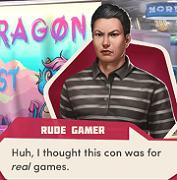|
LuckyCat posted:Build thread I need some advice. I was going to route a LAN cable through my walls/attic and make it so there isn't a 50-foot tripping hazard that crosses a hall and into where my workstation is, but now I'm just considering a WiFi motherboard. Is there any reason you don't just get a USB WiFi adapter? It seems way easier (and cheaper) than swapping out a motherboard just for WiFi.
|
|
|
|

|
| # ? May 29, 2024 15:21 |
|
So I’m kinda sick of reinstalling windows all the time on new pcs or gaming rigs etc etc. Is there a way for me to migrate my user profile and personal settings upon a new install? It does minor stuff like, set the short form date, language keyboard, Monday as first day of the week, additional clock using London time zone. Default location for my documents etc. I have a 10gbe lan server sitting around, I’m tempted to have a iSCSI LUN for all my steam library and games, and use data deduplication. That way anytime I get a new rig or install, the files and settings and wall paper. It’s just there in the server
|
|
|
|
General Battuta posted:There is no salvation. Every part of this cursed process is a comedy of errors. The motherboard, RAM, and now apparently GPU have all been faulty. The CPU technically hasn’t been broken yet but I did have to replace the cooler due to my own idiocy. Even “safe mode with networking” is broken; it won’t recognize the Ethernet cable. Its close to statistically impossible to get three new parts and have all of them be faulty. You’ve got another problem and it absolutely could be the PSU. The one time I RMAd a mobo it ended up actually being the PSU. I was actually thinking about this the other day, when I was about three seconds away from RMAing my mobo, what percentage of RMAs are actually fine and it’s either another component or just plain user error. I bet the number is pretty high.
|
|
|
|
I'd agree about the statistics, except when I moved into my new place my landlord thought all my PC parts were leftovers from the last tenant and threw them in a truck and drove them around for a while. It's possible they all got, I don't know, taken to magnet world or something. Swapping in an old GPU that needs just a single PCIe fixes the no signal issue. So either the bigass new GPU is busted, or the PSU is having trouble supplying two PCIe cables at once, or the issue is purely software and I need to ??? I'm running a display driver uninstaller that will hopefully not infest my computer with bitcoin miners, then I guess I will try reinstalling the GPU drivers from scratch.
|
|
|
|
Also lmfao your avatar
|
|
|
|
I Like Jell-O posted:Is there any reason you don't just get a USB WiFi adapter? It seems way easier (and cheaper) than swapping out a motherboard just for WiFi. I went from a USB WiFi solution to mobo onboard WiFi for my son's system and the difference was night and day. But there are PCI WiFi cards that are probably much better and cheaper than USB. General Battuta posted:Even “safe mode with networking” is broken; it won’t recognize the Ethernet cable. If you have another working computer, best to get the network port drivers from the mobo website on a USB stick. I was surprised recently how Windows without access to the internet did not have a compatible driver.
|
|
|
|
LampkinsMateSteve posted:I went from a USB WiFi solution to mobo onboard WiFi for my son's system and the difference was night and day. But there are PCI WiFi cards that are probably much better and cheaper than USB. Yeah ran into this on the PC I just built and it rather surprised me that windows 11 couldn't get wifi or Ethernet to work in even a hobbled state and had to download the drivers on another PC.
|
|
|
|
I Like Jell-O posted:Is there any reason you don't just get a USB WiFi adapter? It seems way easier (and cheaper) than swapping out a motherboard just for WiFi. I just automatically assumed it would be inferior and I play a lot of online games. But I think you’re right, I should start with that and try it out and if it works well enough, awesome. If it sucks, I can just return.
|
|
|
|
LuckyCat posted:I just automatically assumed it would be inferior and I play a lot of online games. But I think you’re right, I should start with that and try it out and if it works well enough, awesome. If it sucks, I can just return. That sounds like a good plan to me. There's so many variables that go into good WiFi that there's no point in jumping to the most annoying and expensive option if you might not need it. I don't think there's anything inherently superior about motherboard wifi that would make it better than either USB or an internal card. The antenna placement and quality would probably have a bigger impact on your experience anyway.
|
|
|
|
I wouldn't mind some eyes on this build, I've put off upgrading for a while and I want to build a nice rig. I think it's a little over wrought, and I probably put too much into aesthetics, but I don't care, I saw how that case looks with the lights inside set to warm colors and I was kind of sold.
PCPartPicker Part List CPU: *AMD Ryzen 7 7800X3D 4.2 GHz 8-Core Processor ($449.00 @ Amazon) CPU Cooler: ARCTIC Liquid Freezer II 360 A-RGB 48.8 CFM Liquid CPU Cooler ($215.99 @ Amazon) Motherboard: MSI MAG X670E TOMAHAWK WIFI ATX AM5 Motherboard ($309.99 @ Newegg) Memory: G.Skill Trident Z5 Neo RGB 32 GB (2 x 16 GB) DDR5-6000 CL30 Memory ($133.99 @ Newegg) Memory: G.Skill Trident Z5 Neo RGB 32 GB (2 x 16 GB) DDR5-6000 CL30 Memory ($133.99 @ Newegg) Storage: Western Digital Black SN850X 2 TB M.2-2280 PCIe 4.0 X4 NVME Solid State Drive ($159.99 @ Amazon) Storage: Western Digital Black SN850X 2 TB M.2-2280 PCIe 4.0 X4 NVME Solid State Drive ($159.99 @ Amazon) Video Card: XFX Speedster MERC 310 Black Edition Radeon RX 7900 XTX 24 GB Video Card ($999.99 @ Amazon) Case: Fractal Design North ATX Mid Tower Case ($149.98 @ Newegg) Power Supply: be quiet! Dark Power 13 850 W 80+ Titanium Certified Fully Modular ATX Power Supply ($249.90 @ Amazon) Total: $2962.81 Prices include shipping, taxes, and discounts when available *Lowest price parts chosen from parametric criteria Generated by PCPartPicker 2023-05-04 18:06 EDT-0400 Once I have a general idea of parts what's the best way to see what in store deals my local micro center has?
|
|
|
|
What are some of the recommended larger SSDs? I have a second HDD on my current pc for mass media storage, if I'm not installing games is it worth it to use an SSD, or is just bringing my old drive over fine?
|
|
|
|
Thanks again, thread, for the advice on my earlier questions, I ended up going for the one I posted+an extra 16 gig of ram and the difference between that (RTX 4070ti) and my old rig with a GTX 970 is staggering. Picked it up the other day during my lunch break when I was WFH, but my work buddy prevented me from immediately setting it up and skiving off.  Also the guys who put it together for me seemed to have filled the case with ~*mega gay rainbows*~, and at no extra cost.  (Seriously tho, I'm guessing that the shifting led colours on my RAM aren't actually governed by anything that affects performance, but is this actually the case? I wanna get the best performance out of it, but would prefer to keep the colours despite how capital G gamer tatt it is.)
|
|
|
|
Killer-of-Lawyers posted:I wouldn't mind some eyes on this build, I've put off upgrading for a while and I want to build a nice rig. I think it's a little over wrought, and I probably put too much into aesthetics, but I don't care, I saw how that case looks with the lights inside set to warm colors and I was kind of sold. Zen 4 really does not like 4 sticks of memory. If you want 64GB you're going to want to go for 2x32, or else just accept that it's going to be running at 4800 or whatever at best. I'd also always recommend one larger SSD over two unless you're doing raid 1 or some other unusual configuration. For Microcenter, just check their website, it's relatively obvious. I really wish PCPP would add them as an optional source, but c'est la vie.
|
|
|
|
Killer-of-Lawyers posted:I wouldn't mind some eyes on this build, I've put off upgrading for a while and I want to build a nice rig. I think it's a little over wrought, and I probably put too much into aesthetics, but I don't care, I saw how that case looks with the lights inside set to warm colors and I was kind of sold. I would recommend a little more in terms of the PSU, maybe 1000w. The xfx card you selected has an OC and is power hungry, and having more headroom is always a good thing particularly if you intend on keeping it for the extent of its warrenty. 64gb of ram is overkill for games alone, in my opinion. Ram is cheap, but 32gb is likely more than you need and 2x16 will reduce stress on the memory controller.
|
|
|
|
power crystals posted:Zen 4 really does not like 4 sticks of memory. If you want 64GB you're going to want to go for 2x32, or else just accept that it's going to be running at 4800 or whatever at best. I'd also always recommend one larger SSD over two unless you're doing raid 1 or some other unusual configuration. Ahh, yeah I went for 16 because 32's also have slow down issues as well from what I've seen. I'll do some prodding. The two ssd's was just to keep the OS and incidentals on one and the games on another in case of failure, but I'll think about it 2 tb is probably too much for everything but games, and games would probably cannibalize it anyways. I do have some friends who got a lot of ram and made ram disks and loaded rimworld on the disks which really cut down on load times, which I thought was cool, but ultimately I'd probably rather run 32 at as fast as possible than 64 at sub optimal.
|
|
|
|
Killer-of-Lawyers posted:The two ssd's was just to keep the OS and incidentals on one and the games on another in case of failure, I've seen this proposed a lot but I've never seen anyone actually use a second drive in this way, because there's always weird registry bullshit or something that keeps it from really working. IMO if the concern is a drive failure, get a cloud backup service (or a NAS, or whatever) and if space is a concern, get a bigger drive.
|
|
|
|
power crystals posted:Zen 4 really does not like 4 sticks of memory. If you want 64GB you're going to want to go for 2x32, or else just accept that it's going to be running at 4800 or whatever at best. I'd also always recommend one larger SSD over two unless you're doing raid 1 or some other unusual configuration. The issue is with the 32gig sticks more then fully packing the ram slots the double density 32 gig sticks are a bit weird. power crystals posted:I've seen this proposed a lot but I've never seen anyone actually use a second drive in this way, because there's always weird registry bullshit or something that keeps it from really working. IMO if the concern is a drive failure, get a cloud backup service (or a NAS, or whatever) and if space is a concern, get a bigger drive. I am that weirdo, but its not hard to tell steam go here to put your installs.
|
|
|
|
wargames posted:The issue is with the 32gig sticks more then fully packing the ram slots the double density 32 gig sticks are a bit weird. Yeah but it is hard to tell some games though where to put the stuff they want to put in the appdata folder. Also I have fiber so honestly losing my 100's of tb of arma maps won't be that bad. I'll play with drives. I am curious about looking into the ram, but building for 32 would probably work. Don't like that the 32 is going to be the upper end of what the controller will want to run, I feel like historically I never seem to have enough ram for modded games. EDIT: Speaking of ssd's, what about the 980 pro's from samsung, I avoided them because of the firmware issues, but reading up on it that is more with the older runs, and you can fix that firmware. Not that I think the WD drives are bad, but I'm curious what the storage rule of thumb is these days. Killer-of-Lawyers fucked around with this message at 02:16 on May 5, 2023 |
|
|
|
Seconding or thirding or whatever the advice to get 2x32GB instead of 4x16GB. Ryzen 7000 really does not like two dimms per channel. Your memory is going to be far more limited when doing that than when using denser memory sticks. The other thing I'll mention is that the Merc 310 is probably the least impressive AIB model for RDNA3 cards out there, so I'd avoid it. The cooler is basically no better than the reference cooler, according to TechPowerUp's testing. Though they've only tested five models, so it's hard to say which of the other MSRP models are better. My gut tells me that the Sapphire Pulse should be a good pick. As for Micro Center, their best deals usually come in the form of CPU+motherboard+memory bundles, but they don't have any for the X3D chips yet. They don't really have any good deals on GPUs right now either, now that they've ended the $100 steam gift card promotion. Though it should be noted that their other ryzen 7000 bundles are pretty good. They have the 7700X, a decent B650 board, and 32GB of DDR5-6000 for $450, which is what the 7800X3D costs on its own. So this is why I say that the 7800X3D is probably not worth it unless you specifically want a top-of-the-line system or are particularly focused on sims. It sounds like you may be in that camp, but I just wanted to make you aware of the cheaper alternatives anyway. Yudo posted:I would recommend a little more in terms of the PSU, maybe 1000w. The xfx card you selected has an OC and is power hungry, and having more headroom is always a good thing particularly if you intend on keeping it for the extent of its warrenty. 64gb of ram is overkill for games alone, in my opinion. Ram is cheap, but 32gb is likely more than you need and 2x16 will reduce stress on the memory controller. 850W is absolutely fine for that—the system is unlikely to ever draw over 500W under load, so 850 is already plenty of headroom. Dr. Video Games 0031 fucked around with this message at 03:49 on May 5, 2023 |
|
|
|
Dr. Video Games 0031 posted:850W is absolutely fine for that—the system is unlikely to ever draw over 500W under load, so 850 is already plenty of headroom. At least one model of the 7900xtx can draw 450w with the stock bios (and 500w with a custom OC) all by itself, with spikes of 570w. It is likely future graphics cards will be equally power hungry if not more so. Yudo fucked around with this message at 04:24 on May 5, 2023 |
|
|
|
wargames posted:I am that weirdo, but its not hard to tell steam go here to put your installs. Steam yes but every other service no, as I discovered yesterday when doing a clean install of Windows on a new drive and then reconnecting a game drive.
|
|
|
|
It’s pretty painless with Ubisoft’s launcher iirc. Virtually impossible with Epic (at least it was for me).
|
|
|
|
wargames posted:I am that weirdo, but its not hard to tell steam go here to put your installs. I have gigabit internet, steam games are the single most expendable thing on my system.
|
|
|
|
My personal system is pushing 7 years old, and I'm getting squirrelly behavior from the various components. Will probably pull the trigger on new components in the next couple weeks, so checking to see if anything is egregiously out of line. Country: USA, no nearby microcenter. System use is general purpose home stuff. Light on video/audio processing, lots of docs and internet, I'm by no means a power gamer but I like to crack open Warframe now and then. Budget, I'd like to keep it under $1200 and so far it's just shy of $1000 so I have room to move if necessary. If I can keep the budget low, I may use that little extra to upgrade some peripherals like the pretty aged monitor. Gaming: 1920x1080 / 60hz. Graphics level, I've been pretty happy with mid-level settings on most games. For comparison, I currently have a GeForce GTX 1060 6GB installed and it has performed admirably for all but the most graphics intensive games. A failing SSD and taped-together case are pushing the upgrade, not the card. I tend towards older or less demanding games, indie stuff like Starsector and Stardew Valley, and I'm willing to compromise on graphics settings for games that have good gameplay and not worry too much if I miss out on the latest CoD-like shooter or all the shadows turned on for a turn-based strategy game. I'm a weirdo linux gamer anyway, so I'm used to tweaking and compromising to get things to run. Professional work: At its most complex, I open GIMP for some basic editing, maybe Blender if I've got an idea for a 3D print to send off for and LibreOffice for various docs. I may want to invest in a 3D drafting tool for woodworking. I do lots of writing for various volunteer orgs and I keep track of records for my little side cottage business. I use cloud storage extensively for stuff I need to share, and backups are easily compressed to a very portable size. I have a large collection of ebooks and pdfs which take up space but aren't computationally expensive. Other: I do like having a smaller form factor for the system. Since I'm not interested in overclocking then I don't have quite as massive a heat load even though I live in a warm part of the US. Being small means I can more easily carry it to my friend's house for LAN parties (we revived them amongst our friend group, it's super fun and lots of golden oldies get played) and have more options to fit it into my office. If I'm REALLY clever I'll build a little under-desk mount so that it can ride up and down with my standing desk instead of it dragging cables around. PCPartPicker Part List CPU: Intel Core i7-12700F 2.1 GHz 12-Core Processor ($293.99 @ B&H) CPU Cooler: Noctua NH-D9L 46.44 CFM CPU Cooler ($54.95 @ Amazon) Motherboard: *MSI PRO B660M-P DDR4 Micro ATX LGA1700 Motherboard ($88.00 @ Newegg) Memory: Silicon Power GAMING 32 GB (2 x 16 GB) DDR4-3200 CL16 Memory ($49.97 @ Amazon) Storage: Western Digital Blue SN570 1 TB M.2-2280 PCIe 3.0 X4 NVME Solid State Drive ($49.99 @ Amazon) Video Card: ASRock Challenger D OC Radeon RX 6650 XT 8 GB Video Card ($259.99 @ Newegg) Case: Thermaltake Versa H18 MicroATX Mini Tower Case ($52.99 @ Amazon) Power Supply: EVGA SuperNOVA 650 GT 650 W 80+ Gold Certified Fully Modular ATX Power Supply ($126.98 @ Newegg) Total: $976.86 Prices include shipping, taxes, and discounts when available *Lowest price parts chosen from parametric criteria Generated by PCPartPicker 2023-05-05 14:23 EDT-0400
|
|
|
|
I have had my new PC for a few days now and am very happy with it. Thank you to those who helped me with picking out parts.  Warning for those of you getting a PC with the AMD 7800x3D CPU, it is ultra important that you update the BIOs ASAP, not just because of the voltage issue, but that your motherboard might not even support the CPU to begin with. That was the case with my motherboard (ASROCK brand), I was pulling my hair out for a few hours trying to figure out why everything was so unstable. And really it should come as just common knowledge to do this, but it slipped my mind as something that would fix stability issues, because I am a dumb. My specific motherboard released before the 7800x3D did. So don't be like me!!! Warning for those of you getting a PC with the AMD 7800x3D CPU, it is ultra important that you update the BIOs ASAP, not just because of the voltage issue, but that your motherboard might not even support the CPU to begin with. That was the case with my motherboard (ASROCK brand), I was pulling my hair out for a few hours trying to figure out why everything was so unstable. And really it should come as just common knowledge to do this, but it slipped my mind as something that would fix stability issues, because I am a dumb. My specific motherboard released before the 7800x3D did. So don't be like me!!!As far as performance goes, Flight Sim, and Cyberpunk 2077 at a completely smooth 60fps @ 1080p with maxxed out ultra settings. Yes 
|
|
|
|
I said come in! posted:I have had my new PC for a few days now and am very happy with it. Thank you to those who helped me with picking out parts. Glad you're pleased with your new toy, now time to throw the ultimate challenge at it: Jedi Survivor.
|
|
|
|
Just want to say thanks for your post and everyone who replied to you as that was more or less exactly what my build was looking like after I decided I was going to go for a bit more than just mapgaming so it was very helpful I guess as an anecdotal thing, I've got my OS on an SSD and the big majority of my games and steam library on a separate SSD, I haven't had any issues whatsoever
|
|
|
|
WattsvilleBlues posted:Glad you're pleased with your new toy, now time to throw the ultimate challenge at it: Jedi Survivor. I already bought it for PS5  But will probably double dip when Jedi Survivor is on deep discount. Supposedly the performance issues with the most recent update have mostly been fixed on PC. So the game runs way better than on console at this point because you can get a smooth 60fps most of the time now. But will probably double dip when Jedi Survivor is on deep discount. Supposedly the performance issues with the most recent update have mostly been fixed on PC. So the game runs way better than on console at this point because you can get a smooth 60fps most of the time now.
|
|
|
|
Finally got my rear end in gear and got some upgrades done. I kept the bones, but swapped CPU, GPU, added memory and generally cleaned poo poo up. 3700X -> 5800X3D 64GB -> 96GB 3200MHz DDR4 (this was fun to get working, had to swap the RAM slots so the BIOS would use the slowest XMP/DOCP timings by default. 3070ti -> 3080 (swap+$100 with a friend) Added a 2TB Kingston KC3000 drive Haven't moved the OS over to the new NVMe drive yet, but even just with the new CPU it feels a lot snappier 
|
|
|
|
The Nh-D9L is a very old cooler design and has been surpassed by a lot of modern options. It's also pretty expensive for the cooling capacity it provides. I would not suggest that cooler unless you have it already and you're dead-set on keeping it. The H18 is in a similar place - an older, budget case design that lacks modern I/O that's overshadowed by more modern designs. I would suggest the following changes: Cooler: Thermalright Peerless Assassin at $39.99 https://pcpartpicker.com/product/hYxRsY/thermalright-peerless-assassin-120-se-6617-cfm-cpu-cooler-pa120-se-d3 Case: Asus AP201 at $74.99 https://pcpartpicker.com/product/fPZ9TW/asus-prime-ap201-microatx-mini-tower-case-ap201blkmesh For ~$7 more you'll get a much better cooler and a smaller, more modern case.
|
|
|
|
grack posted:The Nh-D9L is a very old cooler design and has been surpassed by a lot of modern options. It's also pretty expensive for the cooling capacity it provides. I would not suggest that cooler unless you have it already and you're dead-set on keeping it. No, that's perfect, suggestions for equivalent but better designed components is exactly what I need. I'm fairly comfortable with the capability I've picked out, but there are a zillion brands out there and not all of them are quality.
|
|
|
|
I came back to this thread just because I remember you posted this picture and it put a massive smile on my face.
|
|
|
|
What country are you in? UK This will be for gaming no professional work, 144hz 1080p for now and 144hz 1440p later on depending on how the GPU thing shakes out PCPartPicker Part List CPU: Intel Core i5-13600K 3.5 GHz 14-Core Processor (£303.24 @ Amazon UK) CPU Cooler: Noctua NH-D15 chromax.black 82.52 CFM CPU Cooler (£109.95 @ Amazon UK) Thermal Compound: Arctic Silver 5 High-Density Polysynthetic Silver 3.5 g Thermal Paste (£8.25 @ Amazon UK) Motherboard: MSI PRO Z690-A WIFI DDR4 ATX LGA1700 Motherboard (£169.99 @ Amazon UK) Memory: Corsair Vengeance LPX 32 GB (2 x 16 GB) DDR4-3600 CL18 Memory (£70.98 @ Amazon UK) Storage: Western Digital Blue SN570 2 TB M.2-2280 PCIe 3.0 X4 NVME Solid State Drive (£89.39 @ Scan.co.uk) Storage: Seagate BarraCuda 4 TB 3.5" 5400 RPM Internal Hard Drive (£78.00 @ Amazon UK) Case: Corsair 4000D Airflow ATX Mid Tower Case (£84.99 @ Amazon UK) Power Supply: Corsair RM750x (2021) 750 W 80+ Gold Certified Fully Modular ATX Power Supply (£134.99 @ Scan.co.uk) Total: £1049.78 Prices include shipping, taxes, and discounts when available Generated by PCPartPicker 2023-05-05 23:17 BST+0100 I normally go a very long time before getting a new computer, the one I have now I've had for 9 years, I doubt I'll keep the next one for as long so I spend a bit more to get things that I'd be happy carrying forward like the cpu cooler (Noctuas apparently last a long time) and the SSD. There's no GPU listed because I am planning on just bringing forward 980 from the computer I have now. Still not sure what to do about the GPU. If I bought a new gpu it would reasonably have to last 5 years at least but I don't know how the VRAM situation is gonna play out. I don't like the idea of paying a premium just because nvidia is sad they aren't making crypto profits anymore. I'm also not allergic to radeon as long as their equivalent of shadowplay is good. edit: also running quiet is something I'm looking for so if there's any different case suggestions I'm open to them. Tha_Joker_GAmer fucked around with this message at 00:19 on May 6, 2023 |
|
|
|
Tha_Joker_GAmer posted:What country are you in? UK The DH-15 is an older cooler design and it's been surpassed by a lot of more modern products. The Deepcool AK-620 is a better, more modern cooler and significantly cheaper. The only thing that can really go bad with air coolers is fans, and you could afford to replace the fans on the AK620 at least twice and still come in cheaper than the Noctua. You also don't need to buy separate thermal paste. The stuff that comes with modern coolers is more than sufficient for the vast majority of people. The 4000d is a good case, but I would suggest getting at least one extra fan. Put the two fans that come with the case in the front as intakes, and put a 120mm exhaust in the back (the Arctic p12 is a thread favourite). The best way to keep noise levels low these days is to have plenty of airflow, so each individual fan doesn't have to ramp up to high speeds. This ramping to high speeds is where the overwhelming majority of system noise comes from. grack fucked around with this message at 04:30 on May 6, 2023 |
|
|
|
I said come in! posted:I have had my new PC for a few days now and am very happy with it. Thank you to those who helped me with picking out parts. I did the 7800X3D thing about a week ago and the MSI B650 Tomahawk I received was still on the original 7D75v10 BIOS from September 2022. Have the latest BIOS ready to go before you build. Flipped EXPO on and started watching VDDSOC: Per HWInfo the highest I've seen the CPU report is 1.188 and the motherboard 1.194 using the 7D75v162 4/26 panic beta BIOS. I'm guessing the CPU sensor for this is the most trustworthy place to look? Putzed around in Flight Sim for an hour tonight and smacking into Mount Rainier at 1.10 mach at a buttery smooth framerate was awesome.
|
|
|
|
I said come in! posted:I already bought it for PS5 You don't need to wait, they added the X3D CPUs to the Jedi Survivor promotion and it's retroactive. Send your retailer an email, I got a code recently for my launch day 7950X3D.
|
|
|
|
LuckyCat posted:I came back to this thread just because I remember you posted this picture and it put a massive smile on my face. Pushka took a moment from inspecting the box my new keyboard came in to say to tell you "meow".  Question germaine to the thread: does USB wifi represent a significant throughput/latency disadvantage over onboard wifi/hardware connection? I'm currently using a powerline adapter for internet but was wondering if I can eliminate a cable.
|
|
|
|
Breetai posted:Question germaine to the thread: does USB wifi represent a significant throughput/latency disadvantage over onboard wifi/hardware connection? Yes. Stay wired
|
|
|
|
Breetai posted:Question germaine to the thread: does USB wifi represent a significant throughput/latency disadvantage over onboard wifi/hardware connection? I'm currently using a powerline adapter for internet but was wondering if I can eliminate a cable. I was using D-Link powerline adapters up until a few days ago. But then I wired up a new computer with a motherboard that had integrated wifi, got it all working and unplugged the ethernet cable going to the powerline adapter, and gently caress my rear end it is so much FASTER. If you have a recent-ish router just go wireless.
|
|
|
|

|
| # ? May 29, 2024 15:21 |
|
It should be noted the poster specifically asked about a USB WiFi dongle, which I think are commonly accepted as worse than any on board/pci card solution. If I were them I'd get a cheap wireless card at least and then test out whether that's faster than the powerline adapter
|
|
|