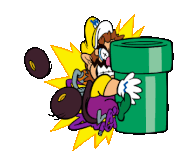|
teen witch posted:Can someone explain why it takes so long for my work MBA M1 to loving revive from a battery drain. Iím on day *two* for something my 2017 MBP can sort in like maybe 30 min if need be. It should not take this long for a laptop to revive, or at least show me an indication of progress outside of 🪫⚡️. You're charging it wrong (the switch charger outputs less than half the power of the MBA charger you should be using)
|
|
|
|

|
| # ? Jun 8, 2024 14:28 |
|
FCKGW posted:You're charging it wrong (the switch charger outputs less than half the power of the MBA charger you should be using) I know that, but it seems to be the Switch charger, and not the MBA charger, reviving the laptop quicker. Thats where the confusion stems from.
|
|
|
|
FCKGW posted:You're charging it wrong (the switch charger outputs less than half the power of the MBA charger you should be using) The Switch charger actually does 39W (2.6 amps at 15V), and Macbook Air Chargers are 30W, or 35W if you chose the paid upgrade: https://support.apple.com/en-us/HT201700. Don't ask me why. I mostly charge my Macbook Air mostly off of 5V cell phone chargers.
|
|
|
|
How many times have you run this poor thing all the way down? What's your battery health looking like?
|
|
|
|
Brian Worms posted:How many times have you run this poor thing all the way down? What's your battery health looking like? As this is a work laptop, Iíve hit this situation maybe 4-5 times since Iíve had it last summer. Someone else had the laptop prior to myself for about a year, they had left the company which is when I got it. No idea how they took care of it. Anyway, according to system preferences, max capacity 95%, condition ďnormalĒ. Twerk from Home posted:The Switch charger actually does 39W (2.6 amps at 15V), and Macbook Air Chargers are 30W, or 35W if you chose the paid upgrade: https://support.apple.com/en-us/HT201700. Oh poo poo, how about that, weird!
|
|
|
|
So I just ordered a MacBook Air with AppleCare and was billed for both at once, but like two days later it looks like I was billed for AppleCare again. Has this happened to anyone else? Do I need to call them Monday to sort it out?
|
|
|
|
You can get a usb c charging cable with a wattage meter display built into it for like $10 on Amazon. Itís always interesting seeing what wattage my devices use, and may help with some charging troubleshooting. https://a.co/d/inaTtg3
|
|
|
|
Corb3t posted:You can get a usb c charging cable with a wattage meter display built into it for like $10 on Amazon. Itís always interesting seeing what wattage my devices use, and may help with some charging troubleshooting. Oh wow this may actually help with a totally unrelated issue as well! Thanks!
|
|
|
|
Hasturtium posted:So I just ordered a MacBook Air with AppleCare and was billed for both at once, but like two days later it looks like I was billed for AppleCare again. Has this happened to anyone else? Do I need to call them Monday to sort it out? Since it's not allowed to do LMGTFY here and it's assumed instead that people have googled before wasting anyone's time, I'm sure you've already seen the following: quote:I had the same issue. I just found out that second apple care charge was not a transaction, but an authorization. Apple did this because iPhone is a physical product whereas Applecare is a service, and they need to be booked separately. So there was no double charge. Just in case, double check with the bank to make sure So, since this obviously can't be the case, I suggest you contact Apple, yes.
|
|
|
|
Noted: refurb 2023 models (14 / 16-inch M2 MBPs) have hit the Apple Refurb store.
|
|
|
|
I find myself still astounded when I see posts that amount to "my device acts like it's broken, why would (company) make a device that acts like it's broken" without the poster realizing that, just maybe, the device is broken.
|
|
|
|
Lol dumpster find today: perfect condition 30" Cinema Display with the power brick and its the silent update brighter backlight model. Works fine no dead pixel no screen blemishes body is like A- grade. I guess this is considered trash now.
|
|
|
|
Shaocaholica posted:Lol dumpster find today: perfect condition 30" Cinema Display with the power brick and its the silent update brighter backlight model. Works fine no dead pixel no screen blemishes body is like A- grade. I guess this is considered trash now. lol what the gently caress, drat
|
|
|
|
Shaocaholica posted:Lol dumpster find today: perfect condition 30" Cinema Display with the power brick and its the silent update brighter backlight model. Works fine no dead pixel no screen blemishes body is like A- grade. I guess this is considered trash now. Awesome
|
|
|
|
It'll go nicely with my other 20" Cinema Display dumpster pickup but that has some screen blems. I also have a 27" cinema bought used back in 2017. That's like all of the 'classic' aluminum ones. I even thought about buying a 23" transparent plastic one back in 2013.
|
|
|
|
Where the hell are you finding these dumpsters?
|
|
|
|
Warbird posted:Where the hell are you finding these dumpsters? I live in LA. Work for big movie company. Movie company ewaste dumpster. It's not even stuff that's being sold to a recycler. They put it out in a corner to be picked up as trash uncovered. poo poo gets rained on. I got the 30" display 1 day before it would have gotten rained on.
|
|
|
|
I saw a PVM next to a dumpster once but I was riding my bike and couldnít pick it up and when I went back it was gone. It haunts me to this day
|
|
|
|
hatty posted:I saw a PVM next to a dumpster once but I was riding my bike and couldnít pick it up and when I went back it was gone. It haunts me to this day CRT PVM right? Well at least it wasn't a BVM. I swear I think my company wasted some CRT and LCD BVMs and I just didn't see it.
|
|
|
|
Shaocaholica posted:I live in LA. Work for big movie company. Movie company ewaste dumpster. It's not even stuff that's being sold to a recycler. They put it out in a corner to be picked up as trash uncovered. poo poo gets rained on. I got the 30" display 1 day before it would have gotten rained on. Oh I mean yeah. Not quite "being picked up as trash" I assume but I get what you mean. E-waste collection services often do not care about condition though so having them collected in a space that is uncovered from weather is unsurprising. Having a working electronic device will occasionally bring higher value so it's not like they don't care at all, but things they get are usually damaged anyway. A specific e-waste collection area will definitely have much higher grade finds than any actual "dumpster". In my city e-waste collection sites aren't a free for all, there are very specific small number of hours and people there making sure nobody's taking stuff. At a private company where you can take stuff, I bet will regularly have some nice finds. Lots of stuff isn't worth it to send to an auction vendor or anybody so it will be e-wasted.
|
|
|
|
I work in ewaste and yeah youíd be floored what gets recycled. Mostly itís companies who donít give a poo poo about the devices themselves and itís just at the end of its lifecycle or whatever and itís time to go
|
|
|
|
Mark Gurman at Bloomberg is at it again, in his new PowerOn newsletter he's chatting up the M3 chip, which according to some developers appears to be in testing at Apple.Gurman posted:So what does the M3 look like? Well, at least one version in testing has 12 CPU cores, 18 graphics cores and 36 gigabytes of memory. Thatís according to data collected by an App Store developer and shared with Power On. The CPU, the chipís main processor, is made up of six high-performance cores that handle the most intensive tasks and six efficiency cores that kick in for operations that need less power. It aint coming out in any machines until the end of 2023, more likely 2024 Wonder if they'll be able to fit on a dedicated ray tracing unit to the GPU...
|
|
|
|
Is AS any good for (high end) gaming/realtime rendering? Seems like a catch-22 where the paper specs look good but there's no high end games(engines) to make any real world conclusions...
|
|
|
|
It emulates Saturn games really well, that used to be high end!
|
|
|
|
Shaocaholica posted:Is AS any good for (high end) gaming/realtime rendering? Seems like a catch-22 where the paper specs look good but there's no high end games(engines) to make any real world conclusions... this is exactly the problem. we don't know. most of the numbers are there, but nothing proving it. that's not a catch-22 tho! it's an easy problem, Apple needs to create some sort of support for Vulkan, or lure developers to create that shimmy layer for them
|
|
|
|
I think Epic updated UE5 recently to be pretty smooth on AS. Either it was a beta thing or maybe part of 5.2. That miiiight just have been the editor being optimized, but that's pretty cool anyway. Blender and Maya both also recently got updated. A mini would probably be a good choice for budget student or tiny indie dev work atm, for example.
|
|
|
|
Lady Radia posted:this is exactly the problem. we don't know. most of the numbers are there, but nothing proving it. Forgive me on the last point, but isnít MoltenVK already that shim solution? Iíd imagine it needs a refresh to accommodate the new version of Metal if it isnít already getting it. But beyond that, if Apple wanted Vulkan to have seamless support, the onus is on them, and they havenít budged. WebGPU is getting a lot of accolades - I just hope it actually gains some momentum.
|
|
|
|
Any recommendations for a usb-c mouse that is durable, good for gaming, and preferably not too expensive? I am thinking usb-c is better than wireless for me because it wouldnít need batteries (or charging) and is much cheaper. Are these assumptions correct?
|
|
|
|
nelson posted:Any recommendations for a usb-c mouse that is durable, good for gaming, and preferably not too expensive? I am thinking usb-c is better than wireless for me because it wouldnít need batteries (or charging) and is much cheaper. Are these assumptions correct? Glorious Gaming mice or any Logitech "gaming" mouse. e: not sure if they are usb-c, but should be easy enough to get an adapter. Also, Logitech "Lightspeed" mice have insanely long battery life. Like, on the order of weeks or months.
|
|
|
|
Kibner posted:Glorious Gaming mice or any Logitech "gaming" mouse. Is lightspeed bluetooth or something else?
|
|
|
|
nelson posted:Any recommendations for a usb-c mouse that is durable, good for gaming, and preferably not too expensive? I am thinking usb-c is better than wireless for me because it wouldnít need batteries (or charging) and is much cheaper. Are these assumptions correct? What are your thoughts on leather?
|
|
|
|
Seems kinda lame to have all this presumably powerful hardware and the only real use it gets is via translation layers that rob it of ~50% of its native performance? AS GPU relegated to basically GPGPU tasks for its useable lifespan? edit: I guess we'll see a bunch of native 3D engines running on AS when the headset comes out...Or big lol if even the premiere stuff running on the headset is running sub-optimal on translations layers Shaocaholica fucked around with this message at 07:26 on May 16, 2023 |
|
|
|
nelson posted:Is lightspeed bluetooth or something else? Itís high performance wireless with a dongle. you would need a USB type A port or adapter though - unless newer models have moved to USB C I havenít looked in a while. Thereís also a Logitech mousing surface you can get that acts as both a receiver and a wireless charging mat for certain models of Logitech mouse - you plug the mousing surface into the compute via a nice braided cable. Solves your charging annoyance; though as said they last ages. Bluetooth doesnít have the performance for gaming grade mice; though itís fine if youíre not gaming. Comedy option - https://lunarartefacts.com/collections/pointer-instruments/products/pointer-instruments-classic-brown It also doubles as a work of art. (I kinda want one)
|
|
|
|
Hasturtium posted:Forgive me on the last point, but isnít MoltenVK already that shim solution? Iíd imagine it needs a refresh to accommodate the new version of Metal if it isnít already getting it. But beyond that, if Apple wanted Vulkan to have seamless support, the onus is on them, and they havenít budged. WebGPU is getting a lot of accolades - I just hope it actually gains some momentum. No worries on forgiving bc thatís exactly what I was thinking of - MoltenVK is just not enough on its own without investment from Apple to convince companies to use it, let alone Apple helping fund development needed to keep performance on par.
|
|
|
|
They would likely need to built it into a system wide compatibility layer like Proton for Linux, basically what Crossover does but without the part where they want $60 a year for the priviledge. There's been people asking the Proton devs for a macOS version using MoltenVK for a while as it is since the AS GPUs are extremely capable when there's a game that can actually put it to work.
|
|
|
|
I guess Apple will try to woo devs/studios into native metal apps with the headset.
|
|
|
|
Where is a good place to pick up a refurbished Macbook pro? Looking for an m1/m2 in 13" or 14" with at least 16gb of ram and 1tb of storage. I'd also like to avoid a touch bar if possible.
|
|
|
|
Head Bee Guy posted:Where is a good place to pick up a refurbished Macbook pro? Looking for an m1/m2 in 13" or 14" with at least 16gb of ram and 1tb of storage. I'd also like to avoid a touch bar if possible. apples refurb store at the bottom of their page
|
|
|
|
I'm considering a Mac Mini to slot on my desk initially for access to Xcode (possibly other dev work if I get along with macOS enough...), but can someone shed some light on the display output situation for me please? I've got a 4K 165Hz display that my current PC uses via DisplayPort. If I have a peak at the Mac Mini tech specs it can do: - M2 HDMI: 4K @ 60 - M2 Pro HDMI: 4K @ 165 (says it can go up to 240 right?) What can you get out of the M2 and M2 Pro do with a Thunderbolt => DisplayPort adaptor? It just says: quote:Thunderbolt 4 digital video output If I google around for DisplayPort over USB-C I pretty consistently end up with a max of 4K @60Hz, is that the correct? Also related, am I going to have issues if I need to do scaling in macOS? When I use Windows I usually do 150% scaling, on Gnome/Linux it's sort of a PITA because there is no decent fractional scaling.
|
|
|
|

|
| # ? Jun 8, 2024 14:28 |
|
Xik posted:I'm considering a Mac Mini to slot on my desk initially for access to Xcode (possibly other dev work if I get along with macOS enough...), but can someone shed some light on the display output situation for me please? 4K@60Hz means the adapter is DisplayPort 1.2, the cheapest current one. You want a 1.3 or 1.4 to go further than that but the price will increase significantly( This one does the trick if you want it hardwired https://www.club-3d.com/en/detail/2470/usb_type_c_cable_to_dp_1.4_8k60hz_m-m_1.8m-5.9ft/ or this if you want to reuse your cables https://www.club-3d.com/en/detail/2487/usb_type_c_to_displayport_1.4_8k60hz_hbr3_active_adapter/ SlowBloke fucked around with this message at 09:17 on May 30, 2023 |
|
|