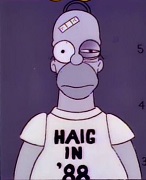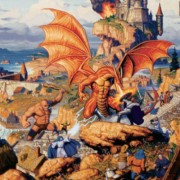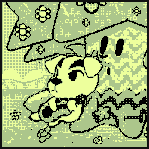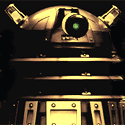|
Is it still the common consensus to avoid the Intel Arc cards or are they passable these days?
|
|
|
|

|
| # ? May 29, 2024 20:49 |
|
Tyrsell posted:Is it still the common consensus to avoid the Intel Arc cards or are they passable these days? You can do better
|
|
|
|
Pretty happy with this Jonsbo N1 case for my new NAS/HTPC. Wanted something with a small footprint that'd hold at least 4 3.5 drives. 
|
|
|
|
My Seasonic Gold 750W PSU just blew up after 3.5 years of service. I am running a 3600 Ryzen with a X570 mobo + 5700XT. So I need a new PSU but I was about to buy a 5870X3D at the end of this month to give my computer an increased life span. What PSU should I go for? I want a new video card as well so what model should I go for? I have a 1440p 165hz Freesync monitor. Thanks in advance.
|
|
|
|
Budzilla posted:My Seasonic Gold 750W PSU just blew up after 3.5 years of service. I am running a 3600 Ryzen with a X570 mobo + 5700XT. So I need a new PSU but I was about to buy a 5870X3D at the end of this month to give my computer an increased life span. What PSU should I go for? I want a new video card as well so what model should I go for? I have a 1440p 165hz Freesync monitor. Thanks in advance. I'd get it replaced under warranty and use that. https://seasonic.com/support If you want a different one just to have it, this Corsair 750 RMe is $100 at the moment: https://pcpartpicker.com/product/YRJp99/corsair-rm750e-2023-750-w-80-gold-certified-fully-modular-atx-power-supply-cp-9020262-na
|
|
|
|
Budzilla posted:My Seasonic Gold 750W PSU just blew up after 3.5 years of service. I am running a 3600 Ryzen with a X570 mobo + 5700XT. So I need a new PSU but I was about to buy a 5870X3D at the end of this month to give my computer an increased life span. What PSU should I go for? I want a new video card as well so what model should I go for? I have a 1440p 165hz Freesync monitor. Thanks in advance. Get it replaced under warranty, as Rexxed linked already. Rexxed posted:If you want a different one just to have it, this Corsair 750 RMe is $100 at the moment: While the RM750e is reasonably good value, it's noisy compared to the Seasonic or the better specced RM750x, I would avoid it. Graphs from Cybenetics: RM750e:  Rm750x:  Seasonic 750W: 
|
|
|
|
So I got this list assembled (thanks for all the help / suggestions upthread) PCPartPicker Part List CPU: AMD Ryzen 7 7800X3D 4.2 GHz 8-Core Processor ($449.00 @ Amazon) CPU Cooler: Thermalright Peerless Assassin 120 SE 66.17 CFM CPU Cooler ($42.90 @ Amazon) Motherboard: Gigabyte B650 AORUS ELITE AX ATX AM5 Motherboard ($219.99 @ Amazon) Memory: G.Skill Flare X5 32 GB (2 x 16 GB) DDR5-6000 CL30 Memory ($119.99 @ Newegg) Storage: Samsung 980 Pro 2 TB M.2-2280 PCIe 4.0 X4 NVME Solid State Drive ($139.99 @ Adorama) Video Card: Asus DUAL GeForce RTX 4070 12 GB Video Card ($599.99 @ B&H) Case: Fractal Design Meshify 2 Compact ATX Mid Tower Case ($124.99 @ B&H) Power Supply: EVGA SuperNOVA 750 GT 750 W 80+ Gold Certified Fully Modular ATX Power Supply ($133.98 @ Newegg) Total: $1830.83 Prices include shipping, taxes, and discounts when available Generated by PCPartPicker 2023-05-07 18:45 EDT-0400 Everything going well until I went to install Windows 11 and it's demanding an internet connection to continue with install. Problem is getting anywhere near a wired ethernet connection would be a big pain (not actually impossible, but I'd rather avoid it). Meanwhile, apparently the on-board WiFi doesn't work until I can install drivers. So I have a chicken / egg problem. According to this link, I can bypass the requirement with a shift + F10 cheat code. (And then I assume do the online setup stuff later.) Is that safe, or do I really need a wired network connection to continue?
|
|
|
|
Quasius posted:So I got this list assembled (thanks for all the help / suggestions upthread) The console command is totally safe to use. You input it, your computer will restart, and you'll start the setup process from the beginning again, but this time there will be a special link in the network connection screen that lets you skip that step. Then when you're in windows, you can just copy over the drivers using a flash drive. For future reference, the way to do this without using weird console commands would be to copy the wifi drivers onto the windows USB drive, then during the initial install process, click the "Load Driver" button on the list of storage drives to load the wifi drivers. It's really dumb that this is what you have to do with a lot of Windows systems in order to get a normal install process, but it is what it is. The console command method works just as well though, so you may as well just do that.
|
|
|
|
https://noctua.at/en/product-roadmap noctua updated their roadmap, delaying the 140mm super fan to Q1 2024 and delaying the D15 successor to "2024" that poo poo is never coming out, save us phanteks
|
|
|
|
You can also plug in your phone to the PC and use USB tethering to share its network connection. This doesn't require any drivers to work and is much easier than manually installing WiFi drivers or whatever.
|
|
|
|
I just picked up some upgrades and wanted to make sure it was smart before I open them. Grabbed the RTX 4070, a 5800x3D, compatible Asus mobo, and some 3200 DDR4 memory. Looks like I could spend about $400-500 (CAD) more and get the 7800x3d and DDR5 memory. Also could do intel but I haven't seen their chips recommended as much lately. However that might also need a new PSU since I'm using my current 650watt one. I'll be gaming at 1440p and 120hz. Would it make sense to upgrade further?
|
|
|
|
The 5800X3D is a fine CPU. It's not the absolute best anymore, but it's plenty good enough, especially if you don't have a top-of-the-line GPU. If you were to drop $400 - $500 more on the build, I'd put it into the GPU. A 4070 Ti might help you hit high frame rates more often, for instance, and you wouldn't really need to upgrade the 650W PSU still. But I think the parts you picked are still good as they are. It's a reasonably well-balanced system that will be pretty drat good at 1440p stuff.
|
|
|
|
Great, thanks for the reply. I'll stick with this then.
|
|
|
|
repiv posted:https://noctua.at/en/product-roadmap Could do with some quiet, quality, affordable 120/140mm fans though.
|
|
|
|
do you think saving £30 between an intel KF vs K is worth giving up that igpu peace of mind?
|
|
|
|
Never.
|
|
|
|
If you have a known good GPU you can use to test things I'd probably pocket the money.
|
|
|
|
Not everyone has that. And having a non-KF CPU means it has a good shot at a second life as a NAS with PLEX that supports hardware transcoding.
|
|
|
|
Hence me saying "IF" at the beginning of the sentence. The OP asked for opinions and mine is different from yours. I don't give a poo poo about NASes or Plex servers and I have a known good GPU. For me, I'd keep the money.
|
|
|
|
I have two or three old but still functional GPUs (all the way back to a 7800GT somewhere around here) and I'd still want the iGPU just because that's way easier than swapping a GPU in to see if that's what broke. That said I'm used to the difference being like $10, $30 would at least make me think about it before I probably bought the non-F model anyway.
|
|
|
|
Rexxed posted:I'd get it replaced under warranty and use that.
|
|
|
|
Wibla posted:Finally got my rear end in gear and got some upgrades done. Can I ask what possessed you to want 96GB of RAM? You must have a reason given you had so much before too.
|
|
|
|
What's the best processor for Dwarf Fortress
|
|
|
|
Average Bear posted:What's the best processor for Dwarf Fortress Intel Core i9-13900KS
|
|
|
|
Average Bear posted:What's the best processor for Dwarf Fortress 
|
|
|
|
Worth pointing out that the 7800X3D is just as fast as the 7950X3D in DF: https://www.anandtech.com/show/18795/the-amd-ryzen-7-7800x3d-review-a-simpler-slice-of-v-cache-for-gaming/4 Do not buy a 13900KS. A 13900K can be considered, but only if you also need really good multi-core performance and don't mind the fact that it consumes so much power and is basically uncoolable. The 7800X3D is the more practical CPU by far, but you could easily get a 13600K as a really good bang-for-your-buck choice.
|
|
|
|
TheDemon posted:Can I ask what possessed you to want 96GB of RAM? You must have a reason given you had so much before too. I do dumb things that require a lot of memory, and don't like closing tabs in browsers. Recently started to hit 50+GB used regularly and knew that it was just a matter of time until I would have to upgrade.
|
|
|
|
Not to pick on you specifically but youíre not the only goon Iíve known who has a zillion tabs open and leaves them open. How does that work? I guess for me, even if I could open 100 tabs and all have them loaded and not worry about ram, Iíd still not have enough IRL brain space to remember whatís open and why.
|
|
|
|
Thanks for the info. I'm basically a strategy/sim gamer, so I've been looking to build around games like DF, RimWorld, EU4, etc.
|
|
|
|
Wibla posted:I do dumb things that require a lot of memory, and don't like closing tabs in browsers. Recently started to hit 50+GB used regularly and knew that it was just a matter of time until I would have to upgrade. Please elaborate on what dumb things you do, you maniac.
|
|
|
|
buglord posted:Not to pick on you specifically but youíre not the only goon Iíve known who has a zillion tabs open and leaves them open. How does that work? I guess for me, even if I could open 100 tabs and all have them loaded and not worry about ram, Iíd still not have enough IRL brain space to remember whatís open and why. Same with tabs. They were interesting once. I opened them for a reason. Maybe I'll come back to them one day! Better leave them up, just to be sure...
|
|
|
|
WattsvilleBlues posted:Please elaborate on what dumb things you do, you maniac. I play EVE, run some java apps that push 15GB by itself, and don't believe in closing my browser with 100+ tabs to play games.
|
|
|
|
Hello! It is time for me to build a new PC, as my current one is nearing eight years old and struggling to run Destiny 2 and a YouTube video simultaneously. I live in the grand olí US of A, Iím looking for a gaming PC/daily driver, and the nearest Microcenter is about three hours from me, which Iím possibly willing to make a weekend trip to if the deals are good enough. The only parts of my current PC I would like to reuse if possible are the case(a Fractal Define S) and graphics card(2070 Super). Iíd like to be able to play modern games at least at high graphics settings and a decent frame rate on a 144hz monitor. I do primarily play D2 but would like to be reasonably future proofed with an eventual graphics card upgrade. My budget is $1000-1500. Thank you!
|
|
|
|
Beard Yawn posted:Hello! It is time for me to build a new PC, as my current one is nearing eight years old and struggling to run Destiny 2 and a YouTube video simultaneously. I live in the grand olí US of A, Iím looking for a gaming PC/daily driver, and the nearest Microcenter is about three hours from me, which Iím possibly willing to make a weekend trip to if the deals are good enough. The only parts of my current PC I would like to reuse if possible are the case(a Fractal Define S) and graphics card(2070 Super). Iíd like to be able to play modern games at least at high graphics settings and a decent frame rate on a 144hz monitor. I do primarily play D2 but would like to be reasonably future proofed with an eventual graphics card upgrade. My budget is $1000-1500. Thank you! Iím not sure if this deal is still available but Iíd be looking at something like this.  Motherboard +200 Power supply +100 M.2 drive +100 CPU fan +50(ish) Would roughly be $800-$900
|
|
|
|
This is the Micro Center combo to get if you're buying a 7700X: https://www.microcenter.com/product...ter-build-combo That's the CPU, motherboard, and RAM for $450. Newegg has a similar combo for $475 after the listed coupon code is applied, except you get an mATX board instead of a full ATX board. That $50-off code applies to all 7700X combos at Newegg, by the way, so you have some other decent options too: https://www.newegg.com/p/pl?N=4812%20100007625&SrchInDesc=7700x&isdeptsrh=1&Order=1 You're saving around $25 by shopping at micro center instead of getting that msi matx combo at newegg, or around $50 - $100 if you'd rather have a decent full ATX board. The three-hour trip is probably not worth it, but hey, that's up to you. There aren't any similar combos for Intel chips, so I'd say that AMD is the better value currently. edit: When choosing between different motherboards, all you should really care about is I/O connectivity. The number of USB ports, whether it has wi-fi, number of m.2 drive slots, that kind of thing. There are no real performance or functionality differences between these boards apart from that. A cheap board that does what you need will work just as well for you as the uber expensive overclocking boards. Dr. Video Games 0031 fucked around with this message at 18:03 on May 10, 2023 |
|
|
|
Why are people leaving hundreds of tabs open when you have easy access to things like bookmarks and extensions like OneTab to collapse all of the stuff you're not actively reading or working through? I used to be like you. There are better ways to handle these things.
|
|
|
|
Grog posted:Why are people leaving hundreds of tabs open when you have easy access to things like bookmarks and extensions like OneTab to collapse all of the stuff you're not actively reading or working through? I used to be like you. There are better ways to handle these things. My tabs might get lonely if I don't leave them all open
|
|
|
|
My new workstation with a 7800X3D is now up and running X4 runs ~160fps in high preset in an empty sector, and even with the biggest possible base that I have in a custom save-game, it manages ~30fps. I have noticed though, that it seems like the dGPU only works properly when I'm using the motherboards DP and HDMI ports. I'm not sure why that is, I'm thinking maybe it's to do with having enabled the iGPU first because when I was building the system I didn't have the dGPU yet. What it does seem to do is have Windows' UI be rendered on the iGPU, whereas the game can still render fine on the dGPU, and display properly too - really how I want it, anyway.
|
|
|
|
|
Okay, I'm finally starting to get ready to build my first PC desktop. https://pcpartpicker.com/list/Rr8tzf this is for AI art work, (stable diffusion) and playing PC games, and using dragon dictation software. Is this build going to be strong enough to play say star field in the fall, and the hallo master chief collection, Diablo 4, dolphin emulation, and what not? I have a 24 inch 4K display, and I don't need it to look the best, 1080P is fine. I'm assuming this is also good enough that i can upgrade the graphics card to something beefy down the line? LionArcher fucked around with this message at 23:20 on May 10, 2023 |
|
|
|

|
| # ? May 29, 2024 20:49 |
|
It's time to replace my 6-year-old PC. - Country: US - Main use: Gaming. - Budget: ~$3k - Monitor: 2560x1440, 144 Hz, GSync. I like playing on high/ultra graphics if possible. PCPartPicker Part List CPU: Intel Core i7-13700K 3.4 GHz 16-Core Processor ($410.99 @ Newegg) CPU Cooler: Deepcool LT520 85.85 CFM Liquid CPU Cooler ($109.99 @ Amazon) Motherboard: Gigabyte Z790 AORUS ELITE AX ATX LGA1700 Motherboard ($254.99 @ Amazon) Memory: G.Skill Trident Z5 RGB 32 GB (2 x 16 GB) DDR5-6400 CL32 Memory ($129.99 @ Newegg) Storage: Samsung 980 Pro 2 TB M.2-2280 PCIe 4.0 X4 NVME Solid State Drive ($139.99 @ Adorama) Storage: Samsung 980 Pro 2 TB M.2-2280 PCIe 4.0 X4 NVME Solid State Drive ($139.99 @ Adorama) Storage: Samsung 990 Pro 2 TB M.2-2280 PCIe 4.0 X4 NVME Solid State Drive ($189.99 @ B&H) Video Card: Gigabyte AORUS XTREME WATERFORCE GeForce RTX 4080 16 GB Video Card ($1349.99 @ Newegg) Case: Phanteks Enthoo EVOLV ATX TG ATX Mid Tower Case Power Supply: EVGA SuperNOVA 850 G6 850 W 80+ Gold Certified Fully Modular ATX Power Supply ($159.99 @ Amazon) Total: $2885.91 My current computer is water cooled with a custom loop, because I'm a wet idiot who doesn't like air cooling. I still want to water cool this new one, but I don't really want to go through the whole hassle of setting up and maintaining a custom loop. That means I'm looking at AiO coolers. I'm currently running a 1080ti, and I planned to jump up to a 4070 (ti?) since that's a great increase in performance at an acceptable price. But it turns out only one company is making water-cooled 4070s, and they're like $1700. Since Gigabyte sells a water-cooled 4080 for $1300, I'm going with that, even though it feels completely ridiculous. - I have no idea how RAM works besides choosing a set that's on the mobo's preferred list. Do they just not make 4x8GB kits anymore? Or is it a DDR5 thing? 32 GB is enough and I like filling all the slots. - The M.2 slots on the motherboard are buried behind the graphics card, so I'm aiming for more reliable SSDs over sheer capacity, hence the Samsungs. - Feel free to comment on the cooling. I'm gonna crosspost this in the watercooling thread for specific advice about that, too. - Does anything jump out as particularly bad/dumb?
|
|
|