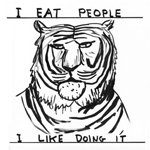|
Isn't the whole appeal of using premiere that you can have dynamic linked AE comps in the timeline? Or is that not actually any good in practise? Haven't used prem to cut anything in years. Like couldn't you just copy your video up a layer and then create a linked AE comp with it? No exporting of references needed and you can just mute the original video later in AE when you're not working on it. Lizard Combatant fucked around with this message at 16:14 on May 12, 2023 |
|
|
|

|
| # ? May 10, 2024 04:43 |
|
Lizard Combatant posted:Isn't the whole appeal of using premiere that you can have linked AE comps in the timeline? Or is that not actually any good in practise? Haven't used prem to cut anything in years. The few times I've used Dynamic Linking it's been a janky broken mess. Maybe it's gotten better in years, not sure... but I just left alone and do things separately now.
|
|
|
|
Dynamic linking is great for getting the plate you need into AE quickly. I would never leave a linked comp on the Premiere timeline beyond that though, you gotta render that stuff for reliable playback
|
|
|
|
Yeah Dynamic Link is cool, but what's important is to use the method that you're comfortable and quick with. I like using Dynamic Link, but maybe it's not something the OP is familiar with. To each their own, many ways to go about it!
|
|
|
|
Power Walrus posted:Yeah Dynamic Link is cool, but what's important is to use the method that you're comfortable and quick with. I like using Dynamic Link, but maybe it's not something the OP is familiar with. To each their own, many ways to go about it! Haven't used it in years but literally every time I tried to use dynamic link, it hosed up. I guess that's one of the many reasons I never got into After Effects - I got so jaded by the linking between it and Premiere that I just do absolutely everything I can to create all straps, basic gfx etc. within the latter.
|
|
|
|
frytechnician posted:Haven't used it in years but literally every time I tried to use dynamic link, it hosed up. I guess that's one of the many reasons I never got into After Effects - I got so jaded by the linking between it and Premiere that I just do absolutely everything I can to create all straps, basic gfx etc. within the latter. That's a shame. AE is very powerful. Dynamic Link sucks but I don't think it's AEs fault
|
|
|
|
i haven't used dynamic link (obviously) what's wrong with it?
|
|
|
|
Dynamic link breaks, regularly. Ever since they introduced it. It's a terrible solution to the problem of just rendering your AE comps out instead anyway. Which is ironic because every time I see one of those 400+ transitions packs on the web, they always use dynamic link. Has anyone found any good transition packs that don't use dynamic link or do they not exist?
|
|
|
|
Itís true that dynamic link is fickle, so use at your own risk. I like it when it works. I try to reduce ďpoints of failureĒ, and that includes reducing the amount of ďliveĒ assets in the project that arenít just linked to one flattened file i.e. a QuickTime. For all the messiness of shiny new toys, I do appreciate that Adobe is trying out new stuff. For example, I really like that I can browse to another project within Premiere, select sequences, and import them into my current project, bringing any relevant media along. Yeah, itís basically what avidís been able to do with Open Bin or Media Tool for years, but I appreciate that Adobe is trying to compete. Has anyone here messed around with their shared projects option? Does it work?
|
|
|
|
the_lion posted:Dynamic link breaks, regularly. Ever since they introduced it. It's a terrible solution to the problem of just rendering your AE comps out instead anyway. We use Red Giant Universe constantly at our post house. It's the only transition pack I've ever found that is not a bunch of janky Premiere effects inside nested sequence bullshit - Universe is just a big pack of actual transitions that have plenty of variability in the Effect Controls tab.
|
|
|
|
RGU is great, and we also all use Mister Horse "Animation Composer" at our House. https://misterhorse.com/ It's fantastic. Basically a framework that holds tons of content: transitions, text effects, lower thirds, titles, graphic elements, sound and tons more. https://misterhorse.com/pricing And they're all natively done and not just tons of nest pre-comp bullshit like the The Clap mentioned (ie "the garbage you get off Motion Array or Envato Elements)
|
|
|
|
Oh nice, I'll have to check out Mister Horse. RGU is awesome, but I feel like I've been relying on the same transitions and would like to mix it up. I'm about to start on a new show that shot everything pre-WGA strike. How are y'all doing with the strike going on? It seemed like things were slowing down this whole year.
|
|
|
|
Thanks for the recommendations guys, will check out RGU and Mister Horse. I'm glad I don't have to deal with those janky transitions anymore! Power Walrus posted:Oh nice, I'll have to check out Mister Horse. RGU is awesome, but I feel like I've been relying on the same transitions and would like to mix it up. Seems like it's slowing down in Australia, I work in an agency. Surprised, the early part of the year was full on.
|
|
|
|
I was wondering if anyone had any good resources for After Effects, as well as Premiere, I am fairly new to both programs.
|
|
|
|
YouTube is absolutely drenched in good resources for both programs, especially if you know exactly what youíre trying to do
|
|
|
|
EpicCareMadBitch posted:I was wondering if anyone had any good resources for After Effects, as well as Premiere, I am fairly new to both programs. Maybe a bit more detailed required, there's different avenues for After Effects. Are you interested in character animation, motion graphics or VFX? VFX - check out videocopilot.net Character animation- keyframe academy on YouTube Motion GFX - I'm on mobile so I can't think of a good channel off the top of my head. Mt Mograph used to be good but he doesn't make new videos anymore. Premiere, I would just take a Udemy course or something. I learnt at college, but I find nobody teaches you the actual workflow for using it. I learnt that on the job. A Udemy course (take your pick) should cover the basics.
|
|
|
|
the_lion posted:Maybe a bit more detailed required, there's different avenues for After Effects. Are you interested in character animation, motion graphics or VFX? Re: motion graphics Ben Marriott does beginner friendly motion graphics videos for after effects as well as a full (paid) training course. Texture Labs will often do great after effects tutorials for specific effects and looks (usually recreating materials or irl techniques digitally) and provides great hi-res elements for free on their site. I use after effects on a case by case basis, so I'm mostly just looking up how to achieve something specific each time rather than generalised tutorials, and luckily YouTube is full of them. Lizard Combatant fucked around with this message at 07:43 on May 20, 2023 |
|
|
|
Lizard Combatant posted:Re: motion graphics I actually came across Ben Mariottt yesterday and I find his tutorials are some of the best. I was mainly shooting to learn VFX but I have a interest in motion design as well. I appreciate your guys help though.
|
|
|
|
EpicCareMadBitch posted:I actually came across Ben Mariottt yesterday and I find his tutorials are some of the best. I was mainly shooting to learn VFX but I have a interest in motion design as well. I appreciate your guys help though. No worries. VFX is so broad that it's hard to point to generalised tutorials. I (and i think a lot of people) usually learn a technique as needed for whatever project I'm working on. That said, there are specific skills that you'll probably use again and again, so you may find it beneficial to watch some tutorials on good 'keying', 'masking' and the all important, 'tracking'. On the last point, After Effects comes with the free version of the Mocha plugin and it's an amazing tracker that has plenty of great YouTube tutorials available for it. If you can shell out for Mocha Pro, it's easily the most handy plugin of all time (to me anyway) and is invaluable for doing things like screen replacements, object removal, etc... I love it. Lizard Combatant fucked around with this message at 15:51 on May 21, 2023 |
|
|
|
Mocha Pro is amazing on every front. I use it all the time. I do a lot of compositing/VFX in after effects so hit me up with any Qs. There's a CG thread too.
|
|
|
|
I checked the last few pages of this thread and didn't see it, so hopefully this hasn't been asked too many times before and is kosher for this thread: I get to update my 2017 MBP this year at work. Is there a good argument for a refurb M1 Max with more unified memory and a 4TB drive vs an M2 max with less? I do 4k video editing (mostly single camera), live-streaming, audio, stills, adobe suite, that sort of thing for reference and I'm hoping to future proof a little better than this last go around. It is easier to pass one big budget item every 5 years than a smaller one every 2 or 3. Regular 4k footage is eating this 2017 model's lunch in premiere (I'm bad at it also, but this doesn't help). Many thanks for any advice.
|
|
|
|
what settings should i use for my videos that i'm uploading to youtube? cause i just finished exporting a 17 minute video and it's 1.3 GIGS!
|
|
|
|
Mr Interweb posted:what settings should i use for my videos that i'm uploading to youtube? 1.3 gigs isn't huge or anything for a 17 minute video. But what are you exporting out of? Premiere/Resolve/Etc all have YouTube presets to use.
|
|
|
|
Captain Organ posted:I checked the last few pages of this thread and didn't see it, so hopefully this hasn't been asked too many times before and is kosher for this thread: We bought several maxed out M1 Max Macbooks at work around the time of their release and decided not to upgrade to the M2 Maxes because the jump in power from M1 Max to M2 Max just doesn't warrant the upgrade. Those M1 Maxes have been incredible for us on a Premiere workflow - it's the first time in maybe four generations of Macbook that I've seen a significant upgrade in the speed and smoothness of general video editing. So yeah that M1 Max refurb is the way to go imo, you won't be disappointed. You're definitely going to want the increased unified RAM, we max it out all the time with some of the more demanding edits we work on.
|
|
|
|
BonoMan posted:1.3 gigs isn't huge or anything for a 17 minute video. premiere. the funny thing is, this is how big the file was when i was trying to keep things to a minimum. if i used the youtube presets for 720p, the file would be TWICE as big!
|
|
|
|
With YouTube I donít really care how big the file is, but ideally I want the deliverable to be something they just accept and donít do their own (undoubtedly bad) compression except for people watching at down res.
|
|
|
|
The Clap posted:We bought several maxed out M1 Max Macbooks at work around the time of their release and decided not to upgrade to the M2 Maxes because the jump in power from M1 Max to M2 Max just doesn't warrant the upgrade. Those M1 Maxes have been incredible for us on a Premiere workflow - it's the first time in maybe four generations of Macbook that I've seen a significant upgrade in the speed and smoothness of general video editing. Can confirm, as was given an 16" M2 Max to work with last week and it's head, neck and shoulders above the i9 2018 MacBook Pro I'd been using up until then. We shoot with Sony A7R III's and the old MacBooks struggled if you didn't use proxies or other codecs.
|
|
|
|
EpicCareMadBitch posted:I was wondering if anyone had any good resources for After Effects, as well as Premiere, I am fairly new to both programs. Jake In Motion has an After Effects series where he explains every single native effect. I watched all of them while taking notes and now I have a searchable document that concisely explains every effect. It also really helped my VFX vocabulary just by increasing my knowledge of what is even possible in the program. d0grent fucked around with this message at 05:00 on May 30, 2023 |
|
|
|
EL BROMANCE posted:With YouTube I don’t really care how big the file is, but ideally I want the deliverable to be something they just accept and don’t do their own (undoubtedly bad) compression except for people watching at down res. I didn't think you could ever supply YouTube with something they didn't recompress? I've just advised people to make a high quality master and let YouTube do its thing. The only thing I'd say is never ever do h264 in a .mov container - for any reason.
|
|
|
|
The Clap posted:We bought several maxed out M1 Max Macbooks at work around the time of their release and decided not to upgrade to the M2 Maxes because the jump in power from M1 Max to M2 Max just doesn't warrant the upgrade. Those M1 Maxes have been incredible for us on a Premiere workflow - it's the first time in maybe four generations of Macbook that I've seen a significant upgrade in the speed and smoothness of general video editing. It turns out that I could move a little money around in the budget, so ended up with a refurb M2 max, 96GB, 2TB. Having watched some more benchmark and practical reviews on YouTube, if it was my money I would definitely do the refurb m1. either way, I could cry at how much better this is going to make my working life. no more stuttery proxy editing, no more waiting 2 hours for stabilization pre renders, even just being able to tab through folders full of clips in preview that play as fast as I can hit the arrow keys feels like a game changer. HIGHLY recommended for anybody still trying to drag an old i5 or i7 along with a newer camera's footage.
|
|
|
|
Hello editors. A long while ago I posted my first "maker" YouTube video here and a few of you helped me with feedback on what to do better next time around. Well it took an exceptionally long time to make a second one --as life is an utter rear end sometimes -- but here it is: https://www.youtube.com/watch?v=tsZKu0xgSZY I didn't have the chance to incorporate all of the earlier advice, but here are the things I've tried to do better (or at least differently) this time around:
Things I want to try in the future (although I have already shot some stuff):
With all that said, I'm still very much soliciting advice on improving. If you end up watching it, please fire away on what you would suggest to make it better.
|
|
|
|
Trabant posted:Hello editors. A long while ago I posted my first "maker" YouTube video here and a few of you helped me with feedback on what to do better next time around. I don't think I saw your original video but just off the top I thought I'd tell you I really enjoyed this. Your camera/editing fundamentals are solid and it all comes together really well - it also helps that you're talented and both the clocks and display case you're making are cool as poo poo. Just a few things I thought about while watching - keep an eye on where your music ends and begins, there's a dead spot or two where there's ~10 seconds of silence. I think when you're holding your camera you could do a better job of combining shots - think like a Spielberg shot, he'll start in one type of shot and move the camera to create a totally new composition. So early on in the video when you're showing off the Seiko clocks, you could start with a top-down and later when you move the camera around you could swing it lower into a straight-on close-up of the top of the pyramid or another detail. It's really about being economical with your audience's time and making sure that every moment there's something new and interesting happening in your frame while you're sitting on a single shot without cuts. You do a good job of this later in the video with the daytime display case shot, just something I was thinking about in the earlier handheld shots. Also when you indicated that you were showing a daytime shot of the display case (which implies there's a night time shot) I was dying for you to do one of those day --> night edits where you leave the tripod in the same place and transition from day to night in a single match cut. Just something for next time haha Captain Organ posted:It turns out that I could move a little money around in the budget, so ended up with a refurb M2 max, 96GB, 2TB. Having watched some more benchmark and practical reviews on YouTube, if it was my money I would definitely do the refurb m1. either way, I could cry at how much better this is going to make my working life. no more stuttery proxy editing, no more waiting 2 hours for stabilization pre renders, even just being able to tab through folders full of clips in preview that play as fast as I can hit the arrow keys feels like a game changer. HIGHLY recommended for anybody still trying to drag an old i5 or i7 along with a newer camera's footage. Yeah that's pretty much the best you can buy right now, congrats on the sweet machine. The buttery smoothness is a godsend in comparison to even the most recent Intel macbooks.
|
|
|
|
The Clap posted:I don't think I saw your original video but just off the top I thought I'd tell you I really enjoyed this. Your camera/editing fundamentals are solid and it all comes together really well - it also helps that you're talented and both the clocks and display case you're making are cool as poo poo. Just a few things I thought about while watching - keep an eye on where your music ends and begins, there's a dead spot or two where there's ~10 seconds of silence. I think when you're holding your camera you could do a better job of combining shots - think like a Spielberg shot, he'll start in one type of shot and move the camera to create a totally new composition. So early on in the video when you're showing off the Seiko clocks, you could start with a top-down and later when you move the camera around you could swing it lower into a straight-on close-up of the top of the pyramid or another detail. It's really about being economical with your audience's time and making sure that every moment there's something new and interesting happening in your frame while you're sitting on a single shot without cuts. You do a good job of this later in the video with the daytime display case shot, just something I was thinking about in the earlier handheld shots. First, thank you very much for the kind words  It's very encouraging to hear that others can get a sense of what I was trying to show. It's very encouraging to hear that others can get a sense of what I was trying to show. I absolutely see your points. The moments of silence came from the music being just a tiny bit too short for the video, and took the lazy approach of "hope it won't be noticeable" instead of cutting a few seconds of footage here and there. And next time around I'll try what you suggested -- I do worry that I don't balance the cuts vs. static shots. especially in the first half where it felt like I went cut-heavy, whereas in the second half I lingered where I shouldn't have. Regardless, I really like the suggestions -- thanks! Oh and how I would've loved to make that day-night match cut happen  I shot that in our hallway and didn't want to take it over for hours at a time. But the next project also has a day/night uh, mode (?) and I have a better shooting setup in mind, so it's a good candidate for just what you described. I shot that in our hallway and didn't want to take it over for hours at a time. But the next project also has a day/night uh, mode (?) and I have a better shooting setup in mind, so it's a good candidate for just what you described.
|
|
|
|
Trabant posted:With all that said, I'm still very much soliciting advice on improving. If you end up watching it, please fire away on what you would suggest to make it better. I'm familiar with Boylei's videos and thought your first one seemed like a clone of his style. Nothing wrong with emulating a style you like and learning from it, but I liked the presentation of the second video where you got away from that and made it more your own style.
|
|
|
|
Ah, interesting! Although yes, in hindsight I definitely did that on the first one... it's a miniature, shot generally in the same way, and I learned many of the building techniques from his vids. I'm not sure how much I was aware of the style change as I was shooting vs. because the project itself was very different so the video had to turn out that way. But I'll keep that in mind and be more deliberate. Thank you 
|
|
|
|
Trabant posted:Ah, interesting! Although yes, in hindsight I definitely did that on the first one... it's a miniature, shot generally in the same way, and I learned many of the building techniques from his vids. I think clone was probably too strong of a word, I apologize. What made me immediately think of Boilei was the same cutting mat, the camera positioning, and the subject matter. Then again, there isn't a whole lot you can do for variation when it comes to filming a maker video of a scale model or small diorama. PLASMO (David Damek) once showed his setup and he has his camera mounted pretty much in front of his face pointing down at his hands. You can fake that by putting the camera on the other side of the model pointing down at the model and your hands at the same angle, then rotating it 180 degrees in your editor. It gives the same POV effect without having a camera blocking your face the whole time you are doing your build. Another thing I've used and found helpful if is getting a 10" or so monitor and running the video output of your camera to the monitor so you can see what is going on in real time to make sure your framing and focus is good. I use a small camcorder which is usually mounted in a way that the screen isn't easily visible, so having a monitor right on my model bench just out of the frame is a huge help. My biggest problem is that I film a lot of the stuff I build, but either never finish building the project, or if I do, never get around to editing and publishing. Here is an example of having the camera positioned on the other side of the table pointing at you, then flipping it 180 in the editor to make it look like it was filmed from your POV. https://www.youtube.com/watch?v=Lw-IQWv8N5o Skunkduster fucked around with this message at 23:56 on Jun 6, 2023 |
|
|
|
Any tips on how to quickly and perfectly match colors between two cameras in Resolve? One is a Black Magic Pocket, so I've used the color... compressor? tool to change the input and gamma to the correct camera. I've then added a pocket 4k lut. The other camera is a Sony, and right clicking and matching the color really doesn't work well at all. I've fiddledwith them so they're kinda close, but grading isn't really in my wheel house.
|
|
|
|
Alan_Shore posted:Any tips on how to quickly and perfectly match colors between two cameras in Resolve? This link gives three ways, hopefully one works. Is all the footage shot in sRGB or raw?
|
|
|
|
Trabant posted:Hello editors. A long while ago I posted my first "maker" YouTube video here and a few of you helped me with feedback on what to do better next time around. I love those goofy clocks. Great case! So my number one note is sound, i watched this on a phone and it really emphasised the issue. The hard cuts in music volume when your voice cuts in isn't nice to listen to. I don't know if you're keyframing your volume, if so space them out more, or if you're just cutting the clip and dropping the volume, then adding a cross fade between will do. Ease into everything. In terms of future gear, you'll definitely get the most out of a tripod. A cheap camera slider can help with glamour shots. Lizard Combatant fucked around with this message at 02:59 on Jun 7, 2023 |
|
|
|

|
| # ? May 10, 2024 04:43 |
|
VelociBacon posted:This link gives three ways, hopefully one works. Is all the footage shot in sRGB or raw? BM is Raw, Sony is sRGB. I've tried the first method in that link already, but I'll have a little play about with method 2. Thanks!
|
|
|