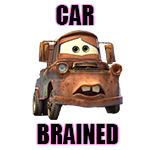|
BonHair posted:Basement, ground, first, 3 total. 80m² house outline/footprint. I had a sneaking suspicion that you lived in a country that numbers its floors with the first one above the ground as "first". First, can you give a model number of wireless router? Before repeaters, try moving your wireless router upstairs. Wireless antennas generally are tuned to beam sideways and down, not up, because there are going to be cases where there is nobody up to use the wifi. After that, you may want to look into a standalone AP, which can be more powerful than the one built into the router.
|
|
|
|

|
| # ? Jun 6, 2024 14:30 |
|
SwissArmyDruid posted:I had a sneaking suspicion that you lived in a country that numbers its floors with the first one above the ground as "first". TP-Link Archer AX50 is the router. I really want to avoid moving the router, since that would require a lot of cables, especially since the fiber thingie is below the kitchen which is not a good place for a router. I guess I can try angling the router or antennas maybe?
|
|
|
|
BonHair posted:I think this is the right place to ask for help with WiFi repeaters: I'm not a very technical guy, so I mostly just want to make sure I'm not buying something that is crap. I have a house where the fiber internet comes in from the street in the basement of the east side. Then I have a wireless router hooked up to it. But I'm getting bad enough signal that teams meetings get interrupted on the first floor in the west room and coverage is really bad in the garden to the west. It's not a huge garden, like 500m² and I'm okay with not reaching the very end of it. If you have an area that can't be covered reliably by a single access point the correct answer is an integrated multi-access point system. The best ones all use a wired link from the "network core" to the remote access points, but since it sounds like that wouldn't be an option the next best answer is a "mesh" system where the remote access points have a dedicated radio to uplink to the central one. You're still sharing that central AP's bandwidth but the remote relay can at least be uplinking and downlinking at the same time so for most normal non-gaming internet use it's as good as a single access point at the same distance would be. Antenna fuckery at the AP isn't usually going to get you much because the harder part of WiFi is the client devices. They usually don't even have external antennas and if they're mobile they're going to be pointing all sorts of directions, so while you might be able to get them to "hear" the AP better that's only half the battle for two-way communication.
|
|
|
|
So I posted earlier about a good firmware for my UDM-PRO. I didn't have time then to explain why I was so behind. The fan on my UDM-PRO quit working like a year ago. It showed up as an exclamation point on the little OLED on the front of it. It's evidently a fairly common fault. https://old.reddit.com/r/Ubiquiti/comments/tsjz47/udm_pro_cpu_fan_died_replacement_difficult_to_find/ I was worried that if I tried to upgrade it would get too hot. I don't run a very demanding network (UDM-PRO, switches, 2 APs, but lots of VLANS) but upgrading is a different story. Normally, the cpu would hover around 51C. From poking around I found a number of possible replacements. They seem hard to confirm they're correct. Ali Express Fan from the link reddit link above: https://a.aliexpress.com/_mKbKQHY Here's the ebay one that I got. It had the wrong connector but other than that it was a perfect match. https://www.ebay.com/itm/314101298790 Last night, I finally had time to take the network down and fix it all. I spliced the old connector onto the new fan and it worked perfectly. Pretty anticlimactic thank god. Once it was up, I logged into the portal and started the upgrade process. I'm going to get the version numbers wrong here, but the upgrade path was something like this: 1.8.4 -> 1.13.2 (20 minutes) -> 2.0.4 (20minutes) -> 2.50.4 (5 minutes) -> 3.0.20 (5 minutes) A lot of reboots, upgrades, etc. I was actually surprised to find the network only went down a couple of times and for not very long. I was watching youtube at the time on my xbox. All in all it was an easy process to upgrade. no issues that I can see. My UDM-PRO is one of the original run of them and I was really excited about it. That turned to frustration as all of the crap with Ubiquiti went down. But it always worked pretty well. I can't recommend it because it's 3 years old and the fan died, but aside from that it's been pretty awesome.
|
|
|
|
Eletriarnation posted:Weird. I got my house (~1300sqft, 1 floor) wired with Cat6 in 2017 by a company that seemed to specialize in residential and light-commercial audio and data wiring. Cost me right at $900 (2/3 labor and 1/3 materials) and took only half a day to do 5 pairs from a central closet to 5 different locations around the house. Do you have a large house or were you planning a lot of runs? 2100sqft 2 story Cape style. Keep in mind, I asked the vendor my previous job used and he strictly does business - not residential. I can definitely see why after my experience. My businesses around here have crappy drop ceilings making pulling cable extremely easy, and if it's a new business or new tenant remodeling he'll get in there when the walls are open anyway. I'll probably take another shot at it soonish, or I'll find someone to do it for me...
|
|
|
|
We had a guy who normally does satellite installs quote and run our network cabling. 8 drops in a three story walkout was about $900 and a day for one guy. Since the basement was unfinished, he managed to get the main floor and the upstairs with two 8x8 holes, one in the basement stairwell and one behind the dresser in the master bedroom. Everything ran up the main load bearing wall along the stairwells from the basement to the second story. Access panels were left in case I wanted to run more in the future.
|
|
|
|
wolrah posted:Anything labeled "repeater" or "extender" sold standalone to be attached to any random existing WiFi network is crap and you should never expect good performance. The same radio is used for uplink and serving clients, so in a best case scenario devices attached to the repeater will get half the performance with twice the latency, and you are never going to get best case scenario performance. Not to mention you'll either have to manually switch between networks as you move around or deal with weird quirks as devices try to roam between two access points that have no idea the other one exists. It's a category of product that should not have ever existed. I really appreciate this, even though I don't like that I have to look into a more complicated and/or more expensive solution. I pretty much don't care about latency (if my kids turn into gamers I'm gonna either give them up for adoption or get some wired connections), it's mostly streaming and posting where even a second of delay is not really gonna matter I think. The mesh option sounds most tempting, anything in particular I should look for? And can I use the existing router or do I go all in on some new setup?
|
|
|
|
My eeros seem like they're kinda doing a lovely job these days. What's the current best kind of mesh wifi system? Eero trying to sell me on a subscription to access full functionality isn't precisely encouraging me to replace them with the latest model.
|
|
|
|
BonHair posted:I really appreciate this, even though I don't like that I have to look into a more complicated and/or more expensive solution. I pretty much don't care about latency (if my kids turn into gamers I'm gonna either give them up for adoption or get some wired connections), it's mostly streaming and posting where even a second of delay is not really gonna matter I think. evilweasel posted:My eeros seem like they're kinda doing a lovely job these days. What's the current best kind of mesh wifi system? Eero trying to sell me on a subscription to access full functionality isn't precisely encouraging me to replace them with the latest model. The RBK50 is still my go-to recommendation for ready to go mesh setups, and It’s dirt cheap (on US Amazon at least). Just keep in mind the spoke unit still needs to be located somewhere where it can get a strong signal from the hub unit. In BonHair’s case, if you get a weak signal on the ground floor directly above the unit in the basement, you’re still going to have some problems.
|
|
|
|
BonHair posted:The mesh option sounds most tempting, anything in particular I should look for? In general if it's sold as "tri-band" or "triple radio" and does NOT have WiFi 6E (6GHz) that means the third is a dedicated uplink on the 5GHz band. WiFi 6E capable devices presumably you'd want "quad band". quote:And can I use the existing router or do I go all in on some new setup? Some quick Googling seems to indicate that the Netgear Orbi setup Cyks suggests has the dedicated uplink radios (and also offers a 6E model with four radios if you want to spend) as well as supporting AP mode so that seems like it's worth investigating further.
|
|
|
|
I grabbed some MoCA modems because I accepted how much of a pain it'd be to wire this house up right. I've crimped and wired up a decent amount of ethernet jacks and cables, but I've never done coax before and now I have some coax to terminate: Any tips? I was planning on just picking up a coax crimper like https://www.amazon.com/TLS-eagle-Crimping-Adjustable-Compression-Connectors/dp/B08Z6X1BZQ?th=1 and going at it: https://www.wikihow.com/Crimp-Coax Hell, I realized that I don't even know the best way to connect these for MoCA. I want to join 4 wires will any coax splitter work for that? Does it matter which one is in / out? This coax has never been used, never been terminated, and I don't have cable TV or cable internet. I just want to use the existing coax that I have all over the place because I don't have an attic to run Cat5/6.
|
|
|
Twerk from Home posted:I grabbed some MoCA modems because I accepted how much of a pain it'd be to wire this house up right. I've crimped and wired up a decent amount of ethernet jacks and cables, but I've never done coax before and now I have some coax to terminate: If you've ever done RJ45, coax is way easier. When I did mine I splurged for the explorer kit as well, which isn't a must have but it's super convenient. Doesn't get much use after you're done - but then you can lend it to friends as well  These are the tools I used for it: * https://www.amazon.com/gp/product/B002KWZCR2/ * https://www.amazon.com/gp/product/B008C7ZCCO/ * https://www.amazon.com/gp/product/B076DP1534/ I believe for MoCA you need a certain type of splitter that is compatible with the frequency used, I used this one and it works great: https://www.amazon.com/gp/product/B01M34OZ2S/ You will also want to use a MoCA filter on your connection from the street going into your splitter, so that you don't broadcast your MoCA to the neighbors: https://www.amazon.com/gp/product/B08HJ4F4D4/
|
|
|
|
|
fletcher posted:If you've ever done RJ45, coax is way easier. When I did mine I splurged for the explorer kit as well, which isn't a must have but it's super convenient. Doesn't get much use after you're done - but then you can lend it to friends as well Thanks! I don't understand where I'd need to put a filter, this house has never had any cable service and as far as I know there isn't any connection to the street or alley. I'm pretty sure I am an island, every one of those coax lines just goes to a different room of the house.
|
|
|
Twerk from Home posted:Thanks! I don't understand where I'd need to put a filter, this house has never had any cable service and as far as I know there isn't any connection to the street or alley. I'm pretty sure I am an island, every one of those coax lines just goes to a different room of the house. If you're not connected at all to the street, then you wouldn't need the filter. Seems unusual that would be the case, but it's certainly possible! Once you've identified which room each cable goes to, you'll know for sure.
|
|
|
|
|
Our new build house was setup like that, fwiw. The builder just left a bundle of coax with the ends crimped on for each room drop, and a separate feed that went to a box on the side of the house. Comcast came and just ran their feed to the outside connection, and I had to do what I needed on the inside. So I have the outside feed directly to the modem, and all the room drops on a splitter that takes a feed from an attic antenna just for broadcast TV since we don't actually have cable TV. Most older houses I've seen that have had multiple owners and TV services over the years usually have a clusterfuck of cable wiring someplace, with multiple input feeds and splitters on top of splitters. My parents have had cable and two different satellite services, so their coax lines are a nightmare.
|
|
|
|
did not have asus router apocalypse on my bingo card this week: https://news.ycombinator.com/item?id=35983866
|
|
|
|
pmchem posted:did not have asus router apocalypse on my bingo card this week: lmao asus is having such a poo poo time lately and the hits just keep coming
|
|
|
|
Im looking for an inexpensive switch or media converter *with source PoE* to put in my (detached) garage and provide connectivity for an access point. Only needs one PoE port, though I'll take more if you have one cheap. Im seeing this as a decent option https://www.amazon.com/dp/B084JFPDT4?th=1 and my main switch is TP-link, but there might be something cheaper/better to use? Straight up media converters are cheap ($20) but don't supply PoE power for the access point. I found a couple which are powered by PoE, but they consuming the watts, not supplying power. I think I saw one that did supply power, but it was $70. Might as well get the switch. Thoughts? This can't be too uncommon of an issue.
|
|
|
|
ilkhan posted:Im looking for an inexpensive switch or media converter *with source PoE* to put in my (detached) garage and provide connectivity for an access point. Only needs one PoE port, though I'll take more if you have one cheap. If you only need to provide power on a single port then you want an injector. Example: https://a.co/d/iVlQG2G
|
|
|
|
SamDabbers posted:If you only need to provide power on a single port then you want an injector. Example: https://a.co/d/iVlQG2G
|
|
|
|
Every media converter with PoE source capabilities I've ever seen is expensive enough that you may as well just get the switch and have the extra ports unless you have a good reason to not want to have them available. Personally for a garage I'd probably step up just slightly to the TL-SG1210MPE that adds a very basic web UI for management, or if you're willing to play with the Omada controller system there's the TL-SG2210P. Basic management features are nice to have on a PoE switch if only for being able to remotely bounce a port to reboot whatever the attached thing is.
|
|
|
|
I get why they did it but moving into an apartment built in the last five years that has FTTH only to convert to coax in the panel is sad to see. Also LOL at the price being $40 for 400/20 during the two year “introduction” rate but being priced at $130 after.
|
|
|
|
I'm about to redeploy/reconfigure my entire network to add segregation and as part of that I'm debating upgrading my AP's and would like to get some feedback on my options. I'm leaning towards jumping to the all Mikrotik solution and pulling all the Ubiquiti gear out. My current wireless setup is:
The ER-X is pretty much in place from a combination of existing network and inertia. (aka, it's what i had for the past 7ish years, and i put the other switches downstream as my network grew. bought a new house, started wiring things, needed an actual switch with ports and a patch panel  ) )My thoughts behind 2 new APs are: Two APs instead of an AP and a repeater provide better bandwidth, and allow device roaming Two APs will split the 2.4 channel devices easier (going hard on 2.4 smart home devices with a little bit of Z-wave) UI - Pros: same config, adopt and go Cons: 50% higher cost more VLAN Trunking config Mikro - Pros: cheaper single OEM Environment Reduced complexity (one less switch in use overall) PoE Pass-through from one AP to the next vs 2 injectors or 2 PoE ports used. Cons: Re-configuring/deploying the entire network Something else i'm missing, I'm sure
|
|
|
|
Sure the Unifi is more expensive but those are wifi6 vs WiFi 5. If you are fine with just wifi5 why not just keep the ac-lr and add one Unifi AP which would be cheaper than two mikrotik.
|
|
|
|
My experience with Mikrotik WiFi has been glitchy and lackluster. The RouterOS WiFi 6 support is still evolving with their usual software release discipline, for what it's worth. Read the forums posts about "wifiwave2" for info on what issues people are experiencing. I only need a single AP to cover my home and went with a U6-Lite which I flashed to OpenWRT since the chipset is supported and it's been very boring and reliable. If I needed more than one for coverage I'd probably stick with the UniFi firmware and run a controller. Might also be worth checking out the TP-Link Omada competition too if you're considering an overhaul. E: What's the deal with the U6 Plus vs Lite? Looks like 160MHz channel support? SamDabbers fucked around with this message at 18:17 on May 22, 2023 |
|
|
|
SamDabbers posted:My experience with Mikrotik WiFi has been glitchy and lackluster. The RouterOS WiFi 6 support is still evolving with their usual software release discipline, for what it's worth. Read the forums posts about "wifiwave2" for info on what issues people are experiencing. The TP-Link EAP613 are cheaper than either Ui or Mikrotik, and unlike UI, are actually in stock.
|
|
|
|
SamDabbers posted:
I believe the lite only has ax on the 5ghz channel while the plus has it on 2.4 and 5.
|
|
|
|
So my wife recently took on a job managing a small commercial real estate company with ~5ppl in a small office (additional 5ppl who work remote). They were totally unmanaged from an IT perspective. Now she wants to find a vendor who can do some minimal IT management and the guy she found is trying to sell them on a firewall (Sonicwall). I'm no enterprise networking expert but I feel like this guy is just trying to set himself up for more support work. I guess you'd need something like that if you wanted to roll your own private company VPN? For a small company with no on site IT, I feel like a firewall appliance that has to sit between hosts and the internet is an additional point of failure that could become downtime that can't be quickly addressed. Shaocaholica fucked around with this message at 22:07 on May 24, 2023 |
|
|
|
Shaocaholica posted:So my wife recently took on a job managing a small commercial real estate company with ~5ppl in a small office (additional 5ppl who work remote). They were totally unmanaged from an IT perspective. Now she wants to find a vendor who can do some minimal IT management and the guy she found is trying to sell them on a firewall (Sonicwall). I'm no enterprise networking expert but I feel like this guy is just trying to set himself up for more support work. I guess you'd need something like that if you wanted to roll your own private company VPN? Well, they're probably already using a firewall from their ISP. If I was brought in as an MSP to manage the IT of a small company, I would want my own firewall in there instead. Seems totally normal.
|
|
|
|
They have 5 laptops and a network printer. No network storage, no servers, no VoIP phones. Everything is done via google docs. What would a (SonicWall TZ270) do for them? VPN? It's not even about the cost. I just don't know if they are going in too fast from 'no IT' to 'too much IT'.
|
|
|
|
Pretty much it would let him be able to remotely figure out what's happening with things and know if whatever problem you're having is a firewall's fault or not, it's really more of a work saver than anything else
|
|
|
|
That's what I'm getting hung up on. Remotely figure out what kinds of issues? Fix the network printer? Where would a firewall like that sit anyway? Between the modem and the wifi-AP?
|
|
|
|
What kind of IT management are they looking for?
|
|
|
|
skipdogg posted:What kind of IT management are they looking for? Support ~5 windows laptops. Bone stock Windows image. Manage existing MS office licenses. Support google drive desktop. All accounts are local. No remote account management. Have a hot spare(s) laptop in case someone drops theirs off a cliff. Support the wifi AP in the office. Support their one network printer. No telephony. No servers. The office is basically a converted house. Fully owned by the company so all IT services have to be sourced.
|
|
|
|
Agreeing that it’s totally normal to install a supportable firewall, but also your wife needs to clearly define the scope of work for “IT support.” You don’t need to pay somebody to manage your network for that sized company.
|
|
|
|
The other 'intangible' part of the scope is basically that none of the employees are tech savvy to support themselves for even the most minor issues. And while I could do it I just don't have the flexibility to be always on call. Also how do these no-wifi entry level firewall appliances work with wifi? Do you just plug in a consumer wifi router into them and put the wifi-router into AP mode? That way the firewall just does all the management? Shaocaholica fucked around with this message at 23:50 on May 24, 2023 |
|
|
|
Shaocaholica posted:The other 'intangible' part of the scope is basically that none of the employees are tech savvy to support themselves for even the most minor issues. And while I could do it I just don't have the flexibility to be always on call. You would buy a dedicated AP and potentially a switch. For a job like that, most likely Unifi.
|
|
|
|
Yeah, this is all totally normal if you contract out an MSP to handle your IT. You want to standardize the equipment you support as much as possible, for obvious reasons.Shaocaholica posted:The other 'intangible' part of the scope is basically that none of the employees are tech savvy to support themselves for even the most minor issues. And while I could do it I just don't have the flexibility to be always on call. ISP Modem/ONT > Firewall > Switch > WAP
|
|
|
|
It probably also needs to be said that if you set things up properly with pf, pfsync, and carp, a firewall isn't the single point of failure that a lot of people think it is. It is also entirely doable on off-the-shelf consumer hardware for a multi-gigabit FTTH connections. If the internet is as important as it seems like it is for them, it's worth finding an IT guy that can ensure it stays up. chocolateTHUNDER posted:ISP Modem/ONT > Firewall > Switch > WAP Even if you're doing everything on a pair of boxen using the above method using a pair of GPON SFP+ modules, you still need to conceptualize it like that - otherwise, you risk configuring it wrong. BlankSystemDaemon fucked around with this message at 12:57 on May 25, 2023 |
|
|
|
|

|
| # ? Jun 6, 2024 14:30 |
|
BlankSystemDaemon posted:It probably also needs to be said that if you set things up properly with pf, pfsync, and carp, a firewall isn't the single point of failure that a lot of people think it is. That’s interesting… what would be the cheapest/simplest setup that could do this? Like I know I can set my UDMPro up with redundant WAN connections from say, 2 ISPs but that’s still my UDM as single point of failure. What (two) consumer device(s) will do BGP? Also can it be done with only one WAN connection?
|
|
|