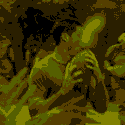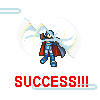|
Shaocaholica posted:Ok dumb hypothetical. Core2quad was the best. But all of those shipped with spinning drives back in ~2009. Then they got a breath of new life with SATA3 SSDs. They don't support NVME SSDs but what if they did? How much more performance can be eeked out of a top end C2Q if it supported say a Gen4 NVME? I had an NVMe 2x sandforce card in a C2Q system. These were bespoke systems that booted from the card on raid firmware You can kinda get away with drat near anything with Weird Storage™ if you use raid firmware/drivers.
|
|
|
|

|
| # ? May 12, 2024 14:45 |
|
Read speeds aren't significantly hampered by the flash type such as QLC, are they? I'm thinking of something that will explicitly only be used for Steam and GOG installs and Crucial P3 Pluses are among the cheapest you can get in 4tb.
|
|
|
|
Anime Schoolgirl posted:Read speeds aren't significantly hampered by the flash type such as QLC, are they? I'm thinking of something that will explicitly only be used for Steam and GOG installs and Crucial P3 Pluses are among the cheapest you can get in 4tb. No. There is an aspect where QLC drives tend to be slower all around -- a cheaper drive with QLC flash probably also doesn't have the blazing fast top-of-the-line controller. So like, the P3 Plus is on the slower side of gen4 drives even when looking at pure read workloads. But since none of the other bang-for-buck options are available at 4TB, the P3 Plus is your best option for a game drive without spending like $100 more. (It's kinda amazing that crucial shot themselves in the foot so hard with their TLC-to-QLC switcheroo that they now have to sell the P3+ for rock bottom prices.)
|
|
|
|
I saw where it appears Crucial "standardized" DRAM across all their 2.5" MX500 SATA drives, at 512 MB it appears. How much of an impact would that have on the 2TB and 4TB models? I had picked up a 870 EVO to use with a slightly older Mac, but I'm seeing the "disappears on warm reboot" issue that others have seen, so I'm thinking to swap it to the MX500; I saw where it seems like WD started cheapening out on the Blue drives (510) and eliminated the DRAM, and it seems like the old Sandisk Ultras have become much harder to find that ship soon and/or are reasonably priced.
|
|
|
|
SourKraut posted:I saw where it appears Crucial "standardized" DRAM across all their 2.5" MX500 SATA drives, at 512 MB it appears. How much of an impact would that have on the 2TB and 4TB models? On a system where you're just doing desktop apps, practically none. DRAMless NVMe drives typically use under 100 MB of system ram AFAIK. (That's old knowledge, maybe bigger drives use more now. But it's also something that's under the control of the OS.) The drives use that memory intelligently. Think of it like this: the "standard" is 1GB of memory per TB of flash. So for that 512 MB of memory to be insufficient, you'd need your working hot data to be greater than 500GB. That is ... not common.
|
|
|
|
Klyith posted:On a system where you're just doing desktop apps, practically none. DRAMless NVMe drives typically use under 100 MB of system ram AFAIK. (That's old knowledge, maybe bigger drives use more now. But it's also something that's under the control of the OS.) Thank you! That really explained it well, and made me comfortable going for the MX500. I did actually confirm the 870 EVO had the "warm reboot" bug, so I'm going to send it back to Samsung.
|
|
|
|
the mx500 has been consistently the best overall SATA SSD since 2017 its pretty stupid to buy anything else tbh, especially when limited by an ancient bus like SATA and samsung taking a huge QC dump lately i can also vouch for the reliability of the 2.5" mx500, i have deployed around 50 of them in my work for 24/7 client PCs since 2020 and none has failed yet. The sole Lexar NS100 256GB i used as a test drive failed just 1 year after, and this POS was only like 20% cheaper per GB oh my 10 year old M550 1TB is still kicking
|
|
|
|
I'm a huge MX500 fanboy (which is an insanely stupid thing to be a fanboy about but whatever it is what it is), and i maintain that the Correct storage config is a max performance M.2 boot drive and as many MX500's for game/bulk storage as you need. Rotating rust is for your NAS/home server, which you should build if you havent already!
|
|
|
|
the funny thing is that you'd think they'd use the extremely prestigious MXn00 branding for a TLC client nvme drive, but they've got some braintrust that decided that all of Crucial's nvme drives (save for the very, very late P5 Plus) all be QLC
|
|
|
|
I have all WD Blues myself, not through any sort of fandom but only because they happened to be cheaper than MX500s when I was buying. They've been good as well, shame that WD is making GBS threads them up.Anime Schoolgirl posted:the funny thing is that you'd think they'd use the extremely prestigious MXn00 branding for a TLC client nvme drive, but they've got some braintrust that decided that all of Crucial's nvme drives (save for the very, very late P5 Plus) all be QLC Eh. Changing the branding between sata and nvme seems fine and normal, you don't want people being confused over that. (And for a while there nvme was well more expensive, so a new name to reinforce "but it's also faster" is a good idea.) OTOH the QLC switcheroo was extremely dumb and self-sabotaging. They also decided to stop selling high-performance memory under the Crucial brand, just when their e-die Ballistix stuff was the top pick for pairing with the Ryzen systems everyone was buying. 
|
|
|
|
Cygni posted:I'm a huge MX500 fanboy (which is an insanely stupid thing to be a fanboy about but whatever it is what it is), and i maintain that the Correct storage config is a max performance M.2 boot drive and as many MX500's for game/bulk storage as you need. Rotating rust is for your NAS/home server, which you should build if you havent already! What's the most performant M.2? Also why bother with bulk storage drives at all when you can get a 4TB for just over $200?
|
|
|
|
Fuschia tude posted:What's the most performant M.2? Also why bother with bulk storage drives at all when you can get a 4TB for just over $200? Maybe I want to cram 40+ gigs of media in a machine, why you gotta ask questions
|
|
|
|
Fuschia tude posted:What's the most performant M.2? Also why bother with bulk storage drives at all when you can get a 4TB for just over $200? That would mean using a QLC boot drive, which is likely fine for many/most people. But with the current TLC prices, I don't think its a compromise worth making for the boot drive if you are a Big User. Using that 4TB QLC for your game/bulk drive, assuming you have a second M.2 slot, seems pretty good tho! Looking at prices today though, the MX500 is actually more expensive per GB than some of the low-end TLC M.2 drives, so maybe SATA really is dead at this point regardless of how you slice it, unless you only have one M.2 slot to work with. As for what the most performant M.2 is currently, assuming you have a PCIe 5 motherboard... it will be the new Phison PCIe 5 drives like the Crucial T700. But they have been crazy slow to come to market, pricey, and the benefits are extremely niche. The fastest PCIe 4 drives are the Solidigm P44 Pro, (cursed, do research before purchasing) Samsung 990 Pro, or WD SN850X. At current prices, the P44 Pro is the cheapest of the three at $150 for 2TB or $86 for 1TB and likely the most performant too.
|
|
|
|
Fuschia tude posted:Also why bother with bulk storage drives at all when you can get a 4TB for just over $200?
|
|
|
|
I picked up the 4TB SN850X for $300 a month ago. There are a few other TLC drives for around that price as well. Avoid the $200 4TB Gen 4 drives like the NV2, though. It's a total crapshoot what you'll get with that drive, and the performance can vary wildly from sample to sample since they swap components so often. The Crucial P3 Plus is more reliable, and it's probably good enough to use as a boot drive if you want to pinch pennies, but I'd still prefer either spending more on a Gen 4 TLC drive or going down to Gen 3 speeds. The 4TB Teamgroup MP34 is $209.99 currently, and that's a very solid Gen 3 drive. It would make a great boot drive if you only want one big drive.
Dr. Video Games 0031 fucked around with this message at 14:57 on May 8, 2023 |
|
|
|
The rollout for Phison's Gen 5 controller has been a disaster: https://www.tomshardware.com/news/pcie-50-ssds-generates-errors-shut-down-without-cooler-fix-on-the-way Essentially, the Corsair MP700 and possibly some other Phison-based SSDs fail to thermal throttle when reaching TJmax—instead the SSD just shuts down entirely. And this controller runs so hot that the only way to prevent it is to use active cooling. There's a fix on the way, but lol, did nobody at Corsair or Phison test this without active cooling?
|
|
|
|
That seems to be a slight oversight. “So the end user is never going to ignore our recommendations so why bother figuring out the worst case scenario.” I suspect it’s a simple case of assuming the reference design had all the engineering worked out
|
|
|
|
Geemer posted:There was a test that did it years ago for a pretty sizeable selection of drives that were current back then. Ah yes, the Tech Report SSD endurance test. That was a wonder to read in real time. (RIP Tech Report btw, bought and turned into a bot aggregation farm. I personally consider GamersNexus to be the rightful successor, keeping up the good fight.)
|
|
|
|
Dr. Video Games 0031 posted:The rollout for Phison's Gen 5 controller has been a disaster: https://www.tomshardware.com/news/pcie-50-ssds-generates-errors-shut-down-without-cooler-fix-on-the-way our controller chip that works without basic thermal protections in our lab will definitely work fine in much harsher user environments good engineering, ackstually Palladium fucked around with this message at 04:39 on May 14, 2023 |
|
|
|
Great news for you weirdo data hoarders, new high capacity 30 TB flash drives https://www.storagereview.com/review/micron-6500-ion-ssd-review https://www.storagereview.com/review/solidigm-p5430-ssd-review The Micron looks interesting in that it’s cheaper, lower endurance TLC that still seems comparable in cost to QLC but better performing. The Solidigm seems interesting in that the IU shrinks down from 64KB in the previous model to 4KB-8KB. If you ever try to run a 4K workload on a 64KB IU drive like I dumbly did you’re in for a bad time
|
|
|
|
can you get those for $50/tb +/- 10%? (i guess if you're enterprise and buying in lots of 1000 you probably can)
|
|
|
|
So, I'm gearing up to put together a new gaming/rendering pc in the next couple of weeks, and I have a couple of questions about NVME drives, since my current tower is old enough that M.2 drives were brand new and much too expensive when it was built. Can I mix and match without creating driver conflicts or other issues? Say I wanted to use a Solidigm P44 Pro 2tb for my system drive, and two Western Digital SN850X 4tb's as game / 3d runtime drives. Would these all play nice together? Also, I see reviews mentioning heat, how much of an issue is this in practice? It seems like any Z790 motherboard is going to have big heat shields over their M.2 slots, so I'd figure it SHOULD be fine, but on the MSI MPG Edge I'm planning to use, two of the drives will be directly under the 3090ti I'm re-using in this new build, so that gives makes me a little concerned. edit: vvvv Great, thanks! I guess I'll go ahead and order the drives now so I can have them cloned and ready to put in the build! Rocketpriest fucked around with this message at 23:24 on May 18, 2023 |
|
|
|
Rocketpriest posted:So, I'm gearing up to put together a new gaming/rendering pc in the next couple of weeks, and I have a couple of questions about NVME drives, since my current tower is old enough that M.2 drives were brand new and much too expensive when it was built. NVME is like SATA AHCI: there's a single standard defining the interface between hardware and driver, so there is no need for vendor-specific drivers. The only driver is written by Microsoft and built into Windows.
|
|
|
|
Solidigm just launched some whiz bang fancy driver that does optimizations. I have no idea if it loads for other vendor devices though
|
|
|
|
BobHoward posted:NVME is like SATA AHCI: there's a single standard defining the interface between hardware and driver, so there is no need for vendor-specific drivers. The only driver is written by Microsoft and built into Windows.
|
|
|
|
WhyteRyce posted:Solidigm just launched some whiz bang fancy driver that does optimizations. I have no idea if it loads for other vendor devices though orcane posted:People tested various NVMe drivers and different brand drives in Windows, and found that certain combinations produced superior results - in benchmarks. I doubt the difference is actually noticeable. Yeah this is one where I'd feel confident just using the default Windows driver instead of any vendor supplied one. I doubt there's any real difference outside benchmarketing, especially on desktop loads. And if any given nvme drive isn't 100% reliable under the default OS NVMe driver, I don't want to own that drive...
|
|
|
|
WhyteRyce posted:Solidigm just launched some whiz bang fancy driver that does optimizations. I have no idea if it loads for other vendor devices though It'd be interesting to see if it works with SK Hynix drives.
|
|
|
|
WhyteRyce posted:Solidigm just launched some whiz bang fancy driver that does optimizations. I have no idea if it loads for other vendor devices though What kind of optimizations is it doing? Because Samsung Magician also has "optimizations".
|
|
|
|
I have zero clue about drivers or storage drivers or poo poo the kernel does when it is sending I/O. But I do know what you think you send isn't necessarily what ends up being sent out to the device. In the case of Linux, if you're doing buffered instead of direct, all your short size transactions may get globbed up into a single larger "optimized" transaction which will kill your latency (you can see this with blktrace!). I have no idea what the solidigm driver is doing (or even claiming of doing) but there are definitely ways you can swizzle things around for certain benefits.
|
|
|
|
From what I remember from a video (https://youtu.be/8YBeriMsDS0) it uses slightly more DRAM than Microsoft's default max value allows for (64 MB vs 70-80 IIRC), but I don't remember the reasoning. It also detects sequential read workloads and preloads them into the OS (which is where some of that RAM usage might go into) Might be some other stuff, but these are the things I remember.
|
|
|
|
So it’s just doing some prefetching? Theoretically that can eat into potential concurrent write performance but these are client drives so probably won’t be a concern
|
|
|
|
BIG HEADLINE posted:It'd be interesting to see if it works with SK Hynix drives. WhyteRyce posted:So it’s just doing some prefetching? Theoretically that can eat into potential concurrent write performance but these are client drives so probably won’t be a concern
|
|
|
|
Is SSD latency getting better generation over generation or has it stagnated for a while?
|
|
|
|
necrobobsledder posted:Solidigm is a rebrand of the Intel SSD product line through acquisition and I'm not quite sure if the SK Hynix series is compatible or not. Have sincere doubts there's cross-brand firmware compatibility despite being the "same company" is what I'm getting at. Seems odd there would be a lot of unaligned I/O in Windows with modern day client games, apps and stuff but, again, I don't know much about this stuff. Reading the white paper it seems like they do 3 things: 1) Fast Lane. This just seems like better/smarter utilization of the SLC cache. Instead of random bits moving in and out of it, more important stuff will get pegged in to it. Still doesn't help if your drive is full though. Also lol this is like Optane caching but now with SLC 2) Smart Prefetch. Which sounds like it focuses on improving sequential 4k reads by just grabbing the next LBA(s) of data before the application asks for it. Sound slick but yeah probably only useful for client environments. Also only useful because Game Developers are apparently lovely at knowing how to use storage and just send out lots of 4K QD1 reads 3) Dynamic Queue Assignment. I guess this is great if you're doing a lot of random workloads that somehow max out the CPU your SQ/CQ is pegged to. I guess you have some other CPU come in and clear the CQ?? Still seems odd though because the originator of the request still needs to be told at some point it's complete. quote:" Dynamic Queue Assignment is a feature that yields improvements in both Also for HMB you can have a bigger buffer size than what the default Windows driver allows The toolkit actually sounds neat because you can run it on third party drives and it gives you access to Secure Erase and SMART Listening to the Level1 talk with the technologist.  its fantastic them raving about Solidigm and how it's all ex-Intel people who know what they are doing and these drives are great and...the p44 pro is SKHynix controller, firmware, and NAND and the p41 is SMI. If I were a SKHynix engineer I'd be loving pissed. SMI engineers don't count they are used to never getting credit for anything its fantastic them raving about Solidigm and how it's all ex-Intel people who know what they are doing and these drives are great and...the p44 pro is SKHynix controller, firmware, and NAND and the p41 is SMI. If I were a SKHynix engineer I'd be loving pissed. SMI engineers don't count they are used to never getting credit for anything
WhyteRyce fucked around with this message at 05:22 on May 20, 2023 |
|
|
|
Shaocaholica posted:Is SSD latency getting better generation over generation or has it stagnated for a while? It's getting worse. Each increase of the number of stored bits (SLC > MLC > TLC > QLC) increases capacity, but it means you need to do more work to program/read the data.
|
|
|
|
WhyteRyce posted:Seems odd there would be a lot of unaligned I/O in Windows with modern day client games, apps and stuff but, again, I don't know much about this stuff. WhyteRyce posted:If I were a SKHynix engineer I'd be loving pissed. SMI engineers don't count they are used to never getting credit for anything [1] loving IBM. https://web.archive.org/web/20170624055115/http://patft1.uspto.gov/netacgi/nph-Parser?patentnumber=6996676
|
|
|
|
x post https://www.servethehome.com/free-280gb-optane-ssd-with-purchase-of-intel-core-i9-12900k-12900kf/ quote:Users in the STH forums (and here) found a quite amazing deal if you are in the market for an Intel Core i9-12900KF. On Amazon right now, you can purchase one of the CPUs and get a 280GB Intel Optane SSD included for about $1 more for a 0% premium. There is also a Core i9-12900K bundle for about $353 with the same SSD.
|
|
|
|
Just asking because the third post in the OP is seven years old, but: is Macrium Reflect still the go-to tool for cloning my SSD?
|
|
|
|
yes
|
|
|
|

|
| # ? May 12, 2024 14:45 |
|
Cool, thanks!
|
|
|