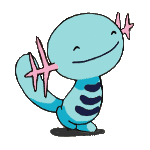|
Wonton posted:Can eco mode be good enough for 4k 120hz ultra? Guess thatís more GPU dependent, but how about 7800X3D Depends on the game. Older stuff? Probably. New AAA stuff with all the fixins'....probably not. 4K is still pretty rough on even the best GPU's out now anyways though for those sorts of games so I think you're going to end up too GPU limited no matter what. A 7800x3D will help lots with the min fps and stuff though. Everyone who uses one will tell you there really is a difference in how silky smooth gameplay tends to be with one.
|
|
|
|

|
| # ? Jun 4, 2024 20:48 |
|
Yudo posted:If you want newer kit, Nvidia is rolling out the 4060 and 4060ti, amd the 7600. I don't know what the prices will be in the UK, but the 4060 at $300 usd will likely be at parity if not a bit faster than the 6700xt in 1080p, and it can use Nvidia's frame generation. The 4060 will also consume half the electricity vis-a-vis the 6700xt. Given your needs, it may be worth it to wait a few weeks. I'm probably not going to be pulling the trigger on this until September so I'm well placed to wait and see how this new crop of GPUs turns out. Depending on how the price is the 16GB 4060 could be a good choice. I've not had an AMD GPU since the days of ATI (my last one was a 256MB X850XT) but I don't have any particular loyalty to any brand. So whos the best manufacturer of motherboards these days? Historically I've gone with ASUS and to a lesser degree Gigabyte, but I'm aware of ASUS' shenanigans recently but am dismayed to see people in this thread saying Gigabyte are a bit poo poo as well. Is MSI the one to go with?
|
|
|
|
Lord Ludikrous posted:I'm probably not going to be pulling the trigger on this until September so I'm well placed to wait and see how this new crop of GPUs turns out. Depending on how the price is the 16GB 4060 could be a good choice. I've not had an AMD GPU since the days of ATI (my last one was a 256MB X850XT) but I don't have any particular loyalty to any brand. The market in September may look very different than it does now if AMD gets other 7000 series cards to market. The 4060ti 16gb has an msrp of $500, making it of dubious value considering the 4070 is around $100 more. The pricing schemes may differ in the UK, but I don't find it to be a very compelling product at first glance--all the more so when the 6800xt can be found new for <$500. I have used Asus boards, mostly with good luck. They recently poo poo the bed with force, and have been resting on their laurels for years. Gigabyte can go gently caress themselves. Asrock is...Asrock. MSI has had fuckups (like a recent hack), but hasn't sold anything that exploded in recent memory. There is no "go to" board maker anymore. I would decide case by case: select a price range, and go see what is available. On some sockets/chips sets, a board maker will have a very consistent lineup; on others, not so much.
|
|
|
|
Dr. Video Games 0031 posted:For what CPU and motherboard? AMD Ryzen 6 2600X, ASRock B450M Pro4, respectively.
|
|
|
|
What country are you in? Canada What are you using the system for? Gaming, watching Youtube and streams, browsing the web What's your budget? Ideally $500 CDN for a GPU* If you're gaming, what is your monitor resolution? 1920x1080 PCPartPicker Part List Motherboard: Asus MAXIMUS IX HERO ATX LGA1151 Motherboard Current GPU: Asus Radeon R9 290 I was waiting until 2019 - 2020 to upgrade my rig but then covid happened and then crypto blew up lol My GPU is my primary bottleneck so I'm looking for something to tide me over for at least 2 years before I can build a new rig. Shooting for 60 FPS in fighting games (Street Fighter 6) at high settings but I understand if that's not realistic. Thanks in advance.
|
|
|
|
With help from the thread I gathered all the parts I needed and finally built my first PC! Unfortunately it seems that the motherboard wasn't working right and I'll have to replace it. I tried for a few days to get it to work. Then I took it to a computer repair and they said the motherboard wouldn't power on no matter what. So I'd like to ask for recommendations on a replacement motherboard. The one I used was an MSI and I saw a notice earlier in the thread that there may be an issue with bios updates so I'm thinking I should get a different brand. Here's my current build: PCPartPicker List CPU: Intel Core i5-13600K 3.5 GHz 14-Core Processor CPU Cooler: Thermalright Peerless Assassin 120 SE 66.17 CFM CPU Cooler Memory: G.Skill Flare X5 32 GB (2 x 16 GB) DDR5-6000 CL36 Memory Storage: Western Digital Black SN770 2 TB M.2-2280 PCIe 4.0 X4 NVME Solid State Drive Video Card: Asus TUF GAMING GeForce RTX 4070 Ti 12 GB Video Card Case: Corsair 4000D Airflow ATX Mid Tower Case Power Supply: Corsair RM850 850 W 80+ Gold Certified Fully Modular ATX Power Supply Monitor: LG 27GN800-B 27.0" 2560 x 1440 144 Hz Monitor Here's the original Motherboard: MSI MAG B760 TOMAHAWK WIFI ATX LGA1700 Motherboard And here's the replacement I'm considering. I looked for whatever had the most similarities I could find. I don't mind paying more: Asus ROG STRIX B760-F GAMING WIFI ATX LGA1700 Motherboard
|
|
|
|
dungeon cousin posted:With help from the thread I gathered all the parts I needed and finally built my first PC! Unfortunately it seems that the motherboard wasn't working right and I'll have to replace it. I tried for a few days to get it to work. Then I took it to a computer repair and they said the motherboard wouldn't power on no matter what. So the thing with the BIOS updates was related to an AMD specific issue, there were bad settings put out by motherboard vendors that was immolating CPUs. Intel didn't have it happen to them so  Your existing motherboard type is probably just fine and just needs to be RMA'd.
|
|
|
|
orange juche posted:So the thing with the BIOS updates was related to an AMD specific issue, there were bad settings put out by motherboard vendors that was immolating CPUs. Intel didn't have it happen to them so What does RMA'd mean?
|
|
|
|
dungeon cousin posted:What does RMA'd mean? Return Merchandise Authorization, contact the manufacturer of the board, in this case MSI, and let them know your board is hosed. They'll send you a shipping label to send the dead board back and send you a new one. (This may take an unspecified amount of time to happen, but it's generally better than spending hundreds of dollars more on a new board, also, the recycling concerns of disposing of dead electronics becomes the manufacturer's issue and not yours, don't throw away the board they're loaded with poo poo that is toxic to the environment) If the computer repair store or whatever kept your board, lol, lmao. orange juche fucked around with this message at 10:24 on May 20, 2023 |
|
|
|
What country are you in? UK Do you live near Microcenter? N/A (no) What are you using the system for? web browsing and gaming (and shitposting) What's your budget? £325ish If you're gaming, what is your monitor resolution / refresh rate? 1080p, 60hz, "High" is fine If youíre doing professional work, what software do you need to use? N/A I have a Ryzen 3600, 32GB of memory and an elderly 1060 6GB. I'd like to upgrade my video card to something that might last a few years. It seems to me like a used 6700XT might be the sweet spot. It will be about as fast the 7600 or the 4060 non-TI but has more memory. (I know the newer GPUs have bigger caches which might help them keep up with future games. But it also might not.) I'm not bothered by ray-tracing, which feels like something that still isn't really relevant at the budget end of the market. Am I way off base here? Zephro fucked around with this message at 14:39 on May 20, 2023 |
|
|
|
orange juche posted:So the thing with the BIOS updates was related to an AMD specific issue, there were bad settings put out by motherboard vendors that was immolating CPUs. Intel didn't have it happen to them so The MSI specific issue was that their UEFI signing keys got leaked. At the minimum this means you should only get MSI firmware updates from their own support website. This could also provide an avenue for malware to burrow deep in to the computer, but in practice this is probably only a threat to industry and government and they will be using Dell and Lenovo motherboards.
|
|
|
|
Arrhythmia posted:I need new ram. Canada. How should I go about it? Arrhythmia posted:AMD Ryzen 6 2600X, ASRock B450M Pro4, respectively. If you're keeping this system for years more, get 16gb or even 32gb of DDR4. Your CPU memory controller supports 2933mhz, but older Ryzen did struggle with memory speed back in the day. Keep that in mind once you're looking at this in bios, you may have to accept lower speeds and 2933 would be the practical limit. I had a gander around Canadian sites and it seems to me you'll be forced into a 3200mhz kit, because 2666/2800/2933 kits at reasonable prices seem to have faded out of stock. On ASRock's QVL for that board+cpu it's a fairly small list of older kits, so don't be surprised if it's difficult to find a kit on the QVL. Something like this. If you really want, dig around until you find something similar to a QVL kit, and keep it under $100 for a 2x16 kit or $70 or so for a 2x8 kit. As far as Canadian stores go, not much choice. These are all online and some you can get in-store service even for online purchases: Memory Express is my fav, their prices vary but surprisingly are often the cheapest, they price match even online, and I've liked their in-store customer service. These days they have stores from BC all the way east to Ontario. Canada Computers is fine, prices vary, you can get in-store customer service if needed. Stores in BC, ON, QC, and Halifax. Amazon.ca can be fine. Normal caveats for buying from Amazon apply. Newegg.ca is okay, generally will be okay but really got ruined by becoming a marketplace, because now you have to be careful about the quality of what you're buying, and that's without going into newegg themselves doing iffy things with returns and restocking. Vuugo is the other weird canadian store and can have some cheap parts but I haven't heard anything about them. All of the above ship anywhere in the country.
|
|
|
|
What country are you in? US Do you live near Microcenter?c Yes, and hoping to buy everything from them and just pick it all up at once What are you using the system for? web browsing, watching videos, light gaming What's your budget? Would like to be less than $1500 If you're gaming, what is your monitor resolution / refresh rate? 1440p, 144 hz, but I don't need the fanciest graphics settings If youíre doing professional work, what software do you need to use? N/A Are there mid-range builds that are still price/performance competitive? My current build is now over 8 years old (i3-4370, R9-270, 8 GB RAM) so thinking anything close to modern would be a huge performance increase. Possible Microcenter Build: CPU/MB/RAM Bundle: intel-core-i7-12700k, gigabyte-z690-aorus-elite-ax-ddr4, gskill-ripjaws-v-16gb-ddr4-3200-kit - $350 Cooler: DeepCool AK620 CPU Air Cooler - $60 Storage: WD Black SN770 2TB SSD 112L TLC NAND M.2 2280 PCIe NVMe 4.0 x4 Internal Solid State Drive - $120 Video Card: Sapphire Technology AMD Radeon RX 6750 XT Pulse Overclocked Dual Fan 12GB GDDR6 PCIe 4.0 Graphics Card - $460 Power Supply: EVGA SuperNOVA 650 GT 650 Watt 80 Plus Gold ATX Fully Modular Power Supply - $120 Monitor: 27GL850-B (I already have one of these and will grab a 2nd one online so they match) - ~$340 OS: Windows key from SA-Mart - $20 Total: $1470 1. I have an Antec P182 case recommended by this very thread way way back when. I've replaced the fans recently, so are modern cases worth the upgrade or can I just keep this forever? 2. Can I buy another 2x8GB of the same RAM to get up to 32 GB total? Would only add $42.
|
|
|
|
Jobert posted:What country are you in? US What do you consider light gaming? What do you play? Midrange and value makes me think of an i5 build, which will perform basically the same in most games for a good chunk cheaper. Similarly, a $199 RX 6600 plays the poo poo out of games at moderate settings. I wouldn't pay more than $400 for a 6700 XT, and I'd think about waiting for the $399 4060 Ti or paying a bit more for a 6800.
|
|
|
|
Twerk from Home posted:What do you consider light gaming? What do you play? Midrange and value makes me think of an i5 build, which will perform basically the same in most games for a good chunk cheaper. Similarly, a $199 RX 6600 plays the poo poo out of games at moderate settings. I wouldn't pay more than $400 for a 6700 XT, and I'd think about waiting for the $399 4060 Ti or paying a bit more for a 6800. Mostly indie games, but I'd like to play Civ 6, Darkest Dungeon 2, Rimworld, maybe Cyberpunk, maybe Stellaris. Things like that, single player strategy/RPG/rougelite. I'll see what I can build with an i5 and what that allows gpu-wise.
|
|
|
|
Jobert posted:Mostly indie games, but I'd like to play Civ 6, Darkest Dungeon 2, Rimworld, maybe Cyberpunk, maybe Stellaris. Things like that, single player strategy/RPG/rougelite. None of those games are very gpu demanding, save cyberpunk. A 6700xt will get about 80fps at 1440p on high for that title. Fsr will help boost that if need be. The 4060 may also be worth looking at: it will be $30 more expensive and have 2gb less vram, but is more power efficient and can use frame generation--though for most of your games that won't matter at all.
|
|
|
|
Jobert posted:Mostly indie games, but I'd like to play Civ 6, Darkest Dungeon 2, Rimworld, maybe Cyberpunk, maybe Stellaris. Things like that, single player strategy/RPG/rougelite. That $350 microcenter i7/Asus/ddr4 combo is a pretty good price, you wonít find an i5 12/13th cheaper.
|
|
|
|
Thanks!
|
|
|
|
TheDemon posted:If you're keeping this system for years more, get 16gb or even 32gb of DDR4. Your CPU memory controller supports 2933mhz, but older Ryzen did struggle with memory speed back in the day. Keep that in mind once you're looking at this in bios, you may have to accept lower speeds and 2933 would be the practical limit. Thanks dude. One of the old sticks died so I'm just looking to replace it. 1. What difference would 2x16 make over 2x8? 2. Will installing these involve anything more than just putting them in the slots, and if so, what would it be?
|
|
|
|
Arrhythmia posted:Thanks dude. One of the old sticks died so I'm just looking to replace it. 1. 2x16GB gets you 32GB RAM total vs 2x8GB=16GB. We generally recommend 32GB for new builds but since your system is pretty old, depending on how you use it, 16GB may be fine. 2. You should just be able to put it into the old slot. Youíll want to make sure you put them in the right ones to get dual channel mode. Often, but not always, this mean putting the RAM in alternating slots instead of adjacent ones, but consult your motherboard manual.
|
|
|
|
Josh Lyman posted:What RAM do you have now? G.SKILL Aegis 16GB (2 x 8GB) 288-Pin PC RAM DDR4 3200 (PC4 25600) Memory Kit Model F4-3200C16D-16GIS.
|
|
|
|
Arrhythmia posted:G.SKILL Aegis 16GB (2 x 8GB) 288-Pin PC RAM DDR4 3200 (PC4 25600) Memory Kit Model F4-3200C16D-16GIS. That exact kit is available on Amazon. Just buying a second kit is the easiest upgrade.
|
|
|
|
grack posted:That exact kit is available on Amazon. Just buying a second kit is the easiest upgrade. If I do that, should i use just two sticks or all 3 good ones?
|
|
|
|
Yudo posted:None of those games are very gpu demanding, save cyberpunk. A 6700xt will get about 80fps at 1440p on high for that title. Fsr will help boost that if need be. The 4060 may also be worth looking at: it will be $30 more expensive and have 2gb less vram, but is more power efficient and can use frame generation--though for most of your games that won't matter at all. Thanks for the help! I see the 4060 is coming out in just a few days, I will wait until then and see if my Microcenter gets any and at what prices. strangehamster posted:That $350 microcenter i7/Asus/ddr4 combo is a pretty good price, you wonít find an i5 12/13th cheaper. Yeah, it seems like a good deal and more than capable of running what I want to do with it. Great! 1. I have an Antec P182 case recommended by this very thread way way back when. I've replaced the fans recently, so is a modern case worth the upgrade or can I just keep rebuilding in this forever? 2. Can I buy another 2x8GB of the same RAM that's in the bundle to get up to 32 GB total?
|
|
|
|
Jobert posted:Thanks for the help! I see the 4060 is coming out in just a few days, I will wait until then and see if my Microcenter gets any and at what prices. 1. If you are happy with it, keep it. It's a little old school, but perfectly functional. Fwiw, I have used the same case for over a decade. 2. Yes, that's no problem.
|
|
|
|
I think the 10+ year old power supply in my 'puter is on its last legs what are viable replacements for a corsair tx650? it needs the same motherboard power connector and the same cpu fan power connector and the same dinky 8 pin pce power connector for the video card and sata power connectors. I guess the same wattage rating
|
|
|
|
The Voice of Labor posted:I think the 10+ year old power supply in my 'puter is on its last legs Unless you have some exotic setup, any atx psu will have the connectors you need. Corsair's RMX series is a safe bet, as is seasonic focus or superflower leadex. The power supply tier list hosted by Cultists Network is a good resource: get something on tier a or b and it will be fine.
|
|
|
|
Arrhythmia posted:If I do that, should i use just two sticks or all 3 good ones? Sorry, brain fart. I completely forgot you were just trying to replace one stick It looks like you can order a matching stick from Canada Computers here: https://www.canadacomputers.com/product_info.php?cPath=24_311_1326&item_id=151468&language=en That might take a while since they don't carry it in stock Alternatively, it looks you can get a matching stick on Amazon from M+L here: https://www.amazon.ca/G-Skill-Aegis-F4-3200C16S-8GIS-DDR4-3200/dp/B07YV65BGD/ It's a third-party listing, but I've bought stuff from M+L before and they're a reliable seller. It is shipped from Germany, though, so it again it may take a while. Newegg also has it, but shipped from a third party seller from China: https://www.newegg.ca/g-skill-8gb-2...2-888-_-Product I'd ring up Canada Computers and see if they can tell you how long it would take. Honestly, the easiest thing to do is get a new full kit and sell the spare you have to make up some of the cost.
|
|
|
|
Arrhythmia posted:Thanks dude. One of the old sticks died so I'm just looking to replace it. I was in a similar situation replacing a stick for my old PC and it was not easy for me to find the exact same replacement, and you can't really mix and match kits. But if you're lucky to find the exact same ram then yes you can just replace the dead stick. The easy solution would be just buying a new 2x8 kit and fully replacing your old sticks, as in only use the two new ones. Your existing stick seems to be available for cheaper than that so you could try it if you have patience. TheDemon fucked around with this message at 00:48 on May 21, 2023 |
|
|
|
Heya, I'm not tech savvy in the slightest and my system is on it's last legs, and I'm also pretty sure it's haunted (weird af semi-persistent audio issues that no one can pin down). Also chronically lazy so having people tell me what to do rather than research myself, ohboy get me some of that. What country are you in? Canada (Ontario) Do you live near Microcenter? The gently caress is a microcenter? What are you using the system for? General use and gaming, looking for mid-line run everything medium/high. What's your budget? $1200CAD absolute max, ~$800CAD preferred If you're gaming, what is your monitor resolution / refresh rate? I dunno lol, I'm using a ghetto setup of a lovely lcd tv plugged in via hdmi, so uh, need an hdmi output. I prefer smaller resolutions due to my bad eyesight, currently using 1600x900 despite the tv being able to go up to 1920x1080 I'd love some help figuring out a fully fresh build and getting a shopping list, since other than the drives (2 small ssd's, one large hdd) and maaaybe the ram (DDR3, 16gb total, two sticks), nothing in my current box is really salvageable, including the case (all case fans are dead, missing screws/caps/covers). Would still need a new SSD for the OS as my current SSD's are quite small and old. Honestly, part of me wants a pre-built, just since, they can't still be that terrible compared after all this time right? And putting a box together is anxiety incarnate but hey. So long as it's a moderate upgrade from my current I'd be happy honestly. Current is a Radeon RX 570 GPU and AMD FX-6300 Six-Core Processor. Would prefer to stick to AMD stuff, just because I'm used to it's flavor of bullshit. Oh, and also needs room for a pci? wifi card to plug in. Jawnycat fucked around with this message at 15:50 on May 21, 2023 |
|
|
|
Jawnycat posted:Heya, I'm not tech savvy in the slightest and my system is on it's last legs, and I'm also pretty sure it's haunted (weird af semi-persistent audio issues that no one can pin down). Also chronically lazy so having people tell me what to do rather than research myself, ohboy get me some of that. I cheaped out on pretty much everything, maybe see if you can find a cheaper 1tb SSD that still has a DRAM cache but I couldn't. https://ca.pcpartpicker.com/list/WNfWxs Any worse than a 6600 for the GPU isn't worth buying these days. The difference from the 5600 to the 7600 is $90 for the CPU, then about another $90 for the motherboard and $60 for DDR5, so unless you truly want the latest gen, not on a full budget build. I couldn't really find cheap full modular PSUs in Canada either. Just use the stock CPU cooler. Picked the case because it comes with three full sized fans. Consider not bothering with your wifi card and just using motherboard wifi, I believe the non-wifi version saves a mere $5 and a card seems like a pain in the rear end. Prebuilts... I will check but I suspect you will end up paying $200-$400 in build tax. edit: The best you can probably do is buy everything at Memory Express and pay their $50 build fee. You'll still have to install windows since if you want them to install it you'll have to pay full price rather than grabbing a key from an SA Mart seller. This parts list https://ca.pcpartpicker.com/list/ytmtjZ... once again you may have to dig for that SSD, MemEx has one left in stock and it doesn't show on PPC. For truly prebuilts you're looking at something like this for comparable specs https://www.canadacomputers.com/product_info.php?cPath=1446_1448&item_id=230996. Maybe 150 less for open box if you shop around. I know nothing about the brand or their parts selection, there's a lot crappy prebuilts out there. edit2: For people reading who do a lot of system configs, what the heck is with the SSD market? First there was a firesale, then new models came in at similar prices, but most of those don't have DRAM caches, so you end up paying 30-40% more than we used to for the same capability. And that's across pretty much all brands. It loving sucks. TheDemon fucked around with this message at 17:54 on May 21, 2023 |
|
|
|
So my new Arctic Liquid Freezer ii 280 decided to start leaking from the pump housing and the coolant set my PCIe slot on fire (ironic). Everything else seems to be fine but the PCIe slot and the riser cable plugged into it are shot. Waiting for Arctic's customer support to show up to work tomorrow to answer my ticket but in the meantime I'm in the market for a new motherboard. I had a MSI z790 Tomahawk and was reasonably happy with it but I'm wondering if there are any thread recommendations for z790 boards. The $250-$300 price point was what I was targeting but I have the means to step up to the $400-$500 boards if they're worth the upgrade. I'm using a 13700K and DDR5 ram as well.
|
|
|
|
SgtMongoose posted:the coolant set my PCIe slot on fire (ironic) So have you contacted GN yet? 
|
|
|
|
TheDemon posted:I cheaped out on pretty much everything, maybe see if you can find a cheaper 1tb SSD that still has a DRAM cache but I couldn't. Hey thanks, this looks decent enough, might be a few months before I can reasonably push the money forward without cutting into my rainday unless the old brick dies in the interm, but probably going to go through memory express and have them assemble for $50 cuz I do not trust myself to not break something/figure out how to update the BIOS if needed. Can put on OS on it myself, probably just buy another win10 key from Lodge if I can't find the old one. Only thing missing is the ssd and I... really don't know poo poo about them, ones I've been using are those cheapass kingston grey bricks that plug in like HDD's, but I'm seeing allot that are like... just chips? How do those plug in/mount? What the hell is a DRAM cache? What should I be looking for?
|
|
|
|
Ham Equity posted:I posted several days ago, the above is my current build, the below is the new one (first four things are what will be upgraded): So, I pulled the trigger on this, and have since been having an issue where when I have two sticks of RAM in, it won't POST, but if I have a single stick of RAM in, it does, and this holds true with any of the four sticks of RAM I currently have. I made a post in Haus of Tech Support about it, but figured I'd reach out here in case anyone has any ideas.
|
|
|
|
Does asus armory crate have a bios update feature? I thought it did, i but i cant find it.
|
|
|
|
Zephro posted:What country are you in? UK If you're just running 1080p/60hz then you can get a new 6700XT 12GB from Newegg for £358 - I've had an XFX RX580 before and it's been great https://uk.pcpartpicker.com/product/RFGbt6/xfx-radeon-rx-6700-xt-12-gb-speedster-swft-309-video-card-rx-67xtyjfdv
|
|
|
|
ZombieCrew posted:Does asus armory crate have a bios update feature? I thought it did, i but i cant find it. Not that I could find by reading about it, but I never let it get installed on my computer.
|
|
|
|
Question. I'm looking to replace my 1060 with a 4060 when it comes out but I've been looking at some of the specs that manufacturers have been putting out and I'm a bit concerned about something. The card is going to be PCIe 4.0 but I just looked up my mobo and the PCIe is only 3.0. I'm pretty sure I can still use the card with my mobo but how much am I handicapping it here?
|
|
|
|

|
| # ? Jun 4, 2024 20:48 |
|
Out of the PC game for a looonnggg time, so Iím clueless on the GPU front these days. Any reccos for something not above $300 thatíll do 1440 on high (not ultra); WoW would probably be the most demanding game & Iím sure it leans on the CPU as much as the GPU.
|
|
|
|