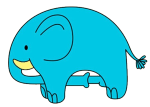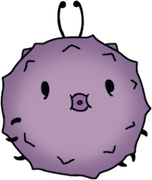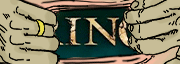|
Third person for RE4 is cool and good because I can better appreciate the finisher moves in Mercs mode
|
|
|
|

|
| # ? May 24, 2024 13:43 |
|
The Kins posted:Every game has its own set of launch options/command line options. novid is specific to Valve's games/engines, but other games may have their own equivalent. They certainly look like command line arguments, but I see no instructions for use as same. Can you launch `steam -novid` and any game will skip the video if possible? or `steam appid -novid`? `steam /location/of/game.exe -novid`?
|
|
|
|
Mescal posted:They certainly look like command line arguments, but I see no instructions for use as same. Can you launch `steam -novid` and any game will skip the video if possible? or `steam appid -novid`? `steam /location/of/game.exe -novid`? I believe you just put 'em in this little box: 
|
|
|
|
Mescal posted:They certainly look like command line arguments, but I see no instructions for use as same. Can you launch `steam -novid` and any game will skip the video if possible? or `steam appid -novid`? `steam /location/of/game.exe -novid`? 
|
|
|
|
No, of course I'm aware that is the usual way to use them. But you said they were command line arguments.
|
|
|
|
Mescal posted:No, of course I'm aware that is the usual way to use them. But you said they were command line arguments. mystes fucked around with this message at 15:09 on May 21, 2023 |
|
|
|
mystes posted:They're command line arguments that steam is passing to the actual executable Very good. How do you use them in the terminal?
|
|
|
|
Edit: this was a dumb response so nm
mystes fucked around with this message at 15:28 on May 21, 2023 |
|
|
|
They are literally command line arguments added in terminal when running the game executable, except the Steam option automatically launches the executable with those command line arguments every time you run it you would run this in terminal/command prompt/whatever: c:\games\steam\steamapps\common\whatever\coolassgame\coolassgame.exe -novid But setting a launch option in Steam is much easier and makes Steam do this automatically for you
|
|
|
|
I'm not being a dick. My first question was more or less "are these command line arguments and if so how do you use them," then I get told twice that they are command line arguments. If you're telling me that they're not functional anywhere other than Steam's game properties menu, that answers my question.
|
|
|
|
deep dish peat moss posted:They are literally command line arguments added in terminal when running the game executable, except the Steam option automatically launches the executable with those command line arguments every time you run it Thank you
|
|
|
|
Some Steam game executables will swallow your arguments if they are launched from the CLI and tell Steam to launch the game. The arguments get lost in the process because Steam will only consider the arguments set in the game properties tab. Since this is an implementation detail every single game developer handles differently there is no consistency. The most consistent way is to set the arguments in the game properties. You can tell Steam to run a game via the CLI, you just need to know the store ID (also shown somewhere in the game properties)
|
|
|
|
Antigravitas posted:Some Steam game executables will swallow your arguments if they are launched from the CLI and tell Steam to launch the game. The arguments get lost in the process because Steam will only consider the arguments set in the game properties tab. Thank you for satisfying my curiosity!
|
|
|
|
Mescal posted:I'm not being a dick. My first question was more or less "are these command line arguments and if so how do you use them," then I get told twice that they are command line arguments. If you're telling me that they're not functional anywhere other than Steam's game properties menu, that answers my question.
|
|
|
|
mystes posted:sorry I assumed you understood that the arguments in that box were being passed to the .exe file as arguments but were making some pedantic point about what counted as a command line argument but I shouldn't have done that I had assumed that they were being passed through as arguments, but I didn't understand the details of it. According to Antigravitas, they're not being simply and cleanly passed thru. Mescal fucked around with this message at 15:34 on May 21, 2023 |
|
|
|
I'm glad everyone has sorted that one out.
|
|
|
|
Mescal posted:I'm not being a dick. My first question was more or less "are these command line arguments and if so how do you use them," then I get told twice that they are command line arguments. If you're telling me that they're not functional anywhere other than Steam's game properties menu, that answers my question. they are functional outside of steam's menu, you really can start games on the command line. steam is just a convenient shortcut so you don't have to muck about with the folder structures but of course you could open up your terminal, browse to "C:\program files\steam\steamapps\common\ultimate doom" and run doom.exe* if a game like doom doesn't have steamworks drm and you start it by running the exe instead of going through steam then it won't work with all the fancy steam social stuff ofcourse, so e.g. your friends won't see that you started playing and steam won't record your playtime (* on the steam version of DOOM it's actually a .bat file which launches dosbox, not an exe... steam handles that for you too) RPATDO_LAMD fucked around with this message at 15:46 on May 21, 2023 |
|
|
|
Handling of command line arguments is just weird sometimes. If I want to launch RImworld from the CLI, I can do this: Sh code:If I enter -popupwindow into the launch options of Rimworld in Steam and start Rimworld, it goes to a different executable (start_RimWorld.sh) and does a ton of additional magic: quote:Game process added : AppID 294100 "/home/ag/.steam/ubuntu12_32/reaper SteamLaunch AppId=294100 -- /home/ag/.steam/ubuntu12_32/steam-launch-wrapper -- '/media/local/stuff/SteamLibrary/steamapps/common/RimWorld/start_RimWorld.sh' -popupwindow", ProcID 31804, IP 0.0.0.0:0 Note what it's doing: it's launching a program called reaper, with the arguments SteamLaunch and AppId=294100, and everything after the first -- is taken as raw arguments (the -- is convention for stopping argument processing, Valve made it that way) reaper then launches another executable called steam-launch-wrapper, which then starts start_RimWorld.sh with the argument -popupwindow. If we look into start_RimWorld.sh: Sh code:code:code:Note: This is a case where the launch options from Steam don't work! There are also cases where ONLY the launch options from Steam work, because the game expects to be launched from Steam and will redirect to Steam if launched from CLI. tl;dr everything is hosed, don't expect any consistency whatsoever. Embrace not knowing. Antigravitas fucked around with this message at 15:54 on May 21, 2023 |
|
|
|
RPATDO_LAMD posted:they are functional outside of steam's menu, you really can start games on the command line. steam is just a convenient shortcut so you don't have to muck about with the folder structures but of course you could open up your terminal, browse to C:\program files\steam\steamapps\common\DOOM and run doom.exe Antigravitas posted:information, thorough You're a treasure! Mescal fucked around with this message at 15:55 on May 21, 2023 |
|
|
|
Yes, drop it. Now please.
|
|
|
|
.
|
|
|
|
Mescal posted:Very good. How do you use them in the terminal? To launch Portal (appid 400) with the -novid argument: steam -applaunch 400 -novid
|
|
|
|
PYF command line arguments
|
|
|
|
steam -applaunch store -addtobacklog
|
|
|
|
Any opinions on void bastards ?
|
|
|
|
fit em all up in there posted:Any opinions on void bastards ? Big ol meh from me. I think a lot of people were turned onto it from the art style which is definitely cool but the combat felt very limp and the cool unique space ships you'd find repeated all the time so it got significantly less unique very quickly.
|
|
|
|
fit em all up in there posted:Any opinions on void bastards ? Not great.
|
|
|
|
fit em all up in there posted:Any opinions on void bastards ? Fun premise, okay-to-below-average execution. I'd pay $5 for it but probably not much more.
|
|
|
|
fit em all up in there posted:Any opinions on void bastards ? Very mediocre. It has some fun ideas, but the execution falls a bit short. Art style and general world design is solid though.
|
|
|
|
fit em all up in there posted:Any opinions on void bastards ? It's alright, but just alright. Something important to understand is that it while bills itself as something of a roguelike immersive sim, it's mainly channeling very specific elements of the genre. Which is to say 90% of the game is looting stuff while either killing or sneaking past enemies. Though probably the most important thing to know is that it's a roguelite that is 100% built around the metaprogression. By default I don't think you can even actually lose, just fail upward. So if you're picky about that kind of thing, beware. Also minor spoilers but all of your actual "story" objectives are a joke; you need to fabricate an ID card, oops the ID computer exploded now you need to fix that, etc. creating a shaggy dog story of bullshit to keep stringing you along. Probably not a big deal but I can see it rubbing some people the wrong way. The weakest part of the game is the ship subsystem stuff. Each one is simultaneously super duper turbo important and also completely unnecessary to interact with, basically decided in advance by what the random map quirks dictate. If you're relatively close to the bridge or the map is huge and confusing, there's no reason not to beeline for the map computer. Early on it'll be your first stop 99% of the time. If the power goes out, you literally can't do anything until you go turn it back on. You can always bribe security to shut down temporarily, but what does it matter if there's barely any security in the first place? No emergent gameplay comes from any of it. The more exotic weapons have a similar issue where none of them are generally bad, but they all tend to hard counter a specific enemy type and you're told what enemies are on each ship so you can plan well in advance. The actual decision-making ends up being offloaded to things like your pathing on the meta-map, manipulating your character's perks, finding tricks to optimize resource gains, etc. Or just in the moment to moment execution of properly sneaking around, killing stuff, etc. (Once you hit a certain level of progression you're ending up in ships where the lights are permanently off, everything's on fire, extra enemies are spawning from portals, and pirates are coming to kill you so poo poo can get proper hectic.)
|
|
|
|
fit em all up in there posted:Any opinions on void bastards ? Play Heat Signature instead.
|
|
|
|
Hwurmp posted:PYF command line arguments rm -rf
|
|
|
|
rm -rf /* It works on many systems. It neatly sidesteps the non-standard --no-preserve-root some versions of rm want if you just use rm -rf /.
|
|
|
|
Hwurmp posted:PYF command line arguments I wish all your motherboards had swallowed
|
|
|
|
stick it in your SCSI port
|
|
|
|
i assume hrot's overwhelmingly positive rating is mainly due to early access goodwill because i just do not see the appeal there
|
|
|
|
Oxxidation posted:i assume hrot's overwhelmingly positive rating is mainly due to early access goodwill because i just do not see the appeal there I was pretty meh on the demos, and didn't think the actual shooting part of the shooting game was all that great but I might pick it up some day on sale. And I'm a man who loves DUSK, AE, etc. I just started playing Prodeus and I know that's another one with mixed reviews around here but the gunplay and weapons are definitely satisfying.
|
|
|
|
fit em all up in there posted:Any opinions on void bastards ? I really enjoyed it, but know that you'll get only a single 'campaign' out of it. Very sharp idea, good humor, technically excellent, but drags near the very end. Buy it cheap, enjoy it imo.
|
|
|
|
goferchan posted:I started RE4 remake and it's not exactly that i'm "scared" but it's crazy how much more my nerves react to scary games as I've gotten older lol. Like I used to be able to play anything and it never bothered me as a kid, but I get so jumpy with survival Same I have started playing through RE2make and find myself only playing short bursts for this very reason
|
|
|
|

|
| # ? May 24, 2024 13:43 |
|
I picked up Vaporum since I like Legend of Grimrock and similar games and I think it's quite good, from what little I know. it was on sale the other day and it's like LoG but steampunk with some timing puzzles. IDK, I only cleared two maps and there's like 12 or something, so it's probably 10-15 hours which is good for the price. has a half life reference
|
|
|