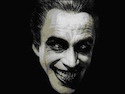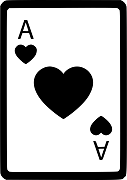|
double nine posted:probably a really stupid question but - I pre-ordered System shock remak through GOG, and I can't get it to run on the deck. Iím not in front of my deck but dig into the launcher settings for that specific game and look for Ďwinetricksí which will give you a list of windows components you can install just for running that game Go to steamdb.info and look up system shock, then click on depots and itíll tell you all the poo poo steam would install along with the game to make it run on windows Ignore the directx stuff and look specifically for the .net *whateveversion* and the vc*whateveryear* entries, those are the ones you need to add through winetricks Then try running the game again It adds them to the prefix for just that game so if you get another game that needs the same poo poo you have to do it again or thereís probably some turbonerd hoops you could jump through to make a big shared one that I canít be hosed with so donít know about, but thatís the price you pay for not just buying stuff on steam
|
|
|
|

|
| # ? May 24, 2024 08:12 |
|
Lutris installs everything for you. Heroic isn't very good, but looks better.
|
|
|
|
Lutris doesnít always co-operate either in my experience but the same winetricks thing works there too fwiw so 
|
|
|
|
Found Lutris to be way better than heroic
|
|
|
|
Yeah itís definitely better
|
|
|
|
Edit: I'm not on the right track here. I guess appending to fstab messes up booting. I'm not sure if it's a last-argument issue or something else. I'll try it in the middle of fstab instead. Spoiling the whole thing until it's complete A note on external USB-connected drives: -Use ext4 -Your drive won't be as nice and easy to interact with as your SD cards. Use sudo chown -R $USER:$USER /run/media/deck/drivename -this will be persistent across desktop sessions, but it's probably better to add it to fstab. This will always mount it at the OS level rather than the DE level. mkdir /run/media/foldername echo "UUID=your-UUID /run/media/foldername ext4 defaults,uid=1000,gid=1000 0 2" | sudo tee -a /etc/fstab I put it in /run/media/bar to prevent possibility of conflict with /run/media/deck which is KDE's auto mount place. Replace your-UUID with the UUID of your partition (which you can find with sudo blkid) Steam > settings > downloads > add folder > navigate to /run/media/foldername The steam input dropping mystery: [Child 9456, Main Thread] WARNING: JSWindowActorChild::SendRawMessage (Conduits, ConduitClosed) not sent: !CanSend() || !mManager || !mManager->CanSend(> This shows that parent and children processes are having trouble talking / with IPC. Adding ctrl-c as copy to KDE's hotkey manager is next, but I have a feeling if it's bypassing X11 input it'll bypass that as well. Whether or not that fixes Ctrl-C to reboot doesn't matter; the problem is the Deck dropping all inputs except kernel inputs. Or priority is hosed or priority override is hosed.[ Mescal fucked around with this message at 19:10 on Jun 5, 2023 |
|
|
|
History Comes Inside! posted:Iím not in front of my deck but dig into the launcher settings for that specific game and look for Ďwinetricksí which will give you a list of windows components you can install just for running that game I know I've used "protontricks" before for fixing up some game. I don't remember why I landed there instead of winetricks (maybe better Steam integration?), but I guess just FYI it's out there as an option. Available as a Flatpack from the discovery app store.
|
|
|
|
Protontricks uses winetricks, its just a wrapper that lets you use winetricks commands by Steam app ID instead of needing to find the wine prefix yourself.
|
|
|
|
Dumb tech side question: I'm trying to get a couple of VPN plugins installed and I can't figure out how to get a SSTP connection working. Installing the L2TP plugin for networkmanager was easy but the only sstp plugin I see is for network-manager and I guess this is different because when I set up the SSTP connection it says I'm still missing a plugin.
|
|
|
|
Looks to me like a naming inconsistency within arch packaging. There's "networkmanager-l2tp", but the sstp package is named "network-manager-sstp" instead (probably because Upstream named it that way. Sigh.) Anyway, it seems to a little ghetto, though both the nm plugin and the sstp client are being worked on. Make sure sstp-client is installed. And consider if there are alternative protocols you can use. Implementations of proprietary VPN protocols are often brittle.
|
|
|
|
Mescal posted:Edit: I'm not on the right track here. I guess appending to fstab messes up booting. I'm not sure if it's a last-argument issue or something else. I'll try it in the middle of fstab instead. I can't even work out what you're trying to achieve
|
|
|
|
.Nam Taf posted:I can't even work out what you're trying to achieve Forget about it. I was trying to revert fstab from outside SteamOS. I had trouble mounting the drive as writeable from a live OS disk to edit it, but no matter. Thats why we do backups. I flashed it. Mescal fucked around with this message at 00:09 on Jun 6, 2023 |
|
|
|
Did you make it mount nofail? By default it will panic if it can't mount something in your fstab.
|
|
|
|
homeless snail posted:Did you make it mount nofail? By default it will panic if it can't mount something in your fstab. Never heard of it. Thanks for the tip! Mescal fucked around with this message at 00:23 on Jun 6, 2023 |
|
|
|
sorry
Mescal fucked around with this message at 02:14 on Jun 6, 2023 |
|
|
|
You seem like you could really use a journal
|
|
|
|
Is anyone else completely unable to change their controller layout for desktop mode? On both PC and Deck I can view the current layout and edit the layout manually, but if I attempt to browse for different layouts it just shows a loading screen, like it isn't able to connect to the servers. Unfortunately the Deck has defaulted to my GTA V desktop layout (as I bought it outside of Steam way back before per-game controller layouts were really a thing and it apparently decided I wanted to default to it on Deck), so desktop mode is completely unusable for me, and while I can probably get a keyboard and mouse connected I need this working on the go as well. E: Not just for desktop mode, I can't browse controller layouts for any game, Steam or otherwise, on any device on any internet connection. Is it just busted? Doctor_Fruitbat fucked around with this message at 10:53 on Jun 6, 2023 |
|
|
|
Editing fstab incorrectly will either make the thing not boot or make it take several minutes to boot, depending on how you edited it incorrectly. When I posted my fstab setup ITT here with how I auto mount an SMB share, it was pointed out that I did it in the "boot now takes several minutes" way. lordfrikk posted:Putting Samba shares to your /etc/fstab will make the Deck hang on boot if the shares are unavailable for whatever reason. See https://wiki.archlinux.org/title/Fstab#External_devices for more info. Not sure if it's related to what you are going through but that wiki page helped me figure it out. Heran Bago fucked around with this message at 15:47 on Jun 6, 2023 |
|
|
|
Anyone successfully running (and actually playing) Daggerfall Unity on this? I'm sure I could finagle it to work through Steam's game mode (in fact, I think there's a video out there showing how to get it running even under the official release on Steam, but you'd actually play the Unity version), but I've never played the game with controller before.
|
|
|
|
Rupert Buttermilk posted:Anyone successfully running (and actually playing) Daggerfall Unity on this? I'm sure I could finagle it to work through Steam's game mode (in fact, I think there's a video out there showing how to get it running even under the official release on Steam, but you'd actually play the Unity version), but I've never played the game with controller before. Yeah no problem. Like every other game. Daggerfall controls are super basic.
|
|
|
|
Mescal posted:Never heard of it. Thanks for the tip! FYI: https://wiki.archlinux.org/title/Fstab https://wiki.archlinux.org/title/Persistent_block_device_naming https://wiki.gentoo.org/wiki//etc/fstab https://wiki.gentoo.org/wiki/User:SwifT/Complete_Handbook/Configuring_the_system#File_system_information
|
|
|
|
shitton of options there that might help out Its interesting that IPC is failing, hm
|
|
|
|
njsykora posted:Nope, it's basically just the Plex app for using on TVs. Same as you'd get on a smart TV or console instead of the browser interface. I don't have a Plex Pass and use it just fine. Thank you so much for this omfg the experience is SO GOOD
|
|
|
|
Foul Fowl posted:does it work well on deck? is it a huge pain in the rear end to set up with the blizzard launcher? It works way better than in beta, they clearly put some dedicated resources into proton bug fixes and good defaults. It looks amazing too!
|
|
|
|
Has anyone tried the star wars game after the updates? Same q for TLoU
|
|
|
|
post ur daggerfall unity install guided and controller strats 💋
|
|
|
|
Foul Fowl posted:does it work well on deck? is it a huge pain in the rear end to set up with the blizzard launcher? This guy has what seem to be the best settings for 40fps https://youtu.be/j1jNbeM4Dlg I would also like the daggerfall stuff. I tried it when the deck launched but I couldnít seem to get it to see the controls properly.
|
|
|
|
Beastie posted:You seem like you could really use a journal That's what this thread is, apparently.
|
|
|
|
Itís interesting to me. Like watching an AI explain how to configure a Linux computer
|
|
|
|
|
Foul Fowl posted:does it work well on deck? is it a huge pain in the rear end to set up with the blizzard launcher? https://youtu.be/zxet_LLQIwE I followed this guy's guide and got battle.net working and d4 installed in about 2 hrs including the download time. The only thing he missed that the thread said was to not download the high resolution pack. Otherwise it was VERY straightforward.
|
|
|
|
Yeah donít bother with the high Rex textures.
|
|
|
|
Love the 2 hour installation process for a game on my Steam Deck. This is kinda an insane amount of time.
|
|
|
|
what game
|
|
|
|
Vegetable posted:Love the 2 hour installation process for a game on my Steam Deck. This is kinda an insane amount of time. ďIncluding the download timeĒ
|
|
|
|
Can you do the console couch co-op for Diablo 4 on the steam deck using a dock and two controllers?
|
|
|
|
|
History Comes Inside! posted:“Including the download time” Yeah, I'd say it took an hour or less but that wasnt focused work and I'm not a computer genius. It was not difficult or overly time consuming. Come to think of it, some of that hour was moving stuff from the ssd to the microusb which was just sitting and waiting.
|
|
|
|
CuddleCryptid posted:Can you do the console couch co-op for Diablo 4 on the steam deck using a dock and two controllers? No, couch coop is only console.
|
|
|
|
Harminoff posted:No, couch coop is only console. gently caress it, buy a second steam deck
|
|
|
Harminoff posted:No, couch coop is only console. Lame. What, two bros can't share one monitor?
|
|
|
|
|

|
| # ? May 24, 2024 08:12 |
|
Vegetable posted:Love the 2 hour installation process for a game on my Steam Deck. This is kinda an insane amount of time. It took like 30 min and that was all downloading. Also Iím not even sure you need to use FSR on D4. Iím only an hour in and itís stayed at a locked 40 with no issues so far.
|
|
|