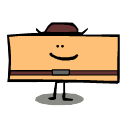|
Hmm it seems like the new autocorrect is iPad mk10 only, which seems a bit excessive. I don't think they need to run a whole chatgpt stack for autocorrect.
|
|
|
|

|
| # ? May 26, 2024 11:12 |
|
Autocorrect across all platforms has been getting worse and worse over the last 10-15 years.
|
|
|
|
The General posted:Autocorrect across all platforms has been getting worse and worse over the last 10-15 years. Because it's crowdsourced algorithmic bullshit, and has nothing to do with what you're actually swiping/typing anymore
|
|
|
|
Henrik Zetterberg posted:Where's my calculator, Tim? I would say get Soulver, but $20 for a calculator app good god. $35 for Mac if you want an extra lol. I paid $3 for Soulver literally 10 years ago and I use it daily. I would legit say it would be worth $20-35 (for a cross platform one), but they arenít doing an iPhone app moving forward for whatever reason (doesnít make sense to me). Iím also a hold out on Fantastical 2 which i paid prob $20 for the iPhone and iPad app, and theyíre trying to charge $3 monthly. I appreciate the apps working well, but I canít justify a subscription service for a calendar or calculator app.
|
|
|
|
Duckman2008 posted:I would say get Soulver, but $20 for a calculator app good god. Wolfram Mathematica should be on the iPad
|
|
|
|
Why someone hasnít integrated generative AI into autocorrect yet is baffling to me.
|
|
|
|
Duckman2008 posted:I paid $3 for Soulver literally 10 years ago and I use it daily. I would legit say it would be worth $20-35 (for a cross platform one), but they arenít doing an iPhone app moving forward for whatever reason (doesnít make sense to me). Seriously, it's so bizarre that they apparently have no desire to make an iPhone version. I use Soulver every day on my phone, maybe once a month on my Mac, and literally never on my iPad. It wouldn't be such a bad deal if Soulver 2 were still available for iPhone users to buy, but as far as I can tell it's only available for redownload to people who purchased it a long time ago when it was still for sale. I would also have no problem throwing the dev a few more bucks for continued support and updates of a great app, but I guess I'll just keep enjoying the $1.99 app I bought in 2014 for as long as it keeps working. There was a period of time after some iOS update where the extra keyboard row covered up some text, they finally did push out an update to fix it after like a year, but yeah, I'm sure it's not gonna keep working forever. I know it's not totally as easy as just checking another box when compiling or whatnot, but goddamn, they already have the code all written for iPadOS, it's not like there are a ton of UI elements to really worry about on a smaller screen size, just release it for iOS, too! Or at least keep selling the old, still-functioning iPhone version in the meantime. Alas, sorry for the Soulver rant.
|
|
|
|
vyst posted:Why someone hasn’t integrated generative AI into autocorrect yet is baffling to me. It's too slow and expensive right now. That part will probably change.
|
|
|
|
So this is a stupid question but I haven't been able to get a reliable answer for it. I remember reading somewhere that if you turn off icloud photos, the original copy of the photo on the device used to capture it will be deleted, not just the iCloud copies. Is this true? I'd really like to use iCloud as a backup service but not if it makes me pretty much shackled to it.
|
|
|
|
Yeah it's dumb as gently caress. iCloud as a whole is poo poo IME.
|
|
|
|
Is the iPadOS 17 developer beta worth trying out on an iPad Pro that is just for content consumption and such? IE not anything mission critical.
|
|
|
|
it works fine on my mini 5. the home screen was slow as hell last night after upgrading but it seems to have gotten better. Just using it normally for a bit this morning I have encountered zero new features or changes
|
|
|
|
Kay Kessler posted:So this is a stupid question but I haven't been able to get a reliable answer for it. What's the justification for this?
|
|
|
|
Kay Kessler posted:So this is a stupid question but I haven't been able to get a reliable answer for it. It's complicated. If you enable iCloud Photos and also use the setting "Optimize iPhone Storage" under Settings > Photos (on each device you own), a few things happen: 1. The original device that captured that photo will retrain the full quality photo unless the phone becomes low on storage, in which case it will start reverting them to the low quality versions while retaining the full quality version in iCloud. If this setting is enabled, the full quality images also show up as System or Other data since the OS can delete it without your input. 2. Other devices with the same settings that didn't capture the original photo will only have the low quality image file saved locally. To ensure you have the full quality images on each device, what you want to do before turning off iCloud Photos is change the setting in Settings > Photos to "Download and keep originals" on every device you want the full quality images on. Then, give it a day or so to ensure that they all download.
|
|
|
|
POCKET CHOMP posted:Seriously, it's so bizarre that they apparently have no desire to make an iPhone version. I use Soulver every day on my phone, maybe once a month on my Mac, and literally never on my iPad. It wouldn't be such a bad deal if Soulver 2 were still available for iPhone users to buy, but as far as I can tell it's only available for redownload to people who purchased it a long time ago when it was still for sale. A. Good username / post combo rant. B. Hell yeah Soulver buddy. Itís weird, itís literally an app I use everyday and is super important to me on how it works. But I also only need the base functions of add, subtract, etc , with the lines part that of course theyíre known for. So yeah, big same, I just hope the app keeps working.
|
|
|
|
What's a good iPad app for taking notes in classes but for typing? I have a keyboard case but not an Apple Pencil but most of them seem to focus on that. I know Pages and Notes are built in, but wondering if there's something more robust for organizing and like auto-formatting for note taking. Preferably free.
|
|
|
|
SweetMercifulCrap! posted:What's a good iPad app for taking notes in classes but for typing? I have a keyboard case but not an Apple Pencil but most of them seem to focus on that. Which, if you're going to do that you might as well use paper... Onenote. I work in higher ed IT and the students loving love it. If you have a Windows PC or Mac, you can get it for those too and then access your poo poo on those devices. It's also easy to share notebooks with other people if you need to. You can do outline style poo poo, put images and even PDFs right in the page. You can draw if you get an Apple Pencil too. it's also pretty easy to setup a shared notebook that others can collaborate on. I'm not sure what you can get out of Onenote for free, but you could check with your IT to see if students get a free license. I know at my place, students do. They get all the Office apps for free plus 1TB of Onedrive storage. The only thing we don't license them for is an exchange mailbox. If it's not free, I bet they have a way to get an O365 license for dirt cheap, which I would definitely recommend. 
Jose Oquendo fucked around with this message at 23:09 on Jun 14, 2023 |
|
|
|
quote:bet they have a way to get an O365 license for dirt cheap, which I would definitely recommend. I get mine free through work and itís incredibly handy.
|
|
|
|
If you want something similar to OneNote but with a bit more structure and direct integration with academic stuff, look at Obsidian. Thereís a dedicated thread for it in sh/sc.
|
|
|
|
Jose Oquendo posted:If it's not free, I bet they have a way to get an O365 license for dirt cheap, which I would definitely recommend so thereís this goon called LodgeNorth and he has a thread on SAmart, one of the most popular ones in the subforum in factÖ.
|
|
|
|
Obsidian rules
|
|
|
|
I like Notion. It's free for students. https://www.notion.so/product
|
|
|
|
Thanks for the suggestions everyone! Gonna try those all out.
|
|
|
|
Ok Comboomer posted:so thereís this goon called LodgeNorth and he has a thread on SAmart, one of the most popular ones in the subforum in factÖ. I get my MS stuff for free via work so I always forget about this goon.
|
|
|
|
Jose Oquendo posted:I get my MS stuff for free via work so I always forget about this goon. Iím self-employed so I donít 
|
|
|
|
alright what game should i play to see what this ipad pro is capable of. the last time i played a game on ios was jetpack joyride or that unreal engine sword fighting game that came out on the iphone 4 or something?
|
|
|
|
Laserface posted:alright what game should i play to see what this ipad pro is capable of. the last time i played a game on ios was jetpack joyride or that unreal engine sword fighting game that came out on the iphone 4 or something? Dream Quest
|
|
|
|
Obsidian was a little bit clunky to use at first because I didnít really understand what was so important about linking notes together, but drat does it get powerful once you get used it.
|
|
|
|
Laserface posted:alright what game should i play to see what this ipad pro is capable of. the last time i played a game on ios was jetpack joyride or that unreal engine sword fighting game that came out on the iphone 4 or something? You may have bought the wrong device. I guess the serious answer would be Genshin Impact? Or Diablo? the iPad and iPhone app store is in a bad place really. Itís all free to play style addiction machines.which isnít to say it canít run stuff well. Maybe thereís divinity original sin? That might be a fun time?
|
|
|
|
Laserface posted:alright what game should i play to see what this ipad pro is capable of. the last time i played a game on ios was jetpack joyride or that unreal engine sword fighting game that came out on the iphone 4 or something? Genshin impact but youíll have to turn things down because it will look great for a few min before it starts to thermal throttle.
|
|
|
|
Laserface posted:alright what game should i play to see what this ipad pro is capable of. the last time i played a game on ios was jetpack joyride or that unreal engine sword fighting game that came out on the iphone 4 or something? Maybe Alien: Isolation: https://apps.apple.com/us/app/alien-isolation/id1573029040 ? It's an updated port that has some quality of life improvements over the PS4 release. If that's not up your alley maybe Company of Heroes or XCOM 2?
|
|
|
|
SweetMercifulCrap! posted:What's a good iPad app for taking notes in classes but for typing? I have a keyboard case but not an Apple Pencil but most of them seem to focus on that. What you're looking for is notion OP. It will handle absolutely all your note taking needs in a highly organized and scalable fasion as well as being an epic task manager/dashboard. It's absolute best in class and incorporates all the features of product management tools and knowledge management tools. Folks are recommending Obsidian, and although I am the OP of the epic knowledge management thread in the software forum, notion is far better than obsidian for a student. Obsidian only does text. You are gonna want to be able to snap a pic of a diagram from a textbook or something and plop it right in your notes. OneNote is, no offense to the guy who posted it, dated junk at this point. Notion is the way forward. Watch a couple youtubes and you'll be ready to rip. E: It aint free but nothing worth having is free. Probably a student discount here is the knowledge management tool thread https://forums.somethingawful.com/showthread.php?threadid=3990615 MuadDib Atreides fucked around with this message at 02:31 on Jun 18, 2023 |
|
|
|
Check out Defternotes for a non subscription option. Think it costs around $20. I am really liking it for my note taking for my corporate job. I love the infinite and nested workspace. It is made more for handwriting but does support text entry. Can't sync across devices yet, which is its biggest detractor at the moment but there are backup/exporting functions that you can shoot notes to other devices to join the master version. Defter is clever as you can easily and quickly rotate the canvas like you would angle your paper/notebook to do so with a real notebook.
|
|
|
|
Not editing: didn't know that notion changed its personal plan to be free. Used to be a limited number of blocks. Am I interpreting it that it's 100% free and only has a 7 day version history limitation? I read that first that your 7 day notes were not available after that but that doesn't make sense. May need to check notion out again provided that it's a good solution for using the Apple Pencil
|
|
|
|
TraderStav posted:Not editing: didn't know that notion changed its personal plan to be free. Used to be a limited number of blocks. Am I interpreting it that it's 100% free and only has a 7 day version history limitation? I read that first that your 7 day notes were not available after that but that doesn't make sense. I donít think it is free. I paid some amount for a year I donít remember what it was but I think it was less than 100. Somebody said its free for students. It also doesnít really work with Apple pencil as far as I know? you canít just start writing in a note with Apple Pencil. I do definitely feel it is the best option for the guy who posted above though by far.
|
|
|
|
MuadDib Atreides posted:I donít think it is free. I paid some amount for a year I donít remember what it was but I think it was less than 100. Somebody said its free for students. It also doesnít really work with Apple pencil as far as I know? you canít just start writing in a note with Apple Pencil. I do definitely feel it is the best option for the guy who posted above though by far. I will add that Iíve found the Apple Pencil to just be not that good in general? Iíve used it with Notability and itís basically like having a paper notebook full of sloppy hand-written notes. There is no linking, scalability, or anything associated with handwritten stuff. You end up with a digital version of a moleskine full of BS that you will never meaningfully be able to go back to or really use. Missing out on the whole power of digital notes.
|
|
|
|
MuadDib Atreides posted:I will add that Iíve found the Apple Pencil to just be not that good in general? Iíve used it with Notability and itís basically like having a paper notebook full of sloppy hand-written notes. There is no linking, scalability, or anything associated with handwritten stuff. You end up with a digital version of a moleskine full of BS that you will never meaningfully be able to go back to or really use. Missing out on the whole power of digital notes. For me, thatís the strength. I donít want a computer attempting to decipher my handwriting and doing stuff with it. I like having a repository of all of my notes handy and organized so I donít have to carry notebooks with me. I use my iPad mini as a replacement for the notebooks I used to carry around. I can import a presentation and mark it up during the meeting and have it all right there. I appreciate all the options for people who work differently. I like how Notion organizes things but disappointed no freehand writing function. Looks like I can import though, so maybe thereís a workflow I can will together without too much complexity.
|
|
|
|
The screen is too slippery to do notes in my opinion and those screen protectors that add some friction look bad when using the iPad normally
|
|
|
|
Very fair. I do use one of them and while you get used to it, it isnít great. I donít really watch media on my mini so it works fine for me. Iíll bust out the iPad Pro or AR glasses for that.
|
|
|
|

|
| # ? May 26, 2024 11:12 |
|
The script to text in Notes is pretty legit. The pencil definitely isnít must have but I do enjoy having it available. Mostly for adjusting tiny controls, like in Lightroom or auv3 plugins. Keyboard still better for data entry though, no pencil can best that.
|
|
|