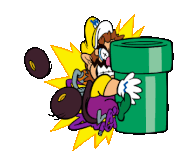|
Skeezy posted:How would I go about trying to do this lol https://old.reddit.com/r/macgaming/comments/14307be/diablo_iv_on_m2_max_using_macos_sonoma_and_game/ Looks like there is step by step in here. Also looks like you don't need Sonoma to get it working. I would just remind people that blizzard has banned people who used stuff like this to get their games running on linux. So use at your own risk. badjohny fucked around with this message at 19:07 on Jun 7, 2023 |
|
|
|

|
| # ? May 30, 2024 08:24 |
|
It's a bummer Blizzard stopped releasing ports on MacOS.
|
|
|
|
 I want to do this in Vision Pro but its Homeworl 3  Lol imagine a leisurely walk next to your fleet to keep up with its course. Shaocaholica fucked around with this message at 19:56 on Jun 7, 2023 |
|
|
|
badjohny posted:https://old.reddit.com/r/macgaming/comments/14307be/diablo_iv_on_m2_max_using_macos_sonoma_and_game/ Wait, what? Why? Youíre still paying for the game and playing it. I donít get that. This just solved a huge issue for me; which was I wanted to play D4 but not buy a windows gaming machine. But Iím due to upgrade to M1 macs, and this would solve it.
|
|
|
|
Something about bypassing Antichest Iíd imagine
|
|
|
|
Thinking about getting the new 15Ē air and getting hung up on 8GB vs.16GB options. I donít video edit / photo edit or anything and mostly just browse safari, twitch, YouTube, work on documents, check emails etc Ö. Is there a gooncensus on whatís best? Iím probably going to be using the 15Ē for 7+ years. Trusty late 2013 retina lasted me for ten years but it can barely load YouTube videos anymore so time to put it out to pasture.
|
|
|
|
Get as much RAM as you can afford imo
|
|
|
|
Entropy238 posted:getting hung up on 8GB vs.16GB options. Entropy238 posted:Iím probably going to be using the 15Ē for 7+ years. 16Gb, no question.
|
|
|
|
the 8gb is perfectly usable but i think youíre doing yourself a disservice if you can afford 16gb and donít get it
|
|
|
|
Ok thanks guess Iíll go for the 16GB. Not happy about having to fork out an extra 200 to Tim Apple but if it keeps the thing running a bit better / makes it last for a few more years itís probably worth it.
|
|
|
|
I had the exact same thought when I got my m1 MacBook Pro, and Iíve not regretted going for more RAM in the least. If $200 isnít a make it or break it thing for you, absolutely go for it
|
|
|
|
Thread, I could do with some thoughts - so I've got an 11' iPad pro w/magic keyboard, and a Win11 desktop currently. As the ecosystem poison has started to make its way through my bloodstream - iphone/watch/airpods etc, and as I find myself beginning to enjoy the look/feel of Apple's UI's and workflows more, I've decided that I'd quite like to use MacOS as my day to day desktop, and just use the Windows PC hooked up to the TV for video games. So the crossroads I'm at is that I could either get a mac mini (probably 8gb/256 M2, - or even a refurb M1 - which I think will be fine for my day to day computer use), or I could sell the ipad + MK and use that extra cash to buy an M2 MacBook Air, which you can obviously still use docked as a desktop. I've got a fairly nice 1440p 144hz screen, and my mechanical keyboard + mouse that I'm happy with. In terms of use case, I type for a living, essentially, and additionally I sometimes produce music for fun, and every now and again edit podcast interviews for work. I don't make visual art or use/own an apple pencil (I had initially been looking at the ipad air, and came upon a good deal on a 128gb pro for the same price, which is how I ended up with an ipad as my main portable computer). When it comes to the iPad, I do really like the size, and portability, and being able to use it for ebooks, reading in bed as a tablet, but it working well as a note taking/web browsing/email machine on the go. And the 120hz display, that I'd be losing with the macbook. But on the other side, I'm always aware of the limitations of iPadOS - even though I can do the bulk of my work within them - and I wonder whether that would get more annoying as I get more comfortable using macOS on a desktop alongside it. I don't know. Is MacBook Air-as-everything-device the way to go, or a mac mini as a complement to my iPad pro an elegant solution? Any thoughts appreciated.
|
|
|
|
You're going to miss the utility of the iPad. It can do stuff a MBA simply can't, while it can simulate an MBA enough while you're out and about it sounds like. Keep it, get the Mac mini.
|
|
|
|
Keep it, get the Mac Mini, and remote desktop into your Mac Mini from your iPad to get any "real" work done. I think you'd like the extra performance of the Mac Mini if you want to dabble in music production apps. I hear Logic Pro is great on the iPad, too. $500 Refurbished M2 Mac Minis are awesome. Corb3t fucked around with this message at 23:33 on Jun 7, 2023 |
|
|
|
Can anyone tell me if a Titan XP Pascal GPU will work in my MP 5,1? I know I can Google this but with how many variations of this card there are and how awful most of the forum discussions are on the topic, I can barely make heads or tails of all the conjecture. Anyway, my buddy is selling one for a nice price and I want to pick it up if it'll work. Thanks for your time.
|
|
|
|
Entropy238 posted:Ok thanks guess Iíll go for the 16GB. Not happy about having to fork out an extra 200 to Tim Apple but if it keeps the thing running a bit better / makes it last for a few more years itís probably worth it. cop the edu store student discount. they canít tell.
|
|
|
|
The Grumbles posted:Thread, I could do with some thoughts - so I've got an 11' iPad pro w/magic keyboard, and a Win11 desktop currently. As the ecosystem poison has started to make its way through my bloodstream - iphone/watch/airpods etc, and as I find myself beginning to enjoy the look/feel of Apple's UI's and workflows more, I've decided that I'd quite like to use MacOS as my day to day desktop, and just use the Windows PC hooked up to the TV for video games. If Iím forced to choose, I go with Mac Mini + iPad, but if you can swing an extra $300 then an M1 or even M2 Air will do everything a Mini will do when docked (except save you money lol) but will give you the added benefit of being usable as a laptop if/when the need arises. My dad was going to buy a Mini and I pushed him toward an Air + display and now he uses his laptop out on the back deck or on the couch or in the kitchen every couple of days. Could he have gotten by with his iPad and a Mac Mini? Sure, but the added QoL has been worth the additional couple hundred bucks to him. If you plan to do creative work then the portability helps a bit if you want to record/etc somewhere that isnít your office. Plus if itís a work machine then no reason you canít write it off.
|
|
|
|
Thanks for the Mac mini advice! I suppose my next question - apologiesvfollowing directly on from another RAM discussion - is assuming they are close in price, am I better off getting an M1 Mac mini with 16gb ram, or an M2 mini with 8? The M1/16 being around £50 more.
|
|
|
|
Can you stack EDU discount with Apple Card financing?
|
|
|
|
Ok Comboomer posted:cop the edu store student discount. they canít tell. Or go with a refurb model if one is available with the specs you want. I buy refurbs for family members, they're rock solid. The only difference is a less fancy box. Oh, and whatever component was going to fail early, already did.
|
|
|
|
Ok Comboomer posted:
Sadly doesnít work like that over here! (You can only do so if self employed, which Iím not) The Grumbles fucked around with this message at 10:09 on Jun 8, 2023 |
|
|
|
Shaocaholica posted:Can you stack EDU discount with Apple Card financing? I think soÖ
|
|
|
|
The Grumbles posted:Thanks for the Mac mini advice!
|
|
|
|
Even as refurb, the pro model would be way too expensive for me.
|
|
|
|
The Grumbles posted:Even as refurb, the pro model would be way too expensive for me.
|
|
|
|
Imma probably get a new Mac and VP when the VP comes out next year so yeah.....financing. Unless I can trick my work to pay for it.
|
|
|
|
Mister Speaker posted:Can anyone tell me if a Titan XP Pascal GPU will work in my MP 5,1? I know I can Google this but with how many variations of this card there are and how awful most of the forum discussions are on the topic, I can barely make heads or tails of all the conjecture. Anyway, my buddy is selling one for a nice price and I want to pick it up if it'll work. Do a search for nVidia Mac web drivers, nVidia released drivers supporting that card back in 2017 The catch is they only work in macOS High Sierra 10.13, anything higher and they won't work This also means every time you boot you won't see anything on your screen until the OS finishes loading
|
|
|
|
The Grumbles posted:Thread, I could do with some thoughts - so I've got an 11' iPad pro w/magic keyboard, and a Win11 desktop currently. As the ecosystem poison has started to make its way through my bloodstream - iphone/watch/airpods etc, and as I find myself beginning to enjoy the look/feel of Apple's UI's and workflows more, I've decided that I'd quite like to use MacOS as my day to day desktop, and just use the Windows PC hooked up to the TV for video games. Geta Mini for misc bullshit at home, and keep the iPad for portability. Airdrop lets you quickly transfer files and such if you need to.
|
|
|
|
Binary Badger posted:Do a search for nVidia Mac web drivers, nVidia released drivers supporting that card back in 2017 Thanks for responding. So I might have to downgrade my OS for the Pascal to work? EDIT: According to this website it's a no-go, if the card is indeed a Pascal. I wonder if it's even worth trying, or if I should just try to find an inexpensive GTX Titan. I'm fine with not seeing anything on my screen. When I had the RX580 in there, I didn't get the Mac boot chime either.  And despite the fact that my boot drive is a NVMe SSD on the motherboard, some component or peripheral in the mix (maybe the RX580) makes my startup take something like three minutes. And despite the fact that my boot drive is a NVMe SSD on the motherboard, some component or peripheral in the mix (maybe the RX580) makes my startup take something like three minutes.
Mister Speaker fucked around with this message at 02:52 on Jun 8, 2023 |
|
|
|
LionArcher posted:Base Refurbished m1 14 pro for $1545 or something is the best overall deal on the website. Or a new one from Costco for I think $1599. Yeah I was looking at those, but I must be misremembering, because I thought they were all 8GB, but seems 16GB is the minimum. Part of the reason I want to upgrade is I increasingly get this error messages on my mini, sometimes even having to reboot.  Another reason is I want to clean up my desk. Upgrading my monitor from 27" to 34" has left my desk feeling kind of cluttered, and I am still not sure how I want to rearrange it.
|
|
|
|
The Grumbles posted:Saslu doesnít work like that over here! (You can only do so if self employed, which Iím not) You canít even do that over here much anymore - itís difficult to get out of the standard deduction unless you itemize a boatload of things.
|
|
|
|
Shaocaholica posted:Can you stack EDU discount with Apple Card financing? Just did.
|
|
|
|
Robot Jones posted:It was a mistake to not release the Mac Pro with PCIe Gen 5 and CXL support. PCIe 3.0 spec had been released in 2010, yet the Mac Pro 2013 shipped with basically Apple's PCIe 2.1 implementation. My opinion is that Apple waits until controllers for a certain spec are super rock solid before they'll adopt it, although I think they waited way too long to put even USB 3 in as a standard.
|
|
|
|
Toe Rag posted:Yeah I was looking at those, but I must be misremembering, because I thought they were all 8GB, but seems 16GB is the minimum. Part of the reason I want to upgrade is I increasingly get this error messages on my mini, sometimes even having to reboot. Switch it up from native apps to web and pick a browser.
|
|
|
|
Toe Rag posted:Yeah I was looking at those, but I must be misremembering, because I thought they were all 8GB, but seems 16GB is the minimum. Part of the reason I want to upgrade is I increasingly get this error messages on my mini, sometimes even having to reboot. I ainít no math guy but thatís only like 1.5 gigs of ram. Whatís taking up the rest?
|
|
|
|
MarcusSA posted:I ainít no math guy but thatís only like 1.5 gigs of ram. A singular 12GP pixel photo of goatse.
|
|
|
|
MarcusSA posted:I ainít no math guy but thatís only like 1.5 gigs of ram. I was thinking the same.... does his laptop only have 2 or 4GB of RAM or something? I hate how much Apple upcharges on additional RAM/storage, and 8GB base on the 15" MBA definitely seems a little low, but I have to imagine it will be fine for the vast majority of users. I run a lot of graphics-heavy apps and run way too many menubar third party apps in the background and my 2018 MBP uses 12GB or so.
|
|
|
|
Does anyone know if they make Mac Mini docks that are justÖnormal USB non-C ones for the pre-M1 based models? Everything I find seems to specifically target the newer silicon ones or at best, the 2018 Intel ones, and absolutely nothing in the same form factor for anything older.
|
|
|
|
Because a single USB3 doesn't really have the bandwidth to do what you're asking for. Single 1080 display output via USB3 is just about all it can do. So...what exactly are you trying to do with this ancient machine?
|
|
|
|

|
| # ? May 30, 2024 08:24 |
|
Maybe dock was too vague of a word to use, but I'm looking for, essentially, a hub that is just styled to look like a slim Mac Mini. I don't necessarily need any of the display, charging, or ethernet capabilities of a standard dock, just want some ports in the front. The Mac Mini is just a device to use whenever I need Windows or Linux or an older version of macOS.
|
|
|