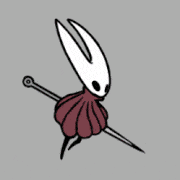|
atomicpile posted:This is a good deal. Been looking for a pack thatís close to try TSA max size (27000mah) and thatís a steal for one. Thanks fellow Goon. Did this change recently? I thought 10kmah was the max?
|
|
|
|

|
| # ? May 24, 2024 16:55 |
|
It's 100Wh and has been for a long time now.
|
|
|
|
Itís 100wh for TSA. Most manufactures use the nominal lithium cell voltage of 3.7 to rate their packs. mAh to watt hour conversion is (mAh)*(V)/1000 = (Wh).
|
|
|
23 Skidoo posted:https://www.youtube.com/watch?v=5kaqYXSBreA So I bought a Steam Deck on SA-Mart and it arrived the day Diablo IV came out. First thing I did was install it and ran it on the lowest settings at locked 40fps and it kept crashing the Steam Deck. It would do a hard freeze of the game after just 5-10 min of playing, with the sound still working properly and the steam button and quick access buttons both still functioning properly. I thought that the deck just couldn't handle the game, but upon seeing other people like on this video have no issue with even higher settings - apparently these are the symptoms of a faulty power module in the APU as "sudo dmesg" in terminal showed that the GPU was reset and ring gfx_0.0.0 timeout as seen on the following steam community thread: https://steamcommunity.com/app/1675200/discussions/1/3186864655209404156/ On the bright side, it appears that Valve sent me a 512GB Steam Deck as a replacement for the 256GB I sent back.
|
|
|
|
|
TwoDice posted:Best Buy just delivered my ally this afternoon, so that's cool. How is it going? To get you get past the Windows Updates yet and figure out how to navigate without a touchpad?
|
|
|
|
TraderStav posted:How is it going? To get you get past the Windows Updates yet and figure out how to navigate without a touchpad? Mine just came a few hours ago so Iíll let you know how that goes. (I already know how it is going to go).
|
|
|
|
Was almost able to complete the windows setup with the controller which is surprising.
|
|
|
|
ihatepants posted:
Good Guy GabeN.
|
|
|
|
The screen on the ally is real good. I was dicking around with Fortnite medium settings 1080p and it was mostly 60. There were dips but the VRR definitely seemed to smooth them out. The amd software doesnít seem to be installed so Iíll not sure if the drivers are actually up to date or not.
|
|
|
|
Help, fellow Steam Deckers! GTA 5/Online had an update today and now won't start on my Steam Deck anymore  It pulls up the same Rockstar Online login splash page and all that like it always did but then goes right back to the main steam menu. I switched from the default of no forced compatibility to Experimental, but nothing changed.
|
|
|
|
ihatepants posted:So I bought a Steam Deck on SA-Mart and it arrived the day Diablo IV came out. First thing I did was install it and ran it on the lowest settings at locked 40fps and it kept crashing the Steam Deck. It would do a hard freeze of the game after just 5-10 min of playing, with the sound still working properly and the steam button and quick access buttons both still functioning properly. I thought that the deck just couldn't handle the game, but upon seeing other people like on this video have no issue with even higher settings - apparently these are the symptoms of a faulty power module in the APU as "sudo dmesg" in terminal showed that the GPU was reset and ring gfx_0.0.0 timeout as seen on the following steam community thread: https://steamcommunity.com/app/1675200/discussions/1/3186864655209404156/ Seems you already sent yours in, but just in case it repros on your newer one, I was having the exact same issue during the beta and fixed it by increasing the VRAM in bios to 4096mb. However, the beta was much less polished and stable than D4 release so I suspect you may have hit a different issue. Thanks, Alex
|
|
|
|
I'm surprised streaming to my deck from a ps5 is so much smoother than streaming from my desktop pc (3080). Both are on gigabit ethernet, but the desktop frequently gets pokey and compression artifacts.
|
|
|
|
Swapping out SSDs is very simple and easy Re-imaging them is different. First of all, recommend putting the recovery image on an SD card. Second of all, it got caught in a loop but worked on a forced restart. And now I have a 2TB internal SSD and I am buzzin'
|
|
|
FuzzySlippers posted:I'm surprised streaming to my deck from a ps5 is so much smoother than streaming from my desktop pc (3080). Both are on gigabit ethernet, but the desktop frequently gets pokey and compression artifacts. Same resolution on the computer youíre using?
|
|
|
|
|
My go to game for the past couple weeks on the Deck is Marvel's Midnight Suns, it's really fun and looks fantastic on the Deck. Kills battery but I just play it plugged in. Highly recommended, I wasn't really into superhero games or tactical card games but firaxis did a great job. A++ One thing I do sorta wish the Deck had was a quick resume feature like the series x/s, that is such a killer feature and once you go someplace without it you really miss it. Just being able to jump out of a game and into another and then back to the first and pick up exactly where you left it, this is the future I wanted.
|
|
|
|
TraderStav posted:How is it going? To get you get past the Windows Updates yet and figure out how to navigate without a touchpad? Pretty good so far, the touchscreen works well and the gamepad mouse emulation seems more reliable than the desktop mode gamepad mouse emu on my steam deck, especially around keyboards. Last Epoch runs way better even at low tdp. Sleep is the weirdest part so far, it's not clear to me how long you hold the power button for sleep vs hibernate vs power off, though the soft button in the sidebar seems reliable.
|
|
|
|
tuyop posted:Same resolution on the computer you’re using? Source is 1440p on PC and 4k on PS5. I run games at 1080p on my PC but haven't touched anything on the PS5 but presumably it is down scaling them when streaming to the 720p deck.
|
|
|
FuzzySlippers posted:Source is 1440p on PC and 4k on PS5. I run games at 1080p on my PC but haven't touched anything on the PS5 but presumably it is down scaling them when streaming to the 720p deck. Could be trying to stream 1440p which is pretty demanding
|
|
|
|
|
FuzzySlippers posted:Source is 1440p on PC and 4k on PS5. I run games at 1080p on my PC but haven't touched anything on the PS5 but presumably it is down scaling them when streaming to the 720p deck. Steam in-home streaming has always been a bit iffy for me. Try Moonlight + Sunshine, they usually work significantly better (though your input options will be more limited unfortunately)
|
|
|
|
I just went to a friend's house with my deck and played Diablo IV with them all night while I was on deck and they were on dual xboxes. It was great. At the end of the night, I noticed Battle.net had an update and I went to do it, it doesn't seem to want to do it. I used this guide: https://steamdeckhq.com/tips-and-guides/how-battle-net-diablo-4-steam-deck/ to install Battle.net I'm wondering if maybe I should've done it a different way but I'm having trouble finding a clear example of how to install it otherwise and have it work properly. I reloaded the game and it still works, but if I can't do updates I'm guessing it's only a matter of time before it doesn't. Tips welcome. Would like to be able to keep doing this weekly. edit: I just tried to install it via Lutris and via a manual install and Lutris just didn't work at all, the manual install didn't have trackpad support and also crashed when trying to update battle.net ... Maybe I should've just left it alone. Ugh. edit 2: going back to the original install, hopefully it just keeps working with the pending battle.net update. I tried a rock paper shotgun guide and that was just a mess. I just don't like feeling unstable about this working on a day to day basis, but I'll take what I can get. I've got a proper PC to play on if all else fails. caldrax fucked around with this message at 06:42 on Jun 14, 2023 |
|
|
|
priznat posted:My go to game for the past couple weeks on the Deck is Marvel's Midnight Suns, it's really fun and looks fantastic on the Deck. Kills battery but I just play it plugged in. I would've bought this in a heartbeat if it only had nothing to do with Marvel. Or any other superhero stuff.
|
|
|
|
Iíve been playing Marvel Midnight Suns because I enjoy card game and tactical games. But my god the writing is mind-numbing and painful. Just awful. Thereís also a whole lot of arbitrary busywork and relationship mechanics. They basically took them from the recent Fire Emblem games. Iíve been trying to skip them as far as possible but it seems the game will punish you for not engaging in these mechanics. The combatís been decent. Scratches an itch but hasnít impressed. Iím optimistic that it gets better, though.
|
|
|
|
Rupert Buttermilk posted:I was browsing the plugin library last night in vain hopes of finding another volume mixer, and saw that there was one that put the title of the game you're playing in your discord status. Which seemed weird to me, because doesn't that happen anyway, when you link your discord and steam accounts? No, Discord has to be running on the same PC running the game for that status to show, just linking it won't show you playing anything.
|
|
|
|
Rupert Buttermilk posted:Help, fellow Steam Deckers! A non-surprising update to this: Rockstar: Yeah, sorry but that's a Valve thing.... 
|
|
|
|
Rupert Buttermilk posted:A non-surprising update to this: Recent comment on protondb says to switch to GE Proton and try some launch commands (posted in the comment)
|
|
|
|
Hi. Drox Operative 2 is pretty good for toilet decking if you're craving for a space diablo with a bad ui. It needs some fiddling with the control scheme to streamline the experience. /end of indie recommendation.
|
|
|
|
Happy Noodle Boy posted:Recent comment on protondb says to switch to GE Proton and try some launch commands (posted in the comment) I saw that, but it was from 3 weeks ago. Also, someone else said they have a native trainer running? Is that the same as those trainers you used to be able to download for games? Also, where do you see comments? Or are you referring to users listing their setups and experiences? If so, sorry for misunderstanding, I thought you meant other comments onto those people's posts.
|
|
|
|
Rupert Buttermilk posted:I saw that, but it was from 3 weeks ago. Also, someone else said they have a native trainer running? This is the one I was referring to which says itís from yesterday (similar timing to the update) but I donít use proton db enough to know for sure 
|
|
|
|
Is there a way to force Deck into a "mouse only" mode or something like that? I've previously used a mouse to do adventure games on Deck but when I tried to play Captains of Industry on it last night I had a huge problem with the cursor stalling, disappearing, then teleporting across the screen. I thought at first I was just getting poor performance with COI but I tested it on the Deck main menu after I closed it and it had the same issue. I'm wondering if there is something going on where it's fighting for control between the Deck controls and the wireless mouse USB that is plugged into it.
|
|
|
|
|
There should be a gamepad with mouse controller setup you can assign to the game. I believe thats all it should take?
|
|
|
|
I got a ROG Ally yesterday, but Iím considering retuning it and just waiting for the Steam Deckís successor. Even though itís more powerful on paper, the user experience leaves a lot to be desired. Everything on the Deck just kind of works from the get-go; with the Ally Iíve had controls stop working, mouse cursors magically pop up and disappear, and windows and applications that refuse to close without rebooting the machine. And this was all in 45 minutes of messing around with it. I do like how you can just plug in a jump drive and transfer files like you can with any PC, but thatís a small consolation in the face of how janky everything else feels at the moment.
|
|
|
|
Almost Smart posted:I got a ROG Ally yesterday, but Iím considering retuning it and just waiting for the Steam Deckís successor. Even though itís more powerful on paper, the user experience leaves a lot to be desired. Everything on the Deck just kind of works from the get-go; with the Ally Iíve had controls stop working, mouse cursors magically pop up and disappear, and windows and applications that refuse to close without rebooting the machine. And this was all in 45 minutes of messing around with it. Did you fully update it? I haven't seen any of those issues yet. The only issue I've seen so far is that it won't do 30W mode plugged in to the charger by my bed. The screen is a lot better I'll say that much. VRR is a big help here.
|
|
|
|
just doing wireless SCP through like FileZilla or whatever has worked just fine as file transfer on the Deck anyway, took some initial setup but is pretty bush-button afterward
|
|
|
|
Almost Smart posted:I got a ROG Ally yesterday, but Iím considering retuning it and just waiting for the Steam Deckís successor. Even though itís more powerful on paper, the user experience leaves a lot to be desired. Everything on the Deck just kind of works from the get-go; with the Ally Iíve had controls stop working, mouse cursors magically pop up and disappear, and windows and applications that refuse to close without rebooting the machine. And this was all in 45 minutes of messing around with it. This is the real killer and I think people buying it know this, or at least should. DeckOS is designed for its purpose, everything else is just using stock Windows 11 with all the issues that entails.
|
|
|
|
njsykora posted:This is the real killer and I think people buying it know this, or at least should. DeckOS is designed for its purpose, everything else is just using stock Windows 11 with all the issues that entails. This is exactly what I was wondering about. I'm planning on picking up either a Deck or an Ally and the higher resolution was a big draw for me; I mainly play older or indie games so processing power is less of an issue, but pixels are pixels. More than anything what I'm looking for is a nice and convenient pick up and play experience, though, and it sounds like I might be better off with the Deck there.
|
|
|
|
The deck is 100% no question better for pick up and play. The ally is powerful and has a great screen but windows doesnít suspend nearly as well and it doesnít hold a charge as well either from what Iíve seen. If you want something that you can just pick up and play most everything get a deck. If you want to play a lot of games that the deck doesnít support or doesnít support well then get the Ally.
|
|
|
|
Of course there's also the option of just installing ChimeraOS on the Ally, but that kinda defeats the main appeal of the Ally.
|
|
|
|
What cheap nvme is currently recommended?
|
|
|
|
For what it's worth, the Steam Deck's integer scaling mode is terrific for older games. Everything looks crisp.
|
|
|
|

|
| # ? May 24, 2024 16:55 |
|
Almost Smart posted:I got a ROG Ally yesterday, but Iím considering retuning it and just waiting for the Steam Deckís successor. To be clear, I believe Valve has said we arenít getting a steamdeck 2 any time soon.
|
|
|