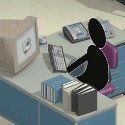|
Recently got an iPad, is there a simple method of using them as a secondary PC display? Mainly asking in case itís worth looking for USB-C/Thunderbolt ports when GPU shopping. If not no biggie, Iíll prob use Remote Desktop on my laptop in scenarios where the main monitor is being shared (got a decent amount of stuff hooked up to it). A true second monitor will probably happen eventually, but I wanna stick with my current desk configuration for a bit!
|
|
|
|

|
| # ? May 31, 2024 19:51 |
|
I got a replacement PSU and that croaking noise went away but now I can more easily hear the CPU fans humming on my Peerless Assassin if the fan speed goes over 50%. Could I have installed the included fans weirdly that would account for this? I have the outside fan pulling rather than pushing since it would have been inches away from the case intake and I thought that might not be ideal. I have a couple of extra P12s that I could replace the stock fans with since they just sound wooshy at higher RPM. Could one of the CPU fans be defective? I have them joined with the included Y splitter. I would assume just running one at a time to see if one or both are making the noise wouldn't be bad for the CPU if I don't make it work?
|
|
|
|
Teabag Dome Scandal posted:I got a replacement PSU and that croaking noise went away but now I can more easily hear the CPU fans humming on my Peerless Assassin if the fan speed goes over 50%. Could I have installed the included fans weirdly that would account for this? I have the outside fan pulling rather than pushing since it would have been inches away from the case intake and I thought that might not be ideal. I have a couple of extra P12s that I could replace the stock fans with since they just sound wooshy at higher RPM. Does touching the fan make the sound stop? If yes then a more secure mount might remove the sound. Running just 1 fan for sound testing is totally fine.
|
|
|
|
spunkshui posted:Does touching the fan make the sound stop? If yes then a more secure mount might remove the sound. Nope, tried poking at everything. Its all pretty solid. The only thing I did notice earlier was that one of the fans was laterally out of wack a little bit and it was pinging the fins but I shifted it by hand and its properly centered and that went away. As far as I can tell they are horizontally correct since one has a very small clearance over the RAM so nowhere else to really go.
|
|
|
|
I wouldn't even know where to start so I'm looking at the completed PCpicker builds, but is there a general rule on what to pick between amd, Nvidia, intel etc?
|
|
|
|
bushisms.txt posted:I wouldn't even know where to start so I'm looking at the completed PCpicker builds, but is there a general rule on what to pick between amd, Nvidia, intel etc? Not really. It is all price to performance relative to you want to do. There are a lot of evangelists, but buying the best for my needs given some price target (regardless of vendor) has served me well for a few decades now. My personal bias is that CPUs today are really, really loving fast and as such I am far less picky than I once was. I think 8 full or performance cores may age better than 6. More than 8 cores isn't much a boon for games, but is really useful for some productivity tasks. GPU wise I'd avoid Intel for now, though I have (tepid) hopes for their future in the market. Otherwise, Nvidia and AMD make competent products. Some applications (e.g. Blender) are really best used with Nvidia cards; there is a lot of ML/AI libraries that depend on Nvidia as well, though that is changing somewhat. That is to say, depending on what you want to do, Nvidia may be the only show in town. Put something together and you will get at least a few opinions here. There will be disagreements as to what is best, but no one will let you put together a dumpster fire. What are your uses and budget for this machine?
|
|
|
|
bushisms.txt posted:I wouldn't even know where to start so I'm looking at the completed PCpicker builds, but is there a general rule on what to pick between amd, Nvidia, intel etc? If you're gaming, for CPU I think those AMD "3D cache" CPUs will give you a better value, and the AMD motherboards maintain compatibility with newer CPUs for a good while, as opposed to Intel where you have to buy a new mobo each new generation. For GPU, Nvidia sells at a premium over AMD, but they have better power efficiency, better encoder performance for streaming and remote play, better driver compatibility since they have 90% of the market share so developers revolve around them, and some other features that are a step ahead. More money up front but probably less to regret later.
|
|
|
|
so how stupid would it be to buy another evga powersupply to replace my evga 850 g2, but just reuse all the same cables? no problems with my current one I'm just pushing into the watt range where the fan is cutting some times with my new build so I was thinking about stepping up to something massively over powered so it can just casually power my build at 30% capacity silently. also I don't have a 40 series and my 3080 just uses ye olde 3x 8pin pci-e plugs
|
|
|
|
runaway dog posted:so how stupid would it be to buy another evga powersupply to replace my evga 850 g2, but just reuse all the same cables? no problems with my current one I'm just pushing into the watt range where the fan is cutting some times with my new build so I was thinking about stepping up to something massively over powered so it can just casually power my build at 30% capacity silently. also I don't have a 40 series and my 3080 just uses ye olde 3x 8pin pci-e plugs Check the EVGA site and see if they have a cable compatibility guide somewhere. If it shows your current cables as compatible with whatever PSU you want to buy, then it should be fine to do this. If there isn't a compatibility guide, then I wouldn't risk it.
|
|
|
|
My replacement Corsair RM850e PSU also makes the obnoxious croaking noise so I guess I'm going to start looking at a completely different model. I've fallen down a rabbit hole on noise levels and don't know where to go from here since I would like it to be as quiet as possible. A lot of people recommend the RM850x and it seems like a natural next step. My case won't work with the Shift so it would have to be the 2021 version. I saw people suggesting a couple of titanium models and I would probably be ok paying titanium prices if the noise level is good. Any thoughts? I probably wouldn't care as much if the first PSU I got didn't make weird noises but now I'm trying to avoid returning 4 different PSUs looking for something more ideal.
|
|
|
|
Teabag Dome Scandal posted:My replacement Corsair RM850e PSU also makes the obnoxious croaking noise so I guess I'm going to start looking at a completely different model. I've fallen down a rabbit hole on noise levels and don't know where to go from here since I would like it to be as quiet as possible. A lot of people recommend the RM850x and it seems like a natural next step. My case won't work with the Shift so it would have to be the 2021 version. I saw people suggesting a couple of titanium models and I would probably be ok paying titanium prices if the noise level is good. Any thoughts? I probably wouldn't care as much if the first PSU I got didn't make weird noises but now I'm trying to avoid returning 4 different PSUs looking for something more ideal. Are you sure the noise is coming from your psu? Video cards can have coil whine that sounds like croaking or growling. Vrms can also make noise. The quietest 850w psus are the be quiet dark power 13, asus rox strix aura, and the silverstone hela platinum. Efficiency and noise are not necessarily related.
|
|
|
|
Is it the fan cycling on and off? My seasonic 750W keeps doing that, unless I turn off the hybrid passive bullshit it can do.
|
|
|
|
Dr. Video Games 0031 posted:Check the EVGA site and see if they have a cable compatibility guide somewhere. If it shows your current cables as compatible with whatever PSU you want to buy, then it should be fine to do this. If there isn't a compatibility guide, then I wouldn't risk it. Oh nice they do have one and they are compatible.
|
|
|
|
Yudo posted:Are you sure the noise is coming from your psu? Video cards can have coil whine that sounds like croaking or growling. Vrms can also make noise. Yes, 100% certain its the PSU. I'm not terribly concerned with efficiency and I know not all more efficient PSUs are necessarily more quiet which is why I'm not blanket looking at them and mostly sticking to gold rated. I have the DP13 open in a tab and will add the Silverstone since it looks like a good price too. The Asus looks like more than I'd like to spend. Wibla posted:Is it the fan cycling on and off? My seasonic 750W keeps doing that, unless I turn off the hybrid passive bullshit it can do. Yes, it passively cools at lower loads. From small amounts of experimenting it doesn't seem like if I were to keep it ramped up it would even it out. I don't think its something I can disable on this model.
|
|
|
|
Teabag Dome Scandal posted:Yes, 100% certain its the PSU. FYI here is a review of what may be another option for you. I have never heard of Cougar, but it's parent company, HEC, has been around for decades. https://hwbusters.com/psus/cougar-gex-x2-850w-psu-review/
|
|
|
|
Yudo posted:FYI here is a review of what may be another option for you. I have never heard of Cougar, but it's parent company, HEC, has been around for decades. Good review. Thank you!
|
|
|
|
I built my first PC in 2019 thanks to this thread and it's still running great. Haven't had any issues in like three years and it still runs practically silently. I am thinking about building another PC now but only because I'm bored and want something new. I could honestly use this for another 10 years if it lasts that long.
|
|
|
|
Mu Zeta posted:I built my first PC in 2019 thanks to this thread and it's still running great. Haven't had any issues in like three years and it still runs practically silently. I am thinking about building another PC now but only because I'm bored and want something new. I could honestly use this for another 10 years if it lasts that long.
|
|
|
|
Anime Schoolgirl posted:PCs made in the 2010s make for excellent hand-me-downs. for sure, I gave my BIL my old 4670k/RX580 platform for his shop and it's still cruising. hell I am pretty sure the i5-750 box I built in 2009 is still chugging along somewhere in another goon's literal basement.
|
|
|
|
Gunshow Poophole posted:for sure, I gave my BIL my old 4670k/RX580 platform for his shop and it's still cruising. If anyoneís looking for a place to offload a perfectly good computer that just isnít top-of-the-line anymore: local high school robotics teams. https://www.firstinspires.org/team-event-search#type=teams&sort=name&programs=FRC&year=2022
|
|
|
|
spunkshui posted:If anyone’s looking for a place to offload a perfectly good computer that just isn’t top-of-the-line anymore: local high school robotics teams. This is such a good idea. Thanks for sharing the link.
|
|
|
|
So I was thinking about upgrading to a new PC sometime in the near future. I wasn't entirely sure of what to look for, so I took one of the build guides for PC Part Picker.com (the 'Glorious Intel Gaming/Streaming Build', with the changes only being the CPU and video card) and changed the video card.quote:PCPartPicker Part List I downgraded the 4090 it suggests to a 4070 because the the 4090s are like $1500, and you could probably buy a computer alone with that (not a top-of-the-line one, but you could still put a pretty decent system together). Here an outline of points regarding what I'm looking to do/what I want with the computer:
For reference, here's what my current computer's specifications are: quote:Summary I don't know when exactly I'll look into getting a new system. I ran CrystalDisk to see how my drives are doing, and the main SSD's Health Status is at 'Good - 87%', so I think it still has a lot of life left in it, especially since I've had it since at least July 2015.
|
|
|
|
Max Wilco posted:So I was thinking about upgrading to a new PC sometime in the near future. I wasn't entirely sure of what to look for, so I took one of the build guides for PC Part Picker.com (the 'Glorious Intel Gaming/Streaming Build', with the changes only being the CPU and video card) and changed the video card. So first off multi-GPU has not been a thing in forever. nvidia's latest generation doesn't even have the connector anymore. I have no idea if AMD still supports crossfire or not but at the very least it is not a relevant configuration. Do not even consider buying more than one GPU for the same system unless you're doing something really weird where having two different GPUs makes sense, like some people combine a 3080/3090 with an A380 for AV1 encoding. But still just don't do that. A 13900K is going to run super hot vs a 13700K for not a lot of improvement in gaming. If you're doing a lot of rendering, though, you might actually be able to tell the difference. Check benchmarks on that, I guess. Any Intel 12- or 13-series part is going to require Windows 11 to run as intended, though (unless it's a low enough end part that it has no E-cores). As far as I know the scheduler improvements for Intel's heterogenous core layout never got backported to 10. I can't speak to the AMD/Win95 thing you mention save to say that I've never heard of this until now and I thought I was aware of a lot of stupid computer poo poo (I say this as a person who set up a PPC mac emulator in ubuntu). For storage, the board listed has at least four nvme slots and SSDs are insanely cheap right now. You could easily bump that 2TB to a 4, or buy more of them, at least as your budget permits. If you want bulk storage then mechanical drives rapidly pull ahead in $/TB past 2TB or so, but if you aren't storing a home media collection or whatever then consider going all-SSD if you can. It's really nice. What do you mean that the bluray drive "requires a power supply"? Very few cases still have 5.25" bays to mount those drives anymore, but they do exist; the Fractal Pop Air does, among others. Beyond that it should just connect to your normal PC power supply like any other internal device.
|
|
|
|
Stay away from Samsung 980 Pros for now, they've apparently been failing prematurely. Supposedly there's a fixed firmware, but as it stands right now there are plenty of other good options so why risk it. You shouldn't need to worry about liquid cooling, it's a pretty uncommon situation for it to leak. But you will absolutely need that 360mm to handle the 13900k at full tilt - one of my computers has a 12900k with the same AIO you linked and in Cinebench it still hits 90+ C at full tilt. The Noctua NH-D15 (basically the gold standard of air cooling) is going to struggle keeping up with that much power, but people can and do use it if they have a case with a good amount of airflow (if you decide air cooling, Fractal Torrent is hands down the best for this). I would honestly go with an external optical drive if you still somehow use optical media, cases now are designed for great airflow but most of the better airflow cases just won't have space for any optical drives anymore. If you would like a case that's got pretty good design but also a 5.25" bay, the Fractal Define 7 fits this pretty well, although it is more low noise focused so it might run a little hotter than other cases. Windows 11 is super annoying to use just from a UI perspective, ignoring other factors. You can use 12th/13th gen on Win 10 but it doesn't know how to handle the P/E cores as effectively (there IS technically support for heterogeneous cores but the scheduler isn't as advanced as in Win 11) Though I believe in real-world use people don't tend to have much issues with it, so it doesn't seem like a deal-breaker to stay on Win 10 with it.
|
|
|
|
Shipon posted:Stay away from Samsung 980 Pros for now, they've apparently been failing prematurely. Supposedly there's a fixed firmware, but as it stands right now there are plenty of other good options so why risk it. Damnit, I just bought one last week and I didn't know it had issues. Is this the issue that you're talking about?
|
|
|
|
The issue has been solved for a while now. Just make sure it's on the latest firmware and it's fine.
|
|
|
|
Max Wilco posted:PCPartPicker Part List So I am pretty intimidated by this process, partly because I don't remember how I did it seven or eight years ago when I built my current pc, so I am stealing/piggybacking off of your ideas. What country are you in? Canada Do you live near Microcenter? Near a Canada Computers if that is equivalent What are you using the system for? Two main things, gaming (want to try VR eventually with this pc as well) and as a media/plex machine. Current one works fine for media naturally, and I'll probably migrate over my 4tb HDD to the new one for media What's your budget? $3000-$3500 Cdn, but I can wiggle upward if need be If you're gaming, what is your monitor resolution / refresh rate? How fancy do you want your graphics, from ďit runsĒ to ďUltra preset as fast as possibleĒ? Don't have a monitor yet, but I would want to try 4K best of the best graphics on new games. If youíre doing professional work, what software do you need to use? No professional work, might just want to try VR This looks to me like a powerful rig that would fit my needs, with the exception that I think I'd want a 4tb ssd as a main drive. What's a good choice in that regard? Lookin at the parts picker and filtering by PCIe 4.0 (going by the advice in the OP) shows ranges of $300 to $1600. Now I feel safe in saying the $1600 one is crazy, but how important are the discrepancies with the others? Anything wrong with https://ca.pcpartpicker.com/product/Y9GhP6/corsair-mp600-core-xt-4-tb-m2-2280-pcie-40-x4-nvme-solid-state-drive-cssd-f4000gbmp600cxt or am I risking something by cheaping out? Any other big (or little) changes I should make? As always huge thanks to all those who help out in this thread, I don't know if you do it cause you love it or you just like helping people, but you are all awesome regardless.
|
|
|
|
Pb and Jellyfish posted:So I am pretty intimidated by this process, partly because I don't remember how I did it seven or eight years ago when I built my current pc, so I am stealing/piggybacking off of your ideas. An i9 is overkill just for games as they can't take advantage of the extra cores. It is also a hot, power hungry cpu, and without thermal headroom you will lose performance. That cooler I think will be fine, but you can save some money and never notice with an i7. I would not select a 4070ti for 4k gaming. It is unrealistic given what is happening to expect 12gb of vram to age well in 4k. 4k is very demanding, and while others might disagree, I think for the long haul consider cards with 16gb or more like the 4080 or 7900xtx. I don't know anything about VR, but I was under the impression it also was very gpu demanding. As far as I know, the Mp600 ssd is a good if a bit old ssd. There aren't a lot of choices 4tb class and that seems like a reasonable price.
|
|
|
|
So, stupid-checking myself: Right now, Iím on a 3700x in a x570-P board with 16GB 3600CL16 and a 3080FE. Monitorís 1440p 165hz. I donít do any production-type stuff or giant compile jobs or ML things, beyond the occasional poke at upscaling some old game via ESRGAN, but thatís almost entirely GPU. Thereís nothing wrong with the system in the grand scheme of things, itíll happily keep even fairly demanding things at 60fps or more, but itís the steam summer sales, Iím eyeballing some of the recent big releases Iím actually interested in and the recommended specs are sneaking up to in-line with and potentially exceeding it. Dead Space remake says a 5600x is recommended for example. Ray tracingís savage on FPS, too and thereís some very pretty stuff Iíd like to crank the settings up on. What Iíve been considering is between some vouchers Iíve got and recent price drops, I could throw a 5800x3d and 32GB of 3600CL16 in there for about £300 all-in. 5900x is the same price, too. I know itís not going to bring big leet FPS gains in most things unlike at 1080p, but am I better served doing that and pushing the boat down the line (until AM6 in 2025) with the potential of a new GPU at some point that can be moved between machines or just hanging onto the money for now, working on my steam backlog/messing about with emulation and doing a beefy new-build in a few years?
|
|
|
|
Hi, it's me I'm back. I posted like 8 months ago asking for advice on a build, got some good advice but things happened and I wasn't able to buy stuff as planned. Well now it's time for round 2, and this time is for real. So this is mainly a gaming PC, I do like to mess around with music programs and such but I don't think I'd need anything special for that. I got a Gigabyte M32Q so I'd be gaming in 1440P. I also bought a 2TB Kingston NV2 SSD so there is that. I do have a Microcenter around here but it's like an hour away. I'm in the USA PCPartPicker Part List CPU: Intel Core i7-13700K 3.4 GHz 16-Core Processor ($379.99 @ Amazon) CPU Cooler: Thermalright Peerless Assassin 120 SE 66.17 CFM CPU Cooler ($34.90 @ Amazon) Motherboard: MSI MAG Z690 TOMAHAWK WIFI ATX LGA1700 Motherboard ($217.00 @ Amazon) Memory: TEAMGROUP T-Force Vulcan alpha 32 GB (2 x 16 GB) DDR5-6000 CL38 Memory ($89.99 @ Amazon) Storage: Western Digital Black SN770 2 TB M.2-2280 PCIe 4.0 X4 NVME Solid State Drive ($112.99 @ Amazon) Video Card: MSI VENTUS 3X OC GeForce RTX 4070 Ti 12 GB Video Card ($814.99 @ Newegg) Case: Fractal Design North ATX Mid Tower Case ($139.99 @ B&H) Power Supply: Corsair RM850x (2021) 850 W 80+ Gold Certified Fully Modular ATX Power Supply ($147.99 @ Amazon) Total: $1937.84 I just noticed I took the OC version of the 4070Ti, No idea what the difference is. I don't plan on doing any overclocking or anything fancy like that. Gorgolflox fucked around with this message at 14:04 on Jun 30, 2023 |
|
|
|
Iíll be building my first gaming PC next weekend. I have a question regarding my motherboard. Iím unsure if itís got WiFi and Bluetooth pre installed or if Iíll have to buy an internal card. Itís a ASRock Z790 PG SONIC Intel LGA1700 ATX Motherboard.
|
|
|
|
Detective No. 27 posted:Iíll be building my first gaming PC next weekend. I have a question regarding my motherboard. Iím unsure if itís got WiFi and Bluetooth pre installed or if Iíll have to buy an internal card. Itís a ASRock Z790 PG SONIC Intel LGA1700 ATX Motherboard. Googled it and it looks like no. You'll need an adapter for those.
|
|
|
|
Hi all, So in October of last year, I made the below post to ask for suggestions for a new build. The thread's suggestion was to wait until Intel 13th generation and a new generation of video cards come out, which - now that we are in June - I assume has all happened by now, so I wanted to refresh the ask. Any thoughts you all have would be appreciated. I did get a new monitor since that post (a Dell S3222DGM, which I think someone here recommended and that I am really happy with it), and everything else is the same. I don't know what the current prices are like, and this computer is probably something I am going to have for a while, so if I need to go above the $2k range I had before, that's totally fine. Thanks in advance! tpink posted:Hi thread,
|
|
|
|
I also had this one saved as a potential thing that I think someone had also linked from around that same time in October - there's also some appeal on just buying a good pre-built one, tbh, so if anyone has thoughts on this (or alternative recommendations) that would be gratefully received as well. https://www.newegg.com/skytech-st-blaze3-0503-b-ne/p/3D5-000Z-000T1
|
|
|
|
PCPartPicker Part List CPU: Intel Core i7-13700K 3.4 GHz 16-Core Processor ($542.50 @ shopRBC) CPU Cooler: ARCTIC Liquid Freezer II 360 A-RGB 48.8 CFM Liquid CPU Cooler ($204.99 @ Memory Express) Motherboard: *ASRock Z790 PG LIGHTNING ATX LGA1700 Motherboard ($220.83 @ Vuugo) Memory: *TEAMGROUP T-Force Vulcan 32 GB (2 x 16 GB) DDR5-6000 CL38 Memory ($119.94 @ Amazon Canada) Storage: Corsair MP600 CORE XT 4 TB M.2-2280 PCIe 4.0 X4 NVME Solid State Drive ($299.99 @ Amazon Canada) Video Card: Asus TUF GAMING GeForce RTX 4080 16 GB Video Card ($1578.50 @ Vuugo) Case: NZXT H9 Elite ATX Mid Tower Case ($324.99 @ Canada Computers) Power Supply: *FSP Group Hydro G Pro 1000 W 80+ Gold Certified Fully Modular ATX Power Supply ($179.99 @ Canada Computers) Total: $3471.73 This is the revised one with the suggested modifications, any reason not to pull the trigger here?
|
|
|
|
Detective No. 27 posted:Iíll be building my first gaming PC next weekend. I have a question regarding my motherboard. Iím unsure if itís got WiFi and Bluetooth pre installed or if Iíll have to buy an internal card. Itís a ASRock Z790 PG SONIC Intel LGA1700 ATX Motherboard. Looks like the board has a wifi card slot, so you'd want an M.2 wifi card as well as a rear bracket that you can run the antenna through - something like this, for example
|
|
|
|
disaster pastor posted:Googled it and it looks like no. You'll need an adapter for those. DoombatINC posted:Looks like the board has a wifi card slot, so you'd want an M.2 wifi card as well as a rear bracket that you can run the antenna through - something like this, for example Thanks. I initially ordered a different one but cancelled it and ordered the one you linked since it looked like the other one I ordered was incompatible.
|
|
|
|
Is there an elegant way to connect front usb headers on the motherboard that are unused by the case to an external 5.25 bay front panel? I've not settled in on a mobo/case combo yet so I'm asking more generally, but one example I was looking at needed to connect two unused usb 2.0 10-pin and one usb 3.0 20-pin headers but I could only find things that either wanted to expand the number of ports with a hub(ex) or had the wrong combo of 2.0 and 3.0 ports(ex). It looks like I can just go through the expansion slots with things like this and this, but I think I'd prefer to have them route through the front. Like is there anywhere I can specify 'I need a bay with x usb holes and y usb 2.0 header connectors and z usb 3.0' ?
|
|
|
|
Lansdowne posted:Is there an elegant way to connect front usb headers on the motherboard that are unused by the case to an external 5.25 bay front panel? Not really, unless you want to custom make something. There's premade options which may not have exactly what you want available, but there are many options: https://www.amazon.com/usb-front-panel/s?k=usb+front+panel Also a lot of cases don't have 5 1/4" bays any more so the available options are getting limited. If I needed a specific layout I'd probably 3d print a front bay thing and buy the headers I need.
|
|
|
|

|
| # ? May 31, 2024 19:51 |
|
power crystals posted:So first off multi-GPU has not been a thing in forever. nvidia's latest generation doesn't even have the connector anymore. I have no idea if AMD still supports crossfire or not but at the very least it is not a relevant configuration. Do not even consider buying more than one GPU for the same system unless you're doing something really weird where having two different GPUs makes sense, like some people combine a 3080/3090 with an A380 for AV1 encoding. But still just don't do that. A couple of threads on the AMD/Win95 issue, as well a video that has a workaround/solution: https://www.reddit.com/r/vmware/comments/gv3zyj/win95_win98_doesnt_work_on_amd64_host/ https://forums.virtualbox.org/viewtopic.php?f=2&t=96644 https://www.youtube.com/watch?v=_SLCyh-ZOD8 I don't really know on the Blu-Ray drive. It's labeled as a LG Blu-Ray Disc Rewriter (M/N: WH14NS40; Manufactured June 2017; 5V/12V). Did a search and found the LG product page: [ https://www.lg.com/us/burners-drives/lg-wh14ns40-internal-blu-ray-dvd-drive ] I thought they told me that I needed a power supply for it, but maybe they just meant the PC's normal power supply (maybe what I'm remembering, which is mentioned in the Amazon questions, is that you need to get Blu-Ray software for playback). I have a DVD drive for this computer (also LG), and they look to be about the same size, so it would fit in one of the empty bays. I guess I'm just worried about how much power the Blu-Ray drives needs and if that would put a heavy strain on the power supply. Switching the 13900K to the 13700K and changing the NVME to a 4TB (Western Digital Black SN850X), this is what I've got: quote:PCPartPicker Part List Shipon posted:Stay away from Samsung 980 Pros for now, they've apparently been failing prematurely. Supposedly there's a fixed firmware, but as it stands right now there are plenty of other good options so why risk it. I guess with liquid cooling, it just sets off the thing in my head that electronics and water don't mix, so that's why I've been reluctant to try one. Still, it sounds like they're pretty reliable. I think I'll most likely go for an external drive. I have a collection of CD/DVD games, but I don't access them too often, so having an external drive I can put away when not in use would be fine. The main reason I upgraded from Win7 to Win10 was because support for Win7 was ending. I imagine support for Win10 will end sometime in the next few years, so it might not hurt to switch to Win11. I plan to keep the current machine around, so if need be, I can always fall back on it if I run into compatibility issues.
|
|
|