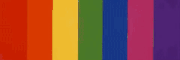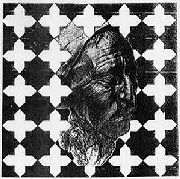|
Boris Galerkin posted:Are these fiber optic monitors normal monitors with a cable adapter or are they specialized monitors Normal monitors with special cables. The plugs in the cables change electric data signals into a laser light, then decode them at the plug on the other end. It lets you get really long cables for a buck per foot or less. Here's a couple quick examples: 65 foot monitor cable: https://www.amazon.com/CABLEDECONN-Optical-FlexibleCable-32Gbps-Displayport/dp/B00V7NOYDI/ 65 foot USB-C 3.1 cable: https://www.amazon.com/Compatible-Industrial-Security-Broad-Printer-Controller/dp/B0BJ8K6PC5/ with those two you could put your tower in a corner several rooms away, and just have a monitor and USB hub where you work. You could run the wires through the walls if you wanted to be extra clean. Sounds involved but it's less money/hassle than getting into custom liquid cooling loops and it'll be dead silent. Zero VGS fucked around with this message at 07:55 on Jul 6, 2023 |
|
|
|

|
| # ? May 30, 2024 04:02 |
|
Wibla posted:I ditched all the Asus crap for FanControl (a modern, better speedfan) and I'm not looking back I guess I'll check that out since ai suite doesn't support fan control anymore, that's in armory crate now, also it requires that you turn off memory integrity to run, goody. actually fan control seems pretty good. runaway dog fucked around with this message at 08:30 on Jul 6, 2023 |
|
|
|
tyraphoon posted:I think my big questions are: 1) As a general rule of thumb, it's not worth spending extra on fancier graphics cards with the same GPU model. The exception is if you want to get a triple-fan version of a lower-end card or something. For your purposes, those $1800 4090s really don't do anything the $1600 models don't already do. That said, Zotac kind of has the worst cooler of the bunch and also has some shoddy customer service. I think I'd go with MSI here. I have a 4090 Gaming X Trio and am pretty happy with it. 2) This is my first time laying eyes on the H9 Flow. I see it's basically an O11 ripoff. That's not really a bad thing, and if you like the idea of a glass box to show off all of your components, then it seems good for that without compromising much on airflow. Though I would at least add a few extra fans to the bottom of the case as intake, which should help give your GPU extra airflow. But also, I think most people who buy those cases use water coolers. It's definitely not necessary, but for just a standard air-cooled setup, there are plenty of other cases for a similar price or less that function just as well or better. e.g. the Lancool III, which is my current case, and I like it quite a bit (but jesus, it's heavy). That one doesn't need extra fans, either. 3) Correct. An i9 is very much overkill. Though if what you're after is maximum gaming performance, I'd consider the 7800X3D instead of the 13700K. Reviews are nearly unanimous in naming it as the best gaming CPU. This means going with an AM5 motherboard too. This will generally add around $40 - $60 to the price depending on the motherboard you pick (the B650 Aorus Elite AX is good and should roughly have feature parity with the Z790 version), but it's well worth it depending on the kinds of games you like to play. AI-heavy and simulation-heavy games especially love the extra cache, but most games get a decent speed-up. And you get crazy power efficiency too. The 13700K has better non-gaming multithreaded performance though. So if you do anything else with your PC, then it could be worth sticking with that instead. 4) That PSU is overkill, I'd say. Looking at the build as listed, a 13700K can pull a max of 240W when fully stressed, and the 4090 will pull 450W. The rest of your system is around 100 - 150W max (highballed estimate). But you're very unlikely to fully stress out all of your components at the same time, so real load power draw will be one or two hundred watts under that. And if you go with the 7800X3D, then that's even lower. I'm using a 7800X3D and 4090 with an 850W power supply with zero issues, for example. I'm mostly using 850W because I carried it over from a previous build though. If I were to build a new PC today, I'd use 1000W so I can sit at a more efficient part of the PSU's efficiency curve, and to give me headroom for future upgrades. The RM1000x is always a solid choice. For the second system, I would drop down to 850W. edit: Your build list has two CPU coolers selected, FYI. For the record, I think the Peerless Assassin is more than good enough for the 7800X3D. The 13700K may be a little spicy when under max load, but it is probably coolable with a Peerless Assassin? You may be riding that thermal limit though. I don't think a U12A would do much better, if at all. The 13700K and 13900K enjoy water cooling more than air cooling, generally speaking. edit 2: A couple other notes: it looks like the B650 Aorus Elite AX is a good bit cheaper than the Z790 version currently, really cutting away at the extra cost of the 7800X3D. There are cheaper boards you could get, but that one is generally considered one of the best bangs for the buck for high-end systems. The 2TB Samsung 980 Pro is currently on sale for $99, and there isn't really a tangible performance benefit to the 990 Pro so I'd go with the cheaper drive. There was a bug with one of the 980 Pro's firmware versions that degraded the drive more quickly than usual, but it has been fully resolved and I think new drives are shipping with the fixed firmware (but you should check just in case, if you get that one). Dr. Video Games 0031 fucked around with this message at 11:54 on Jul 6, 2023 |
|
|
|
A bit of an odd one, but if you're looking for a more unique build, then the Seasonic Syncro case is currently $59.99, and its matching 850W Syncro PSU is $59.99 too: https://www.newegg.com/seasonic-syncro-dpc-850-850w/p/N82E16817151250 The way this works is that the power supply is separated into two halves, and the case is designed to accommodate the special DC-side power brick for easier cable management. It's a weird gimmick because it's not like it cuts down on the amount of cabling you have to do--it just relocates it to an easier-to-manage location I suppose. Still, this is a very well-built case according to the reviews, and the power supply is platinum rated with a 10-year warranty--expect typical Seasonic quality. Gimmicks aside, this is actually a super good value at $60 a pop. The case comes with four fans too, and it has the rare inverted layout (the motherboard is rotated 180 degrees and the window is on the right) Just do not buy either of these things separately. Edit: Both are now sold out. I'd be surprised if they ever show up in stock again, as this struck me as a deal to clear out any remaining inventory for a product that people weren't really buying without a crazy deal. Dr. Video Games 0031 fucked around with this message at 18:40 on Jul 6, 2023 |
|
|
|
Dr. Video Games 0031 posted:A bit of an odd one, but if you're looking for a more unique build, then the Seasonic Syncro case is currently $59.99, and its matching 850W Syncro PSU is $59.99 too: gimmicks aside thatís a good deal.
|
|
|
|
So for GPUs then it looks like I want >=16GB VRAM (from discussion one page back) which limits me to the RX 7900 XT and XTX. Iím not ready to buy yet, but as of right now I can get those for $719 and $919, respectively, both made by XFX. The cheapest Nvidia card was like $1200+ and Iím having a hard time justifying spending more than $1000 for any single part. Iíve never done or even seen raytracing before so Iím not sure if this is something I want or need. Is it like when TV suddenly jumped from 480p or whatever to 1080p and the difference was massive? Either way from what I read it seems like raytracing on AMD is kind of poo poo, relatively speaking, compared to even last-gen Nvidia. So assuming I donít bother with raytracing this generation the $719 7900 XT seems like the perfect choice for 1440p / 100+ fps maxed out gaming? The MSRP for these seem to be $899 vs $999. If I can find a 7900 XTX for $100 above the 7900 XT when I make my purchases would that be ďworth itĒ? Boris Galerkin fucked around with this message at 14:12 on Jul 6, 2023 |
|
|
|
Boris Galerkin posted:So for GPUs then it looks like I want >=16GB VRAM (from discussion one page back) which limits me to the RX 7900 XT and XTX. Iím not ready to buy yet, but as of right now I can get those for $719 and $919, respectively, both made by XFX. The cheapest Nvidia card was like $1200+ and Iím having a hard time justifying spending more than $1000 for any single part. I have the XFX 7900xt and think it is a good card. As I mentioned before, the factory fan curve on the "quiet" bios is terrible. This takes all of 5 minutes to correct, and you will want to do so. The XFX is a very long card, so measure your case first. Ray tracing is nothing like the leap from 480p to 1080p in terms of visual fidelity. Ray tracing can significantly improve lighting, shadows and reflections in games. There are numerous videos showing off what ray tracing brings to the table over traditional rasterization alone on YouTube if you want to see for yourself. A lot of people don't give a poo poo about ray tracing, a lot think it's a major step forward (I fall into the latter, with some caveats). Regardless, its impact will vary from title to title and even then scene to scene in that title. It is the future as it will make game development easier, but it isn't like going from a HDD to an SSD save for your eyeballs. AMD cards can do ray tracing, but they are a generation behind Nvidia. For example, an 7900xt is very roughly on par with a 3080 in ray tracing, the xtx a 3090. Lovelace blows the doors off RDNA3 in ray tracing--its not even close--but their $800 card (the 4070ti) only has 12gb of VRAM. Ray tracing requires VRAM, and we are seeing how badly a VRAM limitation impacts how a card ages. If you watch videos and decide that you really love ray tracing, the 4080 goes for as little as $1000, and as bullshit as that card is, you will be happier with it in that case. That said, I get 64 fps average with up scaling in Cyberpunk 1440p with ray tracing enabled if that gives you some idea of what you will be getting. For 1440p, the xtx is overkill imo, and most titles that don't have very heavy ray tracing (read: Cyberpunk), 100 fps is not at all unreasonable. $719 is a very good price. If you are interested in using stable diffusion, the extra 4gb of VRAM the xtx offers allows for additional flexibility. For AI up scaling, 20gb is fine. I don't do video editing or 3d rendering and can't speak to that. For more general AI and ML workloads, I would encourage you to go 24gb, but if that is what you want to do, go Nvidia. AMD's AI/ML software stack is trash at the moment, and I am struggling to work around it using DirectML. Due their parsimony with VRAM, this does obligate one to buy a very expensive Nvidia card, which is I'm sure is by design. tl;dr for $719 the 7900xt is very well worth it for 1440p. The XT has enough performance to keep FPS decent in heavy ray tracing titles, but Lovelace is nonetheless miles better in that respect. If AMD ever releases its take on frame generation, perhaps this delta will be less meaningful. AMD's AI stack is trash; for upscaling (Vulkan) or Stable Diffusion (DirectML), it doesn't matter as much, but getting PyTorch working with AMD in Windows is annoying, and forget Tensorflow. I may need to do some AI stuff locally--I wasn't anticipating that at all. If I have to flog my 7900xt for a 3090 or whatever, I will give you a much better price than $719. Again though, if you watch ray tracing youtubes and think it is the poo poo, just get an Nvidia card, you will be happier in the short run. Sorry too for the long post. Yudo fucked around with this message at 16:26 on Jul 6, 2023 |
|
|
|
Yudo posted:Sorry too for the long post. Please don't be sorry, that is an excellent post.
|
|
|
|
Gin posted:Please don't be sorry, that is an excellent post. Thank you. I'm glad it was helpful.
|
|
|
|
That post owns thanks. E: I donít anticipate doing anything with generative AI. I mean I might download some poo poo to run it and toy with it if my system can support it but thereís a also a very good chance that Iíll download the stuff needed and never get around to installing it too. When you say the AMD stack sucks is this a compatibility thing or is it a ďit takes forever to generate a picture of a buttĒ thing? If itís the latter Iím used to it cause my professional work is waiting for multi day simulations to finish/crash. Boris Galerkin fucked around with this message at 16:27 on Jul 6, 2023 |
|
|
|
https://pcpartpicker.com/list/dQqj8r I am so bad at this. Please feel free to poo poo on what I have tentatively picked.
|
|
|
|
drunken officeparty posted:https://pcpartpicker.com/list/dQqj8r A few things would be helpful in making GBS threads on your parts selection. What do you want to do with this machine? Do you play video games? If so, at what resolution? The cooler you have selected is very good, but not $110 good in my opinion. I have one, in fact, and I think it is important to mention just how miserable that giant fucker makes working on my PC. Take a look at the NH-D15S at least, it being an offset version of the D15 non-s, it is a little easier to manage. The RAM kit you selected isn't officially supported by the motherboard. Please double check that. With a RAM kit with that transfer rate I would only buy officially supported stuff. I also have no idea if that sort of RAM speed makes any difference on Intel's platform, and a 1.4v kit seems like its extra heat for not much gain. I am not as familiar with DDR5 and Intel vis-a-vis AMD, so take the latter comment with a grain of salt. For those parts, you absolutely do not need a 1000w PSU. 750W would be plenty, but 850w leaves a bit more room if you decide to get a monster GPU. Speaking of GPUs, don't buy one with 8gb of VRAM for over $250. It is becoming a major limitation. For $330 or whatever it is, try to find one of the last 6700xts or 6750xts if there are any left.
|
|
|
|
What country are you in? USA Do you live near Microcenter? Yes What are you using the system for? Gaming at hopefully a high level, I don't necessarily need ultra What's your budget? PCPartpicker has this less than 2k, I could be talked a little bit above 2k, but probably don't want to spend more than that. If you're gaming, what is your monitor resolution / refresh rate? 3440 x 1440, 160hz PCPartPicker Part List CPU: AMD Ryzen 7 7800X3D 4.2 GHz 8-Core Processor ($439.00 @ B&H) CPU Cooler: Deepcool AK620 ZERO DARK 68.99 CFM CPU Cooler ($69.98 @ Amazon) Motherboard: *Gigabyte B650 GAMING X AX ATX AM5 Motherboard ($169.99 @ Amazon) Memory: *Silicon Power XPOWER Zenith Gaming 32 GB (2 x 16 GB) DDR5-6000 CL40 Memory ($74.97 @ Amazon) Storage: *Crucial P5 Plus 1 TB M.2-2280 PCIe 4.0 X4 NVME Solid State Drive ($49.99 @ B&H) Video Card: *PNY VERTO GeForce RTX 4070 Ti 12 GB Video Card ($789.99 @ Amazon) Case: Corsair iCUE 4000X RGB ATX Mid Tower Case ($129.99 @ Amazon) Power Supply: *Super Flower Leadex Platinum SE 1000 W 80+ Platinum Certified Fully Modular ATX Power Supply ($149.99 @ Newegg Sellers) Total: $1873.90 This is just PCPartpicker's Magnificent AMD build, is there anything wrong with just taking this build as is? Someone in the comments on this build claimed the RAM was not compatible, don't know if that is true or not. I also would change out the SSD for a 2tb one.
|
|
|
|
Jeez, I just checked out the mini-ITX AM5 boards and they're all like $250. Also, why do all of them have fans on their chipsets? I thought they sorted that poo poo out with the 500-series AM4? edit: wait, can't tell if those are all chipset fans or M.2 SSD fans. SSD fan is stupid but at least that's optional Zero VGS fucked around with this message at 20:51 on Jul 6, 2023 |
|
|
|
Boris Galerkin posted:That post owns thanks. AI/raytracing/3D modeling programs (Blender particularly) all sort of suffer the roughly generational setback with AMD cards. For AI or Blender, it's a mixture of significantly slower render times and needing specific, buggier forks of programs for AI or using more experimental renderers with Blender (both of which are prone to crashing). Overall, the experience is Rather Bad and you have to make a call on how much those things matter to you; it's obviously a non-starter if they're your focus or even a mildly important part of your workflow, but at a tourist level of just loving around, you probably won't care. By the sounds of it the raytracing of it all would be more of the deciding factor for you, and for that you'd probably want to just look up benchmarks of games you're interested in with AMD cards to see if the performance/visual quality is acceptable to your eyes. FSR 3 might be coming out... eventually? Which will most likely improve any results you see, but I wouldn't bank on it as a savior.
|
|
|
|
Sturm posted:What country are you in? USA
|
|
|
|
Sturm posted:What country are you in? USA The 7800X3D is the best gaming CPU, but it is also pretty overkill unless you're pairing it with an equally top-tier GPU in my opinion. This 7700X + DDR5 bundle gets you those two for $310, saving around $200 compared to getting a 7800X3D and its memory separately, and the difference when paired with a 4070 Ti at 3440x1440 will be fairly minor. And you get an extra $20 off at Micro Center when buying a CPU and motherboard together. (edit: there's also this bundle with a good motherboard for $450, but it's out of stock in many stores) The RAM chosen should be compatible, but it won't have an AMD-specific overclocking profile ("EXPO"), so it'll default to 4800 or whatever and you may have to manually input the clock speed, timings, and voltages. But most AM5 motherboards can actually read XMP profiles, so I assume this won't be necessary. I also agree with Shipon that spending a little more on faster memory is a good idea, though the memory that comes with the bundle I linked above is good if you end up choosing to get that instead. Dr. Video Games 0031 fucked around with this message at 01:05 on Jul 7, 2023 |
|
|
|
Signal flare for budget builders: Sapphire Pulse RX 6700 XT for $299 edit: the $20 off coupon has already expired, so $319 
DoombatINC fucked around with this message at 01:25 on Jul 7, 2023 |
|
|
|
Help me wise ones. We're on the verge of some great games late summer/fall (Armored Core 6, BG3, Starfield, Elden Ring DLC) and I haven't upgraded my pc since 2017. USA, very near a Microcenter. Currently running AMD Ryzen 5 1600 MSI B350M 16 gb DDR-2133 GTX 1070 550W PSU Wondering if it's worth it for me to start from scratch or if I should jump on the last of the AM4 Ryzen chips and limp this guy along. Currently have a 1440p 60Hz display, and I'll be honest I'm pretty blind to higher frame rates than that (like it's nice but meh?). I do however like high/ultra textures. If I was starting fresh I'd probably jump on the microcenter $450 combo 7700X/B650/32gb DDR5 and grab a second hand 3080 off FB locally for $400. New case and psu and I'd be set for another 5-6 years... Edit: ugh and I guess my current pc can't upgrade to windows 11 NomNomNom fucked around with this message at 00:31 on Jul 7, 2023 |
|
|
|
Is there a better site than tomshardware to read reviews? I dunno how reliable the writers/reviews are but the website itself is absolute dogshit. Iíll be reading something and then scroll down the page and the entire screen just turns white/blank. This happens on my iPad (Pro) which is where Iím mainly doing all this reading/research so I canít switch browsers to see if itís a Safari issue. Iím currently trying to read about motherboards for a 7900 XT but itís confusing cause there are so many chipsets (is that what theyíre called?) and I canít tell which of them are the better or most recent ones. Wish they would just do what car manufacturers and Apple does and just tack on the year it was introduced. E: wish anandtech was still around like how they used to be
|
|
|
|
Yudo posted:At 1440p? Not really, unless you want headroom for raytracing. The 7900xt is on average something like 25-30% faster, which isn't a compelling upgrade imo unless you need av1 encoding. Thanks!! Iíll give it some more thought, but Iím kind of leaning toward the xfx 7900xt. PCPartPicker Part List CPU: AMD Ryzen 5 7600X 4.7 GHz 6-Core Processor ($234.41 @ Amazon) CPU Cooler: Deepcool AK400 ZERO DARK 66.47 CFM CPU Cooler ($39.99 @ Amazon) Motherboard: *Gigabyte B650M K Micro ATX AM5 Motherboard ($119.99 @ Newegg) Memory: *TEAMGROUP T-Create Expert 32 GB (2 x 16 GB) DDR5-6000 CL38 Memory ($77.99 @ Newegg) Storage: *Silicon Power UD85 2 TB M.2-2280 PCIe 4.0 X4 NVME Solid State Drive ($72.97 @ Amazon) Video Card: *XFX Speedster MERC 310 Black Edition Radeon RX 7900 XT 20 GB Video Card ($719.99 @ Amazon) Case: NZXT H5 Flow ATX Mid Tower Case ($94.99 @ Amazon) Power Supply: *Corsair RM750e (2023) 750 W 80+ Gold Certified Fully Modular ATX Power Supply ($99.99 @ Newegg) Total: $1460.32 Prices include shipping, taxes, and discounts when available *Lowest price parts chosen from parametric criteria Generated by PCPartPicker 2023-07-06 21:06 EDT-0400 This is my starting point. Any red flags? Are RAM and storage worth going for brands i recognize (corsair, samsung)?
|
|
|
|
Zero VGS posted:Jeez, I just checked out the mini-ITX AM5 boards and they're all like $250. Yeah ITX tax for AM5 feels particularly awful. Dunno what happened there. On the subject of M.2 fans, do they have any effect on performance when your workload is gaming? I feel like loading a level wouldnít require active cooling the same way moving hundreds of gigabytes back and forth or render avocados or whatever people to do push them
|
|
|
|
I can't imagine a tiny fan is gonna be able to provide even the level of cooling that just having a case fan blowing air over the m.2 drive would, especially if you get one with a heatsink, side note my last strix mobo came with a little 40mm fan to slap on the vrms I never nope removed a fan faster in my life, the high pitched sound was worse than a possible meltdown.
|
|
|
|
buglord posted:On the subject of M.2 fans, do they have any effect on performance when your workload is gaming? I feel like loading a level wouldnít require active cooling the same way moving hundreds of gigabytes back and forth or render avocados or whatever people to do push them Gaming is only using the SSD for like a fraction of a percent of the time when it loads things into VRAM. There's not enough work for it to heat up. If you're that worried about it, it's $4 shipped for a clip-on passive heatsink, which would give it enough thermal mass to absorb occasional heat spikes: https://www.amazon.com/Aluminum-Heatsink-Mounting-Screwdriver-Heatsinks/dp/B08TQXFJ79/ Fans seem ridiculous though. I'm pretty sure RAM uses more energy than SSDs and you don't see fans on those.
|
|
|
|
from what i've read, active cooling might begin to make more sense with pcie 5 drives.
|
|
|
|
Rinkles posted:from what i've read, active cooling might begin to make more sense with pcie 5 drives. based on the blistering performance boosts I got going from pcie 3 to 4, I can probably afford to wait until they come up with better passive solutions for 5, if what you say is the case, either that or give up after years of waiting for something that never comes.
|
|
|
|
Boris Galerkin posted:That post owns thanks. It is a software problem. AMD's compute stack (ROCm) is nowhere near as mature as Nvidia's (CUDA). CUDA has been around for a long time too, and despite being a bit of a mess (though in fairness the thought of implementing GPGPU before CUDA makes my blood run cold) it is something of an industry standard. I can't speak for applications as I don't have direct experience, but as far as I know for editing video and 3D rendering, going AMD right now can be pretty painful. ROCm is supported on the back end by many machine learning frameworks including PyTorch and TensorFlow. In fact, I imagine by the end of the year, Linux ROCm will support both the 7900xtx and 7900xt. Still, I don't have faith in AMD to bring ROCm to Windows, nor do I faith that it will work out of the box in the same way CUDA does with basically everything. The industry is going to trend towards hardware agnostic libraries like DirectML due to incoming platform heterogeneity, and there are already DirectML implementations of PyTorch; Microsoft to the rescue? The hardware slaps though. The 7900xt has better realized fpu performance than a 4080, more VRAM, and a wider memory bus for $300-$400 less. Stable Diffusion (which can use PyTorch DirectML) is unbelievably fast. AI up scaling is also quite good. I haven't had the time to get my Python environment set up, but I imagine model training will be peachy. The take away is that the 7900xtx and 7900xt bring a lot to the table in terms of hardware. Nvidia's CUDA is the industry standard and will work with everything; AMD either via Vulkan, DirectML or ROCm will either provide a difficult experience (Blender), or require tinkering and knowledge to use to its full potential (Stable Diffusion). As I am way more comfortable with TensorFlow vs. PyTorch for a number of reasons, I am eyeing Nvidia cards only for brainless compatibility. The 7900xt as compute hardware is a great deal and I hope the software matures in a hurry. Edit: reading about Blender, it dropped OpenCL support some time ago. AMD is now supported via hip and hip-RT. Speed wise, AMD cannot compete with Nvidia in Bender rendering. Nvidia's code maturity and much more complete hardware raytracing really helps. But it works on RDNA and is steadily improving. For a pro, buy a 4090; for tinkering, rdna cards arebt the nightmare in blender they were 2 years ago. Yudo fucked around with this message at 04:21 on Jul 7, 2023 |
|
|
|
NomNomNom posted:Help me wise ones. We're on the verge of some great games late summer/fall (Armored Core 6, BG3, Starfield, Elden Ring DLC) and I haven't upgraded my pc since 2017. Windows 11 should just be a bios upgrade and maybe a single bit of bios tinkering away https://www.msi.com/Landing/msi-motherboards-windows11-compatible. The same update would give compatibility for 5000-series and X3D CPUs (X3D would also need Win11). If for some reason you can't get this to work then I wouldn't bother upgrading the system but you should be able to do it. Presuming you can get Win11 compatibility and a Zen3 bios update, the only slight fly in the ointment is memory speed, the board claims support for 3200mhz, but fast memory on the 300-series was always iffy. However all DDR4 speeds are basically the same price these days so it's not that material if you're looking at an upgrade. In terms of upgrading existing: The 5600 is $140, the 5600X3D is $230. edit: Forgot to mention the X3D will also need a cooler but is pretty soft on the thermals, so a cheaper air cooler would be fine. For a video card you can pick up a 6600 for $180 or a 6700 XT for $320 either of which are pretty good deals with everyone trying to clear stock right now, though that second-hand 3080 for $400 seems fine too. The used 1070 can be sold if you want. 32gb of DDR4 3600 could be $70 or so, but see the caveat above. If you do go for upgrading then if your PSU is outside of warranty it could be worth replacing it if you intend to do another 5 years. I wouldn't consider a major upgrade like this "limping" along, there's been pretty much no movement with the RX 6000-series to the RX 7000, nor the 3000-series to the 4000-series, so picking up a firesale 6700 XT or a used 3080 right now might buy several years of performance especially if you aren't moving past 60hz anytime soon. The extra cost for the new system is more or less all surcharge to move to a new platform and have shiny new stuff. A video card upgrade alone could be a possibility even limited somewhat by the 1600. TheDemon fucked around with this message at 00:14 on Jul 8, 2023 |
|
|
|
Yudo posted:I have the XFX 7900xt and think it is a good card. As I mentioned before, the factory fan curve on the "quiet" bios is terrible. This takes all of 5 minutes to correct, and you will want to do so. The XFX is a very long card, so measure your case first. Thank you for the insightful post.
|
|
|
|
Another one for budget builders: MSI Mech RX 6650 XT for $209 after $40 coupon and $10 rebate Amazon's Prime Day starts the 11th and Newegg's Fantastech sale starts the 10th, but the presales are already starting so keep your eyes peeled for deals! 
|
|
|
|
If you have access to a micro center this is a good deal imo 
|
|
|
|
MarcusSA posted:If you have access to a micro center this is a good deal imo I came here to ask about this bundle. Is memory speed less of a big deal for DDR4? I remember people here talking about how important memory speed is for AMD right now. Context of question is considering a very budget gaming upgrade with that bundle, a peerless assassin, a SSD, and either carrying over my current 1070 for now, or else grabbing that 6650 XT Doombat posted (would that be a good pairing for this bundle?). Seems like a lot of power for a ~$675 build (minus PSU/Case, etc). Nothing too demanding for games: Diablo 4, No Man's Sky, WoW, and a bunch of older stuff. I'm currently on a i5-4670K, so it has been a while. Obviously this build would be better than that. The decision for me is more, buy this now, or do a full high end upgrade next year. Grumpwagon fucked around with this message at 18:38 on Jul 7, 2023 |
|
|
|
Grumpwagon posted:I came here to ask about this bundle. Is memory speed less of a big deal for DDR4? I remember people here talking about how important memory speed is for AMD right now. If anything memory speed/latency was even more important for AM4, but the X3Ds are a bit less sensitive to that thanks to the big ol' cache stack
|
|
|
|
The most popular AM5 socket motherboards on PCPartsPicker have B650 chipsets. Is this ďgood enoughĒ for a Ryzen 7 7800X3D and RX 7900 XT? Or do I want to go for the X670? Where does the ďEĒ variants fit in? Iím planning on using 1-2 2 TB SSD, either the Samsung 990 Pro or 980 Pro. The motherboard should have Wi-Fi and LAN port. I donít forsee having to add anything else to the build other than the GPU and 1-2 SSDs.
|
|
|
|
Boris Galerkin posted:The most popular AM5 socket motherboards on PCPartsPicker have B650 chipsets. Is this ďgood enoughĒ for a Ryzen 7 7800X3D and RX 7900 XT? Or do I want to go for the X670? Where does the ďEĒ variants fit in? A B650 is more than capable for the system you're interested in building. Worry more about finding a board in the form factor you want and the connectivity/ports you need.
|
|
|
|
grack posted:A B650 is more than capable for the system you're interested in building. Worry more about finding a board in the form factor you want and the connectivity/ports you need. I donít have a case yet so the form factor doesnít matter yet. I think I wanna do something flashy with lights though. My last build was a no frills mini ITX and the one before that was an AMD Athlon way back in the day when it was those vs P4. I see some motherboards have USB-C which are kinda nice to have but in all honesty I have USB-C chargers for all my devices and if I need to physically connect my iPhone to a computer to back it up thatís what my MacBook is for.
|
|
|
|
so I have a leftover case from... some time in the past, that has never been used. it's a Coolermaster Masterbox Pro 5, and I'm just kinda concerned about heat management. It has a solid top panel and the one rear fan. I'm gonna build around a 7700X / 4070 I think, so getting a new case is not a big extra expense relative to the project if it's gonna keep my poo poo frosty. Should I bother with the legacy one?
|
|
|
|
Gunshow Poophole posted:so I have a leftover case from... some time in the past, that has never been used. it's a Coolermaster Masterbox Pro 5, and I'm just kinda concerned about heat management. It has a solid top panel and the one rear fan. It seems to either have (or at least support) fans in the front, and has holes in the back. That ought to do the trick. The CPU/GPU coolers are made to just get the heat off of themselves, so all you need is to move air volume through the box.
|
|
|
|
Gunshow Poophole posted:so I have a leftover case from... some time in the past, that has never been used. it's a Coolermaster Masterbox Pro 5, and I'm just kinda concerned about heat management. It has a solid top panel and the one rear fan. Get a new case. Trying to find a way to cool components in that thing is going to be way, way more trouble than it's worth.
|
|
|
|

|
| # ? May 30, 2024 04:02 |
|
grack posted:Get a new case. Trying to find a way to cool components in that thing is going to be way, way more trouble than it's worth. Gonna disagree... $17 shipped for a 5-pack of 120mm fans from a brand I've heard of: https://www.amazon.com/Antec-F12-Performance-Noise-Value/dp/B07PFBPHL6 There's no harm in at least trying. The CPU/GPU temps might wind up perfectly fine with 4 fans going in there. If it still sucks, pack the case up and toss it on eBay or something.
|
|
|