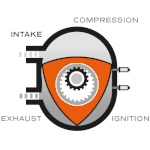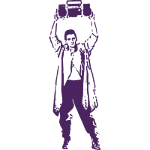|
My least favourite thing is opening a big casting or something else complex that's already released and finding under-constrained sketches in it. The perfectionist in me can't let it go, but the realist knows the chance of me accidentally moving something is enormous
|
|
|
|

|
| # ? Jun 1, 2024 18:35 |
|
It's a really awesome moment when someone is like "hey, can you make that piece wider?" in a really complex assembly and your constraints are done well and the model grows perfectly. Of course there's another moment where the constraints are done wrong, the joints are all stupid, and the model goes into gently caress gently caress land. You all know what I mean, the CAD kaleidoscope of incompetency.
|
|
|
|
|
Are my sketches not supposed to be blue? When I make a linear pattern, why are all the duplicates blue even if the original is fully defined?
|
|
|
|
Blue means under constrained in a SW sketch. Usually patterns need a dimension of the pattern distance (there's a radio button you can check in the dialog that'll add it) and sometimes a pattern direction constraint. No I don't know why it doesn't add those by default.
|
|
|
|
Oh, I see. It wants explicit dimensions for e.g x/y angle and instance spacing. I guess I didn't notice that because usually these patterns are the last thing in my sketch, and I don't often build off them. I better fix those sketches, though.
|
|
|
|
In my experience sketch patterns in Solidworks can do weird poo poo a lot, so I usually avoid them unless it's something really simple.jammyozzy posted:My least favourite thing is opening a big casting or something else complex that's already released and finding under-constrained sketches in it. This will get a shiv between the ribs in my neck of the woods
|
|
|
|
A decent chunk of my current job is Inspection: features off location Me: ok Me to machinist: holes off location, can you pull this program up Machinist: sure, here it is Me: finds sketch that made that hole... This is blue, that's bad Machinist: hunh I thought it was good Me: drags the unconstrained hole around a bit Me: dimensions the hole Me: see how it turned black? Never ever stop till they're all black. Also check all this poo poo before you make your CNC program. I'll check it for you. Make the guy next to you check it for you. Machinist: sure I'll totally do that all the time. (They do not) Me: hey customer can we slot / weld this thing? Repeate forever  I swear before God and everyone, the absolute worst person at this... We wanted to get one cam nerd going in the lathe dept. Every model he made, all blue. Nothing fully constrained. He would dimension stuff and then delete the dimensions because it was to cluttered. It just never clicked.
|
|
|
|
Was he so good at cam that you couldn't just fire him? That's actively unprofessional.
|
|
|
|
honda whisperer posted:He would dimension stuff and then delete the dimensions because it was to cluttered. It just never clicked. 
|
|
|
|
ahahaha I got a SolidWorks skill badge on linkedin (lol) and I didn't know what the blue color meant until now I wonder what other foundational poo poo I missed? Everything I know I got from clicking around in the software and watching 1 or 2 instructional youtubes. (that said I've paid to have quite a few parts manufactured, and nearly all have worked great)
|
|
|
|
my monument to pre-galv and pop rivets:   23 parts (20 unique), and 25 bends total now fully dimensioned p.s. Is there an easy way to have Solidworks make a nicely rendered, or at least anti-aliased, screenshot? I do not want to write shaders or specify materials, it should look good enough with defaults. I just want some better shading and antialiasing, not necessarily a ray-traced masterpiece.
|
|
|
|
oXDemosthenesXo posted:Was he so good at cam that you couldn't just fire him? That's actively unprofessional. No he did conversational programming at the control. On big runs with downtime he was learning fusion. We never got past the make a model stage. Of the people programming lathes he was the only one that didn't say gently caress that when offered training.
|
|
|
|
ryanrs posted:p.s. Is there an easy way to have Solidworks make a nicely rendered, or at least anti-aliased, screenshot? I do not want to write shaders or specify materials, it should look good enough with defaults. I just want some better shading and antialiasing, not necessarily a ray-traced masterpiece. If you hit the options gear, click the ďdocumentĒ tab, then ďimage qualityĒ you can crank quality all the way up for a screen grab. Iím pre coffee but that sounds like what youíre looking for. You may want to turn image quality back down afterwards because it does impact performance, but itís worth poking at. If you have a pro GPU like a Quadro or RTX AXXXX or something you can turn on Realview Graphics for shadows and the like. Thereís a registry value you can flip for that as well if you donít have the right GPU, but Iíve never been that motivated.
|
|
|
|
honda whisperer posted:A decent chunk of my current job is This answers questions I never wanted to ask, and makes me want to hit the sauce early. Machining totally isn't precision manufacturing at all, just eyeball it like a fly-by-night builder. That last guy though...
|
|
|
|
I came into the trade in a really roundabout way and worked by myself, self taught for about 15 years. When I went to a company where Iíd be working other, experienced, people, I was really intimidated at being found out for lacking skills/training. That feeling lasted about a week. Itís wild how bad at the computer (the easiest part of the job!) a lot of these people are.
|
|
|
|
tylertfb posted:I came into the trade in a really roundabout way and worked by myself, self taught for about 15 years. When I went to a company where Iíd be working other, experienced, people, I was really intimidated at being found out for lacking skills/training. That feeling lasted about a week. Itís wild how bad at the computer (the easiest part of the job!) a lot of these people are. I came into manufacturing in a very roundabout way myself (degree in economics, minor in philosophy), and working at a reseller has alleviated me of every gram of imposter syndrome I used to have. E: the discounts and UX of the SOLIDWORKS makers offer have pushed the EAA to Solid Edge. Fantastic work, Dassault 
|
|
|
|
NewFatMike posted:If you hit the options gear, click the “document” tab, then “image quality” you can crank quality all the way up for a screen grab. I’m pre coffee but that sounds like what you’re looking for. There's also the built in renderer thing, like photo something? Idk how it works and have no interest in learning, I just spit out a model and send it to the guy with keyshot and he sends me back a nice render when I need a pretty picture at work.
|
|
|
|
meowmeowmeowmeow posted:There's also the built in renderer thing, like photo something? Idk how it works and have no interest in learning, I just spit out a model and send it to the guy with keyshot and he sends me back a nice render when I need a pretty picture at work. Photoview 360 has been deprecated since Visualize came out, and Iím not very familiar with that product. The only reason itís still there is just in case someone still uses it. The mesh modeling tools are similar in that theyíve been superseded by new features.
|
|
|
|
Thanks for the suggestions, but I'm on an old Intel NUC with integrated graphics. Solidworks won't even attempt full scene anti-aliasing, and Visualize just crashes when I try to render something, ha ha. Sorry but my computer is too poo poo to post better screenshots. OTOH, it's fast enough to feel snappy manipulating an assembly with 150 parts, so I'm not going to upgrade it, either.
|
|
|
|
e: pretty sure it's not actually a thing
ryanrs fucked around with this message at 07:00 on Jul 12, 2023 |
|
|
|
Just Winging It posted:This answers questions I never wanted to ask, and makes me want to hit the sauce early. Machining totally isn't precision manufacturing at all, just eyeball it like a fly-by-night builder. That last guy though... He never got past the model it stage and was solid at writing programs at the control. In everyone else's defense they're making insanely complicated stuff all day everyday. People will miss stuff, they're human. The insane thing to me is it's mostly oops missed a dimension on this part where I held all these pockets flat, parallel, and to a depth +/-.0001"
|
|
|
|
In Fusion is there a way to repeat what you just did, including all the settings? For instance, I made a sketch of an elevation of some cabinets, and then need to extrude all the pieces back 16," with each piece being its own component. Selecting them all and extruding them as 'New Component' will sometimes work, but it well let two adjoining pieces Join into one body. Instead I right-click, Repeat Extrude, and have to select 'New Component' and type in the distance every time. Is there a way so that when I right-click, Repeat Extrude for it to be pre-populated with whatever my last extrude settings were?
|
|
|
|
I'm reading that you want to end up with a bunch of rectangular polygons that are the size of each cabinet body. Try drawing the big polygon and split them into bodies with a sketch of the seams. Reference the elevation sketch to place the seams. Another option is to have a top view floor plan and extrude each to the appropriate vertex. Also could use reference planes assuming there are just a few depths (cabinet depth, counter depth, etc.)
|
|
|
|
honda whisperer posted:He never got past the model it stage and was solid at writing programs at the control. Seeing that always throws me for a loop, but yeah, people are human. Still a bit wild to me though, constraining your sketches is such a basic aspect, and one that gets reiterated so many times.
|
|
|
|
If you come from the non-parametric world it's a big shift though, I jump between rhino and SOLIDWORKS a lot and can see how constraints and dimensions would get missed for people really familiar with direct modeling. Like the feature tree from someone learning SW who's a great surface modeler in rhino is pretty hilarious until they get a grip on parametric and history aware creation.
|
|
|
|
You guys would probably kill me if you saw how I'm using SW. I mostly use it for 2d drawings of my extrusion die designs because I like the sketch tools a lot more than any other 2D CAD I've ever used. I also regularly delete all my relations because the shapes I make are so weird that it just complicates things.
|
|
|
|
A Proper Uppercut posted:You guys would probably kill me if you saw how I'm using SW. There's a way to have it not apply relations in the first place if that's how you roll. It's either in settings or you can hold ctrl while you drag and it doesn't auto-constrain.
|
|
|
|
For the love of god at least use a fixed relation!  A side gig client whoís been using SOLIDWORKS since 1998 is moving over to Onshape for his project, and honestly Iím pretty psyched. We did a few rounds on organization and versioning and even with a free account, itís way easier to manage all these spinning plates than Ye Olde partname_final_FINAL.SLDPRT that weíve kinda been doing. Keeping the whole project in one document is also super aces. Heís aiming for the Entrepreneur program, so if I get pro level access, I can do some Q&A for anyone interested compared to SW Premium. Been a fun week running between SOLIDWORKS, Onshape, and Fusion 360 for various projects.
|
|
|
|
LloydDobler posted:There's a way to have it not apply relations in the first place if that's how you roll. It's either in settings or you can hold ctrl while you drag and it doesn't auto-constrain. Ha yea I know there's a way to turn off the auto constraint I just haven't gone looking for it yet.
|
|
|
|
NewFatMike posted:Heís aiming for the Entrepreneur program, so if I get pro level access, I can do some Q&A for anyone interested compared to SW Premium. If you get that chance I'd love to hear what your comparison is. I'm on a project right now with a client that uses Onshape while my company exclusively uses Solidworks and it's been a nightmare to coordinate the design work. I'm also sick of SWx's poo poo and wouldn't mind learning something new.
|
|
|
|
oXDemosthenesXo posted:If you get that chance I'd love to hear what your comparison is. Honestly, Iím really enjoying it. I might also be a little too close to how the sausage gets made on the SOLIDWORKS side, but Onshape just has a lot going for it. If youíre doing a ton of detailing, SOLIDWORKS is still the biggest game in town for drawings, especially complex ones. Onshape doesnít have MBD, which is a bummer. The nice stuff, though, is that Onshape is very clearly something designed from the ground up this millennium. Dimensioning two circles doesnít need key commands or hovering over the perimeter ó you just click where on each circle you want to dimension for center to center/minimum/maximum/mix. Data topology is also a massive upgrade. Multi body modeling is intended. Itís hard to describe without going into tons of detail, but suffice it to say that from Onshapeís perspective, thereís no difference between a solid body and a part file. This is in contravention to Fusion 360 and 3D Creator where you have a unified part and assembly modeling environment. Thereís pros and cons to each, but I think I have an overall preference for the way Onshape handles documents compared to either of the other options, especially for freelancers. Overall, my impression is that Onshape is handled by people who want to do CAD better than the industry standard. Thereís just an obvious amount of care that doesnít come through from competitors. It runs on the same kernel as SOLIDWORKS (and is made by a lot of ex SOLIDWORKS people), so the things you intuit from years of using SOLIDWORKS largely hold true, so the transition is easier than maybe some other transitions one could make. I think the UI is a little tough to navigate, and thereís a little less versatility in workflows, and no 3D sketching, but I think thatís all my cons so far. Assembly mating is a little screwy at first. I like SOLIDWORKS because I can very rapidly eliminate degrees of freedom, but Onshape is organized for specific mechanical behaviors. It took some getting used to and my neuroticism was pretty strong because mating sliding components ďonly uses one mate? That canít be rightĒ. But itís just something to get used to. There are lower level mates, but it really wants you to use the more advanced ones. Thatís the short version so far, honestly fire up a free account and take free the eLearning courses because those are also really goddamn good, even for longtime pros because it spells out the unique elements of the software. Itís all 2 minute videos and a few knowledge checks, so you can take a bite of training whenever. They also describe how their training material gets updated with their agile style product releases. Imagine that.
|
|
|
|
NewFatMike posted:Onshape just has a lot going for it. Can you explain this more. I know just enough fusion360 to 3d print crude model boats Presumably solidworks wouldn't license their kernel? That seems like a big ingredient in their secret sauce. Is it "basically the same" or is it "they're really using the same underlying kernel/software engine"?
|
|
|
|
Solidworks didn't write their kernel. They licence Parasolid, too.
ryanrs fucked around with this message at 00:30 on Jul 14, 2023 |
|
|
|
Iím glad to hear thereís as much love for Onshape from a fair number of people in the industry. I started using it when it was brand new (like, hey come try out this beta thing) because I was just getting into that type of stuff, it was free, and it was the hot new shiny thing. Itís all I really know and I just do hobby stuff for 3D printing and such, meets my needs just fine, but itís nice to know Iím not using trash, and that I can reasonably stay right where Iím at without feeling like Iím doing myself a disservice.
|
|
|
|
|
ryanrs posted:Solidworks didn't write their kernel. They licence Parasolid, too. Oh wow that is a deep wiki rabbit hole  thanks, i think
|
|
|
|
NewFatMike posted:Honestly, Iím really enjoying it. Ugh fine if they're going to make it that easy I guess I'll try it.
|
|
|
|
Hadlock posted:Oh wow that is a deep wiki rabbit hole If you want a fairly high level overview of all this, I loved this video: https://youtu.be/WvwiH1DOK1M This is the creator of Plasticity 3D and they cover the different modeling kernels very effectively! NX, SOLIDWORKS, Plasticity, and Onshape all use Parasolid which is pretty neat. Coming back to my post earlier, itís my suspicion that 3D Creator and Fusion 360 are able to support a unified part and assembly structure because they share a lot of DNA (Autodesk shape modeler is a fork of ACIS, developed by Spatial and owned by Dassault vs CGM [convergent/CATIA graphics modeler, depends on who you ask] which was co developed by Dassault and Spatial). A few neato things about Onshape I neglected to mention: Since itís web based, you donít particularly need a bunch of hardware grunt to run it and no updates or version incompatibility. I did a bunch of CAD on a Chromebook with an ancient Intel m3 processor. The iOS and iPadOS app are actually awesome. A few steps behind the web browser version, but Iíve been doing actual past design on my iPad and itís been so loving rad. Paper like screen protector and Apple Pencil were the wombo combo on that. I hear good things about the Android app with the caveat that itís a few steps behind the iOS one. And lastly, FeatureScript. Onshape opened up their feature writing language and folks do some amazing things on there. Iíve got a single feature some FIRST or Vex robotics person wrote that gives me an isogrid on a planar face. I havenít tried it on a conic or cylindrical or spherical face yet though. Thereís loads of stuff out there like that and folks just post Ďem on the forum. oXDemosthenesXo posted:Ugh fine if they're going to make it that easy I guess I'll try it. 
NewFatMike fucked around with this message at 02:15 on Jul 14, 2023 |
|
|
|
One more question: how buck wild can I get with keyboard hot keys or button combos? SWx had pathetic customization compared to the other tool I've used the most, Creo. It's been awhile but back when it was still ProE I had a super elaborate custom setup and felt like a wizard modeling things.
|
|
|
|
NewFatMike posted:A few neato things about Onshape I neglected to mention: I've seen the ads on some of the upper tier YouTube creator/maker stuff lately and they seem to not hate it (though they're being paid to say that, but also they're releasing their files via on shape so they probably don't completely hate it) I... "Installed" it but couldn't wrap my head around it after bashing around in fusion 360 and just wrote it off as startup trash. Maybe I'll give it another chance
|
|
|
|

|
| # ? Jun 1, 2024 18:35 |
|
Whatís the advantage of OnShape over Fusion? Costs 3x as much for a commercial license and seems much less fully featured. No rendering in the basic ($1500/yr) license and no CAM either. Are there more features at the free level than free Fusion? Isnít a lot of folksí big complaint about Fusion that it stores everything in the cloud and hates if you try to work offline (but you still can) where it sounds like Onshape is totally cloud/browser based and wonít do anything without internet? I donít do real machining or fancy product design, but Fusion has so far done most everything I need it to (and I know is capable of a lot more). It isnít cheap for a small business, but I do feel paying for the full set of features has been worth it, whereas if it was priced like onshape it wouldnít be worth the money for me.
|
|
|