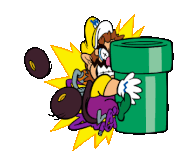|
It's the kind of thing you honestly only really notice side-by-side. Apple's UI's tend to be nice and responsive, and the high resolutions of the screens and the trickery around that stuff helps too. When I went from my 90hz Pixel to my 13 mini, it felt less smooth for about 30 seconds and then my awareness on it melted away and I don't notice it any more. Same on my MacBook. I think the only time I really noticed the 60hz screen was when I did some work at a cafe and someone was sat a table ahead of me with one of the new MacBook Pros. I could see him scrolling through a safari window and it was kind of like oh right yeah ok. I think the bigger the screen (and the lower the resolution of that screen) the more you notice. It makes a big difference on my monitor, for example.
|
|
|
|

|
| # ? Jun 5, 2024 16:08 |
|
I have the 13 Pro and can never go back to anything less than 120hz, at least for a phone. 60hz doesnít bother me on my iMac or Windows laptop but when I see a 60hz phone it looks like trash to me now. All the other flagships have 90hz for their ďnon-proĒ version and 120hz for their pro version so itíll be a little surprising to me if Apple doesnít follow suit this round.
|
|
|
|
SweetMercifulCrap! posted:I have the 13 Pro and can never go back to anything less than 120hz, at least for a phone. 60hz doesnít bother me on my iMac or Windows laptop but when I see a 60hz phone it looks like trash to me now. I think the 120Hz pro phones downgrade to 60Hz if youíre in battery saving mode, if anyone wants to do a quick comparison. Very noticeable to me at least.
|
|
|
|
It's very easy to see if you want. If you put it in battery saver mode, the screen changes to 60 Hz.
|
|
|
|
The 60hz Low Power Mode is very noticeable
|
|
|
|
24 fps is playable and 30 is smooth
|
|
|
|
mawarannahr posted:24 fps is playable and 30 is smooth this is true. the original pc version of san andreas was good
|
|
|
|
Stupid question time but does anyone have any good suggestions for Authenticator apps? Iíve been using Authy but ran into the lovely issue that my pin code isnít working (and thatís required to basically everything except getting OTPs). Tried what I can think of but nope, no dice. Iíd like to move (manually) to something else but I have an older phone (stuck on iOS 15) and an older computer (also stuck on macOS 10.15) I have an older version of 1Password but Iím obviously not sure how much longer Iíll be able to keep that running, especially if I eventually upgrade both the phone and computer to newer versions. I donít have a Google account and Iíd prefer something I can access on both my computer and phone if possible. iCloud backups (or a way to move everything easily to another app if needed) are fine as well. Appreciate any help you all can provide.
|
|
|
|
We have to use Duo Mobile for my work and it works really good so I use it for everything.
|
|
|
|
Upgrade to 1Password 8 and have it all in there.
|
|
|
|
Corb3t posted:The 60hz Low Power Mode is very noticeable I agree, and was suggesting people see for themselves if they haven't.
|
|
|
|
Seiyal posted:Stupid question time but does anyone have any good suggestions for Authenticator apps? Iíve been using Authy but ran into the lovely issue that my pin code isnít working (and thatís required to basically everything except getting OTPs). Tried what I can think of but nope, no dice. KeepassXC and keepassium let you add OTP to the password database, clients available for mac/win/linux with chrome/edge integration or ios/ipados. KeepassXC is free, Keepassium is free with IAP(subscription or one time unlock).
|
|
|
|
Bitwarden all day
|
|
|
|
Don't put your authenticator codes in the same app as all your passwords. Ravio and Tofu are both good for iOS. Ravio also has a Mac app.
|
|
|
|
If you can break into my 1Password account I will just give you $10,000, that's an impressive feat. They've never been breached Now if you use LastPass, good luck
|
|
|
|
There's a rapid security response update out now for 16.5.1
|
|
|
|
Macichne Leainig posted:If you can break into my 1Password account I will just give you $10,000, that's an impressive feat. They've never been breached You can also make a fair guess which one these two is heavily advertised and which one my friends use 
|
|
|
|
buglord posted:You can also make a fair guess which one these two is heavily advertised and which one my friends use I'm that technically-minded friend who suggested to a bunch of friends that they use LastPass - I used it, as well, but I jumped over to 1Password years ago (worth it for the UX, in my opinon), and feel really bad that a few of them took me up on my recommendation. I made sure they were aware of the breach, but I wouldn't blame them if they swear off password managers altogether after this LastPass stuff. I actually trust 1Password more than keeping passwords in my iPhone's keychain - I'd hate myself if somebody managed to steal my iPhone and get access to all my passwords with just my iPhone's passcode because they looked over my shoulder and saw me enter it. With 1Password, at least they'd have to enter the ridiculously long password that I use to get access to my vault. For adding my Apple ID and 1Password to a new device, a hacker would need my physical yubikey to gain access to my accounts, so I'm not too worried about that. 2fa/passkey built-in integration in 1Password is just too seamless not to use. Corb3t fucked around with this message at 21:34 on Jul 10, 2023 |
|
|
|
i convinced my workplace to ditch lastpass for 1password. feels good man
|
|
|
|
Keychain does the OTA thing as well now, just an option.
|
|
|
|
Seiyal posted:Stupid question time but does anyone have any good suggestions for Authenticator apps? Iíve been using Authy but ran into the lovely issue that my pin code isnít working (and thatís required to basically everything except getting OTPs). Tried what I can think of but nope, no dice.
|
|
|
|
Endless Mike posted:I'm mildly annoyed I bought new Airpods Pro since they have Lightning and I'd really like to move as much stuff to USB-C as possible, but I guess I'm stuck with Lightning for awhile. (I would be, anyway, since between the AppleTV remote, PowerBeats Pro, and probably some other random things, I'll need it anyway, but I would really like to not carry Lightning on travel if I can avoid it.) They will probably sell new cases for them with USB-C ports.
|
|
|
|
Ojjeorago posted:Don't put your authenticator codes in the same app as all your passwords. If you manage to break into Bitwarden and find my account, the 2fa wonít matter
|
|
|
|
Macichne Leainig posted:Upgrade to 1Password 8 and have it all in there. 1Password user here, have they updated it where itís officially out ? Any hiccups. The main reason I havenít used an authenticator yet is my wife and I share a 1Password account (works super well), so Iíve been hesitant on rolling it out and then it only works on my phone. Macichne Leainig posted:If you can break into my 1Password account I will just give you $10,000, that's an impressive feat. They've never been breached Donít jinx it !
|
|
|
|
Duckman2008 posted:1Password user here, have they updated it where itís officially out ? Any hiccups. I'm not sure what you mean. Are you confusing OTPs and Passkeys? If you're just talking about 1Password 8, then it's been out for like 14 months
|
|
|
|
I just use the standard Apple keychain like a rube
|
|
|
|
101 posted:I'm not sure what you mean. Are you confusing OTPs and Passkeys? I could just be a moron. I only use 1Password forÖ.passwords. Long term I need to sit down and re look at their newer Authenticator option.
|
|
|
|
When you create a new sign in in 1Password, the 2FA is just another type of field you can add to the login, just like email or password. Itís nothing super fancy but it works. And most importantly keeps it synced between devices.
|
|
|
|
hatty posted:I just use the standard Apple keychain like a rube Honestly nothing wrong with this at all. Itís great.
|
|
|
|
I use the same dictionary word password across every single website.
|
|
|
|
American McGay posted:I use the same dictionary word password across every single website. You probably have a little notebook that says passwords on it that you keep them all in.
|
|
|
|
American McGay posted:I use the same dictionary word password across every single website. Sorry about the pneumonoultramicroscopicsilicovolcanoconiosis
|
|
|
|
Also this password was compromised from an ideepthroat.com password leak about 17 years ago.
|
|
|
|
Security though obscurity. You love to see it.
|
|
|
|
Skeezy posted:Honestly nothing wrong with this at all. Itís great. The user flow for accessing your keychain to look anything up definitely needs some work - I know a lot of bloggers have been beating the "spinoff keychain into it's own app" drum for a while now, and I tend to agree. iOS's Settings is a cluster in general - third party app settings shouldn't even be in there in the first place, only system settings. I know everybody probably just searches for settings to find them, but it could still use some cleaning up.
|
|
|
|
Corb3t posted:The user flow for accessing your keychain to look anything up definitely needs some work - I know a lot of bloggers have been beating the "spinoff keychain into it's own app" drum for a while now, and I tend to agree. Iíll always say Keychain should be a separate app for sure. But Iím easy to please, they finally added the ability to delete OTP texts and emails automatically in iOS 17 and Iím good.
|
|
|
|
wooger posted:I think the 120Hz pro phones downgrade to 60Hz if youíre in battery saving mode, if anyone wants to do a quick comparison. Now that I have a device with promotion (bought myself a new iPad Pro) I compared it side by side with my iPhone 12 pro and I honestly cannot tell the difference between the 60hz screen and the 120.
|
|
|
|
i hate that they called it ProMotion because you know what's literally never a useful google search? "iphone promotion"
|
|
|
|
I did finally switch from KeePass to 1Password since I was tired of janitoring my passwords, and figured $60 for a year was perfectly worth paying someone else since I could get my wife to finally use one and we can share logins for streaming poo poo and such.
|
|
|
|

|
| # ? Jun 5, 2024 16:08 |
|
The Lord Bude posted:Now that I have a device with promotion (bought myself a new iPad Pro) I compared it side by side with my iPhone 12 pro and I honestly cannot tell the difference between the 60hz screen and the 120. This is mind boggling to me. I want a study to be done on why some people can perceive it and some apparently canít.
|
|
|