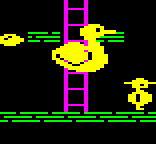|
For your use case, the Air would be perfect. The thermal issue isn't an issue unless the laptop is going all out for several minutes consecutively. The slower 256gb drive also wouldn't be an issue for your use case. I'd definitely consider 16GB of ram, though, since you like to keep open a bunch of browser tabs. Otherwise, the base spec would make you happy, imo, as long as the 256GB is enough storage for you.
|
|
|
|

|
| # ? May 9, 2024 09:31 |
|
Get the cheapest M-series MBA you can find. No need to fuss over your choice too much.
|
|
|
|
Kibner posted:For your use case, the Air would be perfect. The thermal issue isn't an issue unless the laptop is going all out for several minutes consecutively. Corb3t posted:Get the cheapest M-series MBA you can find. No need to fuss over your choice too much. Thanks for the replies! I think 16GB of RAM is probably a good idea with the tabs. But probably can do 256GB for storage. Do the amount of cores or whatever matter? What would those even be for on an Air? Also how are Apple refurbs?
|
|
|
|
Don't bother with the extra gpu cores. E: everyone here recommends to get the refurbs, so they can't be too bad am idea.
|
|
|
|
Yeah, Apple's refurbs are basically indistinguishable from brand new units, except that they come in a box marked as "Apple Refurbished". Cords, chargers, etc., are always new too. Full warranties, eligible for AppleCare, etc. It's basically an easy way to knock 10-15% off the normal retail price for a given SKU.
|
|
|
|
ThermoPhysical posted:Thanks for the replies! I think 16GB of RAM is probably a good idea with the tabs. But probably can do 256GB for storage. Do the amount of cores or whatever matter? What would those even be for on an Air? I've got a base spec Apple refurb M2, and it's great. It looked basically new out of the box - if you looked really, really closely at the USB ports there was some sign of use, and the tiniest micro scratch near the trackpad, but then as soon as you use it and get your oily little fingers all over it those things disappear. Screen was spotless, outside of the chassis was spotless. MagSafe connector had some signs of use. Honestly feels like a new laptop. I'd also say that after using this thing for a couple of weeks I feel pretty comfortable in saying tech YouTube has overblown the stuff around the lack of fan and the slower SSD. In all the normal things you would use a MacBook Air for, it's blazing fast. If you keep their task manager equivalent open you will notice it swapping to the SSD a lot, but it does so imperceptibly. The way to solve this problem is to unpoison your brain and stop looking at the MacOS task manager. It really feels like all the crowing about a slower SSD speed and 8 gigs of RAM when it first came out one of those cases where people who edit videos about laptops for a living are editing videos about a laptop on the laptop for which they are not a target market. If you earn a living making professional quality videos then you should probably buy a MacBook Pro as a business expense. Also, for your use case 8 gigs of RAM is plenty. I'm on that, and I have multiple tabs, office apps open, music, and the OS is really good at managing memory and swapping stuff in the background. I've even done some basic 4k video editing on it and it hasn't broken a sweat. I sometimes edit radio interviews that are 1hr+ and I would feel completely comfortable doing so on this machine. It's really, really fast. I mean, if money isn't an issue, or you have an app use case that you know wants more memory,16 gigs can't hurt. But you will be fine with 8 gigs (in a way that you wouldn't on an intel-based PC). This thing is really excellent at managing memory and swapping between apps instantaneously. The only time it's really got hot for me (and got stressed about memory) was when I was using Arc Browser and it was clearly leaking memory or something and not able to swap. I'd maybe recommend using Safari over something chromium-based as it's really well optimised. Otherwise, it's, like, noticeably cold to the touch. Creepily so, even! edit: oh yeah, while I'm ranting about the boiled brains of tech YouTubers, I wanna go on record to say that the midnight colour is breathtakingly gorgeous, and you only notice fingerprints on the outside when you first take it out the box. As soon as you use it like a regular human who isn't obsessively cleaning it under studio lighting for product shots, you'll have handled it enough where smudges just kind of blend into the device and it'll still look just great. What a cool machine. The Grumbles fucked around with this message at 10:26 on Jul 12, 2023 |
|
|
|
ThermoPhysical posted:I did hear that the M2 Airs have bad thermal problems? I'm wondering if I should just go for the Pro simply for the fan. They have no thermal problems beyond the unsurprising "fanless high performance computer can't run heavy loads at full clock speed forever". When the public first got a look at the M2 Air's innards, people were surprised to find nothing which looked like a heatsink (to the general public). Soon, there were clickbait stories about it. Some even bothered to run tests! The results showed that the M2 Air slows down after a minute or two of high load, which was often taken as confirmation that there was a new problem. However, if you run similar tests on a M1 Air (which did have a very obvious heatsink inside), you find that under similar loads, both slow down by similar ratios, taking similar amounts of time to reach a steady state where clocks stop going down. Apple's heatsink design for the M2 Air may not look effective to the untrained eye, but the data shows that it performs about as well as what it replaced. When people wrote stories about M1 Air thermals, the conclusion was generally awe that a thin, light, and fanless computer could perform so well. The dramatically different takes on the objectively similar M2 Air thermals and performance are a nice example of expectation bias influencing people's reasoning, IMO.
|
|
|
|
How do I set my wifi network priority in Ventura (and iOS, if it matters)? I have "building" wifi through my apartment building, as well as "personal" wifi at home. How do I get macOS/iOS to always switch to my home wifi if it's available? Sometimes I connect to building wifi because I'm in an amenity space, but as soon as I get back in range of my home wifi I want my network to switch back over.
|
|
|
PRADA SLUT posted:How do I set my wifi network priority in Ventura (and iOS, if it matters)? Yeah that feature was removed from the wifi menu, but the command line stuff is still there. It's clunky but it should only need to be fixed once. You can view the priorities with: code:code:code:iOS is supposed to adopt the network priority from your mac on the same appleid. No idea if that's still working or how you could know.
|
|
|
|
|
Used to be that auto-join priorty in the GUI was set in Sysprefs under the known networks list. The higher it is in the list, the higher the priority for auto-join. But in Settings the list is alphabetized and apparently Apple assigns an ďauto-join scoreĒ which is ridiculous. The terminal route posted earlier should work. kefkafloyd fucked around with this message at 17:03 on Jul 12, 2023 |
|
|
|
Speaking of iOS and Wi-Fi, it's a bit mad that you can't delete saved networks unless that SSID is currently visible to you.
|
|
|
|
It would also be neat if Network Locations were given a bit more prominence (and a bit more work put into them) to make it easier to manage which networks were joined where. There are some old stuff you can still do, but with things like location services gaining ever more prominence by the day, it just feels like the kind of thing they'd lean into and make easy to use.
|
|
|
|
Does anyone know if the ARM version of windows excel (running via VMware or parallels) on M2 macs is the same as the non-ARM version? Work is trying to upgrade my computer and the latest M2 Mac is tempting, but Iím worried Iíll get stuck with a crappy version of excel. Iíve already resigned to running an emulator for excel, I just want to make sure the emulated windows version isnít handicapped even further than the Mac version.
|
|
|
|
moon demon posted:Does anyone know if the ARM version of windows excel (running via VMware or parallels) on M2 macs is the same as the non-ARM version? Work is trying to upgrade my computer and the latest M2 Mac is tempting, but Iím worried Iíll get stuck with a crappy version of excel. Iíve already resigned to running an emulator for excel, I just want to make sure the emulated windows version isnít handicapped even further than the Mac version. There are issues with plugins and addons, other than that features are equivalent.
|
|
|
|
I've been using Cheatsheet for a bit now as a nice way to get an at a glance list of hotkeys for a given active program on MacOS. However it seems that the upcoming upgrade to 14 is going to break that all to hell and they are discontinuing the app (https://www.mediaatelier.com/CheatSheet/). That sucks, but they do mention that something called Keycue is available that does the same thing (https://ergonis.com/keycue). This is all well and good but that's $25 for the same functionality and what appears to be a good deal more features that I don't really care about. Does anyone have suggestions for similar software, preferably free (though I'm not opposed to paying a bit). Also, is MacOS 14 supposed to be some radical departure for the base kernel or something? This is the second thing I've seen this week that make mention of the upcoming update breaking compatibility in some way or the other.
|
|
|
|
Thanks Ants posted:Speaking of iOS and Wi-Fi, it's a bit mad that you can't delete saved networks unless that SSID is currently visible to you. Not sure if that used to be true, but it isn't now Settings > Wi-Fi > Edit at the top right corner
|
|
|
|
I'm probably going to pick up an M2 air today to replace my aging 2015 MBP and I think I'm going to try and stick to Safari for most of my browsing from now on for the new machine and only using firefox for some odd cases. But one of the things I want to ditch is OnePassword- I'm tired of going back and forth opening it when I need a password for firefox and Safari and Mac OS's keychain works fine across all my other devices. But the one thing I think I'll miss is that 1Pass keeps a lot of my software licenses and membership numbers in a place for easy retrieval and I find that changing information on 1password for credit cards is easier than Keychain frankly. Is there a decent replacement for non-password and login info that would work well?
|
|
|
|
GATOS Y VATOS posted:I'm probably going to pick up an M2 air today to replace my aging 2015 MBP and I think I'm going to try and stick to Safari for most of my browsing from now on for the new machine and only using firefox for some odd cases. But one of the things I want to ditch is OnePassword- I'm tired of going back and forth opening it when I need a password for firefox and Safari and Mac OS's keychain works fine across all my other devices. But the one thing I think I'll miss is that 1Pass keeps a lot of my software licenses and membership numbers in a place for easy retrieval and I find that changing information on 1password for credit cards is easier than Keychain frankly. Is there a decent replacement for non-password and login info that would work well? Encrypted note in Notes? Thatís my plan if I leave 1p.
|
|
|
GATOS Y VATOS posted:I'm probably going to pick up an M2 air today to replace my aging 2015 MBP and I think I'm going to try and stick to Safari for most of my browsing from now on for the new machine and only using firefox for some odd cases. But one of the things I want to ditch is OnePassword- I'm tired of going back and forth opening it when I need a password for firefox and Safari and Mac OS's keychain works fine across all my other devices. But the one thing I think I'll miss is that 1Pass keeps a lot of my software licenses and membership numbers in a place for easy retrieval and I find that changing information on 1password for credit cards is easier than Keychain frankly. Is there a decent replacement for non-password and login info that would work well? Bitwarden is free and has cloud-synced secure notes and self-hosted options. I keep all my weird hobbyist encryption keys in there and such.
|
|
|
|
|
Cold on a Cob posted:Encrypted note in Notes? Thatís my plan if I leave 1p. Honestly I had no clue that Notes could do that and it's probably the best option for what I'm looking for.  Edit: my primary gripe when using 1Password and Keychain is a lot of times I'll make a new password in Safari for a site then if I go to Firefox and use 1Password and hey ho no password for the site (or if I have to change/update a password and do it through one instead of the other it's a bit of a pain in the rear end to go through and find the password from the other app). I will say 1Password has over Keychain is that it is way easier to find, edit, and delete poo poo. GATOS Y VATOS fucked around with this message at 19:54 on Jul 12, 2023 |
|
|
|
1Password is great for families so I can update passwords for shared apps/services and both kids and my wife have them instantly on their devices.
|
|
|
|
Never had that issue but I also donít use Safari. 1P makes password onboarding pretty straightforward in my experience but do what ya gotta.
|
|
|
|
GATOS Y VATOS posted:I'm probably going to pick up an M2 air today to replace my aging 2015 MBP
|
|
|
|
GATOS Y VATOS posted:But one of the things I want to ditch is OnePassword- I'm tired of going back and forth opening it when I need a password for firefox and Safari and Mac OS's keychain works fine across all my other devices. 1Password has a Safari (and every other browser) extension that auto-fills items from your vault into login fields from the respective browser - you shouldn't have to ever do this. I think 1Password's Safari extension on both iOS and macOS is pretty good overall. 1Password's item templates for non-passwords is one of it's biggest benefits. I actually keep a copy of my ID, credit cards, logins on my watch using the 1Password app just in case there's an emergency and I don't have my phone. Corb3t fucked around with this message at 21:58 on Jul 12, 2023 |
|
|
|
Well good news if you hate 1Password https://www.macrumors.com/2023/07/12/macos-sonoma-apple-passwords-third-party-browsers/
|
|
|
|
jaegerx posted:Well good news if you hate 1Password Now all Apple needs to do is create keychain extension for Firefox too. Corb3t fucked around with this message at 23:12 on Jul 12, 2023 |
|
|
|
jaegerx posted:Well good news if you hate 1Password
|
|
|
|
I donít really want my password manager to be from a company with technical support structured like Apple. I can email 1Password and make a support ticket if I have issues with anything, I donít want to have to phone someone at Apple, start a live chat, or deal with a ďcommunityĒ support forum.
|
|
|
|
TACD posted:God I loving hope "browser extension" means Windows support for iCloud Keychain in browsers too. They have that now donít they? I can run iCloud on windows and it filled in for chrome.
|
|
|
|
Thanks Ants posted:I donít really want my password manager to be from a company with technical support structured like Apple. I can email 1Password and make a support ticket if I have issues with anything, I donít want to have to phone someone at Apple, start a live chat, or deal with a ďcommunityĒ support forum. Yeah given the whole ďget someoneís iPhone and unlock pin to own their iCloudĒ thing Iím not exactly eager to move to keychain. I already keep a non-iCloud copy of my data where possible for this exact reason.
|
|
|
|
Thanks Ants posted:I donít really want my password manager to be from a company with technical support structured like Apple. I can email 1Password and make a support ticket if I have issues with anything, I donít want to have to phone someone at Apple, start a live chat, or deal with a ďcommunityĒ support forum.
|
|
|
|
The Grumbles posted:helpful information BobHoward posted:M2 Air thermal information Thanks a lot for the information on these! Right now, a 16GB RAM/256GB SSD M2 MacBook Air is pretty cheap on Apple's refurbs. I'll pick up one and probably get it sometime next week. Thanks again!
|
|
|
|
I could get behind it if it were my local Apple keychain, with no touching the cloud at all.
|
|
|
|
moon demon posted:Does anyone know if the ARM version of windows excel (running via VMware or parallels) on M2 macs is the same as the non-ARM version? Work is trying to upgrade my computer and the latest M2 Mac is tempting, but Iím worried Iíll get stuck with a crappy version of excel. Iíve already resigned to running an emulator for excel, I just want to make sure the emulated windows version isnít handicapped even further than the Mac version. You should look into just running excel natively first; unless you have extraordinary complex requirements itís going to be fine; this is something Iíve investigated quite a bit over the past few weeks. Also make sure you install it from the app store, not the Microsoft website. No idea why but it performs better when you do it that way.
|
|
|
|
The Lord Bude posted:You should look into just running excel natively first; unless you have extraordinary complex requirements itís going to be fine; this is something Iíve investigated quite a bit over the past few weeks. The big issue I have with native Mac excel is the keyboard shortcuts, specifically using alt combos. I use them a ton and was planning on continuing to do so via emulation. If anyone knows a keyboard shortcut workaround for native excel Iíd love to hear it.
|
|
|
|
no idea what an alt combo is specifically but presumably you can make shortcuts to menu items in the standard macOS way
|
|
|
|
Does anyone else use Jump Desktop on a Windows machine to remote into a Mac environment? If so, is there a keyboard shortcut or similar to pop out of the Mac window when itís full screened? Feels like thereís probably a better way then moving the pointer to the top of the screen, waiting for the overlay and hitting the toggle button. E: ah, enabling the Windows shortcuts lets me hit the win-key to get out, perfect. EL BROMANCE fucked around with this message at 19:11 on Jul 14, 2023 |
|
|
|
Edit: Invites used, will post more next week. I made the switch to Arc as my primary browser this week after using Firefox for the last year or two. Arc still feels noticeably snappier than Firefox, and appears to use less battery life as well. It took me a couple days to get used to the sidebar navigation layout, but I love that I can use my trackpad or horizontal scroll wheel on my mouse to jump between different spaces/profiles - I setup 3 different spaces with 3 different profiles (Personal, Work, Hobbies), and now I can easily jump to my ~20-30 pinned tabs in seconds. Arc boosts are also really fun to play with, there's even an online community of boosts that de-enshittify many social networks. I made an effort to reduce my extensions drastically, as well - I've only installed 1Password, Choosy, Raindrop.io, TrackMeNot, and AdNauseum instead of your standard Ublock. Other nice features include Being able to search a specific site from the search bar, the ability to easily right/bottom split another window, as well as Arc's mini video player - the way it pops up when you go to another tab with full controls is really nice. Really, the only thing I miss from Firefox is their Bookmark keywords, which allowed me to assign a shortcut to my bookmarks. Corb3t fucked around with this message at 16:20 on Jul 18, 2023 |
|
|
|
Grabbed one, thank you and thanks for the info links- now that I have a machine that it can work on I'll give it a whirl. edit: jesus christ Boosts turns every webpage into your own myspace lol GATOS Y VATOS fucked around with this message at 16:59 on Jul 14, 2023 |
|
|
|

|
| # ? May 9, 2024 09:31 |
|
I picked up a MagicTrackpad the other day to use at my docked setup. Itís nice but the sensitivity is a bit low for my liking. However at a glance it seems like you canít set the sensitivity for it independently of the built in trackpad for the laptop. Am I missing something or is this a think like mouse scrolling where you either have to deal with it or pay money for a third party solution?
|
|
|