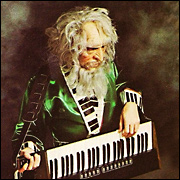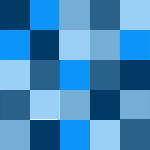|
Snowy posted:The only rolls I may have shot at a higher ISO would be the two Tmax rolls I think, and it would have been for the entire roll, not individual shots. Ah, I've completely misunderstood and this is indeed a disposable camera. I thought you meant you were using an ISO switcher as exposure compensation to affect auto-exposure, but you in fact mean you've shot with different speed film. I've never used these Kodak ones, but my hunch is this thing has fixed aperture and shutter speed. Quick googling also suggests it came loaded with ISO800 film, so you've in fact shot multiple rolls of slower, not higher ISO, film. A lot depends on what the lighting conditions were.
|
|
|
|

|
| # ? Jun 11, 2024 22:59 |
|
GaviaArcticanus posted:Ah, I've completely misunderstood and this is indeed a disposable camera. I thought you meant you were using an ISO switcher as exposure compensation to affect auto-exposure, but you in fact mean you've shot with different speed film. I've never used these Kodak ones, but my hunch is this thing has fixed aperture and shutter speed. Quick googling also suggests it came loaded with ISO800 film, so you've in fact shot multiple rolls of slower, not higher ISO, film. A lot depends on what the lighting conditions were. The only roll shot with the disposable camera is the one sealed in the camera, the other rolls were shot with an old Nikon. I donít think thereís any way to change the iso on the disposable camera
|
|
|
|
Snowy posted:The only roll shot with the disposable camera is the one sealed in the camera, the other rolls were shot with an old Nikon. Holy crap I should quit drinking so much coffee. I read youíd shot them all with the Kodak Max and just accepted the idea youíve reloaded a disposable camera. Iím gonna get a good nightís sleep and try this again tomorrow if nobody have shared better ideas by then. Sorry haha.
|
|
|
|
GaviaArcticanus posted:Holy crap I should quit drinking so much coffee No problem! Also, Iím not always great at explaining things. I appreciate the help
|
|
|
|
Snowy posted:The only rolls I may have shot at a higher ISO would be the two Tmax rolls I think, and it would have been for the entire roll, not individual shots. For those rolls the best method of development would be a stand Dev in Rodinal. A regular film lab won't do that for you but maybe someone here could. As for the colour and disposables any film lab will do it, there's plenty around and they'll give you scans too. From a quick google it looks like it's cost around $10 a roll Dev and scan.
|
|
|
|
I'm reading that my camera, Nikon Z5, maxes out at ~4.5FPS. How's this calculation made? Is it possible to get that number any higher? With, for example, new firmware, better SD cards? Or am I stuck at that number?
|
|
|
|
No it's locked at that. It's an intentional limitation of the camera to keep it away from the z6.
|
|
|
|
Iíve got a Nikon Z5. Last night I set it up to do interval photography all night. I set 9999 shots, at 30s each, with 0.5s between shots. I went to check my camera this morning and it looks like it took photos for about 45 minutes (or about 90 shots) then stopped. The battery was full, the memory card had space. The temperature was probably about 50F all night. Any thoughts on what might have happened? My only guess is maybe it overheated?
|
|
|
|
Not a Nikon owner, so not familiar with the interval setup process on the z5 but quick search online looks like the 0.5s time between might be the issue. Are you shooting with NR on? Camera might need longer than 0.5s to write to card. https://www.dpreview.com/forums/thread/4596160
|
|
|
|
Viginti Septem posted:Not a Nikon owner, so not familiar with the interval setup process on the z5 but quick search online looks like the 0.5s time between might be the issue. Are you shooting with NR on? Camera might need longer than 0.5s to write to card. Ooh good find, Iíll try that out.
|
|
|
|
The best explanation of the weird Nikon settings you need to use to use the interval properly was this guy: https://www.lincolnharrison.com/blog-index/nikon-intervalometer-guide First of all the interval time you should use is (time of exposure) + (interval), not just the interval you want. I think this is a Nikon brand thing, on my Panasonic I can just set an interval time without having to take exposure time into account at all. Second is that Nikon's shutter speeds aren't accurate, there's a neat table on the website that shows you what the minimum interval time should be.
|
|
|
|
I don't even know where to ask this on this forum but I'm looking for the Mac photoshop installer for 2020(v21.x). Thats the only version that still works on my older CPU Mac and Adobe doesn't offer that as a version I can choose in the CC desktop app or from the web account downloader. I just spent 2hrs with support and they are unable to provide an installer for an older version that works for me. Looks like they aren't able provide installers older than v22.0. I know someone out there has it saved.... Adobe CS ultimate resolution: Buy a new laptop. Lol I have newer machines I just want some apps to work on this older one. edit: figured it out https://forums.macrumors.com/threads/help-looking-for-photoshop-2020-v21-x-installer.2395413/ Shaocaholica fucked around with this message at 23:59 on Jul 10, 2023 |
|
|
|
Iíve got a 1440p monitor that I use as my daily driver, and a 4k monitor of the same size right next to it. I want to use the 4k for more detailed photo and illustrator edits, but adobe apps bug out when dragging a window from one screen to the other. Do folks with a similar set up just mirror the displays?
|
|
|
Head Bee Guy posted:Iíve got a 1440p monitor that I use as my daily driver, and a 4k monitor of the same size right next to it. I want to use the 4k for more detailed photo and illustrator edits, but adobe apps bug out when dragging a window from one screen to the other. I use a mac so the high-dpi display switching is actually reliable and decent. In windows, I have noticed that windows 11 is far more stable with displays with different pixel density. Maybe try that out in a VM or something to see if it fixes your problem?
|
|
|
|
|
Can confirm that Win11 is great. I have an older 1080/1440 setup. 1080 is a throwaway monitor, and is used for browsing/YouTube while editing. The 1440 is a color calibrated editing monitor. I've never had a driver crash while switching windows around.
|
|
|
|
Adding to the "Windows 11 fixes that" chorus.
|
|
|
|
I have taken passport photos of my family at home to use digitally but we also need physical copies. I have a photo shop nearby where i can bring a usb stick and print photos myself. I know the size of photos it prints (100mm x 150mm) and i know the size the passport photos needs to be (33mm x 48mm) A single print should then be able to fit 8 passport photos, so i was thinking of making a single file with 2 photos of each of us. Which features in Photoshop lets me do this? I have tried googling but i am unfamiliar with the terminology and am not getting any useful results.
|
|
|
|
Create a new image the correct size. Think, don't think Photoshop, think normal windows commands. Select, copy, paste.
|
|
|
|
The only thing I'd be careful of is the bleed when printing. Does the photo store's 100x150mm photo print out to the edge of the page? If yes, no issue fitting the 8 photos on it and cutting. Otherwise I'd do less than the total amount of photos on one page and instead do two prints of 4 photos with the photos centered to allow for the edge bleed. There's lots of ways to do what you're wanting, but your basic process in PS would be as follows: 1. Create a New file and enter the size of 100x155mm. I don't know what resolution your photos are at, but at the default of 72 pixels/inch the file is going to be fairly small so let's bump that up to 300ppi just for working purposes. 2. Open one of your passport photos. 3. You need to size each photo down to 33x45mm. That's an 11:15 ratio (which is weirdly almost 2:3, but just a bit wider) and I'm sure your photos aren't in 11:15 ratio so you're going to have to clip a bit of the photo on the vertical or horizontal edge when sizing. 4. In the menu bar choose Image > Image Size. Here's where we'll see which edge you're going to clip. First, change the Resolution to 300ppi to match the document that we're going to tile all the photos in later. Now, change the Width/Height units to millimeters and type in 33 millimeters for the Width and hit Tab. The height should update to match the ratio. Is the resulting height larger than 45mm? If yes, then move on to the next step. If no, then we're going to change the image size to calculate the width instead. Still inside of the Image Size dialog box, change the Height to 45mm and hit Tab. Now the Width box will update with a new Width based on the Height. This new Width should be more than 33mm, but not much more. This difference is the amount we'll clip off the photo later. 5. Whichever method you chose on the last step, you will end up with an image that is AT LEAST 33x45mm. One of those side is going to be a little larger (something like 35x45 or something like 33x48). But, as long as the image is now AT LEAST 33x45 we can move on to clipping the image down to 33x45mm. 6. In the menu bar choose Image > Canvas Size. Choose millimeters as your ruler. Enter Width: 33mm and Height: 45mm. Choose Okay to apply the new canvas dimensions. Since we are clipping you will get a Warning dialog that says the new canvas is smaller than the current canvas. Select Proceed to accept this. The longer edge should now be clipped down to the proper size. 7. Now we just need to move this photo into the final document that we created at the start. In the menu choose Select > All (Ctrl+A on Win, or Cmd+A on Mac). Copy the selection (Ctrl+C or Cmd+C). 8. Move to the final 100x150mm document that we created at the start. 9. Paste the image you just copied (Ctrl+V or Cmd+V). 10. With the Move Tool selected (V on the keyboard), click and drag the newly pasted image and move it to the top-left corner. Assuming that you have Snap enabled (Menu bar View > Snap), the photo should snap to the top-left corner as you move it there. That's all. You've sized and moved one of your passport photos. Now you just need to do the same for the remaining seven photos (steps 2 through 10). It'll get much faster as you repeat. When you finish sizing the second photo and you Copy+Paste it into the final document, you'll just move the photo to the right of the first photo, and it should snap to the right side. This will fill up the 2nd column of the first row. The 3rd photo will fill up the 3rd column of the first row. Repeat for the second row of photos and then the final row (will only have two photos on it - for a total of eight photos in your final image.) Alternatively, if this is overwhelming, just send someone your photos and have them do it for you.  As an aside, be careful with passport photos. I've never done them myself, but I have watched videos from experienced photographers who want to save time and money by "doing it themselves" and almost unanimously they agree that it's worth it to just have a place take & print individual photos themselves. The passport process is extremely picky, so I'd hate for you to waste your time doing all this only to have it rejected. Good luck! Viginti Septem fucked around with this message at 13:03 on Jul 13, 2023 |
|
|
|
Ineptitude posted:I have taken passport photos of my family at home to use digitally but we also need physical copies. If I'm not mistaken you are saying that there are four of you and you want 2x photos each of the four of you for a total of 8 photos printed on one 100x150mm page that you will then cut to size, correct?
|
|
|
|
Anybody know any online courses/resources to learn lighting for photography? I'm looking mainly for portrait and business photography (like taking pictures for a website of a lawyers, etc).
|
|
|
|
Thanks! Successfully put 8 photos with a size specified by me into 1 image of a size specified by me. The photos are already approved (can check online) and the printer at the store is a pro grade dedicated photograph printer, not a printer that can also do photos, so no worries there.
|
|
|
|
Guacamayo posted:Anybody know any online courses/resources to learn lighting for photography? I'm looking mainly for portrait and business photography (like taking pictures for a website of a lawyers, etc). The Strobist has you covered https://strobist.blogspot.com/?m=1
|
|
|
|
Guacamayo posted:Anybody know any online courses/resources to learn lighting for photography? I'm looking mainly for portrait and business photography (like taking pictures for a website of a lawyers, etc). If you're after a book, Light: Science and Magic is very dry, but very good. Strobist is also a good place to start. You may have a subscription to Lynda through your local public library which might also have access to a course.
|
|
|
|
The rubber washer/gasket is failing on one of my Black Rapid screw-in thingies and I only see them selling the whole attachment screw-in thingy and not just the rubber part. I'm way beyond the 1-year warranty. Anyone ever found a good replacement for the rubber part or should I just buy a new fastener?
|
|
|
|
BetterLekNextTime posted:The rubber washer/gasket is failing on one of my Black Rapid screw-in thingies and I only see them selling the whole attachment screw-in thingy and not just the rubber part. I'm way beyond the 1-year warranty. Anyone ever found a good replacement for the rubber part or should I just buy a new fastener? https://www.mcmaster.com/products/rubber-sealing-washers/for-screw-size~1-4/
|
|
|
|
Lightroom question: Is there a safe/convenient/easy way to "merge" a cloud synced image with a local copy? Or have LR create a stack out of any duplicate files? What I've been doing is going on road trips, taking some pictures, then when I get to camp I connect the camera to my ipad and pick a few favorites and do some edits to record how I saw the image when I was out there. Then I get home and do a normal import off the SD card into LR. This results in two versions of the file: the freshly imported raw, and my cloud synced folder with the edited version. I've been doing this off and on for 3-4 years now and the reason I settled on this workflow is that LR would automatically create a stack of the duplicates, one with my ipad edits and one with the fresh import but now it's not doing this. I can work around this by dragging files around or looking at filenames and syncing settings between the match, but that's not terribly fun. So I'm wondering if I'm missing a step and need to be educated. I tried a little googling but it's hard to hit any keywords that yield useful results.
|
|
|
|
shame on an IGA posted:https://www.mcmaster.com/products/rubber-sealing-washers/for-screw-size~1-4/ Thanks for this.
|
|
|
|
Iím not sure if this is the right thread for this question, but apparently the title cards from Nope were actually photographed and not done using a computer. How would one go about recreating this?
|
|
|
|
Professor Shark posted:Iím not sure if this is the right thread for this question, but apparently the title cards from Nope were actually photographed and not done using a computer. How would one go about recreating this? If youíre talking about the person riding the horse, this video cuts to a studio scene with a horse and a green screen: https://www.filmograph.tv/project/nope Canít say with authority thatís what they did, but it could be. Rig that up and some kind of interval shot, and you could create something similar.
|
|
|
|
Maybe? I was thinking the cards with names for each animal that dies during that scene.
|
|
|
|
Havenít seen the movie since it was in theaters and the YouTube examples are a little hard to get a good read on, but I imagine given the themes of the movie that what they probably did was project the text onto an otherwise dark cinema screen and just filmed that. So, get a cheapy phone pocket projector and some projection screen sample materials and see where that takes you, Iíd guess?
|
|
|
|
|
Hoping to take some pics of the Perseids this weekend. I have a dark sky location in mind and moon and cloud cover should hopefully cooperate. I usually use a Samyang 12/f2 wide open at about 7 seconds for pin point stars/Milky Way, but I'm planning on using the built in intervalometer on my xt30 to try and put together a time lapse this time. I'm not quite sure what the best interval would be to not fill up my memory card over the course of an hour but still have meteors appear for more than a fraction of a second in a video, and if I should shorten my exposure to have more frames? Anyone have experience or could point me to any guides?
|
|
|
|
SuicidalSmurf posted:Hoping to take some pics of the Perseids this weekend. I have a dark sky location in mind and moon and cloud cover should hopefully cooperate. I usually use a Samyang 12/f2 wide open at about 7 seconds for pin point stars/Milky Way, but I'm planning on using the built in intervalometer on my xt30 to try and put together a time lapse this time. I'm not quite sure what the best interval would be to not fill up my memory card over the course of an hour but still have meteors appear for more than a fraction of a second in a video, and if I should shorten my exposure to have more frames? Anyone have experience or could point me to any guides? For many multiple photo timelapse, I use small jpg setting. You can take thousands of shots, its still large enough for a good sized time lapse.
|
|
|
|
Rule of thumb for meteors is the biggest aperture you can manage at ISO1600 for as long as you can without getting trails. At 12mm that should be around 20 seconds (using the 200 rule, not the 500 one you generally see around the internet). That exposure time may need to go down depending on sky glow from any cities in the region. If you want all the gory details, try here for the nerdiest meteor shooting advice on the internet: https://clarkvision.com/articles/meteor.photography/
|
|
|
|
It doesn't get a ton of traffic and I don't think there's been Perseid discussion yet, but the amateur astronomy thread does include astrophotography.
|
|
|
|
xzzy posted:Rule of thumb for meteors is the biggest aperture you can manage at ISO1600 for as long as you can without getting trails. At 12mm that should be around 20 seconds (using the 200 rule, not the 500 one you generally see around the internet). Did not disappoint, lot to digest. Thanks all.
|
|
|
|
xzzy posted:If you want all the gory details, try here for the nerdiest meteor shooting advice on the internet: https://clarkvision.com/articles/meteor.photography/ 
|
|
|
|
If I have a 50mm and a 16mm, would I really benefit from adding a 35mm? Iím just an enthusiastic hobbyist
|
|
|
|

|
| # ? Jun 11, 2024 22:59 |
|
blue squares posted:If I have a 50mm and a 16mm, would I really benefit from adding a 35mm? Iím just an enthusiastic hobbyist What do you have for a camera body? Iíd give it a maybe, but really Iíd say a zoom lens of some sort might be worth trying too. Nice to have a little versatility. Primes are great, but zooms have their place too.
|
|
|