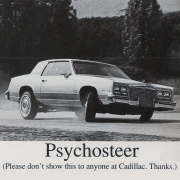|
The WinUI stuff is sure weird. I'm using the Apple Music Preview app, which seems to be using WinUI 3.0. I had it open on my second display and suddenly there was a region where things were unclickable, while the mouse cursor changed to the horizontal resize cursor. Any other app in that screen region responded fine, just not Apple Music. I ran Process Explorer and started knocking off random suspicious background processes, until I came across the Google Crash Handler processes (both 32- and 64bit ones). As soon as I killed them, the unclickable region went away.
|
|
|
|

|
| # ? May 29, 2024 22:19 |
|
More then anything in the land of software, I want WinUI to go the gently caress away and for WPF to just be the defacto, supported way you build apps in WIndows. I got my wish once with the death of UWP. I'm asking for another miracle.
|
|
|
|
Canine Blues Arooo posted:More then anything in the land of software, I want WinUI to go the gently caress away and for WPF to just be the defacto, supported way you build apps in WIndows. Surprise: WinForms!
|
|
|
|
Lawman 0 posted:Oh it was something else. Yes, that's normal.
|
|
|
|
A month or two ago I got very confused by not being able to find the USB wireless dongle for my keyboard and mouse, despite them working fine and obviously being connected. Since they can pair either to the dongle or using Bluetooth I started wondering if I for some reason had connected them via Bluetooth and forgot about it. Checked every USB port on my desktop, checked them again, and eventually gave up since they were working fine. A day or so later I realized the dongle is plugged into a USB port on my monitor - I forgot it had a built-in hub.
|
|
|
|
Also normal.
|
|
|
|
Bluetooth loving up is also very normal.
|
|
|
|
Canine Blues Arooo posted:More then anything in the land of software, I want WinUI to go the gently caress away and for WPF to just be the defacto, supported way you build apps in WIndows. What, not banking everything on .NET MAUI? 
|
|
|
|
Just embrace the inevitable and accept that the only UI toolkit in the future will be HTML. And WinForms. Because nothing can kill WinForms.
|
|
|
|
biznatchio posted:Just embrace the inevitable and accept that the only UI toolkit in the future will be HTML. WinForms might actually be the UI Framework Cockroach (for pretty decent reasons, really). Unfortunately for all things Web, some software actually has to like... do stuff... and that stuff sometimes has to be performant, so I'm not too concerned to be honest.
|
|
|
|
https://www.youtube.com/watch?v=6dNuR16gJ2A What in the hell.... more of this garbage blaming the CPUs for Windows 11 lag.
|
|
|
|
redeyes posted:https://www.youtube.com/watch?v=6dNuR16gJ2A What windows 11 lag?
|
|
|
|
Yeah whut. The start menu is the only thing that seems a bit “laggy” to me, but it’s been that way since win 10?
|
|
|
|
Rawrbomb posted:What windows 11 lag? Well just look at the video. The idea the CPU is causing this is stupid.
|
|
|
|
i don't use any video editing software but i can't say i have any of those mouse or window moving stutter issues
|
|
|
|
I've had a weird issue where a couple of months ago I started experiencing significant lag on file operations, like opening and saving. Everything else seems normal. SMART results for the SSD are normal, firmware's up to date. It's sporadic.
|
|
|
|
redeyes posted:Well just look at the video. The idea the CPU is causing this is stupid. Why is it "stupid" when the CPU is causing it (or at the very least, the mobo chipset)? biznatchio fucked around with this message at 21:23 on Jul 17, 2023 |
|
|
|
biznatchio posted:Why is it "stupid" when the CPU is causing it (or at the very least, the mobo chipset)? What evidence do we have of this?! How could it be possible that some minor increase in latency would cause Explorer to poo poo its pants so bad? Just because some youtubers say so, with literally no evidence doesn't work for me. No, videos of their explorer lagging out is not proof.
|
|
|
|
I mean, you posted some video randomly with no other context or conversation going on and are mad at the guy for (incorrectly?) blaming Intel when you're saying it's Win11. You offer no proof or really anything at all to discuss. You trust that the person is correctly measuring latency that is apparently endemic to all Win11 installs, but don't trust his conclusion that it's Intel CPUs? I guess I'm just confused as to what we're doing here.
|
|
|
|
redeyes posted:What evidence do we have of this?! How could it be possible that some minor increase in latency would cause Explorer to poo poo its pants so bad? I mean if you choose to ignore their DPC latency comparisons on identical software and drivers comparing between CPU generations, and you ignore their observation that disabling the CPU's E-cores has a drastic improvement (disabling CPU C-states also helps); then yeah I could see why you'd think they have "literally no evidence". It really helps in declaring there's no evidence when you just don't acknowledge any evidence. If your CPU interrupt latency goes through the roof, you're going to see strange performance regressions in places you wouldn't expect to see them, while other operations are unaffected. It all boils down to whether what you're observing is sensitive to interrupt performance (for instance, I/O... but it's not like Explorer relies on I/O, right?). Is it an issue with the CPU hardware or microcode? Very possibly. Is it an issue with a certain motherboard chipset? Also very possibly. Is it an issue with Windows drivers for either the CPU or the chipset? Also possible. But given that settings outside of Windows impact the performance, and that this issue isn't universal and seems to happen only in very specific hardware setups, then that very heavily suggests it's not Windows that's the problem and suspecting the CPU isn't at all a "stupid" conclusion since it's one of the two most likely suspects. But somehow it's not at all "stupid" for you to just point the finger at Windows 11, and actually doing so with "literally no evidence". biznatchio fucked around with this message at 23:16 on Jul 17, 2023 |
|
|
|
i went against my better judgment and watched the dumb video the trouble is if it really were a fundamental issue with the cpu it would be easily repeatable over more than just this one dude's system - in fact it'd be a problem on a lot of systems which doesn't seem to be the case - and someone would have noticed two years ago when alder lake released that important hardware was moved off-die like he claims. you wouldn't be able to keep such a major architectural change away from the internet's eye. his "proof" that it's the cpu's fault is mostly subjective nonsense (that loving "10 files vs 6 files" graph, christ) plus some other youtuber he spends the bulk of his video quoting saying a bunch of other dudes at a trade show insisted "it's the cpu honest." it isn't convincing. he also doesn't mention (or I didn't catch) if he disabled the integrated GPU on the 13900K which windows is likely to use over the dedicated GPU for desktop acceleration if you don't tell it to use something else. he leaps straight for "it's the E cores! they moved the IOH off die!" without demonstrably eliminating all other potential culprits or explaining his results (for example: why does disabling the e cores improve performance for his machine?). it's a useless video that spend ~11 minutes saying nothing of value and I am dumber for having watched and then posted about it
|
|
|
|
I have no lag on my Ryzens or win 11 that video was dumb
|
|
|
|
Internet Explorer posted:I mean, you posted some video randomly with no other context or conversation going on and are mad at the guy for (incorrectly?) blaming Intel when you're saying it's Win11. You offer no proof or really anything at all to discuss. You trust that the person is correctly measuring latency that is apparently endemic to all Win11 installs, but don't trust his conclusion that it's Intel CPUs? This crap was originally posted about in the Intel thread, that's why it seems like redeyes is continuing a debate with zero context. Redeyes probably forgot which thread it was. (Alternately, they're trolling this thread because in the other thread everyone said "yep that's dumb" and moved on.) biznatchio posted:Is it an issue with the CPU hardware or microcode? Very possibly. Is it an issue with a certain motherboard chipset? Also very possibly. Is it an issue with Windows drivers for either the CPU or the chipset? Also possible. But given that settings outside of Windows impact the performance, and that this issue isn't universal and seems to happen only in very specific hardware setups, then that very heavily suggests it's not Windows that's the problem and suspecting the CPU isn't at all a "stupid" conclusion since it's one of the two most likely suspects. But somehow it's not at all "stupid" for you to just point the finger at Windows 11, and actually doing so with "literally no evidence". The bit that has no evidence is where these guys are pinning the problem (chip IO being moved to a different die / far from the cores). And that's definitely not the case, because that would affect *everything* running on the system and not just some random window wiggles in explorer or whatever. None of their tests, including DPC latency, are anywhere close to measuring latency on the hardware itself rather than latency of windows responding to user threads. And their problem is with large latency spikes, which is much more likely to be a consequence of software than hardware. edit: like, it's probably hardware-related but not hardware-originated. (For ex, E vs P core stuff -- my no-evidence guess is most of the problem is thread scheduling. Seems like a lot of the observed problems might be from threads hopping between E and P, for example all the explorer stuff. Thread director would normally keep explorer on an E.) Klyith fucked around with this message at 13:59 on Jul 18, 2023 |
|
|
|
my windows 11 works perfectly with no lag. as does my CPU. owned
|
|
|
|
barnold posted:my windows 11 works perfectly with no lag. as does my CPU. owned Mine always has except one little problem has cropped up. The new (Windows 11 Insider Preview 25905.1000 (rs_prerelease)) version broke StartAllBack and now I'm stuck with the default and that blows.
|
|
|
|
BaldDwarfOnPCP posted:Mine always has except one little problem has cropped up. The new (Windows 11 Insider Preview 25905.1000 (rs_prerelease)) version broke StartAllBack and now I'm stuck with the default and that blows. Drugs feel good, it's the withdrawal that makes them suck.
|
|
|
|
Dick Trauma posted:I've had a weird issue where a couple of months ago I started experiencing significant lag on file operations, like opening and saving. Everything else seems normal. SMART results for the SSD are normal, firmware's up to date. It's sporadic. Have you tried resetting the folder view and saved info? No promises, but I've done it to clean up weird Explorer / dialog box behaviour a few times.
|
|
|
|
So I'm building a new machine for gaming and was thinking of going with Windows 11 this time. However, I really don't want to have to use a Microsoft account at all. I've been reading Microsoft has been doing everything possible to make it hard to impossible to use a local account. How tricky is it to do on a basic new setup of Windows 11 Home? Is it still possible? Or do I have to shell out for Pro for that?
|
|
|
|
Mr Luxury Yacht posted:So I'm building a new machine for gaming and was thinking of going with Windows 11 this time. However, I really don't want to have to use a Microsoft account at all. I've been reading Microsoft has been doing everything possible to make it hard to impossible to use a local account. How tricky is it to do on a basic new setup of Windows 11 Home? Is it still possible? Or do I have to shell out for Pro for that? It looks like it isn't that hard: https://techbit.ca/2022/12/setup-windows-11-home-with-a-local-user-account/
|
|
|
|
that doesnt work anymore
|
|
|
|
I did it last week on a PC in the shop using that method
|
|
|
|
Make a bootable USB installer, unplug the network during setup and use the OOBE command mentioned in that article and it should work just fine. I have to do that on Win11 VMs I spin up initially since they don't have drivers for the virtual network.
|
|
|
|
lol my goddamn monitor won't display whatever resolution/etc Clonezilla was trying to use, so just used the Macrium demo. Goddamn I'm irritated at this monitor (Gigabyte M32U, have had nothing but weird problems with this thing.)
|
|
|
|
redeyes posted:that doesnt work anymore Yes, it does, like the poster above Although, no@thank you.com works a lot faster
|
|
|
|
It's probably easier to just create the installer with Rufus, that way you can go ahead and get rid of the ram/tpm/secure boot/etc requirements at the same time, as well as the online account stuff.
|
|
|
|
Yeah once I was able to manage to download it Rufus was great. Gonna probably use it for my messing around computer.
|
|
|
|
Just tried the "Install website as app" feature for Fastmail. This is actually pretty sick
|
|
|
|
Did a system restore to try to make an Arduino Micro Pro show up again in Windows 11 and whatever it did, the apps from MS store were especially fucky. Not a crash, not an uninstall, but like a general something is wrong with this app. With this fresh Win11 install, I used WingetUI for as much of the install as possible and it was slick to have so many sources to install from. almost all of the apps that came from the MS store went into this state. Rolled back to the restore point I came from but all the MS Store apps were still weird. As a  note, is there a good driver finder and installer as good as Snappy Driver Installer Origin? In Windows 10, it found all the drivers I needed including almost all of the MB components, weird PCI devices, and basically everything. note, is there a good driver finder and installer as good as Snappy Driver Installer Origin? In Windows 10, it found all the drivers I needed including almost all of the MB components, weird PCI devices, and basically everything. Now it can't even find Nvidia drivers which it always found if I didn't jump on Nvidia experience.
|
|
|
|
I normally use Windows Update to find drivers
|
|
|
|

|
| # ? May 29, 2024 22:19 |
|
i download the latest drivers directly from the manufacturer's websites and put them on a flash drive, just as god intended
|
|
|