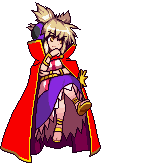|
Another quick question about my build: I'm running prime95 as a quick stress test, and after ~15 minutes I'm seeing core and package temperatures peaking at ~79C after 15 minutes. I'm using a pretty oversized air cooler and the case has a lot of airflow, so I'm not sure if that's not a bit too high considering I haven't overclocked my i5-12600K yet. I had a vague memory of 75C being listed as a target temp for this processor somewhere, but I can't find that now. Any thoughts? In my previous post I alluded to doing a poor job mounting the cooler so there might be voids in the thermal paste from some getting scrapped off the cooler while fumbling it during mounting (to my shame, I ended up grabbing Corsair XTM70 from best buy and applied it with the silly little stencil like it was solder paste). I'm hoping to very lightly overclock, but before I move forward with tidying up the cabling I need to figure out if I need to remove the cooler and reapply paste (I'll just put a pea in the center this time lol).
|
|
|
|

|
| # ? May 31, 2024 19:51 |
|
I've had a 5600x, Asus b550-plus wifi, 16gb ram, and an EVGA 3080 for some time now. The other night, my computer crashed and now it won't post despite various troubleshooting since then. I'm thinking of options. I have a 1440p gsync monitor and live near a microcenter. I feel like the 5600x chip is still great. Do I just buy a mobo that released 3 or 4 years ago (they still have many at MC) or do I upgrade to the latest? The only mobo MC has with error codes and bios flashback is a $250 aorus master board, which seems expensive. This is the second of this particular board that's died on me (the first was about 60 days in), so I'm rather weary of Asus. I've never had these issues before. Thanks for your comments.
|
|
|
|
grack posted:Spending $85 on a no name SATA SSD is an absurd choice and an extremely poor idea. You can get a GEN 4 NVME from a reputable maker for a very similar price if you keep an eye on deals. It's Microcenter's house brand, but OK. So, here's this: PCPartPicker Part List CPU: Intel Core i5-12400 2.5 GHz 6-Core Processor ($170.99 @ Newegg) Motherboard: ASRock B660 Steel Legend ATX LGA1700 Motherboard ($119.99 @ Newegg) Memory: G.Skill Aegis 32 GB (2 x 16 GB) DDR4-3200 CL16 Memory ($57.99 @ Newegg) Storage: Crucial P3 Plus 2 TB M.2-2280 PCIe 4.0 X4 NVME Solid State Drive ($94.99 @ Newegg) Storage: Western Digital Blue 8 TB 3.5" 5640 RPM Internal Hard Drive ($114.99 @ Western Digital) Video Card: ASRock Phantom Gaming D OC Radeon RX 6600 XT 8 GB Video Card ($289.99 @ Newegg) Case: Fractal Design Meshify 2 Lite ATX Mid Tower Case ($85.98 @ Newegg) Power Supply: ARESGAME AGS 850 W 80+ Gold Certified Semi-modular ATX Power Supply ($96.45 @ Amazon) Total: $1031.37 Prices include shipping, taxes, and discounts when available Generated by PCPartPicker 2023-07-19 14:43 EDT-0400 I don't really mind spending the extra $10 for the PCIe 4.0 2TB Crucial. But there's also a 3.0 WD Green for $80 or Blue for $85 right now; is the doubled throughput available with 4.0 really worth the extra $10? Is storage throughput actually going to be the bottleneck on this system?
|
|
|
|
Slanderer posted:Another quick question about my build: I'm running prime95 as a quick stress test, and after ~15 minutes I'm seeing core and package temperatures peaking at ~79C after 15 minutes. I'm using a pretty oversized air cooler and the case has a lot of airflow, so I'm not sure if that's not a bit too high considering I haven't overclocked my i5-12600K yet. I had a vague memory of 75C being listed as a target temp for this processor somewhere, but I can't find that now. Prime95, particularly its in place FFT mode, will get a cpu hotter than any application. It is a worst case. Even the modes that use RAM (in place is cache only) are far more demanding than anything you are likely to be doing. That all being said, considering your CPU has a TDP of 125w, a boost power of 150w, and a max temp of 100c, I would say that your results are good. Transistor density is so extreme at this point, chip makers design around long term endurance at what were once unacceptable temperatures. You don't need to do anything but enjoy your clearly well functioning computer.
|
|
|
|
Fuschia tude posted:It's Microcenter's house brand, but OK. Probably no, it won't be a bottle neck, though that will depend what you are doing with it. More importantly, the PSU you have selected is trash. Do not buy it. A PSU can go down and take your PC with it. Spend $20-$30 more on a more highly regarded PSU. If you want save some money when shopping for a more quality PSU, your configuration isn't going to sniff 850w; get a good 650-750w PSU rather than an F tier 850w unit. This one is pretty good and on sale. There are some smaller names that make good PSUs: most of the companies that sell PSUs don't make them, but rather source them from OEMs. Unless you are willing to research the unit, stick to the big companies (excepting Gigabyte. They have had some serious PSU gently caress ups).
|
|
|
|
So my tentative plan is to go ahead and order a computer from OriginPC this Friday. I wanted to post what options I chose to double-check and see if there was anything I should change, or if everything looks good. quote:Case : Origin PC 4000D Airflow If everything checks out, then the only other issue that I have (that occurred to me today) is that the free shipping is UPS ground (all of the Origin's option are through UPS). The projected shipping date is between the 28th and August 1st, and UPS is planning to go on strike on August 1. My thought is to order it now so that I can take advantage of the offer, and if it's delayed because of the striking, then so be it. On the other hand, maybe I should just go a completely different route.
|
|
|
|
That looks like a decent build. Just push the button already.
|
|
|
|
None of those choices make me mad or sad 
|
|
|
|
Max Wilco posted:So my tentative plan is to go ahead and order a computer from OriginPC this Friday. Uh how much are you paying for that aio cause it won't do anything for you probably. You should go with an air cooler or upgrade the aio to a 280 or 360, 360 preferably. Box wine fucked around with this message at 02:23 on Jul 20, 2023 |
|
|
|
They don't allow for air coolers with that CPU, and a 240mm AIO is fine.
|
|
|
|
Oh interesting, learn something new every day. I'd still say go 360 but it's not going to make or break anything.
|
|
|
|
Wibla posted:That looks like a decent build. Just push the button already. Done. And it ended up being a bit cheaper then I expected (by $9.59  ) )Estimated ship date is 7/28/2023. Only time (and money) will tell how everything plays out. Box wine posted:Oh interesting, learn something new every day. I'd still say go 360 but it's not going to make or break anything. If need be, I can always send it back to Origin at later point to upgrade to a 360mm, with the customizable digital display. Unless Origin doesn't do that, in which case, I guess I can learn how to do it myself. Max Wilco fucked around with this message at 04:44 on Jul 20, 2023 |
|
|
|
Max Wilco posted:Done. And it ended up being a bit cheaper then I expected (by $9.59 Let us know how it turns out dude, I'm sure a lot of us have been in your shoes to one degree or another. Here's hoping you get your nice new machine soon and it works like a dream 
|
|
|
|
Yudo posted:With your remaining budget, you could get a more powerful video card (like a rx6800), a 1440p monitor, or some more storage. As is, there is nothing that jumps out as a problem. Awesome, thanks! In that case, I'd definitely rather go for the better GPU. Monitor can wait until Christmas/Black Friday and storage shouldn't be a problem (I only need to move ~350 GB of stuff to the new PC and if I need more space later to chuck games onto there's places to install more drives)
|
|
|
|
Ignore all that. My current machine is specced thusly: - Ryzen 5600x - 16GB RAM 3200Mhz CL16 - Main OS drive - Western Digital 1TB SN550 NVMe - Mass storage drive - Crucial 2TB CT2000P3SSD8 - GPU - GeForce GT 710 2GB - Monitor - 1920x1200@60Hz. Obviously the main thing screaming for an update is the GPU. I use my Xbox Series X for gaming but I'd like to be able to play Spider-Man Remastered and the like on PC, and will probably get a 6700XT in future at some point, but I'm in absolutely no rush. The GT 710 doesn't run Windows animations very smoothly a lot of the time so I was considering just dropping some entry-level GPU in, for the time being, that would out-perform the GeForce. I think I'll just stick with it for the meantime though. So I want to ask about the next logical thing to update - either upgrade the system drive to a PCIe Gen 4 drive like the SN850x (cheaper than the non-x at the moment), or the RAM to 32GB 3600Mhz CL16. I know none of it will have a massive impact but since RAM and storage prices are so good at the moment I don't want to be looking back in 6 months and regret not updating components if they climb in price again. Or is that not likely to happen? WattsvilleBlues fucked around with this message at 22:51 on Jul 20, 2023 |
|
|
|
Yudo posted:Probably no, it won't be a bottle neck, though that will depend what you are doing with it. Thanks! The OP hammers 80+ Gold rating as the sole determinant, but I'm not so familiar with the big PSU names. And I overlooked that its always-850W rec was only for high-end GPUs. What about this one? Same brand, $19 cheaper but only semi-modular instead of full. Is that really worth the premium? I generally only change any components in a build once, maybe twice over its lifespan.
|
|
|
|
Fuschia tude posted:Thanks! The OP hammers 80+ Gold rating as the sole determinant, but I'm not so familiar with the big PSU names. And I overlooked that its always-850W rec was only for high-end GPUs. I'm not familiar with that unit, but consulting this handy PSU tier list that model seems to be the bottom end of acceptable. Why a tier list for something like PSUs? It is because, as I mentioned, very few companies that sell PSUs make their own products. As a result, even good brands contract for low end PSUs that are nowhere near the quality of their premium products. Again, your PC isn't going to sniff 850w or even likely 750w as configured. Unfortunately, there aren't a lot of PSU sales at the moment, and this EVGA is the least expensive that I could find that is also likely decent. You can of course try your luck as well, with the tier list as a reference.
|
|
|
|
Ammat The Ankh posted:Awesome, thanks! In that case, I'd definitely rather go for the better GPU. Monitor can wait until Christmas/Black Friday and storage shouldn't be a problem (I only need to move ~350 GB of stuff to the new PC and if I need more space later to chuck games onto there's places to install more drives) In my opinion, the best deals right now on video cards are AMD's last generation cards. The 6700xt and up can handle 1440p high in most titles, but don't expect excellent ray tracing performance. Frankly, very high demand ray tracing titles are so punishing that to max out their features takes an enormously expensive card. Ray tracing is something that is very easy to live without (the most fun I have had with a video game this year--Diver Dave--could run on a wristwatch, by comparison to Cyberpunk), but it is the future due to how much easier it makes implementing lighting and reflections for developers. The future isn't now, which I hope I have articulated. The rx6800 is $450 at the moment (e.g. this XFX). It isn't quite the steal that the 6700xt is for $330--25% more performance for 33% more money isn't too exciting--but it is a good card with 16gb if VRAM. Keep an eye out as they still go on fire sale for ~$400. Set up price alerts if this is something you are interested in pursuing. AMD's next generation 7800xt and 7700xt are also on the horizon, though no one knows how good (or bad) they will be. Unfortunately, there isn't a <$500 Nvidia card that I can recommend new, though the used market is a different story with different headaches.
|
|
|
|
Yudo posted:In my opinion, the best deals right now on video cards are AMD's last generation cards. The 6700xt and up can handle 1440p high in most titles, but don't expect excellent ray tracing performance. Frankly, very high demand ray tracing titles are so punishing that to max out their features takes an enormously expensive card. Ray tracing is something that is very easy to live without (the most fun I have had with a video game this year--Diver Dave--could run on a wristwatch, by comparison to Cyberpunk), but it is the future due to how much easier it makes implementing lighting and reflections for developers. The future isn't now, which I hope I have articulated. You can pick up a used 6800 for $380 on Ebay FWIW. Is the reference model any good? I know the 7000-series had an overheating problem
|
|
|
|
change my name posted:You can pick up a used 6800 for $380 on Ebay FWIW. Is the reference model any good? I know the 7000-series had an overheating problem IIRC, the reference (by that, I mean the card released by AMD under their name) 6800 is going to run on the hot side. This isn't due to a defect; rather, the reference 6800 is a true dual slot cooler (vs. the XT version which is either 2.5 or 3), which by today's standards is quite compact. RDNA2 and RDNA3 run hot regardless. Overclocking GPUs is a waste of time and electricity at this point, but if you have your heart set on an OC, pass on the reference 6800. If you are okay with stock speeds, than the reference 6800 will serve you well.
|
|
|
|
I posted about a week ago but here's my slightly updated list:
PCPartPicker Part List CPU: AMD Ryzen 7 7800X3D 4.2 GHz 8-Core Processor ($441.00 @ Amazon) CPU Cooler: Thermalright Peerless Assassin 120 SE 66.17 CFM CPU Cooler ($36.90 @ Amazon) Motherboard: Gigabyte B650M AORUS ELITE AX Micro ATX AM5 Motherboard ($189.99 @ Amazon) Memory: Corsair Vengeance 32 GB (2 x 16 GB) DDR5-6000 CL36 Memory ($102.99 @ Newegg) Storage: Samsung 980 Pro 2 TB M.2-2280 PCIe 4.0 X4 NVME Solid State Drive ($119.99 @ Adorama) Video Card: Gigabyte WINDFORCE OC GeForce RTX 4070 12 GB Video Card ($599.99 @ Newegg) Case: Fractal Design Torrent Compact ATX Mid Tower Case ($110.98 @ Newegg) Power Supply: Corsair RM750e (2023) 750 W 80+ Gold Certified Fully Modular ATX Power Supply ($99.99 @ Best Buy) Monitor: Acer Nitro XV272U Vbmiiprx 27.0" 2560 x 1440 170 Hz Monitor ($249.99 @ Amazon) Total: $1951.82 Prices include shipping, taxes, and discounts when available Generated by PCPartPicker 2023-07-20 17:30 EDT-0400 About to pull the trigger on it (I may have already bought a few pieces when they were on sale recently), anything I should be worried about? e Still not sure about the power supply, 750W should he enough? chaleski fucked around with this message at 01:01 on Jul 21, 2023 |
|
|
|
WattsvilleBlues posted:Let us know how it turns out dude, I'm sure a lot of us have been in your shoes to one degree or another. Here's hoping you get your nice new machine soon and it works like a dream Thank you. And thanks to everyone else in thread who provided info and support.
|
|
|
|
Max Wilco posted:Thank you. And thanks to everyone else in thread who provided info and support. What's the spec on your current machine out of interest? There's nothing sweeter than a major upgrade. The first machine I built was an Intel 3570K 3.4GHz (quad core), 8GB RAM with an SSD. That was an upgrade from an E6600 Core 2 Duo 2.4GHz with 4GB RAM on a regular hard drive. The speed difference made me weep.
|
|
|
|
WattsvilleBlues posted:What's the spec on your current machine out of interest? There's nothing sweeter than a major upgrade. The first machine I built was an Intel 3570K 3.4GHz (quad core), 8GB RAM with an SSD. That was an upgrade from an E6600 Core 2 Duo 2.4GHz with 4GB RAM on a regular hard drive. The speed difference made me weep. My current machine is an Intel i7-4790K with a GTX 1070 with 16GB of RAM. I ran the demo version of 3DMark yesterday, and the Time Spy score was 5,471 (with the average for my specifications being 5,811). I looked on the 3DMark website for the average score of the new system, and the average is 22,151, so nearly four times more than what I've got now.
|
|
|
|
Max Wilco posted:My current machine is an Intel i7-4790K with a GTX 1070 with 16GB of RAM. Sounds great, all the best!
|
|
|
|
Max Wilco posted:My current machine is an Intel i7-4790K with a GTX 1070 with 16GB of RAM.
|
|
|
|
Its bonkers how hardware has progressed in my life. First build was E6600 Then OCed that sucker from 2.4 to 3.6 which felt illegal it was so fast. Then got i7-950, rode that till wow slowed too and then OCed that up to 4ghz all core. When even that slowed I got a freaking 6 core cpu that is now all core 5ghz. And my 9600k aint even impressive 4 year later lmao. The future is cool. spunkshui fucked around with this message at 17:43 on Jul 21, 2023 |
|
|
|
spunkshui posted:Its bonkers how hardware has progressed in my life. We got more speedup than the increase from an E6600 to 13900K in the years from 1992-1999 alone, that would have gone from 486 to P3. That said, I do not miss the days of a 3 year old computer being a museum piece that can't run modern games.
|
|
|
|
Just quoting as I think my questions have been drowned out.
|
|
|
|
WattsvilleBlues posted:Just quoting as I think my questions have been drowned out. upgrade your video card, dude. holy poo poo. between a faster SSD and a 16->32GB update you're kinda fiddling at margins regardless and none of those things stop Windows from animating adequately (lmao) as far as rising prices for those things go, I mean, you buy what you need when you need it. it's not in dispute that SSD/RAM prices are very low right now, speculation regarding their future is just that.
|
|
|
|
Gunshow Poophole posted:upgrade your video card, dude. holy poo poo. Haha, sold. I just ordered the ASUS Phoenix AMD Radeon RX 550 4GB. Obviously not going to be gaming on it but it might be nice even to enjoy animations without stuttering. Other than this, referring to my previous questions, regarding RAM and storage, which would be the next thing to look at?
|
|
|
|
WattsvilleBlues posted:Haha, sold. I just ordered the ASUS Phoenix AMD Radeon RX 550 4GB. Obviously not going to be gaming on it but it might be nice even to enjoy animations without stuttering.
|
|
|
|
Josh Lyman posted:poo poo I coulda sent you my 970 for the cost of shipping. You're very kind, good goon. I'm in the UK so it might not have been worth your while. I'm paying £16 per month for 5 months for the ASUS Phoenix AMD Radeon RX 550 so I can handle that.
|
|
|
|
Twerk from Home posted:We got more speedup than the increase from an E6600 to 13900K in the years from 1992-1999 alone, that would have gone from 486 to P3. That said, I do not miss the days of a 3 year old computer being a museum piece that can't run modern games. Yea, I'm old enough that Pentium dual-core to Raptor Lake doesn't feel as crazy as the 1990's. Floppy disks to CD-ROM and dialup modem to cable was by far the most life-changing advancements in tech for PC users back then. I remember feeling I had super powers when I installed 2 MB of RAM in my i386.
|
|
|
|
chaleski posted:
Anyone? Bueller?
|
|
|
|
Hey all, looking to upgrade my machine. On a limited budget (getting a one-time windfall that I need to spend some of it. First, the current stats https://www.userbenchmark.com/UserRun/62895478 64 GB Ram, i5-9600, 1060 GPU, and NAS. I think the low SSD performance is probably due a failed SSD in the chain that we just need to pull out (ideally as part of the upgrades). https://www.userbenchmark.com/PCBuilder/Custom/S100984-M609611.137575.522355.145686vsS100984-M1943305.1374503.522355.145686?tab=MBD The two main areas that I think I'll get a boost are the two main areas, CPU and GPU. Both are getting very long-in-tooth, so I was looking to upgrade. I was thinking the best path is upgrading the GPU to a 3060-ti (from a 1060) , and the CPU from an i5-9600 to a i5-13600., That would set me back according to the things I picked (Amazon for cpu, Bestbuy for GPU around $600-650
|
|
|
|
SirFozzie posted:Hey all, looking to upgrade my machine. On a limited budget (getting a one-time windfall that I need to spend some of it. Do you have a GTX 1060 or GTX 1080? Your post says 1060 but your userbenchmark run shows a 1080. If I were in your boots and had $600 to spend, I would not upgrade your CPU at all and would instead buy an RTX 4070 for $599. What resolution are you playing at?
|
|
|
|
chaleski posted:Anyone? Bueller? Looks good to me. Thatís extremely close to what I just built, even the same monitor. I went with an 850W PSU for the 7900 XT, but I donít think the 750W will be a problem for the 4070. Hope you enjoy the new build!
|
|
|
|
Twerk from Home posted:Do you have a GTX 1060 or GTX 1080? Your post says 1060 but your userbenchmark run shows a 1080. 1080, sorry. Um, high rez, I know my monitor is 4K, I usually go with high-ultra settings (usually what it would recommend when running video test) Run Cyberpunk at 3440x1440 for example SirFozzie fucked around with this message at 22:01 on Jul 21, 2023 |
|
|
|

|
| # ? May 31, 2024 19:51 |
|
SirFozzie posted:1080, sorry. That's an ultrawide resolution and less than 4K, do you have a 3440x1440 monitor? 4K is 3840 x 2160. Yeah, I would not recommend getting a 3060 Ti or any 8GB GPU at that res. A 4070 or discount 6900XT/6950XT could be a good play though!
|
|
|