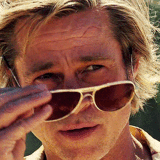|
SirFozzie posted:1080, sorry. I don't think there is a sub $600 card that can do cyberpunk on ultra with acceptable framerates.
|
|
|
|

|
| # ? May 31, 2024 11:59 |
|
Twerk from Home posted:That's an ultrawide resolution and less than 4K, do you have a 3440x1440 monitor? 4K is 3840 x 2160. yeah, ultra wide monitor.
|
|
|
|
Seconding the idea to go all in on the GPU. The 9600 isn't great these days, but it's still mostly acceptable when aiming for 60 - 80fps at higher resolutions. A card like the 4070 will help you hit that target at max or near-max settings (or 120+ for older games).
|
|
|
|
Howdy, what should a person make for 1,667.72 dollars or EU 1500, ish. Just talking the box, not monitor or peripherals. I have a 3060 ti which I don't think has outlived its use but the ram and cpu are probably on the way out. I play at 1080, I honestly don't see what 2k or 4k gets people but maybe that's a me issue. I only care about getting the highest fps possible. Everything looking smooth and seamless is 'graphics' for me
|
|
|
|
|
WattsvilleBlues posted:Other than this, referring to my previous questions, regarding RAM and storage, which would be the next thing to look at? Quoting myself again. My dad has the same spec as me on his machine and I'd like to get him and upgrade for his birthday. He's already got a decent GPU.
|
|
|
|
Both storage and ram are pretty cheap right now. Going to 32GB of ram would be nice but not a huge improvement outside of specific games or applications that will actually use that much. Storage just buy more when you need more. If you're at 50% full it's probably not worth it but if you're at 90% then yeah get a new drive first. That decision is going to be pretty "it depends on your exact situation".
|
|
|
|
My concern is that my case option (NZXT H510 Flow) might not be realistic. At 337mm, the GPU is within the listed 360mm clearance. But if the radiator on my CPU cooler needs to go in the front, the 4090 definitely won't fit. I see some builds with radiators on top of the case, but then I think RAM clearance might be an issue? Gotta admit I'm completely new at this and don't know much about radiators at all... I just assume this style of radiator is mandatory for the higher-end CPUs/GPUs? So anyway I'm rooting for that H510 Flow case, but willing to bump the size up to an H5 Flow or even H7 Flow if it's the wisest move. Shooting for a 4K 144Hz gaming/streaming build since that's what my monitor supports. Other parts are negotiable but I'm mainly trying to pin down which of those three NZXT cases I'll actually need. PCPartPicker Part List CPU: AMD Ryzen 9 7950X3D 4.2 GHz 16-Core Processor ($629.99) CPU Cooler: NZXT Kraken Elite 280 RGB 90.79 CFM Liquid CPU Cooler ($269.99 @ Amazon) Motherboard: NZXT N7 B650E ATX AM5 Motherboard ($316.99 @ Amazon) Memory: Corsair Dominator Platinum RGB 64 GB (2 x 32 GB) DDR5-6000 CL40 Memory ($259.99 @ Corsair) Storage: Western Digital Black SN850X 4 TB M.2-2280 PCIe 4.0 X4 NVME Solid State Drive (Purchased For $229.99) Video Card: *PNY VERTO GeForce RTX 4090 24 GB Video Card ($1589.99 @ Amazon) Case: NZXT H510 Flow ATX Mid Tower Case ($87.99 @ Amazon) Power Supply: Corsair RM1000x (2021) 1000 W 80+ Gold Certified Fully Modular ATX Power Supply ($169.99 @ Amazon) Total: $3554.92 aaaaand I'm kinda whiplashing back to a 4070 Ti... bit of sticker shock considering I'm not even quite sure what I'm gonna be playing on this yet. Plan B is to make my second monitor 1440p, get the more compact case that really want, and aim closer to PC Part Picker's "Magnificent" builds. Minidust fucked around with this message at 18:52 on Jul 22, 2023 |
|
|
|
power crystals posted:Both storage and ram are pretty cheap right now. Going to 32GB of ram would be nice but not a huge improvement outside of specific games or applications that will actually use that much. Storage just buy more when you need more. If you're at 50% full it's probably not worth it but if you're at 90% then yeah get a new drive first. That decision is going to be pretty "it depends on your exact situation". I was thinking that going from the SN550 to the SN850x would be a nice boost for responsiveness?
|
|
|
|
WattsvilleBlues posted:I was thinking that going from the SN550 to the SN850x would be a nice boost for responsiveness? Unless you do video editing or some other significantly IO intensive task it is unlikely you will even be able to tell the difference. Without synthetic benchmarks it's not even easy to tell sata from nvme, let alone two nvme generations. If that's what you're thinking then buy the ram (well, assuming it's more ram and not faster ram, because going to 3600 or whatever will be even less noticeable than the drive).
|
|
|
|
Minidust posted:Tweaking my build to go full YOLO with a 4090. That PNY is the cheapest GPU option, but also happens to mesh well with the aesthetic I'm going for (clean straight lines, NZXT/Ikea shill). I'm talking myself into a 4090 as well, I'm just terrified of it melting.
|
|
|
|
power crystals posted:Unless you do video editing or some other significantly IO intensive task it is unlikely you will even be able to tell the difference. Without synthetic benchmarks it's not even easy to tell sata from nvme, let alone two nvme generations. If that's what you're thinking then buy the ram (well, assuming it's more ram and not faster ram, because going to 3600 or whatever will be even less noticeable than the drive). Ah right I didn't realise the differences between generations was difficult to feel day to day. The other option was to go from 16GB 3200MHz RAM to 32GB 3600MHz, but it sounds like that's not really needed either. Next time I'm at my dad's I'll take a gander at his RAM usage and see if it could do with a bump.
|
|
|
|
Krime posted:I'm talking myself into a 4090 as well, I'm just terrified of it melting. The melting was basically all user error when inserting the connector (which in the users' defense is kind of a poor design). If you visually inspect the thing to make sure it's fully seated you'll be fine. WattsvilleBlues posted:Ah right I didn't realise the differences between generations was difficult to feel day to day. The other option was to go from 16GB 3200MHz RAM to 32GB 3600MHz, but it sounds like that's not really needed either. Next time I'm at my dad's I'll take a gander at his RAM usage and see if it could do with a bump. 16->32 might have an appreciable effect if you either run a ton of stuff at once or you run stuff that uses a lot of ram. If not though I'd probably just save the money for a future platform upgrade when zen 5 comes out or something,
|
|
|
|
Hey all I'm looking to upgrade my processor/mobo but I'm not sure with what. I currently have a Ryzen 5 2600X in an ASUS PRIME B450-PLUS. My current GPU is a RTX 3060 ti and I'm not looking to upgrade that for a bit so I just want a processor that can keep up well with it. Mobo wise I want to make sure it has good wifi and bluetooth as I'd like to game with it from the couch ~10 feet away with a bluetooth controller. I mostly do 1080/144hz or 1440/60hz gaming though mostly games a few years old and am looking to spend less than $500. I have no loyalty to AMD or Intel so either works. Please help I feel too old and out of it to figure this out myself.
Maed fucked around with this message at 18:15 on Jul 22, 2023 |
|
|
|
power crystals posted:The melting was basically all user error when inserting the connector (which in the users' defense is kind of a poor design). If you visually inspect the thing to make sure it's fully seated you'll be fine. Some of the videos I've watched suggest that even if it's seated properly it could melt. (Edit: or that it's extremely easy to have it unseat and the user not know) So, what happens if it does happen... Would the card manufacturer just get you a new card, or does it take your whole computer system out with it? Genuinely curious Krime fucked around with this message at 18:21 on Jul 22, 2023 |
|
|
|
Maed posted:Hey all I'm looking to upgrade my processor/mobo but I'm not sure with what. I currently have a Ryzen 5 2600X in an ASUS PRIME B450-PLUS. My current GPU is a RTX 3060 ti and I'm not looking to upgrade that for a bit so I just want a processor that can keep up well with it. Mobo wise I want to make sure it has good wifi and bluetooth as I'd like to game with it from the couch ~10 feet away with a bluetooth controller. I mostly do 1080/144hz or 1440/60hz gaming though mostly games a few years old and am looking to spend less than $500. I have no loyalty to AMD or Intel so either works. Please help I feel too old and out of it to figure this out myself. how Microcenter Adjacent are you because this bundle fits your needs and leaves you power to spare if you'd like to eventually upgrade your video card next generation or wahtever
|
|
|
|
Gunshow Poophole posted:how Microcenter Adjacent are you because this bundle fits your needs and leaves you power to spare if you'd like to eventually upgrade your video card next generation or wahtever ooo that looks perfect but the Brooklyn Microcenter is out of it and shipping isn't available :*(
|
|
|
|
Maed posted:ooo that looks perfect but the Brooklyn Microcenter is out of it and shipping isn't available :*( Yonkers isn't THAT much farther away, but I guess it depends on how you value your time. also depending on how much other transit struggle you prefer and if you're OK with the bus you can take the 4 up to Woodlawn (heck or the 2 to Nereid Ave) and then hop on a bus. but those components will basically fit in a large messenger bag / easily a backpack so it's not like you'd be Printer Hauling your way back. oh uh, you'll also need a third party CPU cooler. slightly less value but the lower power combo would save you the money you need to tag a cooler on if the $500 is a hard ceiling.
|
|
|
|
Krime posted:Some of the videos I've watched suggest that even if it's seated properly it could melt. (Edit: or that it's extremely easy to have it unseat and the user not know) Having had to deal with this for a 4090 myself, it's mostly that it's deceptively "feels" right even if it's in at an angle or whatever. Once it's in correctly it's not coming out, at least for my specific combination (MSI PSU and PNY 4090). GamersNexus did a whole thing on this and they did all kinds of abuse to the poor connector and it still worked fine up until they left it half seated. Maed posted:ooo that looks perfect but the Brooklyn Microcenter is out of it and shipping isn't available :*( The other option would be to just get a 5800X3D (or 5600X3D if your Microcenter has any, it's exclusive to them), update your BIOS, and drop one of those into your existing board.
|
|
|
|
Gunshow Poophole posted:Yonkers isn't THAT much farther away, but I guess it depends on how you value your time. I'm real deep down in bk so Yonkers is a bit much. I already have a third party CPU cooler, a Cooler Master Hyper 212 Evo, so I'd just need to make sure I can fit it. How about something like a Ryzen 5 7600X with a Gigabyte B650 AORUS Elite? My microcenter has em for about $400 total. Also DDR4 ram doesn't fit in DDR5 slots correct? So I'd have to get some ram too, is 16GB still good enough or do I want 32 now?
|
|
|
|
Maed posted:I'm real deep down in bk so Yonkers is a bit much. I already have a third party CPU cooler, a Cooler Master Hyper 212 Evo, so I'd just need to make sure I can fit it. How about something like a Ryzen 5 7600X with a Gigabyte B650 AORUS Elite? My microcenter has em for about $400 total. Also DDR4 ram doesn't fit in DDR5 slots correct? So I'd have to get some ram too, is 16GB still good enough or do I want 32 now? AM4 coolers work on AM5 if I am not mistaken. That is a big upgrade, but others will have to assess the price (though it seems fine to me). Yes, you will need DDR5 memory with that CPU and motherboard. 16gb is enough for most tasks, but 32gb is slowly becoming the norm. You can live with the former, but you may eventually want the latter. You can always upgrade your memory later if money is tight. Edit: my vote would be to stick with AM4, like the poster above suggested. Yudo fucked around with this message at 19:43 on Jul 22, 2023 |
|
|
|
Has anyone used these fiber optic active cables? USB-C, DisplayPort and HDMI are all offered in reasonable lengths $76 DisplayPort 4k @ 60fps 1.4 20m (65') https://www.amazon.com/CABLEDECONN-Optical-FlexibleCable-32Gbps-Displayport/dp/B00V7NOYDI $54 HDMI 4k @ 60fps 100'/30m https://www.amazon.com/DELONG-18-2Gbps-Distance-Transmission-Optional/dp/B07NPHZ8SB And then get a fiberoptic usb-c cable to put a usb-c Dock at your desk $125 usb-c 3.1 15m/50' cable https://www.amazon.com/dp/B09NBXSNXW/r I have a linen closet across the hall from my office, would love to stuff a desktop in there and run the cables through the wall/ceiling to keep the fan noise out of the room. $200 to get the "desktop" out of the room is well worth the price of admission IMO
|
|
|
|
Krime posted:Some of the videos I've watched suggest that even if it's seated properly it could melt. (Edit: or that it's extremely easy to have it unseat and the user not know) There are a lot of people who swear they did it right until pushed when it turns out they did not, in fact, do it right. That said the design letting people do this was probably not optimal, but if you are careful to make sure that it is fully seated then it won't be an issue.
|
|
|
|
Pretty much every time someone insists it was fully seated, there are visible wear lines partway up the connector that indicates that it was in fact not fully seated. If you get the connector to clip in, then it should not ever come lose. I'd also like to reiterate that there's only been a few dozen known cases of this happening. It is extremely rare. Also, 4090s are apparently being sold now with a slightly modified connector that causes it to stop delivering power when it detects that it's not fully seated.
|
|
|
|
Hadlock posted:I have a linen closet across the hall from my office, would love to stuff a desktop in there and run the cables through the wall/ceiling to keep the fan noise out of the room. $200 to get the "desktop" out of the room is well worth the price of admission IMO Just make sure you make allowances for cooling the desktop. Even if it's a pokey office machine, stuffing it in a linen closet and shutting the door will cause a very significant rise in temperature due to poor air exchange between the closet and the rest of the house.
|
|
|
|
Hadlock posted:I have a linen closet across the hall from my office, would love to stuff a desktop in there and run the cables through the wall/ceiling to keep the fan noise out of the room. $200 to get the "desktop" out of the room is well worth the price of admission IMO
|
|
|
|
Dr. Video Games 0031 posted:Pretty much every time someone insists it was fully seated, there are visible wear lines partway up the connector that indicates that it was in fact not fully seated. If you get the connector to clip in, then it should not ever come lose. I'm brave enough to try... Haha. But when things do melt, does it just take out the card or your whole system?
|
|
|
|
I ordered a 4070ti on Amazon for a new build. It arrived yesterday and later that evening I decided I wanted to open it up and gaze upon it (I haven't had a new gaming PC since 2015 ok). I come to find it's already been opened - the box seal is broken and the seal on the electrostatic bag is torn. The card itself is pristine without a speck of dust and the plastic protector sleeve is over the PCI-E contacts, but after watching a couple unboxing videos the card is supposed to have anti-scratch clingfilm and the power cord comes in a sealed bag (no film on mine and the cord was loose in box). Well poo poo, right? I figured it's probably fine and someone couldn't fit it in their case or whatever. Thought about it this morning and decided it's a damned $800 part; I've been waiting for the card market to settle down for three years now and I want a replacement - I want to peel off the cling film. Got on Amazon support and went through the botchat rigamarole and it forwarded me to a representative that it implied was human, but someone named "Baby" joined the chat so I wasn't too optimistic. I explained the situation, and, well, I loving love Baby whoever they are:  Thank you Baby, I will definitely dispose of this item according to my convenience. 
|
|
|
|
Amazon CS is a bit of a crapshoot, sometimes they're helpful, sometimes they barely seem to understand you, or act like it. Though I've never had them be that helpful. e:That said, I wouldn't always trust everything they tell you. I was shipped a broken monitor once. First representative apologized, and promised a quick refund, and said to keep it if I wanted. When I followed up two weeks later because I hadn't received the money, the next guy said I did need to return it. 
Rinkles fucked around with this message at 02:24 on Jul 23, 2023 |
|
|
|
The Royal Nonesuch posted:I ordered a 4070ti on Amazon for a new build. It arrived yesterday and later that evening I decided I wanted to open it up and gaze upon it (I haven't had a new gaming PC since 2015 ok). I come to find it's already been opened - the box seal is broken and the seal on the electrostatic bag is torn. The card itself is pristine without a speck of dust and the plastic protector sleeve is over the PCI-E contacts, but after watching a couple unboxing videos the card is supposed to have anti-scratch clingfilm and the power cord comes in a sealed bag (no film on mine and the cord was loose in box). Meanwhile, I ordered a $10 art kit for my kids and it shows up obviously used, with 1/3 of supplies missing and with rude drawings on the inside of its box and Amazon is making me ship it back to get a replacement. Edit: yes, it was sold as new by Amazon.com Twerk from Home fucked around with this message at 02:27 on Jul 23, 2023 |
|
|
|
Krime posted:I'm brave enough to try... Haha. Just the connector, really. Technically the GPU itself will be undamaged, and so will the rest of your system. You'll have to RMA the card so they can replace the connector though, and if you're using a PSU cable then you'll have to request a replacement for that too. Though if it's just the adapter that comes with the GPU, then the GPU manufacturer should include a replacement when RMAing the GPU. The Royal Nonesuch posted:I ordered a 4070ti on Amazon for a new build. It arrived yesterday and later that evening I decided I wanted to open it up and gaze upon it (I haven't had a new gaming PC since 2015 ok). I come to find it's already been opened - the box seal is broken and the seal on the electrostatic bag is torn. The card itself is pristine without a speck of dust and the plastic protector sleeve is over the PCI-E contacts, but after watching a couple unboxing videos the card is supposed to have anti-scratch clingfilm and the power cord comes in a sealed bag (no film on mine and the cord was loose in box). What in the hell? Which of my nuts do I have to sacrifice to ensure I get Baby the next time I have a customer service request? Dr. Video Games 0031 fucked around with this message at 02:28 on Jul 23, 2023 |
|
|
|
Krime posted:I'm brave enough to try... Haha. Unless it somehow gets to full on fire which as far as I know has happened 0 times, just the cable and the card. The card is probably even repairable in that case if you're good enough with a soldering iron to swap the connector and you should be able to get a new cable from cablemod or whoever. But again just like, shine a light on it and/or use your phone as a magnifier or something and verify it's flush and you'll be fine. e: I see I am less trusting of RMAs for such thing. I honestly have no idea if they'd class that damage as covered or not.
|
|
|
|
power crystals posted:e: I see I am less trusting of RMAs for such thing. I honestly have no idea if they'd class that damage as covered or not. The connector melting issue has been a big scandal for GPU manufacturers and each one has fully committed to replacing any graphics card affected. They are going to try to make things right because they don't want the scandal to get any bigger. On their end, the cost of doing this is fairly minimal compared to the potential PR hit for not doing it. They just have to replace the melted connector in the handful of cards this happens to. Dr. Video Games 0031 fucked around with this message at 02:50 on Jul 23, 2023 |
|
|
|
Rinkles posted:Amazon CS is a bit of a crapshoot, sometimes they're helpful, sometimes they barely seem to understand you, or act like it. Though I've never had them be that helpful. My account has updated with another 4070ti showing as ordered but yeah, not getting too excited until I have it in my hands/the original one installs and works. Twerk from Home posted:Meanwhile, I ordered a $10 art kit for my kids and it shows up obviously used, with 1/3 of supplies missing and with rude drawings on the inside of its box and Amazon is making me ship it back to get a replacement. That ridiculous, but also lol. Next time hit up my plug Baby they'll set you straight.
|
|
|
|
Have a question: with the new system, do you think it would be necessary to enable virtual memory? An issue I've had with this computer is that with some of the newer games I've played (specifically I remember it was an issue with COD Warzone 1 and Mortal Kombat 11) is that they would crash, and the solution I found was to create a paging file. At first, I only used it for a brief time, when I was trying COD Warzone 1, but when it happened with MK11, I set it up and left it enabled since then. This system has 16GB of RAM (DDR3@799MHz), and the paging file (which I assigned up on the secondary SSD) was set to 7000-12000MB. The new system has 32GB of RAM (DDR5 5600MHz). That's a dramatic upgrade, but I also wonder if setting up the virtual memory would help with some games or applications.
|
|
|
|
Windows sets up a page file by default, and it's not something you should ever disable, even if you think you have more than enough memory anyway. Certain things rely on it being there.
|
|
|
|
So I've reworked just about my entire parts list from a 4090 to a 4070ti-based build. Since I'm in the market for a second monitor anyway, I figured I could make my life easier by just getting a 1440p display and targeting THAT for performance (instead of my current 4K monitor). Sorry to BUILD-SPAM (is that a thing?) but I'll  my updated list; feel free to note any red flags or smarter alternatives: my updated list; feel free to note any red flags or smarter alternatives:PCPartPicker Part List CPU: AMD Ryzen 7 7800X3D 4.2 GHz 8-Core Processor ($419.99) - The one from PCPartPicker's "Magnificent Gaming/Streaming" build. Comes up a lot in "best CPU" articles. I went AMD over Intel since I'll be using this for work, gaming and streaming... AMD's what I want if I'm doing two things at once while leaving a bunch of MS Office programs and browser windows open, I think? CPU Cooler: Corsair iCUE H100i ELITE LCD XT 65.57 CFM Liquid CPU Cooler ($239.99 @ Amazon) - open to other options, but I like the little screen and I believe Corsair is supposed to be pretty trustworthy in general. Not actually sure if I'm supposed to put this on top of the case, or remove a stock fan and put it in the front. Would Corsair's software make these play extra-nice with the Corsair RGB RAM that I'm getting, or are there better ways of achieving that? Motherboard: NZXT N7 B650E ATX AM5 Motherboard ($316.99 @ Amazon) - PAIRS NICELY with the NZXT case and I'm satisfied with the number of USB ports. My understanding is that b650 motherboards should be fine for what I'm targeting, does that sound right? Memory: Corsair Dominator Platinum RGB 32 GB (2 x 16 GB) DDR5-6000 CL36 Memory ($159.99 @ Corsair) - looks hella cool, see earlier comments about Corsair RGB software. The motherboard needs DDR5 but does it have to explicitly support DDR5-6000? Also, if my cooler ends up going on top, would clearance be an issue for the RAM sticks themselves? Storage: Western Digital Black SN850X 4 TB M.2-2280 PCIe 4.0 X4 NVME Solid State Drive (Purchased For $229.99) - already purchased; stoked Video Card: Gigabyte EAGLE GeForce RTX 4070 Ti 12 GB Video Card ($809.99) - I like it visually and the clearance inside my case seems good; I'm fine paying that price if there's nothing wrong with this particular card. Went with Nvidia over AMD since the OBS software is supposed to have some nvidia-specific optimizations. Available at my local Micro Center and Best Buy. Case: NZXT H510 Flow ATX Mid Tower Case (Purchased For $87.99) - Gamers Nexus said "don't buy it unless you really like the look of it and you find it between $80 and $90," and well... Power Supply: Corsair RM850x (2021) 850 W 80+ Gold Certified Fully Modular ATX Power Supply ($129.99 @ Amazon) - don't have strong feelings about this but I've seen good comments about Corsair's PSUs. Should I drop it to 750? Would NZXT's or Gigabyte's PSUs be worth looking at? Monitor: Gigabyte M32U 31.5" 3840 x 2160 144 Hz Monitor (Purchased For $0.00) - got this a few years ago; the de facto "Graphics Mode" if I wanna play in 4K Monitor: Gigabyte M27Q-P 27.0" 2560 x 1440 170 Hz Monitor ($299.99 @ Newegg) - need a dedicated PC monitor since my current one is shared between consoles and extended desktop for other work laptop... this would be my de facto "performance mode" where I could hopefully max out settings with the 4070ti Total: $2694.91 Prices include shipping, taxes, and discounts when available Generated by PCPartPicker 2023-07-23 01:29 EDT-0400 Minidust fucked around with this message at 07:10 on Jul 23, 2023 |
|
|
|
Minidust posted:So I've reworked just about my entire parts list from a 4090 to a 4070ti-based build. Since I'm in the market for a second monitor anyway, I figured I could make my life easier by just getting a 1440p display and targeting THAT for performance (instead of my current 4K monitor). Sorry to BUILD-SPAM (is that a thing?) but I'll I would generally not recommend the 7800X3D unless you are specifically trying to build a top-of-the-line gaming PC. Yes, it's the best, but it's not going to boost performance in the large majority of games with a GPU like the 4070 Ti. I'd just stick with something like the 7700X from AMD or the 13600K from Intel. As for which CPU vendor is better with multitasking, they both can handle it with zero problems. Like, if you're just talking about having a bunch of browser tabs and excel sheets open at the same time, any modern CPU can handle that with no real slowdown. If anything, Intel has better multi-core performance these days anyway (but again, this isn't important for your use case) That is way too much money to spend on a CPU cooler. You can cool the 7800X3D, or the 7700X or 13600K, with simple $40 - $80 air coolers. I have a Be Quiet Dark Rock Pro 4 on my 7800X3D, and it's indeed very quiet. There are even better options for cheaper these days such as the Thermalright Peerless Assassin (with a tweaked fan curve). If you really want to spend $200 extra for an AIO with a screen, then you'll be putting the radiator in the front. The top only has a single 120mm fan slot. To be honest, it's very difficult for me to get behind this build in general due to how wasteful it is. I'll just link this alternative build with a 4070 Ti for $700 less (using this CPU + mobo + RAM bundle from micro center). It will have nearly the same performance in almost everything as the build you just posted. I also selected a cheaper monitor that's generally considered one of the best values on the market today (but if you want stuff like USB ports and KVM functionality, get the M27Q-P). Not saying you should get exactly that build instead, but I wanted to create something to show you how much extra you're spending on having a flashy system. If you want to spend $700 extra on that, then that's fine I guess, but you should be aware that all you're getting for that money is some extra flashiness. edit: fixed the build link Dr. Video Games 0031 fucked around with this message at 21:52 on Jul 23, 2023 |
|
|
|
Josh Lyman posted:poo poo I coulda sent you my 970 for the cost of shipping.
|
|
|
|
Dr. Video Games 0031 posted:Windows sets up a page file by default, and it's not something you should ever disable, even if you think you have more than enough memory anyway. Certain things rely on it being there. Huh. Maybe I did something where I disabled it and that's why I was having issues. Either that or what it was set to wasn't enough, so I had to increase it. - Max Wilco fucked around with this message at 18:27 on Jul 23, 2023 |
|
|
|

|
| # ? May 31, 2024 11:59 |
|
About to order a PC at the place I always order at, would like a quick check to see if I'm doing anything stupid here or leaving any obvious options to get a good value upgrade on the table.
CPU: Intel i7 13700K CPU Cooler: Noctua NH D15 Motherboard: Asus TUF Gaming Z690 Memory: G-Skil Trident 2x 16 GB DDR5 Storage: Transend NVMe 4 TB Video Card: Asus Geforce RTX 4070 OC 12GB Case: Fractal R6 Power Supply: Be Quiet 1000 W Gold + Total: 2499,00 euros, including windows 11 pro, office 2021, assembly and taxes
|
|
|