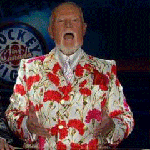|
Shaocaholica posted:Won't the iMac Pro have just as much support as the tower Mac Pro? Saying because it would be nice as a collectible to have the last intel build natively running on it. No, the iMac Pro will likely lose support 1-2 years before the 2019 (7,1) Mac Pro does. The Xeon W (Skylake) in the iMac Pro will see Intel's security support likely dropped in either late 2023 or early 2024, so Sonoma could very well be the last release or next-to-last release macOS-wise. Comparatively, the Xeon W (Cascade Lake) in the 7,1 Mac Pro will likely see Intel security support until late 2025 or early 2026, so I'd expect macOS new feature* support probably through either the 2025 release or the 2026, with security updates for two years after that. It's not exactly 1:1 or guaranteed that Apple stops supporting an Intel Mac once Intel drops support, but it's become an interesting coincidence recently. * We're already seeing feature segmentation between Intel and Apple Silicon Macs with Sonoma, so this will likely continue until all Intel Macs have support dropped.
|
|
|
|

|
| # ? Jun 8, 2024 17:48 |
|
Interesting but not surprising observations on my 2012 MBP(not retina) battery that I recently had to replace. 1)Replacement genuine used battery with ~950 cycles is still holding 90% charge. Verified with 6 full charge/recharge cycles that it is indeed holding a good charge and not just the OS reporting wrong. 2)Replacement genuine used battery actually charges faster than a new battery. Make sense if it holds less charge but I never thought about it that way. 3)Prior old genuine battery was triggering MacOS 'service battery' mode and making the Mac run painfully slow. New replacement 3rd party battery was not able to 'kick' the Mac out of this slow low power limp mode. I had to buy another known good genuine battery to get out of this limp mode but once I cleared it the 3rd party battery worked great and holds a really good charge. Gonna hook this up to to the 30in Cinema Display I got out of a dumpster and turn it into my WFH daily.
|
|
|
|
I recently picked up an 8-in-1 anker USB-c dock for my m2 macbook air, and the hdmi connection will intermittently disconnect. The other peripherals plugged into the dock maintain connection, but on both Dell monitors i have, the screen will go black for a second then display a "searching for signal message" for a couple seconds before it automatically reconnects. I dont recall having this issue with my old apple 3-in-1 dock (which also sucked and was capped at 60hz for a 1440p monitor). Is this a known issue with these docks?
|
|
|
|
Head Bee Guy posted:I recently picked up an 8-in-1 anker USB-c dock for my m2 macbook air, and the hdmi connection will intermittently disconnect. The other peripherals plugged into the dock maintain connection, but on both Dell monitors i have, the screen will go black for a second then display a "searching for signal message" for a couple seconds before it automatically reconnects. I dont recall having this issue with my old apple 3-in-1 dock (which also sucked and was capped at 60hz for a 1440p monitor). Is this a known issue with these docks? My dock intermittently disconnects as well. It is a belkin I beleive
|
|
|
|
Head Bee Guy posted:I recently picked up an 8-in-1 anker USB-c dock for my m2 macbook air, and the hdmi connection will intermittently disconnect. The other peripherals plugged into the dock maintain connection, but on both Dell monitors i have, the screen will go black for a second then display a "searching for signal message" for a couple seconds before it automatically reconnects. I dont recall having this issue with my old apple 3-in-1 dock (which also sucked and was capped at 60hz for a 1440p monitor). Is this a known issue with these docks? Might be a loose connection? Iíve had that issue with an Anker Thunderbolt hub on occasion, either the hub itself or one of my cables has a real sensitive connection that has to sit just right for it to hold. Sometimes Iíll hit the desk on accident and itíll disconnect and reconnect a couple seconds later.
|
|
|
|
Head Bee Guy posted:I recently picked up an 8-in-1 anker USB-c dock for my m2 macbook air, and the hdmi connection will intermittently disconnect. The other peripherals plugged into the dock maintain connection, but on both Dell monitors i have, the screen will go black for a second then display a "searching for signal message" for a couple seconds before it automatically reconnects. I dont recall having this issue with my old apple 3-in-1 dock (which also sucked and was capped at 60hz for a 1440p monitor). Is this a known issue with these docks? Sometimes when I'm using my macbook air with my Dell monitors and I'm also charging through the dock, the HDMI will intermittently disconnect but it basically stops when it's fully charged. Try charging your laptop fully and then using the dock.
|
|
|
|
Head Bee Guy posted:I recently picked up an 8-in-1 anker USB-c dock for my m2 macbook air, and the hdmi connection will intermittently disconnect. The other peripherals plugged into the dock maintain connection, but on both Dell monitors i have, the screen will go black for a second then display a "searching for signal message" for a couple seconds before it automatically reconnects. I dont recall having this issue with my old apple 3-in-1 dock (which also sucked and was capped at 60hz for a 1440p monitor). Is this a known issue with these docks? HDMI converter chips are a shitshow, they'll overheat, they'll glitch out, they'll have hotplug problems, etc. If you've got a spare downstream USB-C on that dock, try getting a different USB-C to HDMI converter dongle and plugging it into that. HDMI Alt Mode does not exist in reality (there's a paper spec but nobody implements it) so all Thunderbolt, USB-C, and DP docks/dongles/cables need to use an active converter chip. And because they have to move such large amounts of bandwidth, and because they're poo poo-rear end chips designed to be stuffed into converters that have to hit a $5 or $10 price point, they're just awful. my fancy name-brand Dell thunderbolt dock (using a dell laptop) at a previous job would randomly glitch out about 10% of the time when you plugged in the dock, if you were using the HDMI 2.0 port at full speeds (HDMI 1.4 was fine). it would generally reset if you unplugged and replugged the monitor cable but it's not meant for doing that 20 times a day either. they got me a replacement and the second one did the same thing too, so I attributed it to being a quirk of the converter chip and started using native displayport. That would be my recommendation... if your monitors have DP inputs, use them. Paul MaudDib fucked around with this message at 00:08 on Jul 25, 2023 |
|
|
|
Nobody is going to like the answer, but it's, "Spend $200-$300 on a fancy CalDigit Thunderbolt4 Dock".
|
|
|
|
finally bit the bullet and am upgrading my 2015 MacBook pro 13 inch to a M2 Pro 14 inch in the best color (silver). I went base model, because I did research and realized the whole drive speed issue is insane and built around you tubers who love to run benchmarks versus actually do any real world work. (also, coming from an SSD from 2015 the read and write speeds of the "slow bad" drive are laughably fast). used the education discount and on my new apple card paying 0% APR for a year which is great. Also got the matte black Dbrand skin for the bottom top, and palm rest. Next up waiting for the M3 mini pro so I can upgrade from my 2015 iMac retina. Hoping to get 5+ years out of the this laptop (90% of what I do is word processing/web/email/music listening, the other 10% is graphic design for indie book covers with Infinity Photo, so I think I'll be fine). I am playing with AI art, but long term will probably build a PC for that. LionArcher fucked around with this message at 21:55 on Jul 24, 2023 |
|
|
|
Corb3t posted:Nobody is going to like the answer, but it's, "Spend $200-$300 on a fancy CalDigit Thunderbolt4 Dock". I just got a dell usb-c to display port dock and have been using a DP line to my other 4k monitor, which works and looks great. Moving the monitor arm for my 1440p monitor (now relegated to gaming rig duties) out of the way to main the 4k looks kinda goofy, but the setup works well enough.
|
|
|
|
Corb3t posted:Nobody is going to like the answer, but it's, "Spend $200-$300 on a fancy CalDigit Thunderbolt4 Dock". What about the $70 usb-c to av multiadapter (hdmi 2, usb-c, usb-a) that Apple sells?
|
|
|
|
Mister Facetious posted:What about the $70 usb-c to av multiadapter (hdmi 2, usb-c, usb-a) that Apple sells? typical apple, it's overpriced (at one point they were just using one of the apple watch chips as a soft-converter lol) but one of the best adapters out there, it does HDR and everything, and I'd expect that to just work. there are some Cable Matters ones that are supposedly good too but you may need to update the firmware generally the apple store's accessories section only carries stuff that works, you don't have to buy it there but it's a good quality signal of things that have passed Apple's sniff test. Corb3t posted:Nobody is going to like the answer, but it's, "Spend $200-$300 on a fancy CalDigit Thunderbolt4 Dock". yeah HDMI output just isn't something I'd expect to be 100% reliable on a $20 USB-C dock... especially HDMI 2.0/2.1 Paul MaudDib fucked around with this message at 04:48 on Jul 26, 2023 |
|
|
|
Paul MaudDib posted:
They're pretty much all hdmi 1.4 from reading the fine print
|
|
|
|
So Iíve got a 2015 iMac 5K that was given to me by a friend, and itís been a great family computer, but the SMCís been acting flaky. A few months ago it ramped the fans to full speed at boot and wouldnít stop until I unplugged the machine for more than an hour, after which point it acted like nothing happened. But this past week itís failed to come out of sleep twice, and Iíve had to unplug and replug again to make it come back. Should I be concerned, or is this simply Old Mac Trouble?
|
|
|
|
I've worked on those! The clock is running out on that iMac. I can't say how long it has but start setting funds aside for a replacement. I'm not sure if that's a power supply or logic board issue, but something important is failing.
|
|
|
|
My mom needs new MacBook. I want to go used. Definitely AS so it will last. What's the cheapest 15" AS MacBook on the used market? She only needs it for web.
|
|
|
|
Shaocaholica posted:My mom needs new MacBook. I want to go used. Definitely AS so it will last. What's the cheapest 15" AS MacBook on the used market? She only needs it for web. there aren't any. 15" Macbook Air just came out like a month ago There's 13" Macbook Air (M1=cheapest, old Macbook Air design from 2018, can still be had new or refurb for not much more than used; M2=newest, newest design) 14" Macbook Pro (M1P=cheapest) 16" Macbook Pro (M1P=cheapest) 13" Macbook Pro (M1=cheapest, don't buy this one. Don't even look at these. They suck and they use an outdated-rear end chassis and you're better off getting an Air or one of the "real" Pros)
|
|
|
|
mllaneza posted:I've worked on those! The clock is running out on that iMac. I can't say how long it has but start setting funds aside for a replacement. I'm not sure if that's a power supply or logic board issue, but something important is failing. Thatís what I was afraid of, but thank you for saying so. Given the lax demands placed on it Iíll probably not replace it with another Mac for now, and just back it up, then repurpose a little Intel N100 NUC-alike and a small monitor for the part instead. I appreciate it, and will wipe the drive clean and hand it off to somebody locally with caveats noted.
|
|
|
|
Hasturtium posted:Thatís what I was afraid of, but thank you for saying so. Given the lax demands placed on it Iíll probably not replace it with another Mac for now, and just back it up, then repurpose a little Intel N100 NUC-alike and a small monitor for the part instead. I appreciate it, and will wipe the drive clean and hand it off to somebody locally with caveats noted. M2 Mac Mini can be had new for $599/$499 at Costco with $80 coupon until July 30/$499 thru Apple edu store, tho you'll probably prefer one in the $799-$999 loaded with 512gb and/or 16gb (Costco's $80 deal applies to all Macs it seems, so there's also 8gb RAM/512gb storage for $689, etc. There's also places blowing out $1400 M1 iMacs for ~$1k, tho they might be Apple refurbs (which is totally great, indistinguishable from new, etc)
|
|
|
|
Ok Comboomer posted:M2 Mac Mini can be had new for $599/$499 at Costco with $80 coupon until July 30/$499 thru Apple edu store, tho you'll probably prefer one in the $799-$999 loaded with 512gb and/or 16gb (Costco's $80 deal applies to all Macs it seems, so there's also 8gb RAM/512gb storage for $689, etc. I appreciate that. Iíll consider it, but given current finances and my buying an Air just a couple of months ago itís more likely Iíll toss a 1080p165 monitor and that SFF PC into service in the near term after backing up the iMac. Longer termÖ weíll see what M3 brings. Thank you again.
|
|
|
|
Funny but workable option is to use your Steam Deck, if you have one.
|
|
|
|
Ok Comboomer posted:there aren't any. 15" Macbook Air just came out like a month ago Thanks. Iím just gonna give her a spare 2015 mbp15 I have and wait to switch to AS.
|
|
|
|
Just got my m2 MacBook Pro 14Ö and itís the best computer Iíve ever had. This screen is stunning. Blown away by it in hand on my desk. Question, for first charge, should I run it down to red before I charge it up, or just charge it now, or does it matter at all?
|
|
|
|
LionArcher posted:Just got my m2 MacBook Pro 14Ö and itís the best computer Iíve ever had. This screen is stunning. Blown away by it in hand on my desk. Question, for first charge, should I run it down to red before I charge it up, or just charge it now, or does it matter at all? Running batteries down on first use is a not a thing anymore, at least for general computing devices (phones, laptops, etc). The device will mostly manage its battery on its own, and you shouldn't worry about it. Apple has some pretty fancy battery management: https://support.apple.com/en-us/HT211832
|
|
|
|
Rawrbomb posted:Running batteries down on first use is a not a thing anymore, at least for general computing devices (phones, laptops, etc). The device will mostly manage its battery on its own, and you shouldn't worry about it. Apple has some pretty fancy battery management: https://support.apple.com/en-us/HT211832 Thatís what I thought just double checking. Amazing machine.
|
|
|
|
Paul MaudDib posted:there are some Cable Matters ones that are supposedly good too but you may need to update the firmware followup on this, HDMI 2.1/4K120 is working! actually it also even works on an intel MBP, although it causes the AMD dGPU to run at 20W just at the desktop. I haven't exhaustively tested the stability under prolonged use, but I didn't notice any immediate problems other than the fan ramp-up on Intel. Apple silicon is not bothered. the update process is annoying, and it requires a windows machine with a thunderbolt video output to update the firmware and then applying a custom EDID to force it to DisplayPort transport mode. And I'd probably recommend emailing them (sales@cablematters.com) just to check the exact firmware for your exact model. But fwiw here's the updater and an edited EDID for the LG C1. You want to update to the 6.03.002 firmware (the larger one) even though the other one (my backup rom) is 6.03.133... not sure what's up with their version numbering lol. I guess ninja move is just put the updater on a USB stick, take the cable matters adapter and put a HDMI dummy plug in it, and flash the adapter at costco on a laptop with thunderbolt  even with a NUC7i7 (pretty basic windows reference hardware!) I couldn't get it to see the adapter unless the adapter was actually running, with windows update drivers (GPU/thunderbolt/chipset?) installed. Windows Basic Driver wasn't enough. even with a NUC7i7 (pretty basic windows reference hardware!) I couldn't get it to see the adapter unless the adapter was actually running, with windows update drivers (GPU/thunderbolt/chipset?) installed. Windows Basic Driver wasn't enough.
Paul MaudDib fucked around with this message at 04:34 on Jul 26, 2023 |
|
|
|
My PC died recently and I am considering a Mac to replace it since I donít really game any more but I do a fair bit of hobbyist coding, music and video production. Currently eyeing the M2 Mac Mini Pro and wondering if I should upgrade to the 32GB of RAM.
|
|
|
|
Papa Was A Video Toaster posted:My PC died recently and I am considering a Mac to replace it since I donít really game any more but I do a fair bit of hobbyist coding, music and video production. Currently eyeing the M2 Mac Mini Pro and wondering if I should upgrade to the 32GB of RAM. If youíre planning on long haul keeping it then maybe. How much storage? Past a certain point of tacking on upgrades itís a better bang/buck to just get a base Mac Studio
|
|
|
|
Ok Comboomer posted:If youíre planning on long haul keeping it then maybe. How much storage? Terabyte of storage. I need at least enough space for a VJ set on the internal drive. Iíve heard mixed things about externals for that application. And yeah with the storage and RAM Iím getting into Studio territory.
|
|
|
|
Papa Was A Video Toaster posted:Terabyte of storage. I need at least enough space for a VJ set on the internal drive. Iíve heard mixed things about externals for that application. And yeah with the storage and RAM Iím getting into Studio territory. Yeah youíre basically spending Mac Studio money for a computer with way fewer ports and way worse GPU/somewhat worse CPU
|
|
|
|
What ports do I lose besides the front SD? From what I can see the M2 Pro has parity with the Studio.
|
|
|
|
Papa Was A Video Toaster posted:What ports do I lose besides the front SD? From what I can see the M2 Pro has parity with the Studio. you lose the two usbc (not thunderbolt i donít think tho i could be wrong) ports on the front two and the ports are spaced better. the mini is very crowded if you need to use all the ports and itís a pain tho this a bigger deal with the usb a ports i think
|
|
|
|
I've already got two powered hubs for USB A so that shouldn't be an issue. I am also kinda price sensitive since I have 0 computer right now and 0 money. So I'm counting how many pay cheques until I can afford a new computer and adding another grand just means more time without a computer. My current posting rig is a iPad mini 6 with USB C dock. Probably just going for the base mini Pro. I don't know enough about what increased GPU performance would really do for me on AS. My performance workload has typically been Resolume, Rekordbox and OBS concurrently. My last PC just barely handled it, but that thing had like an 8th gen CPU.
|
|
|
|
yeah i mean iím not trying to tell you what to do only pointing out the ports thing. iím pretty happy with my basic bitch mini otherwise. also consider if youíre on the fence about a particular upgrade that you can take the computer back within the first bit and re buy it with an upgrade if you need it relatedly i am moderately skeptical that a thunderbolt port couldnít handle the bandwidth you need for external storage but since i donít livestream my word ainít worth much on that end
|
|
|
|
Also keep in mind Apple offers 24 month interest free financing - if you have 0 computer now and 0 money itís probably worth considering if you can comfortably pay the computer off within the 24 months. Especially if itís for work stuff.
|
|
|
|
Papa Was A Video Toaster posted:I've already got two powered hubs for USB A so that shouldn't be an issue. You wouldn't be adding another grand though, it's $300 assuming you're going for 32GB RAM: M2 Pro mini 32GB / 1TB: $1899 M2 Max studio 32GB / 1TB: $2199 $300 is not nothing, but to many the extras it buys are well worth it. YMMV
|
|
|
|
The Lord Bude posted:Also keep in mind Apple offers 24 month interest free financing - if you have 0 computer now and 0 money itís probably worth considering if you can comfortably pay the computer off within the 24 months. Especially if itís for work stuff. The payment option depends on where you're at I think? In the US, it's just 12 months, interest free, for Macs.
|
|
|
|
BobHoward posted:You wouldn't be adding another grand though, it's $300 assuming you're going for 32GB RAM: this^^ and buying thru the Apple edu store or from a third party seller like Costco or BH during a sale can bring that price down a bunch too M2 Pro Mini makes sense if you can keep it below like $1600 IMO (thereís a Costco deal thru 7/31 that takes $200 off the 512gb and 1tb M2 Pro Mini with 16gb of RAM, btw) At $1800+ the additional $300 spend to go to $2100 will buy you hardware longevity down the road. The extra CPU cores and much more capable GPU will make themselves apparent in a couple of years as your computer ages. If you plan to flip the Mini in three years or less then that might not matter a whole lot to you, but be aware that heavily built up Macs rarely get an equitable amount of consideration on the resale market (ie a three year old M2 Pro Mac Mini that cost $1800 new with a bunch of options is going to sell more like one that cost $1200 than it will reflect its original sticker price, vs trying to sell a base model Mac Studio, and so forth. Apple likes to really overcharge on BTO RAM and storage but you canít rly roll that cost onto the next buyer. This is why some Mac goons get the most base-spec computer they can and just plan to resell every 12-24 months rather than plow a bunch of upgrades into a MBP/etc) Also the rumor is that the M3 models are gonna get ray tracing hardware, along with a bunch of other big upgrades in the 3nm switch, so maybe itís worth waiting a short bit if you want, or trying to make do with the cheapest computer you can flip in 1-2 years time. IDK. trilobite terror fucked around with this message at 02:20 on Jul 31, 2023 |
|
|
|
BobHoward posted:You wouldn't be adding another grand though, it's $300 assuming you're going for 32GB RAM: when I was looking at refurbs, an M2 pro 32gb/1tb mini with 10gbe was almost identical price to the M1 max 32gb/1tb studio. so essentially it comes down to whether you'd rather have M1 max or M2 pro for similar money, at least as long as you would have selected 10gbe anyway (since the studio comes with that as baseline). if you wanted 10gbe too I think the M2 Pro Mini would probably only be like $100 or $50 cheaper than the M2 Max Studio. Ok Comboomer posted:Also the rumor is that the M3 models are gonna get ray tracing hardware, along with a bunch of other big upgrades in the 3nm switch, so maybe itís worth waiting a short bit if you want, or trying to make do with the cheapest computer you can flip in 1-2 years time. IDK. m3 pro/max probably aren't coming until next spring, right? if they want a base M3 mini that's fine but it'll probably still only do the single display (I don't see apple changing that since the base M1 basically is a crossover between tablet and ultraportable laptop, it's a small chip) and only have 4 p-cores etc Paul MaudDib fucked around with this message at 04:49 on Jul 31, 2023 |
|
|
|

|
| # ? Jun 8, 2024 17:48 |
|
My guess would be that M3 Pro/Max could probably debut any time between late Q4 2023 - early Q2 2023, whenever the updated MBPs are released. The MBP M1 Pro/Max was October 2021, but of course the M2 Pro/Max update was January 2023. Typically though I think Apple likes to update the MBPs in the October/November time frame, so I wouldn't be surprised if they released updated MBPs in late November/early December with release and delivery before Christmas.
|
|
|