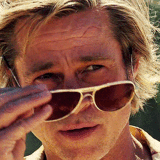|
Flip the switch on the PSU, yeah.
|
|
|
|

|
| # ? May 31, 2024 10:09 |
|
grack posted:The 216 is a better case than the H7 Flow. If nothing else, the 216 comes with a full set of very good stock fans while the H7 doesn't. Dang, I really dig the look of the H7 but that's a pretty scummy move from NZXT. Oh well, it's not like the 216 looks bad once you turn off the gaudy RGB on the front fans.
|
|
|
|
The LANCOOL 205 MESH is a slightly sleeker alternative, if that's available. Worse thermals, though.
|
|
|
|
Going to format my machine shortly - what would be faster, my WD SN550 1TB or my Crucial P3 2TB?
|
|
|
|
Almost certainly the P3. WD Blues aren't bad but the P3 should do better over all.
|
|
|
|
Rinkles posted:The LANCOOL 205 MESH is a slightly sleeker alternative, if that's available. Worse thermals, though. The 205 is a much smaller case than the 216 in width and depth. It may be more difficult to fit a 4090 in the former. Missionary Positron posted:Oh well, it's not like the 216 looks bad once you turn off the gaudy RGB on the front fans. There is a non-RGB version of the 216.
|
|
|
|
Missionary Positron posted:Dang, I really dig the look of the H7 but that's a pretty scummy move from NZXT. I ended up going with a white Fractal North since its 355mm clearance is plenty for my TUF 4070 OC but most importantly the front panel is a great fit for my room's aesthetic. Josh Lyman fucked around with this message at 17:48 on Jul 26, 2023 |
|
|
|
Hi all, looking to upgrade my current PC. About to go out on my own as a tax accountant and wanted to upgrade my PC. Current PC is a i5-2500k, 8GB DDR-3 RAM, some Intel mobo and a GT710 to drive my two basic bitch 1080P displays, all on Windows 10. Honestly, this setup works great for all of my needs. Built it approximately 10 years ago and threw in a Samsung SSD since then and it can handle pretty much everything I can throw at it. What country are you in? USA Do you live near Microcenter? Yes - 7700X/Mobo/RAM bundle included in the PCPartPicker list below What are you using the system for? Running a small business (tax and accounting) and general office work (scanning, browsing, printing, etc), zero gaming What's your budget? $1,500? If you're gaming, what is your monitor resolution / refresh rate? Currently running two 1080/60FPS monitors. If youíre doing professional work, what software do you need to use? Tax and accounting software, specifically Lacerte Tax. The system requirements are pretty low for it, fortunately - my current PC still exceeds the minimum requirements. 1. Thinking about recycling the video card I have now since I don't intend to game and don't really need much from the card beyond the monitors being able to turn on. 2. Not sure if I'm missing anything or can do better with certain parts. I haven't used AMD since my old Barton 2500+ back in the mid/early 2000s. 2a. Or should I go with the MicroCenter i7-13700K/Mobo/RAM bundle? Since I'm not gaming, I don't foresee pushing either processor very hard so maybe the high temperatures of the Intels can be overlooked? 3. I went with the Samsung SSD as it seems to have built-in encryption which the Western Digital SN770 doesn't? 4. Not interested in overclocking - is this cooler over-kill? Overly noisy? 5. Not married to the case either - my criteria is that everything fits and it has some USB 3 ports on the front. 6. Overkill on the PSU? Might add an internal HDD, too. The list below is a bunch of stuff that all is in-stock at my local MicroCenter. Not married to buying everything from MicroCenter but figured it would be a good starting point. CPU: AMD Ryzen 7 7700X 4.5 GHz 8-Core Processor ($329.00 @ Newegg) CPU Cooler: Deepcool AK620 ZERO DARK 68.99 CFM CPU Cooler ($69.98 @ Amazon) Motherboard: MSI PRO B650-P WIFI ATX AM5 Motherboard ($189.99 @ Amazon) Memory: G.Skill Flare X5 32 GB (2 x 16 GB) DDR5-6000 CL36 Memory ($92.99 @ Newegg) Storage: Samsung 980 Pro 2 TB M.2-2280 PCIe 4.0 X4 NVME Solid State Drive ($119.99 @ Adorama) Case: Corsair 4000D Airflow ATX Mid Tower Case ($89.99 @ Amazon) Power Supply: Corsair RM850x (2021) 850 W 80+ Gold Certified Fully Modular ATX Power Supply ($129.99 @ Amazon) Total: $1021.93 Prices include shipping, taxes, and discounts when available Generated by PCPartPicker 2023-07-26 16:06 EDT-0400 parsleyc fucked around with this message at 21:44 on Jul 26, 2023 |
|
|
|
parsleyc posted:Hi all, looking to upgrade my current PC. About to go out on my own as a tax accountant and wanted to upgrade my PC. AMD and Intel are both fine. I prefer AMD, though I'm not impressed by either this generation. The only warning I would offer about Intel is that there higher end 13th gen CPUs can run very hot and use a lot of power. Ryzen 7xxx isn't exactly sipping on juice either, but it isn't quite as extreme. I can't speak to all of this, but that cooler makes annoying buzzing sounds and isn't going to get you much more than the less expensive Thermalright Peerless Assassin. The Samsung 980 Pro is a faster drive than the SN770, though you would likely never notice. Getting hardware encryption working in Windows can be a pain in the rear end, and hardware encryption on consumer SSDs isn't considered secure. You can and should encrypt your drive in software using bit locker. Years ago the performance overhead of doing software encryption was a problem; now that CPUs are fast AF and have their own circuits for encryption, I would stick with software Bitlocker or an equivalent. The 980 Pro is a good drive, but don't make your decision based on a dubious feature.
|
|
|
|
Yudo posted:AMD and Intel are both fine. I prefer AMD, though I'm not impressed by either this generation. The only warning I would offer about Intel is that there higher end 13th gen CPUs can run very hot and use a lot of power. Ryzen 7xxx isn't exactly sipping on juice either, but it isn't quite as extreme. Thanks, I'll look into the Thermalright. I was interested in the Samsung SSDs as they were touting next to no performance impact because of the hardware-based encryption, but I didn't realize it was not considered secure. I'll have to do more research!
|
|
|
|
The 7700X has integrated graphics. If you're not planning on doing any gaming, you don't need to add a GPU or recycle your old one. An 850W PSU is massive overkill with this system and a pointless expense. Even a good quality 450W PSU would be more than sufficient for your needs.
|
|
|
|
grack posted:The 7700X has integrated graphics. If you're not planning on doing any gaming, you don't need to add a GPU or recycle your old one. Thanks re: PSU. I used some calculators I found on Google, but wasn't sure how trustworthy they were. They were calculating sub-500 and I wasn't sure if that was accurate. I thought about that re: integrated graphics, but it seems this motherboard only offers 1x HDMI and 1x DisplayPort. My current monitors only have HDMI and VGA (!!!) inputs.
|
|
|
|
You can re-use your GT710 if you want, it's not going to change anything in terms of PSU requirements. I'm pretty sure that card draws something like ~20W at max.
|
|
|
|
parsleyc posted:Hi all, looking to upgrade my current PC. About to go out on my own as a tax accountant and wanted to upgrade my PC. That system is going to pull 200W max from the wall, usually much much less. I'd say that the 7700X is also overkill. You're basically building a gaming PC sans the GPU, which is odd to see for an office PC. You could very easily get away with a 4-core low-end CPU like the 12100 with an H610 board. The integrated GPU in the 12100 should be capable of rendering the windows animations than the GT 710, and several H610 boards even have VGA-out capability. You can also get away with using DDR4 and the stock cooler that way (or some $20 tower cooler at most) and save even more money. edit: despite the 12100 having the same core count as the 2500 and not having too much higher clock speeds, the performance per clock is much higher and performance gets a huge boost overall, with less power consumption to boot. https://www.cpu-monkey.com/en/compare_cpu-intel_core_i5_2500-vs-intel_core_i3_12100 You don't need a 7700X for an office PC. Most office applications won't use all the cores and you'd be really wasting that component. edit 2: https://pcpartpicker.com/list/Jmtznt - If you want my opinion for what a capable (home/small business) office PC looks like, it's this. Compact-ish, simple, inexpensive, but still capable enough. This will do emails, huge spreadsheets, word docs, tax and accounting work, just fine. The 12100 is for the reasons mentioned aboveóthe 13100 is also an option but it's not much faster and it may have potential compatibility problems with H610 boards if their bios isn't up to date. The motherboard is one of the cheapest available, but it has sufficient rear I/O, an m.2 slot still, and the lovely VRM doesn't matter for i3 processors. The memory is JEDEC spec 3200óH610 doesn't support XMP, and you don't need tighter timings anyway. The case is the AP201, a solid mATX case. It comes with only one exhaust fan, but I doubt you'll actually need much more than that with such a low-power CPU and no GPU. And the PSU is the CX650M, not because I think you need 650, but it's the cheapest CX-series PSU available. I'd love cheaper modular low-power options, but those don't really seem to exist. You can probably go even more basic and get a ~$300 - $500 prebuilt mini PC from Beelink or something too, though that won't have quite as much performance (not that I'm sure what you need performance for here). Dr. Video Games 0031 fucked around with this message at 03:00 on Jul 27, 2023 |
|
|
|
I have a question. I was thinking about a mini PC I could haul around with me to play World Of Warcraft at medium/high settings. Maybe like 300 to 400 dollars. No peripherals. Is that possible or might as well get a laptop?
|
|
|
|
|
Invalid Validation posted:I have a question. I was thinking about a mini PC I could haul around with me to play World Of Warcraft at medium/high settings. Maybe like 300 to 400 dollars. No peripherals. Is that possible? A Steam Deck might be best? Otherwise, you can easily build something at that price for WoW (or just buy an SFF Optiplex and chuck a cheap graphics card in)
|
|
|
|
I have a steam deck, works alright but doesnít play at quite the settings I would like and itís a little janky.
|
|
|
|
|
PCPartPicker Part List CPU: Intel Core i9-13900K 3 GHz 24-Core Processor ($550.00 @ Amazon) CPU Cooler: ARCTIC Liquid Freezer II 360 A-RGB 48.8 CFM Liquid CPU Cooler ($159.99 @ Amazon) Motherboard: *Gigabyte Z790 UD AX ATX LGA1700 Motherboard ($179.99 @ Amazon) Memory: G.Skill Trident Z5 RGB 32 GB (2 x 16 GB) DDR5-6000 CL36 Memory ($104.99 @ Newegg) Storage: *Crucial P5 Plus 2 TB M.2-2280 PCIe 4.0 X4 NVME Solid State Drive ($97.99 @ Amazon) Video Card: *Zotac GAMING Trinity OC GeForce RTX 4090 24 GB Video Card ($1599.00 @ Amazon) Case: NZXT H9 Elite ATX Mid Tower Case ($239.99 @ Best Buy) Power Supply: *Corsair RM1000x (2021) 1000 W 80+ Gold Certified Fully Modular ATX Power Supply ($169.99 @ Amazon) Total: $3101.94 My current PC has been running strong for 7+ years now, but now I'm looking to start fresh - and might as well splurge in the process. Missing from the list is an LGA1700 compatibility mounting kit that apparently does NOT come with the AIO liquid cooler and I'll need to get separately. The NZXT case comes with four fans with room for more, but I don't think that would be needed?
|
|
|
|
CheshireCat posted:PCPartPicker Part List What is your intended use for this PC? The i9 is a fireball of a CPU. It draws a lot of power and gets very hot. Unless you are using that 4090 at anything other than 4k, it seems like a lot of juice for gaming for not much gain over an i7 or a 7800x3d. The i9 is great for some production related tasks if that is something you plan to do. Every 4090 is good, but having done a lot of research on this lately, the Zotac OC doesn't have a great cooler relative to its competitors. If you are going to stick with Zotac, get the card a tier up for $30 more (the Zotac 4090 AMP) as it has a much more beefy VRM. Does that matter? Likely no, but despite not having a bios that enables it, the AMP can handle 600w if for whatever reason you decide your utilities don't cost enough. If you want to stick to MSRP, check out the PNY 4090s or the MSI Gaming X Trio.
|
|
|
|
So the PC I ordered should arrive Friday (assuming all goes well). However, I wanted to share this. On the 23rd, I went to the support chat on the Origin website, and asked about the shipping being UPS, and if it would be impacted by the UPS strike. Max Wilco posted:Okay. My concern with the shipping is that when I made, it was going UPS Ground. Right now there's talk that the UPS drivers will be going on strike on the 1st of August. If that happens, is there anything I need to do? The support agent wrote back: quote:I'm not certain what to do about this since it's the first we've heard of the UPS Strike. I've gone ahead and added our management on this to receive a response as early as possible and we should hear back within 24hrs. I confirmed my email with them so they could reach out with any updates, but it puzzled me a bit, because I'd have thought they would have known about it (I think UPS is the only shipping service they have available). Still, I was glad I got a response back regarding it. Next day I got an email saying the computer had shipped out. I wonder if maybe prompted them to kick things into high gear, but it was in the integration phase when I went to ask, so maybe it was just a coincidence. Now obviously, the UPS strike matter got settled the other day, but around 8am today, I got this email from Origin Support. quote:Thank you for waiting. "Based on recent news, it's currently a rumor but has no valid credibility at this time"? "It appears to have only been hearsay"? Was the UPS strike not something that shaping up to be a potential crisis? It was bad enough the computer shop employees fed me a bunch of bullshit, but now it's like Origin Support is trying to gaslight me on current events. I just don't get it. Could it be Origin is legally required to remain vague about the issue since they're partnered or something?
|
|
|
|
thatís a chatgpt response, donít worry about it It was absolutely about to be a crisis lol but companies wonít tell you about that theyíll just lie and say whatever it takes to get your money
|
|
|
|
UPS wouldnít acknowledge it anyways theyíd just hire a ton of scabs if they had to and ignore it as much as possible.
|
|
|
|
|
Gunshow Poophole posted:thatís a chatgpt response, donít worry about it I kind of wondered if it was a bot. The responses were kind of slow, and it was the same person each time.
|
|
|
|
Invalid Validation posted:I have a steam deck, works alright but doesnít play at quite the settings I would like and itís a little janky. In that case, I doubt there's a mini PC in that price range that will be sufficient since the steam deck is already pushing the limits of what kind of gaming performance you can expect at that price point from an APU/SoC-based design. You're probably looking at a budget laptop with a dedicated GPU for around $600 unless you're willing to shop used/refurbished. Dr. Video Games 0031 fucked around with this message at 03:14 on Jul 27, 2023 |
|
|
|
Yea thanks for the info. I was looking into stuff and thatís kinda the conclusion I landed on too. Iíll have to fiddle around with settings more. Just kinda popped into my head and thought maybe there might be something for cheap since WoW can run on a lot of stuff.
|
|
|
|
|
For wow on the go I hear the apple M1 and M2 run it really well.
|
|
|
|
Invalid Validation posted:Yea thanks for the info. I was looking into stuff and thatís kinda the conclusion I landed on too. Iíll have to fiddle around with settings more. Just kinda popped into my head and thought maybe there might be something for cheap since WoW can run on a lot of stuff. Honestly, I'm surprised that it's iffy on the steam deck since that thing is a lot more powerful than the 2004-era PCs we ran the game on at launch. I guess the system requirements have really crept up over time with all the graphics upgrades they've given it.
|
|
|
|
Dr. Video Games 0031 posted:Honestly, I'm surprised that it's iffy on the steam deck since that thing is a lot more powerful than the 2004-era PCs we ran the game on at launch. I guess the system requirements have really crept up over time with all the graphics upgrades they've given it. I think the biggest problem is that itís absolutely not designed for that form factor. The UI requires a much larger screen and you canít play that game without a full keyboard. Definitely go laptop.
|
|
|
|
I bought a cheap portable monitor which works great for the deck. The min specs have slowly creeped up over the years with the graphical stuff theyíve done. The main problem is that you have to have a little power if you want to do stuff in the same area as others which is a lot of the current content. It works fine on the deck I just thought maybe I could get some more power with a cheap mini box but it doesnít really look like itís any cheaper than just making a mid power desktop. Thought maybe there might be a cheapo mini computer that I can put a graphics card in to give it a little more oomph.
|
|
|
|
|
grack posted:The 205 is a much smaller case than the 216 in width and depth. It may be more difficult to fit a 4090 in the former. An apparently it's even cheaper, hell yeah. Josh Lyman posted:I had the white 216 for a month and it's a really good case, if a bit boring looking. Notably, it has 392mm GPU clearance so it can fit even the beefiest of 4090's. For some reason, I never considered the white Fractal North but looking at it now, it definitely looks tempting. Plus it's not that much more expensive than the 216. Man, I wasn't expecting the case being the hardest component to pick when I started planning my new rig
|
|
|
|
What's the best ~$20 cooler atm? The Thermalright AssassinX120?
|
|
|
|
Rinkles posted:What's the best ~$20 cooler atm? The Thermalright AssassinX120? The 5 pipe king variant is the best version if it's still $20 but the 4 pipe version is just a tiny bit worse and a little cheaper.
|
|
|
|
Speaking of air coolers, I was advised upthread that an AIO would be overkill for my setup... so now that I've got most of my main parts purchased (only other outstanding item is the power supply) I'm wondering - could a single-tower cooler fit the bill here, or would I definitely need a 2-tower model? PCPartPicker Part List CPU: AMD Ryzen 7 7700X 4.5 GHz 8-Core Processor (Purchased For $291.06) CPU Cooler: ??? Motherboard: MSI PRO B650-P WIFI ATX AM5 Motherboard (Purchased For $158.92) Memory: G.Skill Flare X5 32 GB (2 x 16 GB) DDR5-6000 CL36 Memory (Purchased For $0.01) Storage: Western Digital Black SN850X 4 TB M.2-2280 PCIe 4.0 X4 NVME Solid State Drive (Purchased For $229.99) Video Card: Gigabyte EAGLE GeForce RTX 4070 Ti 12 GB Video Card (Purchased For $809.99) Case: NZXT H510 Flow ATX Mid Tower Case (Purchased For $87.99) Power Supply: Corsair RM850x (2021) 850 W 80+ Gold Certified Fully Modular ATX Power Supply ($129.99 @ Amazon) Total: $1707.95 Conventional wisdom seems to be Thermalright and be quiet!, but I kinda hate the look of the models I've seen (especially when it's in the big chonker dual-tower form factor). Single-tower would open up my aesthetic options considerably, but I'd only wanna go that route if it's safe of course. Last resort is an AIO splurge... I just hate the idea of that, not so much for the initial splurge but for the expecation that it should be replaced every 5 years or so (or have I been misinformed regarding that?)
|
|
|
|
Dr. Video Games 0031 posted:That system is going to pull 200W max from the wall, usually much much less. Thank you. I figured this was the case as my 10-year old setup still works great. Literally - no issues whatsoever and I doubt that I would see or feel much of a performance benefit from the new PC. A big, driving part of the idea behind the build was to celebrate/launch my new business and having a new toy to play with.
|
|
|
|
Minidust posted:Speaking of air coolers, I was advised upthread that an AIO would be overkill for my setup... so now that I've got most of my main parts purchased (only other outstanding item is the power supply) I'm wondering - could a single-tower cooler fit the bill here, or would I definitely need a 2-tower model? Even though you could probably get away with a single tower just for gaming, it'd run like a chainsaw and leave you zero thermal headroom. If your biggest concern is aesthetics, I've always liked the look of the ID-Cooling SE-207-XT Slim and it'd do a sufficient job, plus there's the newly released DeepCool Assassin IV which really prioritizes a clean, premium look (with matching premium price tag).
|
|
|
|
Minidust posted:Speaking of air coolers, I was advised upthread that an AIO would be overkill for my setup... so now that I've got most of my main parts purchased (only other outstanding item is the power supply) I'm wondering - could a single-tower cooler fit the bill here, or would I definitely need a 2-tower model? The 7700X gets hot enough at max boost that you should really consider a dual tower cooler. Deepcool makes the AK620 in a bunch of different finishes.
|
|
|
|
Thoughts on buying B-stock EVGA PSUs in 2023? Dr. Video Games 0031, if you want to repost your EVGA affiliate code, I'll use it if I do end up picking one up. (no idea what that gets you)
|
|
|
|
Affiliate codes don't get you anything anymore now that they've ended the rewards program. Just buy whatever you need without one.
|
|
|
|
I think it still gets buyers a discount.
|
|
|
|

|
| # ? May 31, 2024 10:09 |
|
The Royal Nonesuch posted:[story]   The open-box one installed just fine, haven't run any tests on it yet but chalking this one up as #winning. Shoutout to Baby.
|
|
|